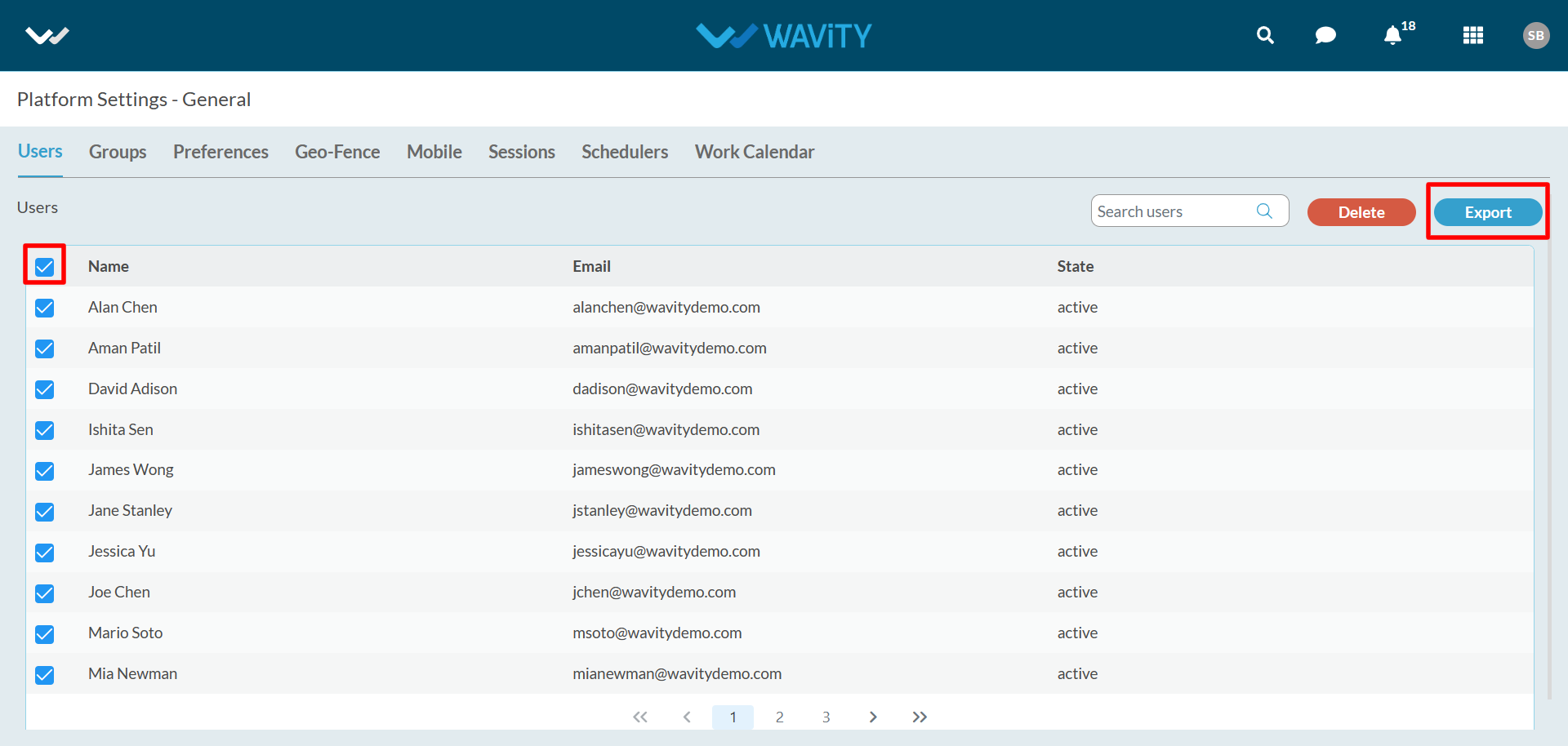How To Export User Details?
- In the Wavity platform, only an Admin has the ability to export multiple user details directly into spreadsheet (Excel file).
- Under profile icon select ‘General’ to view the users list.
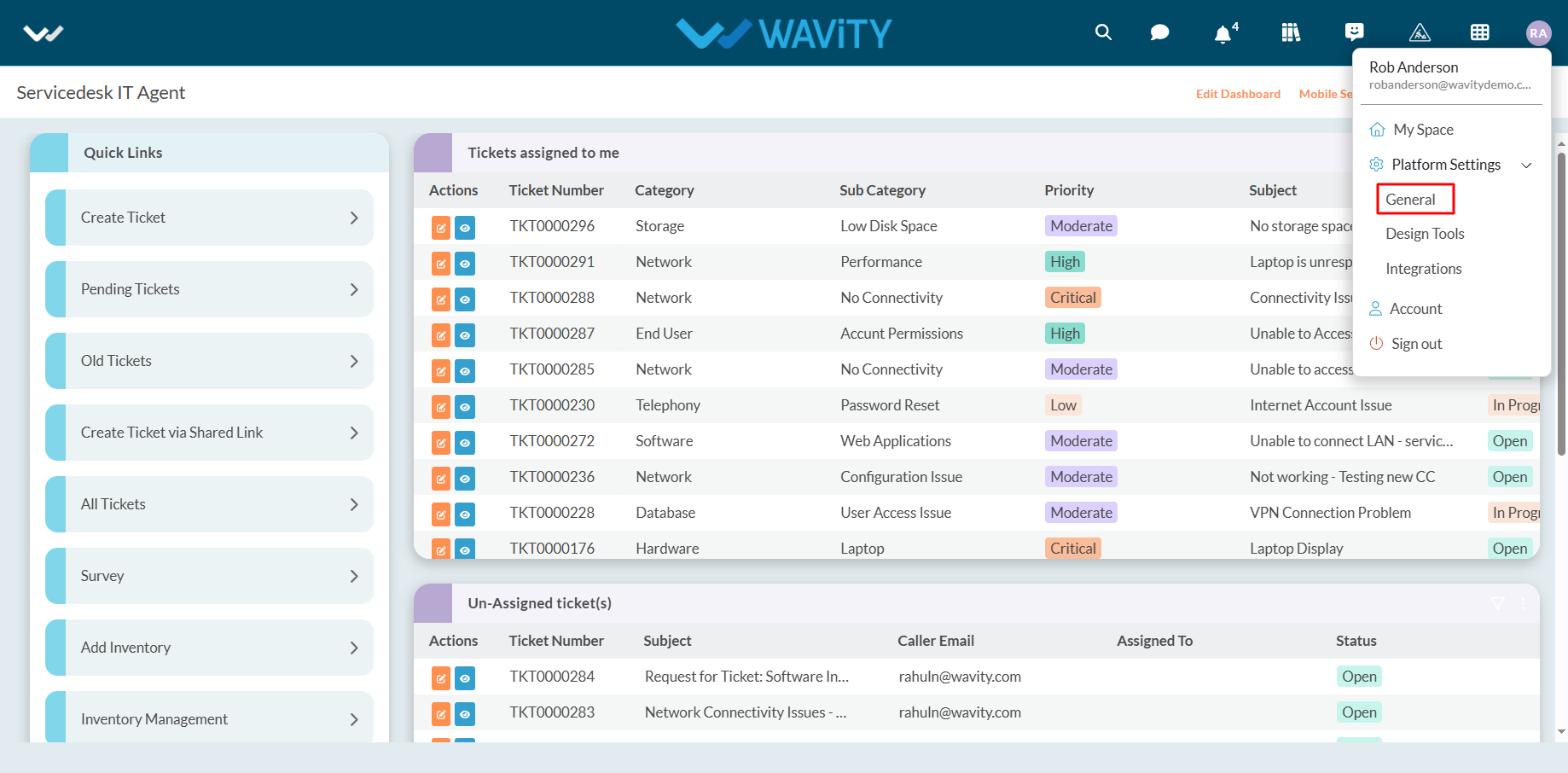
- All current users along with account status will be shown in the list as shown below. You can also search for an individual user using the “search box”.
- Single user details export:
- You can find export option as mentioned in the picture for each already created user if you click check box next to the user. Click on “Export” button. Spreadsheet with user details will be downloaded in your system.
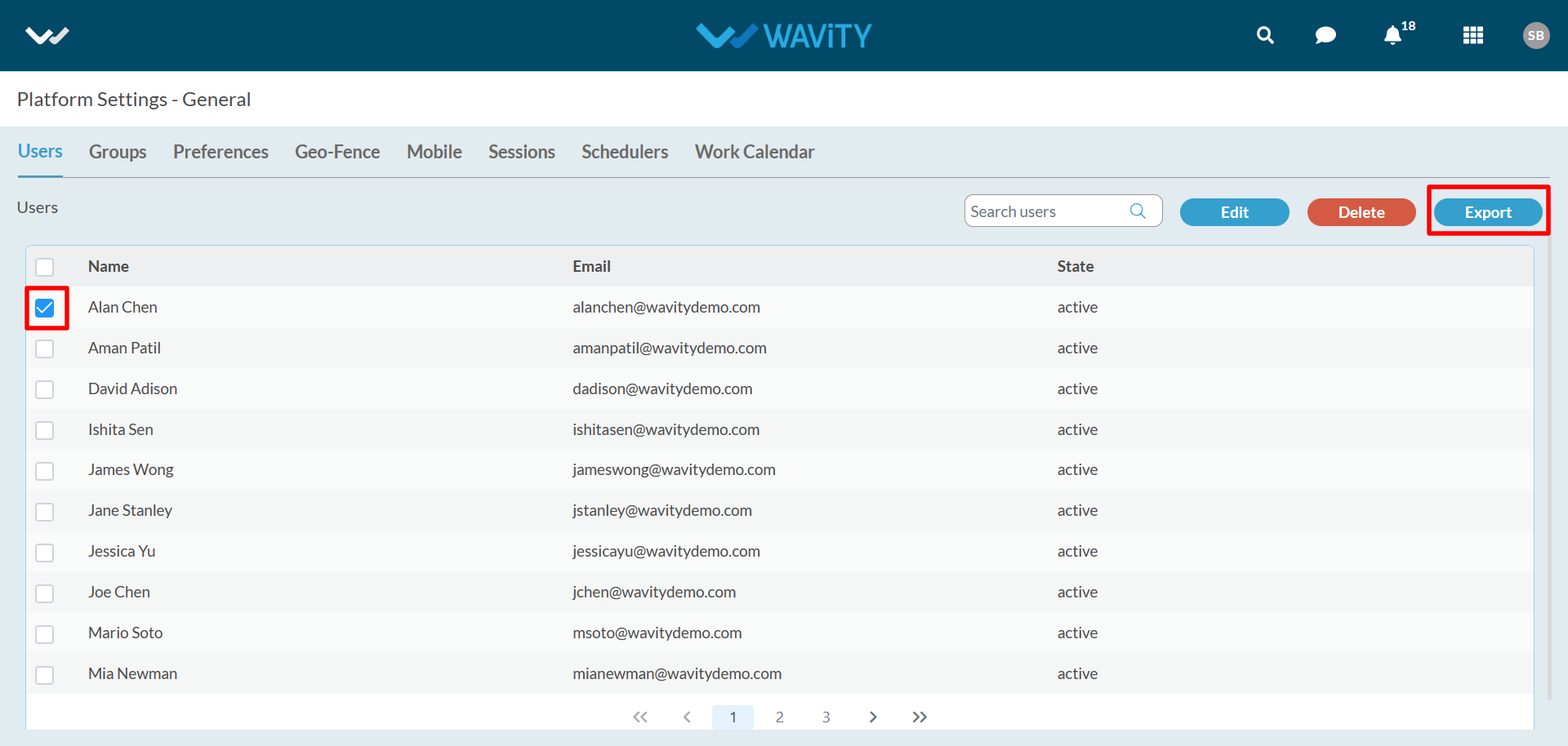
- Multi user details export:
- Select “Check box” as shown below to export multiple user details.
- Click on “Export” button. Spreadsheet file with user details will be downloaded in your system.