How To Enable Two-Factor Authentication?
- Two-factor authentication (2FA) is a security measure that requires users to provide two forms of identification to access a system or application. This approach adds an extra layer of security beyond just a traditional username and password login.
- Note: Only Admin/Solution Owner can enable Two-factor authentication.
- To enable two-factor authentication, click on Profile Icon > Platform Settings – General > Preferences > Security.
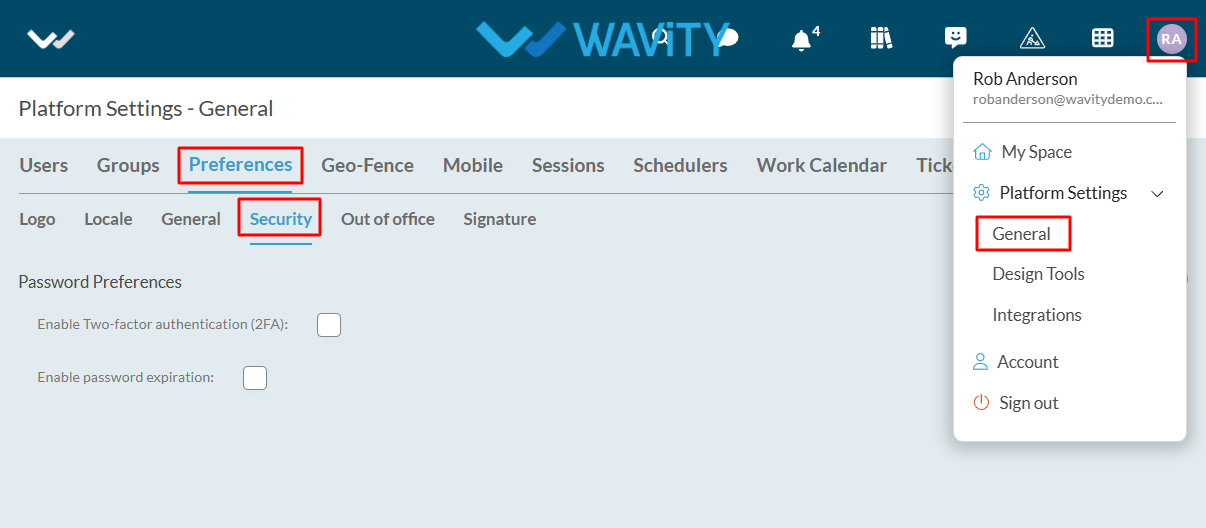
- Check the box and click on save.
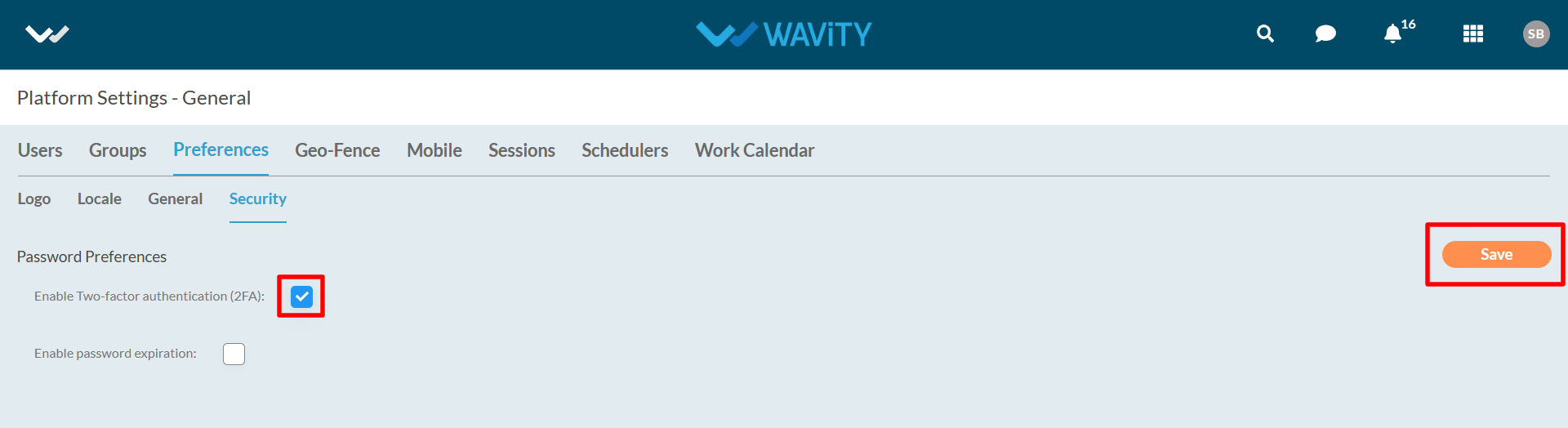
- Upon activation of two-factor authentication, System will send auto generated code to email or mobile during login and along with password. User should enter the received code.
