Login as a system admin and go to the design tools.
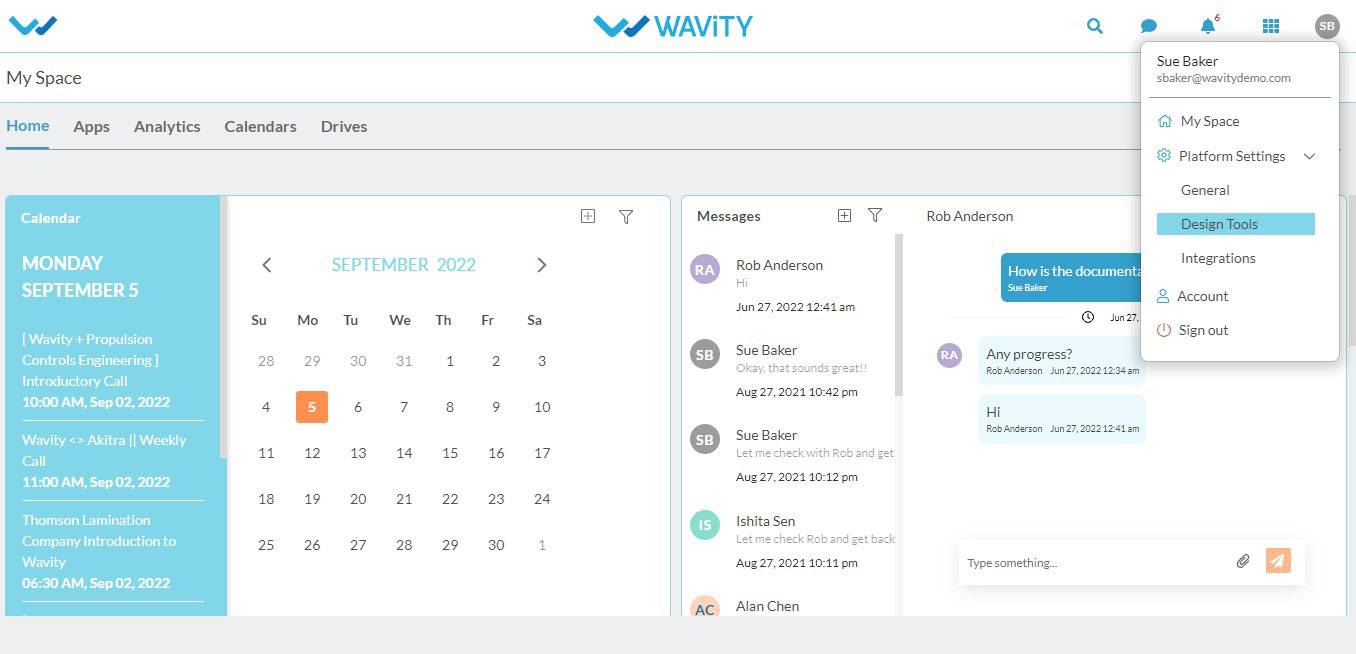
You will be landing up to this page.

In the search bar, search for ‘category’ to add the categories and sub categories.

Click on the category to view all the categories and sub categories.
Click on create to add any new category.
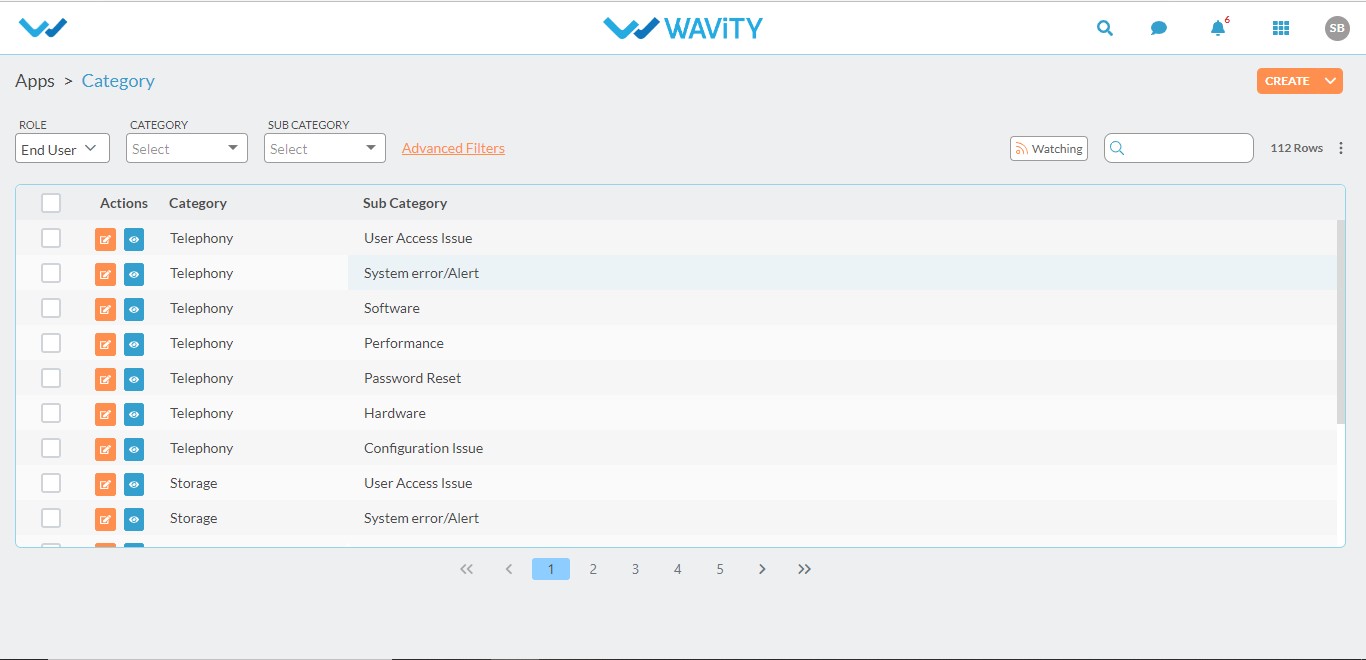
Enter the name of the category and its relevant sub category and click on ‘save’. This will be saved to the list.

