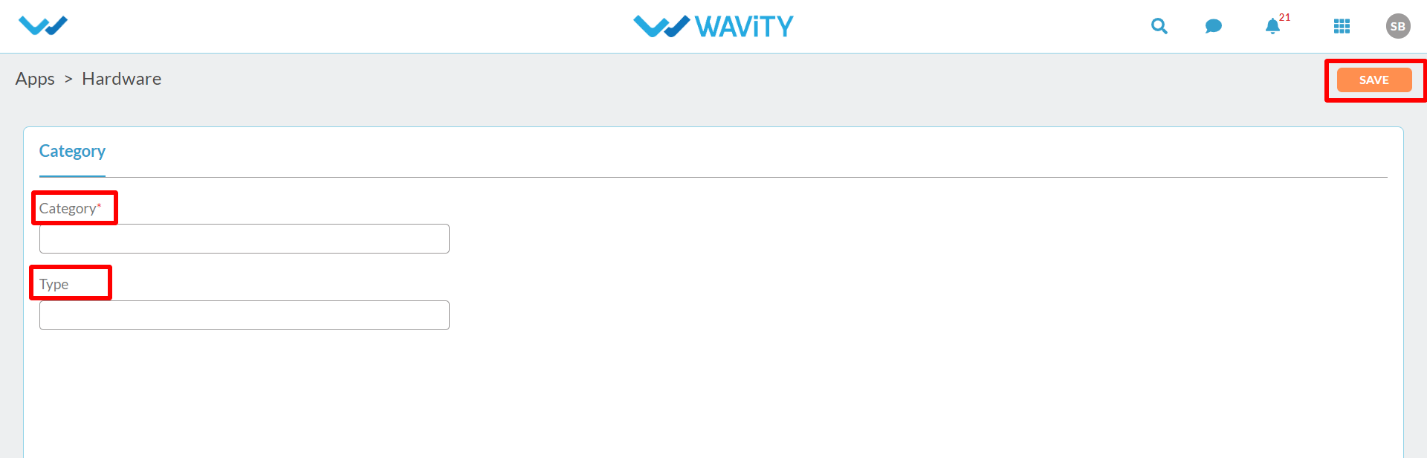How to add Asset Categories and Sub categories?
- Agents/IT Team & Procurement shall have the access to add Asset Categories and Sub Categories.
- Click on “Asset Categories” in Agent dashboard.
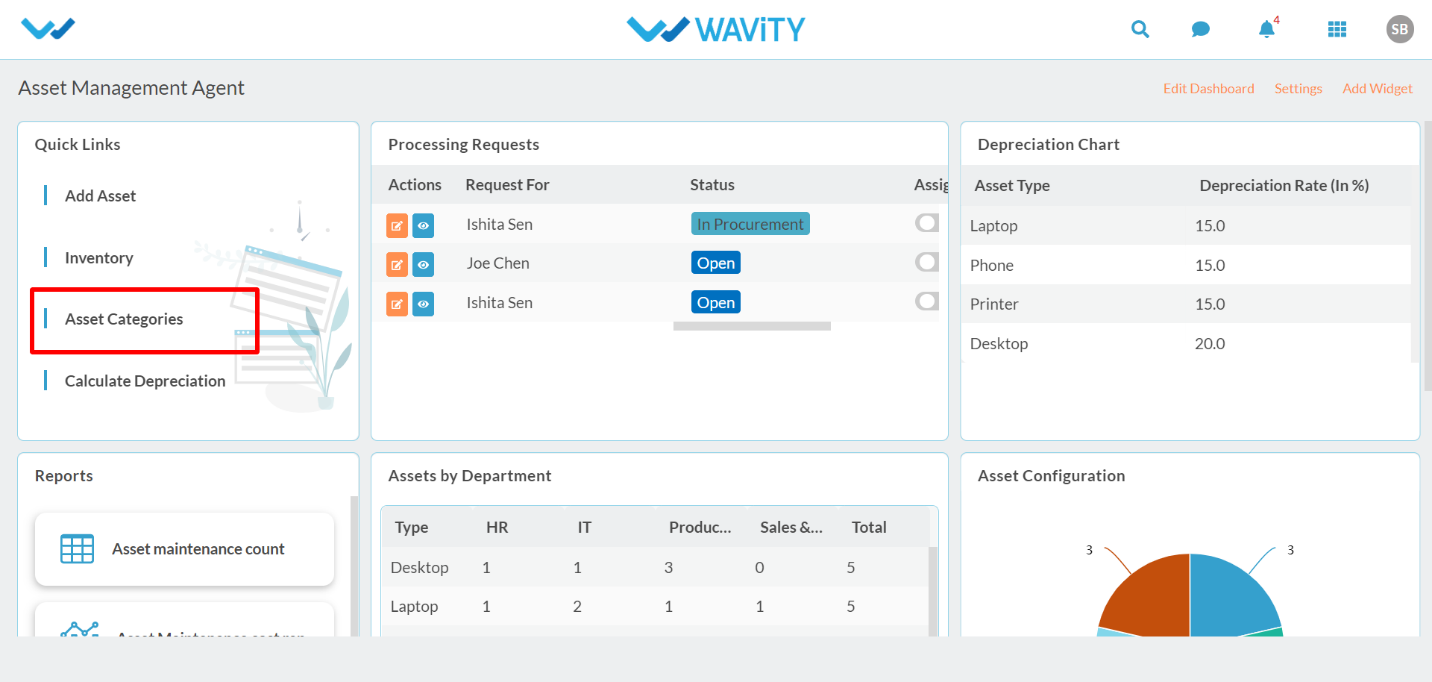
- Agent can add categories and sub categories manually and through excel sheets. For manual entry, click on “New Record” as shown below.
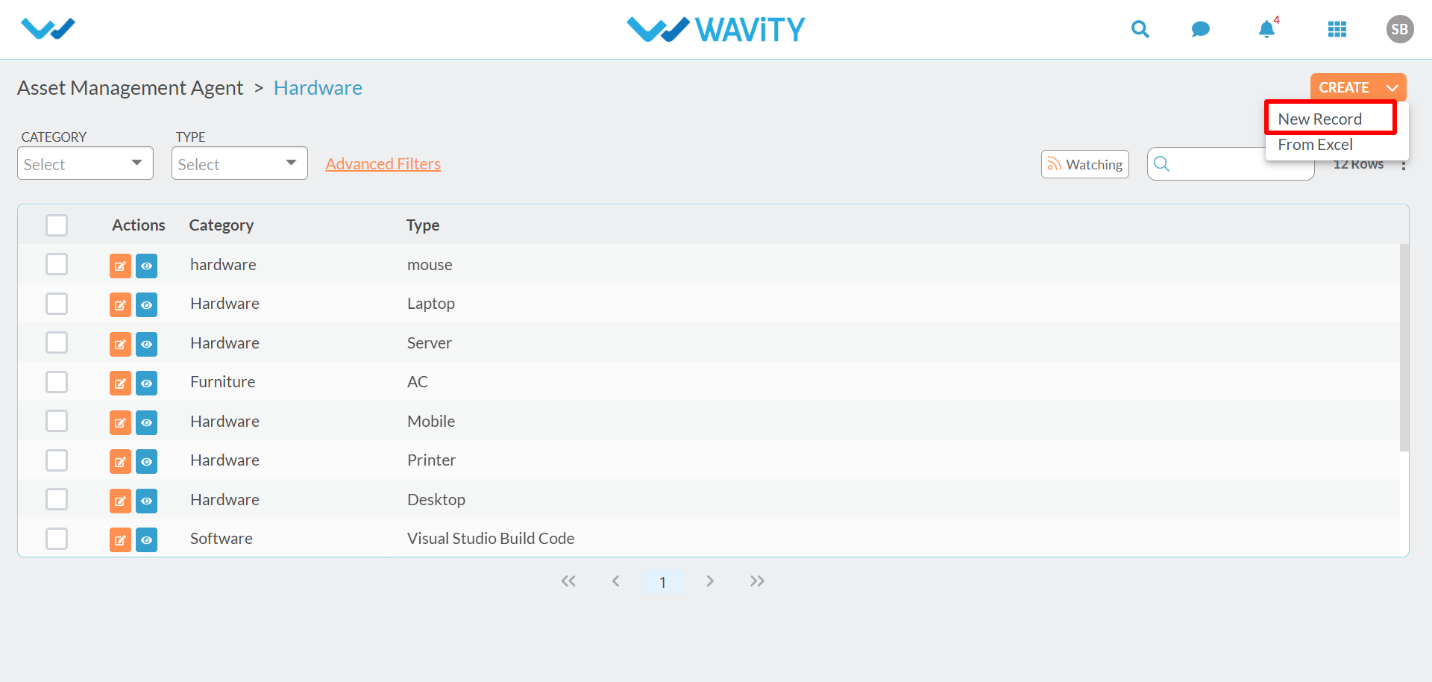
- Mention the name of the Category and Type in the following page. Click on “Save”. ‘Name of the Category’ will denote “Category” and ‘Type’ will denote the “Sub Category” as part of the master data. Sub-Category will contain the value based on Category that user has selected while requesting for an asset.