How Do I Activate My Account?(Tenant/Buyer Activation)
- When an account is created for you: You will receive an email from Wavity with the subject line “ Wavity (Company Name) Buyer Activation!“
- Please follow the link in the email to activate your account.
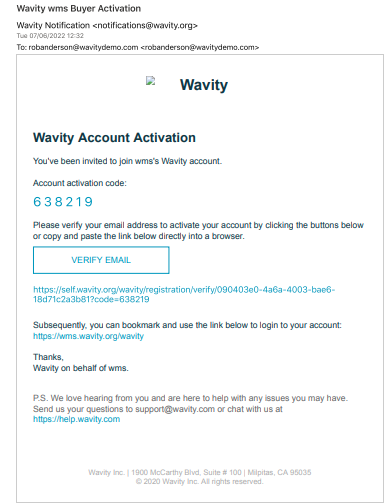
- Enter the Activation code as shown in below image.
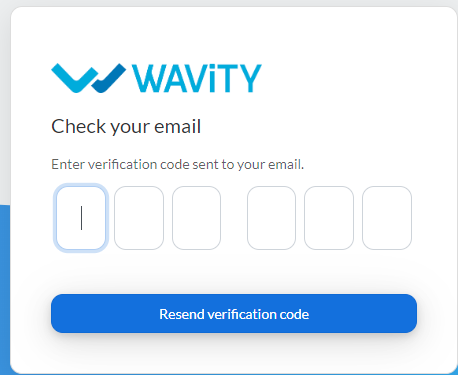
- Set up your Password.
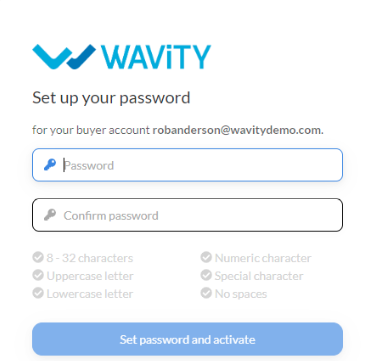
- Confirmation message will be displayed as shown below. You can now Sign In to Wavity platform with your email id and password using the tenant URL.

