Customer Portal – Track your Request
- The Wavity customer self-service portal provides users with a centralized platform to manage support requests, track the status of existing tickets, and submit new issues. It also integrates seamlessly with the Knowledge Base, offering relevant articles, FAQs, and troubleshooting tips based on user queries.
- Sign in using your email ID and password.

- Viewing Your Tickets (Requests): On the Customer Portal homepage, click the profile icon in the top corner. From the dropdown menu, select “Records” to view all of your submitted tickets (also called Requests).
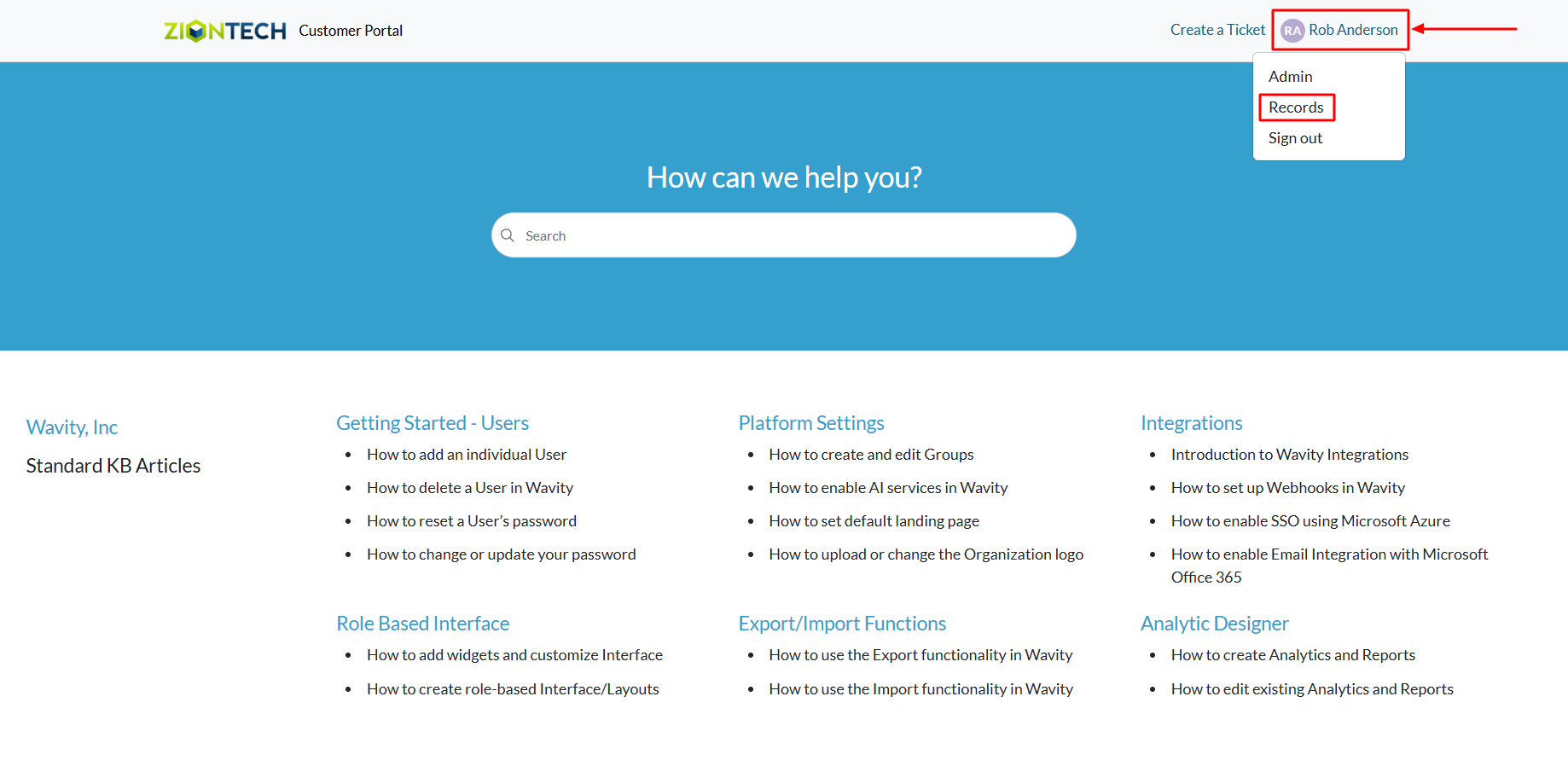
- Interacting on a Ticket: Click on any Ticket Number to open its detailed view.
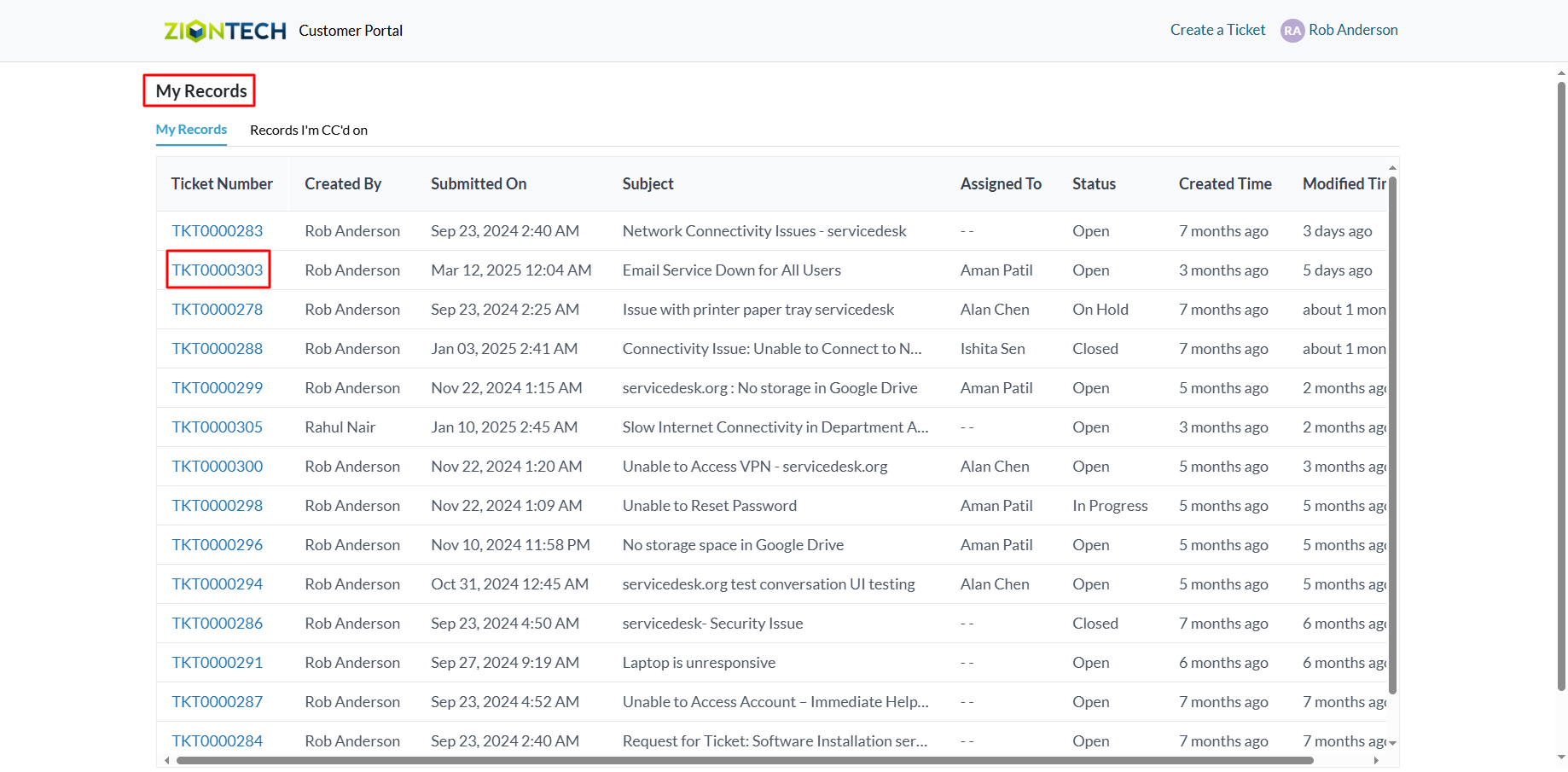
- The ticket page is divided into two sections: Left Section: Displays the full conversation history. Right Section: Shows ticket details such as status, priority, and other data.
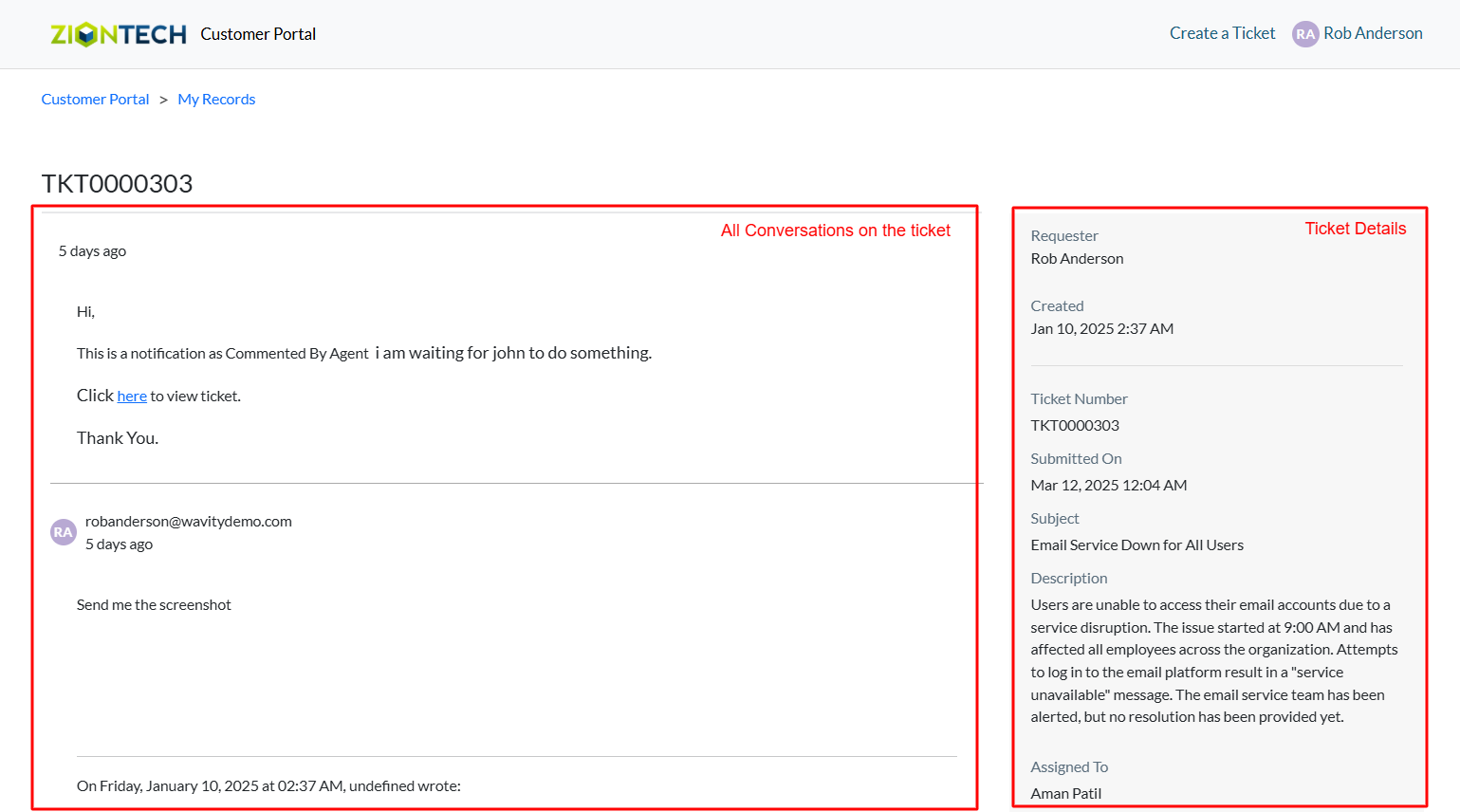
- To respond or add a comment: Scroll to the bottom of the page, Enter your response in the provided field, Click Submit to update the ticket.

