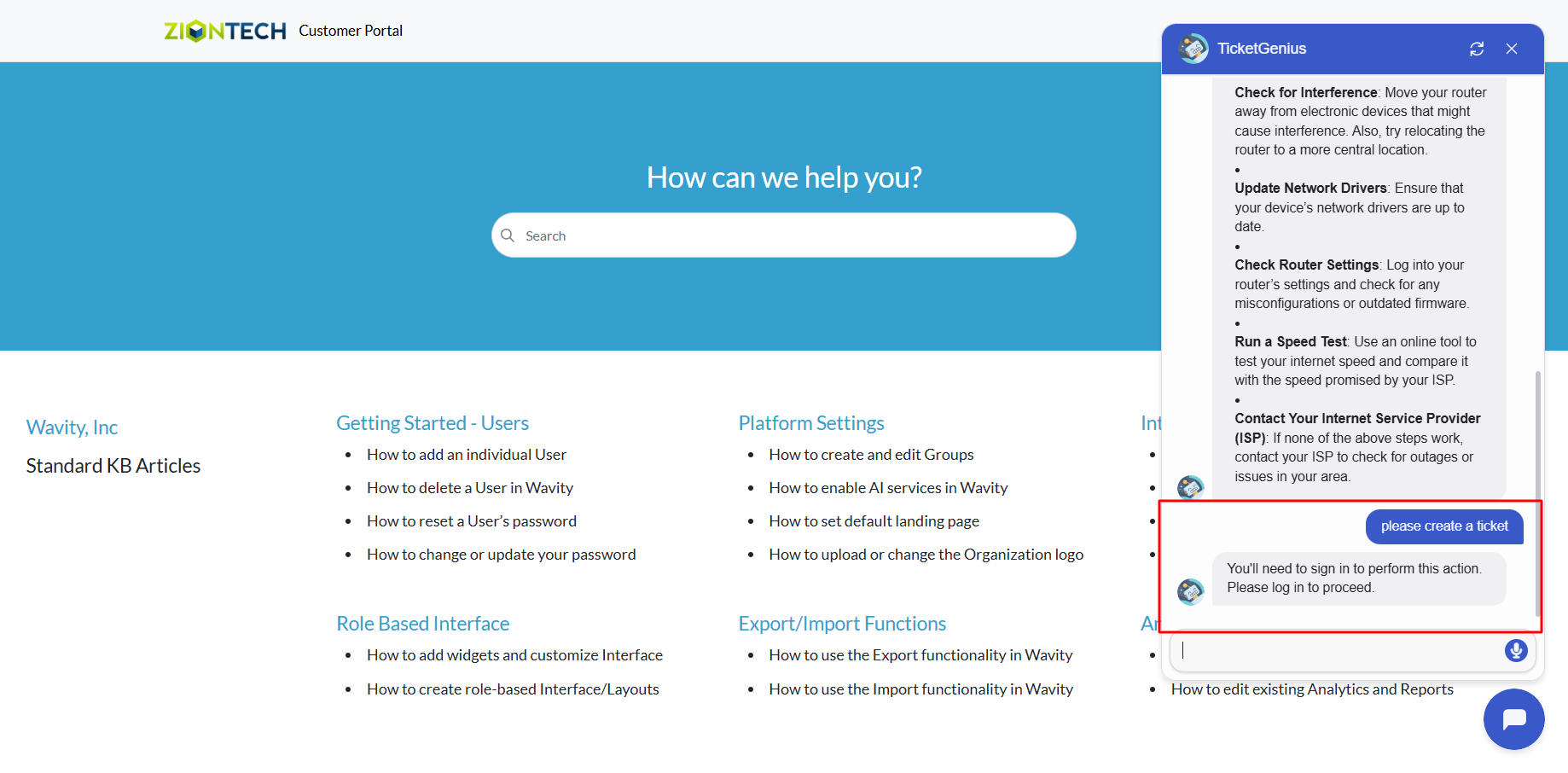Chatbot Usage for External Users
- Wavity provides an AI-powered chatbot with guided conversations offers tailored, context-aware responses to both agents and customers. By leveraging natural language processing, the chatbot can engage in meaningful interactions, help customers resolve issues, and assist agents with troubleshooting and information retrieval.
- A public user (external user) can access the chatbot only via the Customer Portal URL.
- Click on the AI Chatbot icon from the Customer Portal (as shown in the image).
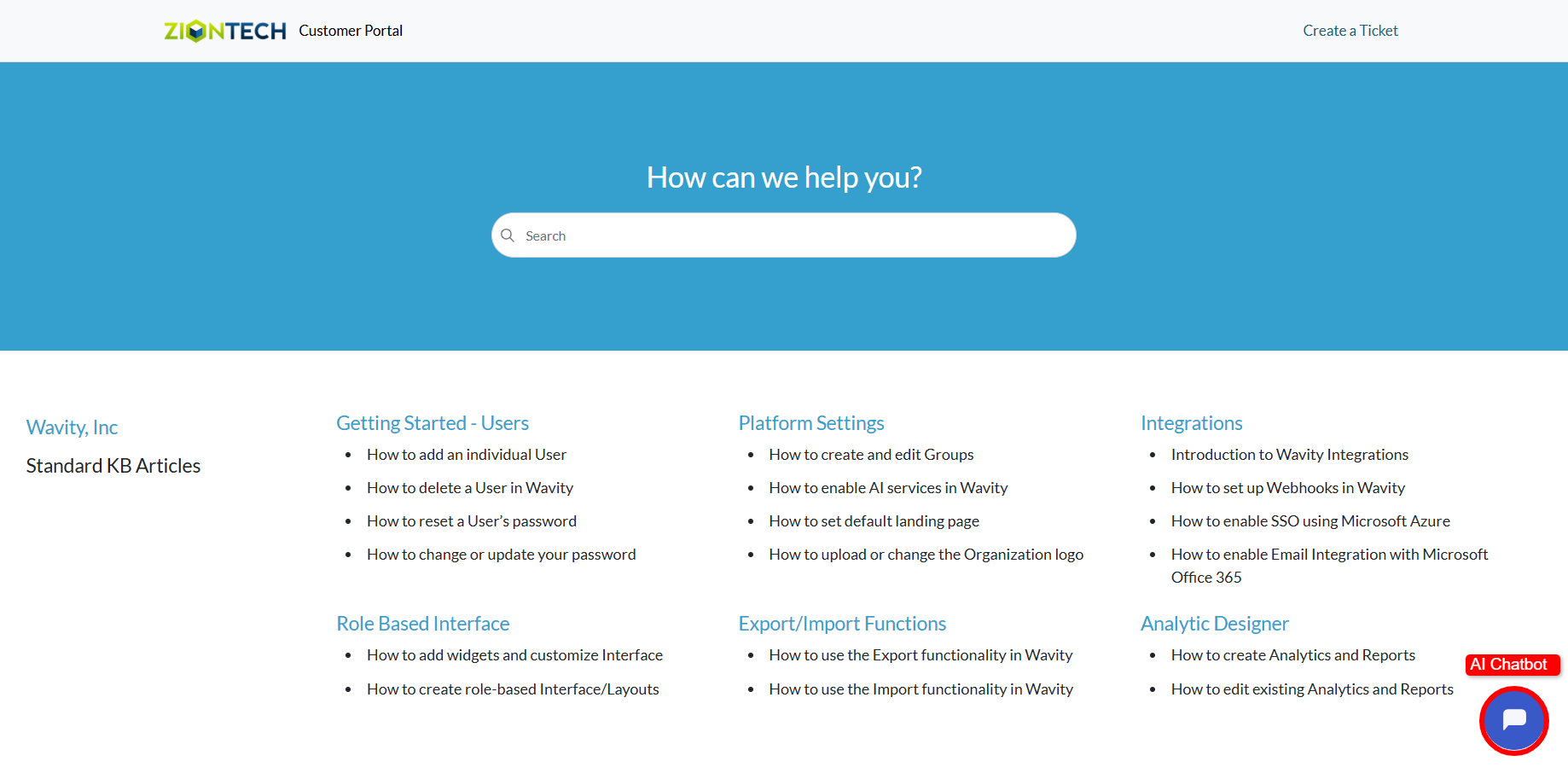
- You can now ask your query directly in the chatbot.
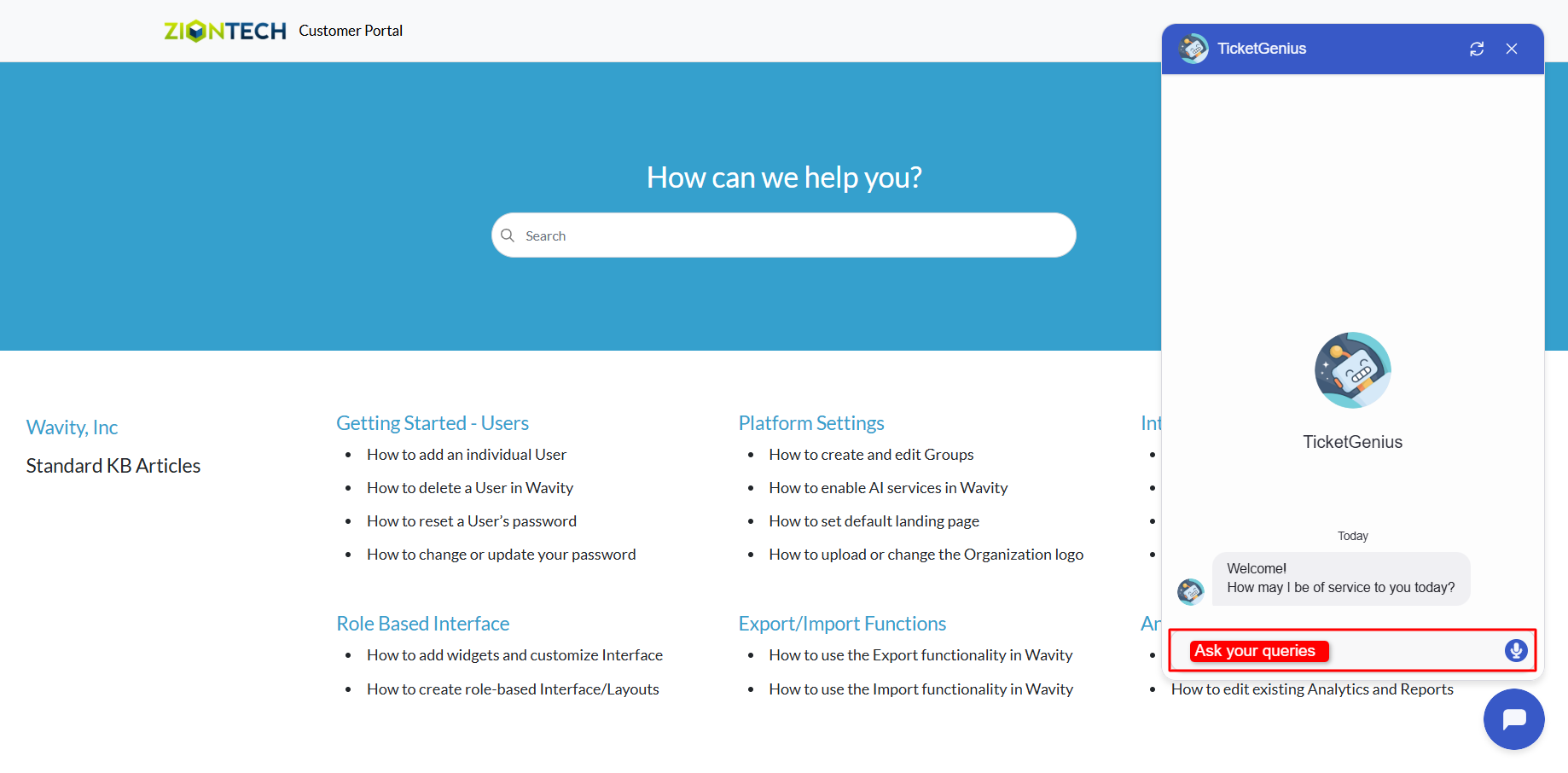
- The chatbot will respond with an appropriate answer.
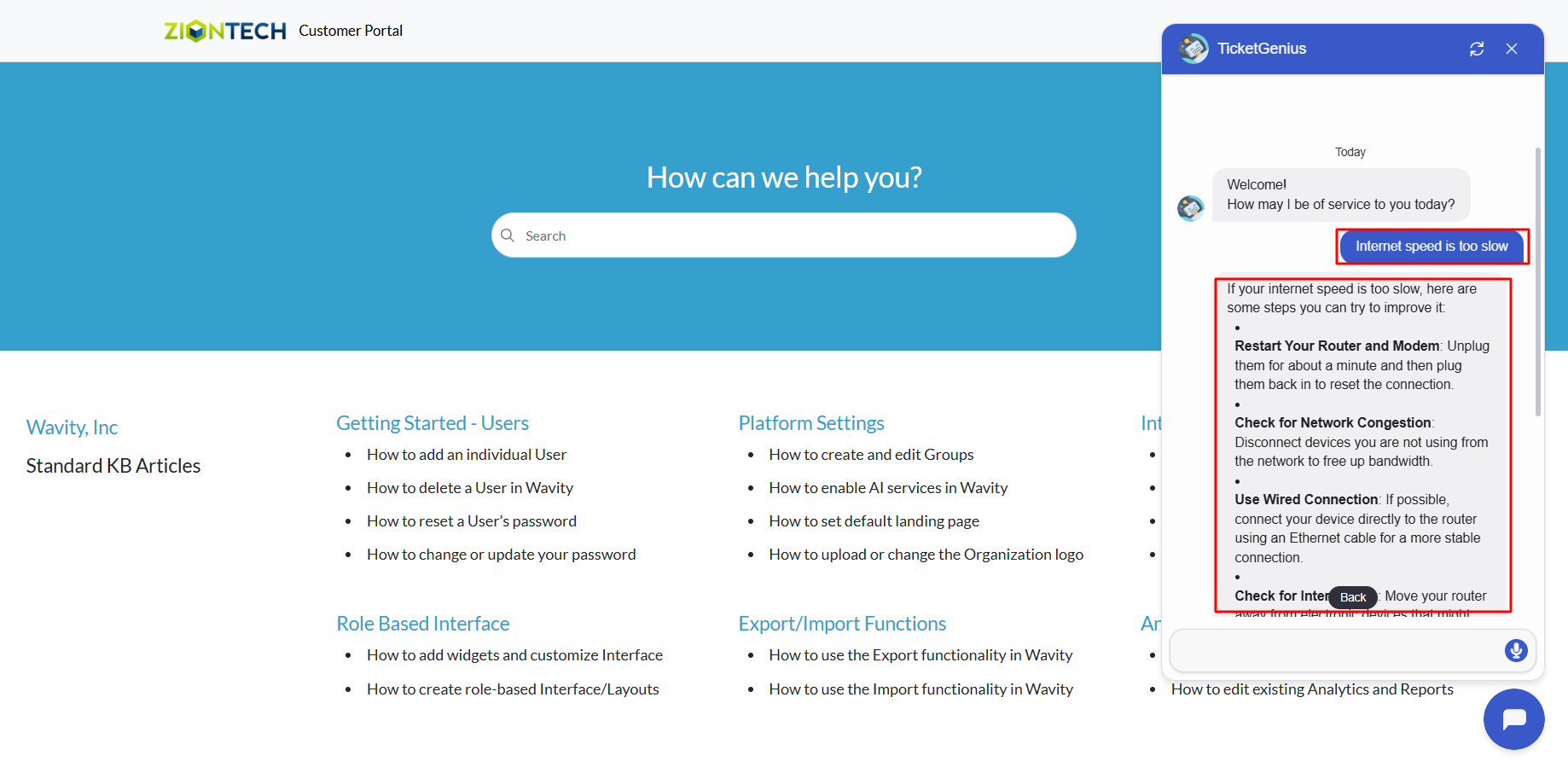
- If you need to create a ticket for your issue:
- You may be required to sign in to the portal.
- If your administrator has allowed public users to create tickets without logging in, the chatbot will prompt you to enter your details to proceed.