How Can We Help?
Admin/Solution Owner has the access to enable/disable Out of Office feature in the platform.
First step is for Admin to enable “Out of Office” feature in the platform; click on Profile Icon > Platform Settings - General > Preferences. Click on ‘Checkbox’ to enable Out of office feature. Refer below image.

Users within the platform can now activate the Out of Office option. When enabled for a specific user, assignments to that user will be suspended, and Service Level Agreements (SLAs) will not be taken into account during the designated period.
For User to activate “Out of Office” for themselves, click on Profile Icon >Account. Refer below image.

Click on “Out of Office” section.

Enable the ‘Checkbox’ beside “Enable Out of Office”. Now, User can enter the start time and end time. Click on “Save” button to complete the process.

How to use the activation link to activate your account
· Selected user will be notified through email to activate their account using the activation code and activation link. Please note that the activation link will expire in a few days.
· End user shall click on the click from the mail as shown in below image.

· End user shall reset the password as shown in below image. Finally, End user can login to the platform by entering their valid credentials such as email id and password.

The Wavity platform offers seamless integration with cloud-based file storage services such as Google Drive, enabling direct file access and optimizing resource utilization.
Enabling Google Drive Integration in Wavity
· Only Admin/Solution owner will have authorization to enable Google drive integration with Wavity.
· To initiate Google Drive Integration within the platform, administrators must first enable it in the platform settings. Once this integration is activated, users within the same tenant can establish a connection by adding an instance to link their individual Google Drive accounts with Wavity.
· To link your Google drive with Wavity, Click on “Link to Google Drive” option under Google Drive as shown below.

· Enter the “Instance Name” and click “Save” button to link Google drive with Wavity. Content from Google services is only visible to the user who has configured the instance.

· In the pop up link, Enter your login credentials such as your email or phone number and password as shown in below image.

· After entering and login to your Google account. Click on “Continue” to proceed further.

· Upon completion of linking process, a message pop up will be shown for 3 seconds with confirmation of linking Google drive with Wavity. Content from Google services is only visible to the user who has configured the instance.

Instances of Google Drive integration Usage in Wavity
· Access to Files in Google Drive from Wavity.

· Attach Files from Google Drive while using Message Box.

· Attach Files from Google Drive during creation of ticket/request/record in Wavity.

· Attach Files from Google Drive while using Comment box for each record.

· When using the import/export functionality in Wavity, you can attach files from Google Drive as shown in below image. However, only files created using the Wavity platform will be visible and available for selection.
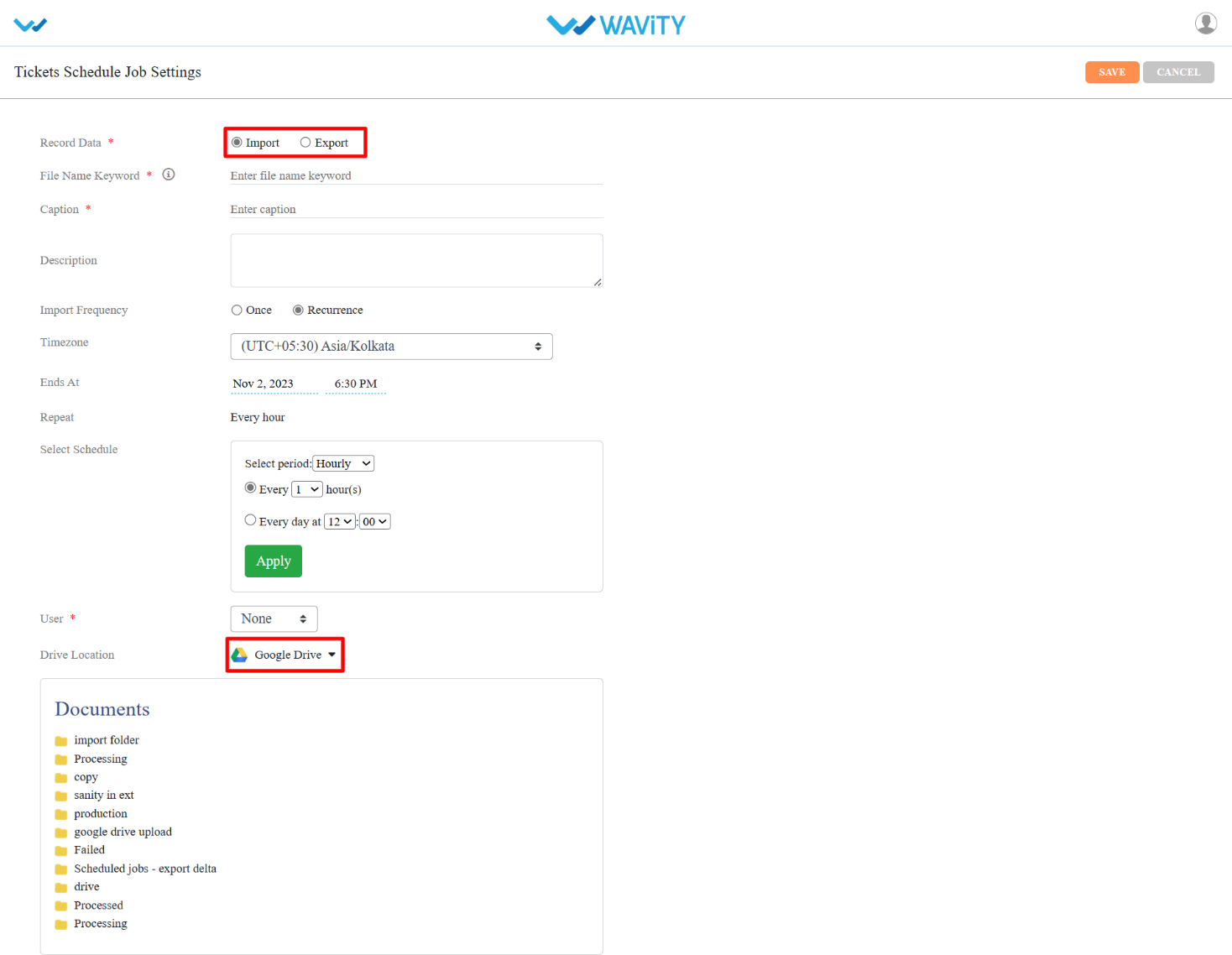
Procedure to Unlink an Instance
· Users also have the option to unlink an instance if they wish to do so.
· To Unlink an instance, Click on the checked box containing “ Linked to Google Drive” as shown in below image.

· In the message pop up, Click on “Unlink” button to unlink your instance.

Enabling Google Calendar Integration in Wavity
· To initiate Google Calendar Integration within the platform, administrators must first enable it in the platform settings. Once this integration is activated, users within the same tenant can establish a connection by adding an instance to link their individual Google accounts with Wavity
· To link your Google Calendar with Wavity, Click on “Link to Google Calendar” option under Google Calendar as shown below. Content from Google services is only visible to the user who has configured the instance.

· Enter the “Instance Name” and click “Save” button to link Google Calendar with Wavity.

· In the pop up link, Enter your login credentials such as your email or phone and password. Select your account if you have already logged into Google as shown below.

· After entering and login to your Google account. Click on “Continue” to proceed further.

· Upon completion of linking process, a message pop up will be shown for 3 seconds with confirmation of linking Google drive with Wavity. Similar procedure can be followed by user to unlink an instance (As described earlier in Google Drive Integration).

Instances of Google Calendar integration usage in Wavity
· Direct access to Google Calendar from Wavity as shown below. To add events, Click on “Plus” symbol.

· You can add events into your calendar using Wavity Platform as shown in below image.

Wavity supports Export & Import functions in its platform.
- In Export, you can export all the fields from any applications with template and data to excel sheets & pdf documents.
- In Import, you can import any excel sheet to an existing application or an empty application with all the data.
- Please find below steps to carry out both Export/Import Functions in Wavity Platform.
Steps for Export Functions:
- Login to Wavity platform. Based on your role you will have access to your dashboard. In the Action links, Click on application (Eg. All Tickets) which has all data. Please refer below image.

- You will be prompted to Tickets application with all data related to Tickets. On the right-side corner, Click on 3 vertical dots. 3 options will be shown; Export Template to Excel, Export data to Excel, Edit columns.

- Click on Export template to Excel. Then, select ‘Ignore reference applications’ and click on Export.
Export template to Excel: With this function, you can export the template of the application in Excel format.
Ignore Reference applications: By checking this tab, It will Ignore any reference application to export template sheet. However, by unchecking this tab, It will also add reference applications along with the exported application.

- After clicking on export, Excel sheet with template will be downloaded in your system. Refer below image of excel sheet after download.

- Click on Export data to Excel as below:
Export data to Excel: With this function, you can export the all the data of the application in Excel format.

- If export data is successfully completed, you will receive a message in the platform as below ‘Export Data request has been submitted successfully’

- Now, Click on the bell icon on the top right corner. All notifications are displayed here. Click on the blue link as shown below to download the excel sheet

- After clicking on the link, Excel sheet with data and template will be downloaded in your system. Refer below image of excel sheet after download.

- Export of Selected data to Excel & PDF formats is also available in the platform. Click and check all the data (Left corner) which is selected to be exported and click export data to excel. Only the selected file with data will be downloaded.
Export of Selected data to Excel: With this function, you can export only the selected data (as shown below) of the application in a new Excel sheet.

- After clicking on Export data to excel, Select the timezone of your organisation using the dropdown as shown below

- If your organisation is using Calcutta timezone. Select the Asia/Calcutta timezone as shown below

- After selecting your organisation timezone, Click on Export

- If export data is successfully completed, you will receive a message in the platform as below ‘Export Data request has been submitted successfully’

- Now, Click on the bell icon on the top right corner. All notifications are displayed here. Click on the blue link as shown below to download the excel sheet with selected data.

- After clicking on the link, Excel sheet with selected data will be downloaded in your system. Refer below image of excel sheet after download.

Steps for Import Functions:
- Login to Wavity platform. Based on your role you will have access to your dashboard. In the Action links, Click on any application (eg. Procurement). Click on Create tab on right corner. Select ‘from excel’ to import data from Excel sheets. Please refer below image.

- Click on the file from your platform to be uploaded (Imported) into the application. If data is successfully completed, You will receive a message in the platform as below.

- If the file imported is incorrect. Then, you will receive a notification ‘Records import failed’ as shown in the below image. Ensure the following conditions to avoid failure of imported file; 1) Ensure all the data and templates is matching with the application selected, 2) Ensure all the required fields are filled in correct formats, 3) Ensure the all the column data matches with the template column, 4) Ensure that the first row data matches with the first row of Template sheet.

- Advanced settings for import function. Only Admin (if authorised) can execute advanced settings for Import function. Click on the 3 vertical dots on right side corner of Tickets application. Select ‘Open in APP Designer’.

- Click on the icon as shown below.

- Click on advanced settings as shown below.

- Select Import tab. Here, Advanced setting for Imports on any applications can be executed. Click on Enable Wbots (IF REQUIRED) to enable bots of the applications for import function. In the Import rules, You can select ‘Create Only’ tab or ‘Create & Update’ tab.
Create Only: This function will only create new records
Create & Update: This function will create new records and update or overwrite existing records

- On selecting ‘Create & Update’ tab. You can define the update rules as defined below:
Identified by: To check whether the record exist or not, based on selected control
Create New/Overwrite: If records exists, overwrite the values otherwise create new record
Overwrite: If record exists, overwrite the record values
Skip: If record exists, skip to create otherwise create new record.

Getting Started with WAVITY Home page you will find MySpace under that we will have different Tabs:
- Home
- Apps
- Analytics
- Calendars
- Drive
Dashboards are the best way to build high-level views of everything going on in your Workspace.
Create a visual representation of work for your entire team. You can track high-level initiatives, projects, portfolio management, and more.
Customizable widgets are the building blocks of Dashboards. Use common charts, specialized widgets for time tracking and sprints, add rich text blocks, conversations, and embed anything.
HOME:
Wavity Home Screen we have option to for Edit Dashboard, settings & Add Widgets.

APPS
Click on Create to Design App.
Create your own App with the Wavity using custom Data field types by just Drag and Drop selection.
Custom Fields let you customize and manage virtually anything you can imagine.

Analytics
In the Analytics page, you can create the dashboards that you own or that were shared with you.
The Widget automatically guides you through a very simple process of creating a widget, while offering the best recommendations for displaying the data that you select.
Almost always, simply accepting the wizard’s recommendations will help you create a great widget.
Click on Create to Design Analytical App

Then Provide Analytical Information & then Analytical Information like Application Name and Visualization Type (Chart, Table, Count by Summary) and Click on Save


Calendars
Displays your Google Calendar and Outlook Calendar events just by integrating with the Wavity.
Select the appropriate calendar integration and give the instance Name and click on save.
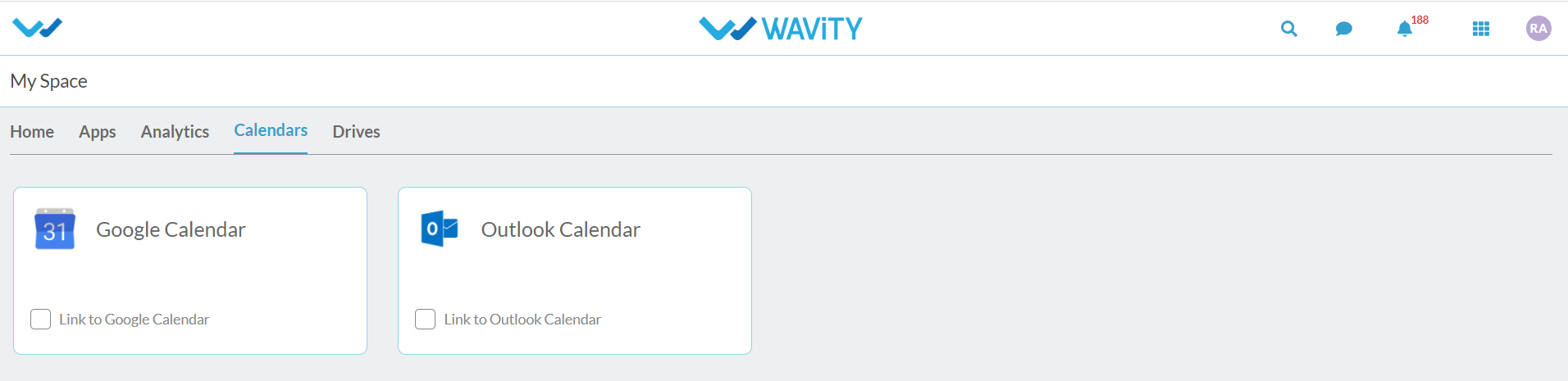

Drives
Click on Drives from Wavity Dashboard, then select the drive the you want to integrate and give the instance Name and click on save.


How to add Asset Categories and Sub categories?
- Agents/IT Team & Procurement shall have the access to add Asset Categories and Sub Categories.
- Click on “Asset Categories” in Agent dashboard.

- Agent can add categories and sub categories manually and through excel sheets. For manual entry, click on “New Record” as shown below.

- Mention the name of the Category and Type in the following page. Click on “Save”. ‘Name of the Category’ will denote “Category” and ‘Type’ will denote the “Sub Category” as part of the master data. Sub-Category will contain the value based on Category that user has selected while requesting for an asset.

What is the process to return an Asset?
- Agent can update the status for return of an asset. Click on “Inventory” from Agent dashboard.

- Click on “Blue Icon” as shown below to view/edit the details.

- Update the Return date in the “Assigned To” page

- Once the Asset is returned by the User to the IT Team, User shall update the status as returned.
- Asset state will automatically change to ‘Available’ once return of asset is confirmed and updated by the user.

How to add an Asset in Inventory?
- Agents/IT Team & Procurement shall have the access to add an Asset in Inventory. However, End users shall not have the access to add an Asset in Inventory.
- Adding Assets to Inventory can be done in 2 ways; 1) Add Assets manually, 2) Use Excel Sheets Import function.
- Steps to Add an Asset in Inventory manually; Click on “Add Asset” in the quick links to add assets with complete description to the Inventory.

- Agent can mention the type of asset which is required. Agent can also mention all the information such as configuration, manufacturer name, serial and model number.
- In Description text box, Agent can mention in detail the description of the Asset to be added in the inventory. Agent can attach pictures, link or videos in the description box.
- After filling in all the details such as Asset location, Warranty and Asset state; Agent shall click on “Save” to Add the Asset in to the inventory.

- After addition of asset into the Inventory, Asset ID and QR Code Tag are auto generated as shown below.
- You can Print the QR Code and Paste it on the respective asset. By using ‘Wavity’ Mobile App scanner, you can get all the information regarding the Asset including manufacturer, model, purchase date, description, serial number, asset location and quantity, warranty and Asset State.

- Similarly, Agent can add multiple assets in the inventory using excel sheets. Click on “Inventory” in Agent Dashboard.

- Click on Create tab on right corner. Select ‘from excel’ to import data from Excel sheets. Please refer below image.

- Click on the file from your platform to be uploaded (Imported) into the application. If data is successfully completed, you will receive a message in the platform as below.

- If the file imported is incorrect. Then, you will receive a notification ‘Records import failed’. Ensure the following conditions to avoid failure of imported file; 1) Ensure all the data and templates is matching with the application selected, 2) Ensure all the required fields are filled in correct formats, 3) Ensure all the column data matches with the template column, 4) Ensure that the first-row data matches with the first row of Template sheet.
Standard Process – Asset Management
Description: Wavity offers a platform solution that can be used to manage IT and Non-IT Assets in your organization with major features such as Inventory Management, Role based Dashboards, QR and Barcode capable, Automated responses, Analytics & Reports, RPA Powered Application etc.
Dashboards: Wavity provides 3 Role based dashboards as part of standard solution for IT Asset Management Solution. The 3 Dashboards are 1) End Users, 2) Agent/IT Admin, 3) Procurement Team (Refer below image).

Add User and Groups:
- In the general settings, Add users with details like name, email address and in the groups add users into their respective groups.
- Dashboards can be created by using groups.
- Access levels in the applications can be provided by giving the group names in the different sections.
- Please refer below link: Getting Started Archives – Wavity
End Users:
- Login to your Wavity account. After logging in, User dashboard will be displayed as shown below. Dashboard can be edited by clicking on ‘Edit Dashboard’. User dashboard contains the following major functions:
Quick Links: Quick Links helps to navigate through the platform.
Analytics & Reports: Analytics and reports based on role and data in the platform.
Activity Stream: It will display all the activities carried out in the platform.
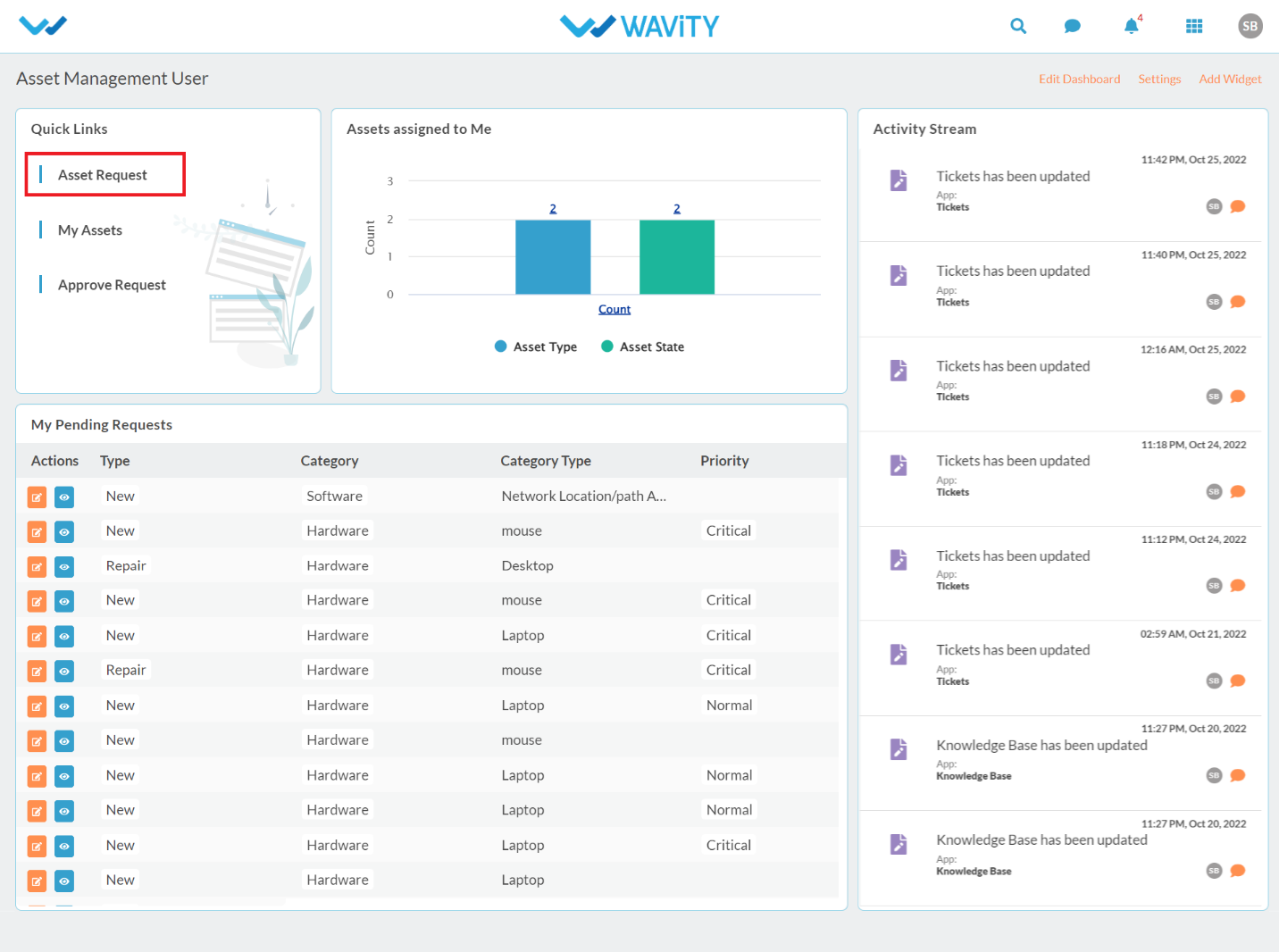
- In quick link “Asset Request” the user can create a request for an asset with all the details and submit it.
- User can mention the type of asset which is required. Category can be mentioned whether it is Hardware or Software category. Sub-Category will contain the value based on Category that user has selected.
- Subject is a required field where the user can mention the subject name.
- In Description text box, User can mention in detail the configuration of the Asset requested. User can attach pictures, link or videos in the description box.
- After filling in all the details, User shall click on “Save” button to create the request.

- After submission of Asset Request, Email Notification will be sent to the Assigned Manager of User for Approval.
- Upon Manager’s approval, Agent will be assigned to work on Asset Request submitted by the User (Requester).

- Click on “My Assets” quick link in the user dashboard for the user to view all the assets assigned to him/her.

Agents/IT Admin:
- Login to your Wavity account. After logging in, Agent dashboard will be displayed as shown below. Dashboard can be edited by clicking on ‘Edit Dashboard’. Agent dashboard contains the following major functions:
Quick Links: Quick Links to navigate through the platform.
Analytics & Reports: Analytics and reports based on role and data in the platform.
Activity Stream: It will display all the activities carried out in the platform.
- Click on “Processing Request” for agent to view all the pending asset requests assigned to him/her.

- Click on ‘Blue Icon’ to view/edit the details.

- Asset Request number and requester (user) information will be auto generated. In the Request control, Click the link as shown below.
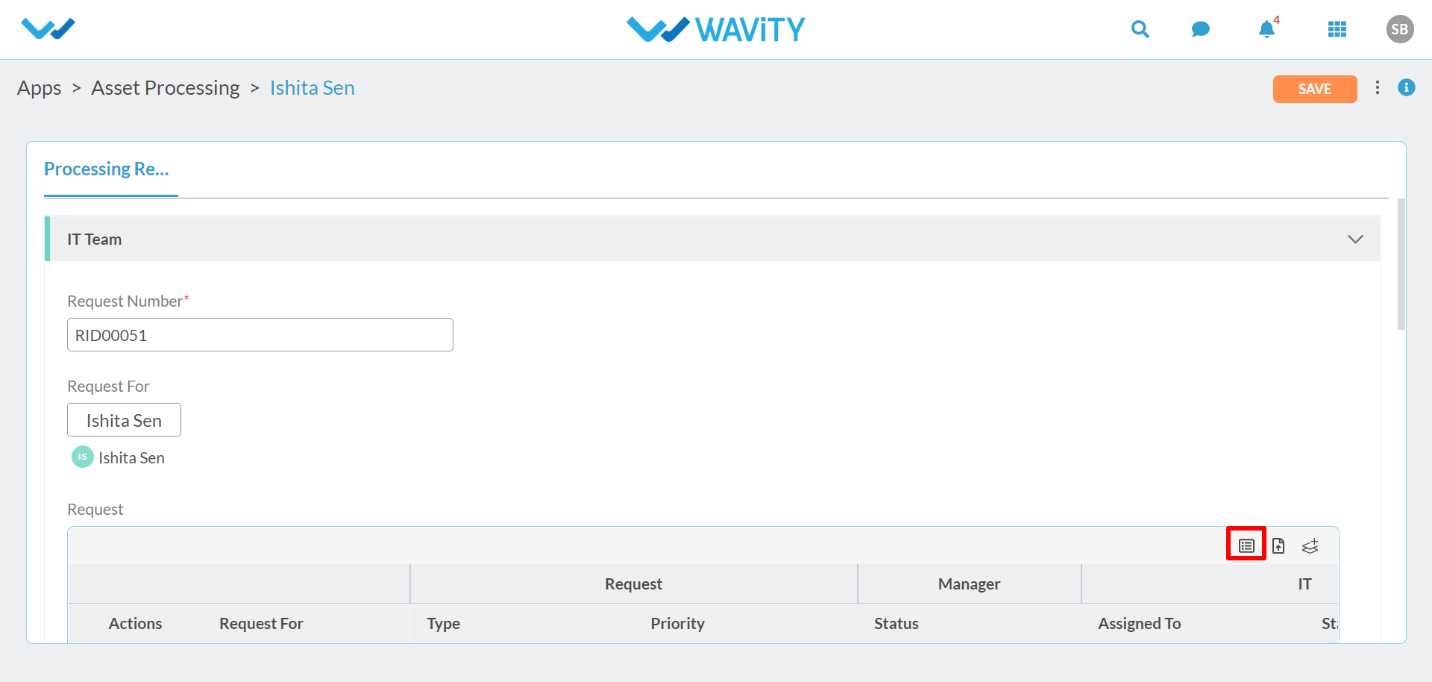
- Here, Agent can view all the details of asset request and whether the Manager has approved the asset request.

- In the Asset control, Click the below link as shown below to view all the available assets in the inventory which matches with the request.

- Select the Asset (As shown below) which matches with the Asset request.

- Click on ‘Yes’ if the Asset is available and matches with the request. You can select the status as closed. Turn the “Assign Asset” toggle on to assign this asset to the requester. Requester (User) will be notified through email.

- Click on “Add Asset” in the quick links to add assets with complete description in the Inventory.
- Click on “Inventory’ in the quick links to view all the Assets in the Organization.
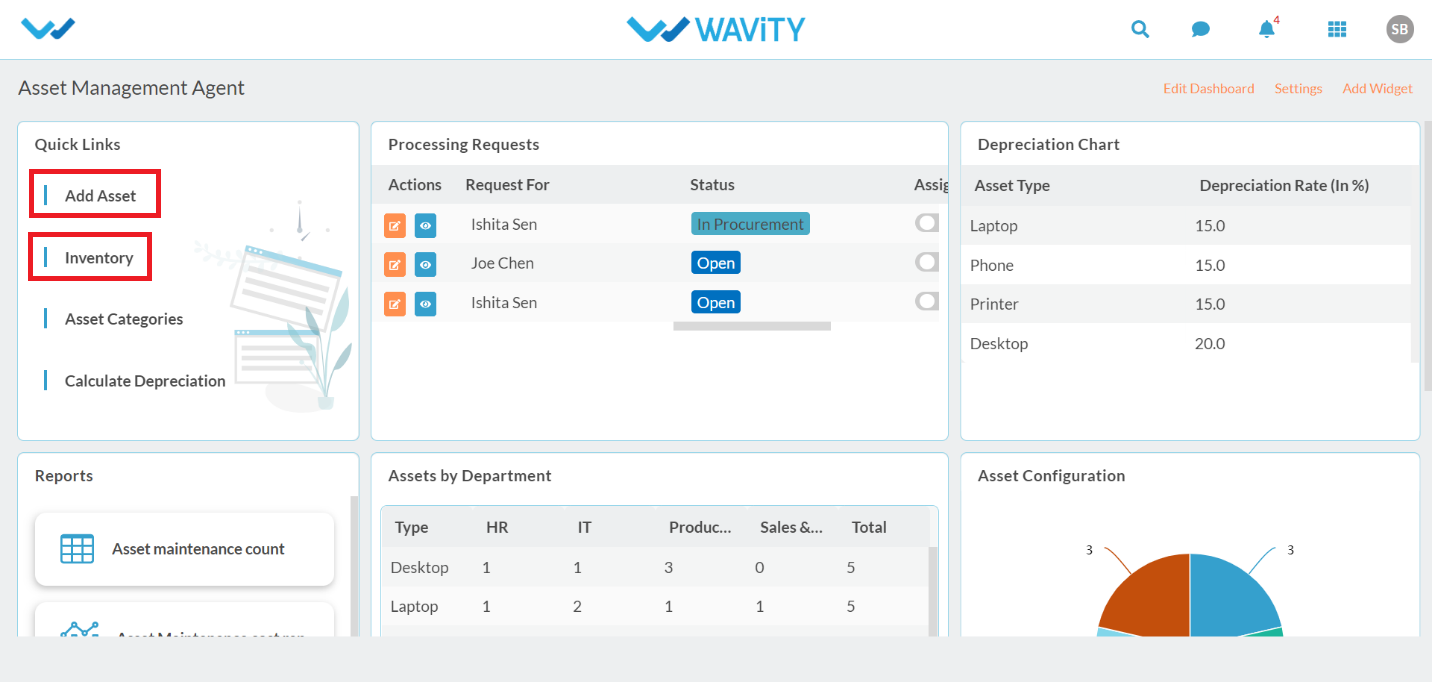
- In the Inventory page, You can apply advanced filters if needed.
- Adding Assets to Inventory can be done in 2 ways; 1) Add Assets manually by clicking the “Create” button, 2) User bulk upload option to import data through Excel Sheets.
- Click on “Blue Icon” as shown below to view/edit the details.

- All the information regarding the Asset will be displayed as shown below.
- Asset ID and QR Code Tag are auto generated. You can Print the QR Code and Paste it on the respective asset. You can use the ‘Wavity’ Mobile app scanner by enabling “QR Code Scanner” feature as shown below.

- By using ‘Wavity’ Mobile App scanner, you can get all the information regarding the Asset including Manufacturer, Model, Purchase date, Description, Serial Number, Asset Location and Quantity, Warranty and Asset State.

- In the ‘Assigned To’ section, you will be able to view the user details like user’s department, location and Approver’s contact details.
- Usage Type and Assigned date can be also viewed in ‘Assigned To’ section. If the Asset is returned by the user, return date will be displayed.

- In the ‘History’ section, History details and Maintenance records will be displayed as shown below.

- In the ‘Depreciation’ section, You can view the current value of the asset based on depreciation method used.

- Click on “Asset Categories” quick link from the Agent Dashboard to view and edit the master data related to categories of the asset.
- Click on “Assets by department” table widget to view count of assets categorized department wise.

- It will display count of assets categorized department wise in table format. Similar table widget can be configured for location wise categorization. You can export the data to excel sheet as shown below.

- Click on “Asset Configuration” analytics widget.

- It will display Asset Configuration in a Pie Chart format. All the Analytics widget can be printed and downloaded in different formats as shown below.

- Click on “Asset Summary” under reports as shown below.

- It will display Asset quantity based on configuration, asset location, type of Assets and Asset State. Click on Asset Location (Green bar).

- Quantity of Assets based on locations will be displayed as shown below.

- Click on “Maintenance requests” to view all the assets under maintenance.

- Click on “Blue Icon” to view the maintenance records of the asset as shown below.

- In the following page, It will display request number, serial number of the asset under maintenance, requested user detail and asset details.

- In the “maintenance” section, it will display maintenance agent details, Start and End date of maintenance of the asset, Status and the cost incurred during maintenance.

Procurement Team:
- Login to your Wavity account. After logging in, Procurement dashboard will be displayed as shown below. Dashboard can be edited by clicking on ‘Edit Dashboard’. Procurement dashboard contains the following major functions:
Quick Links: Quick Links to navigate through the platform.
Analytics & Reports: Analytics and reports based on role and data in the platform.
Activity Stream: It will display all the activities carried out in the platform.
- Click on “Procurement Request” to view all the assets which are to be procured.

- Click on “Blue Icon” to view a particular Procurement request.

- In the “Requester” section of the “Procurement Request” page, you can view details like Request number, Requester name, Department, Location to be shipped, Equipment type and description and Manager’s approval for the request.

- In the “Order” section of the “Procurement Request” page, you can view and edit details like Name of Agent, Order number (Auto Generated), Order date, Status of the procurement request, Cost of the Asset to be procurement and the cost center. Click on ‘Save’ button to create the record.

- Click on “Type vs Cost’ Analytical widget in the Procurement dashboard.

- It will display “type vs cost”analytics of the asset in bar format. Similar analytics can be configure based on weekly or monthly data.

Built-In Analytics and Reports in IT Asset Management
- Analytics and Reports are available in all dashboards.
- For Agents, click on “Assets by department table widget to view count of assets categorized department wise.

- It will display count of assets categorized department wise in table format. Similar table widget can be configured for location wise categorization. You can export the data to excel sheet as shown below.

- Click on “Asset Configuration” analytics widget.

- It will display Asset Configuration in a Pie Chart format. All the Analytics widget can be printed and downloaded in different formats as shown below.

- Click on “Asset Summary” under reports as shown below.

- It will display Asset quantity based on configuration, asset location, type of Assets and Asset State. Click on Asset Location (Green bar).

- Quantity of Assets based on locations will be displayed as shown below.

- For procurement team, Click on “Type vs Cost’ Analytical widget in Procurement dashboard.

- It will display “type vs cost” analytics of the asset in bar format. Similar analytics can be configure based on weekly or monthly data.

Depreciation in IT Asset Management
- Click on “Inventory” from Agent dashboard.

- Click on the “Blue Icon” as shown below to view/edit the details.

- Click on “Depreciation” section as shown below. It will display details such as Warranty Expiry date & Cost of Asset.
- Based on Depreciation method & depreciation rate used, it will display the current value of the Asset.

Asset history
- Click on “Inventory” from Agent dashboard.

- Click on “Blue Icon” as shown below to view/edit the details.

- In the ‘History’ section, complete history details of the asset will be displayed as shown below. By scrolling right, It will also display the time range of the asset assigned.

How to import the assets through spreadsheets?
- Agent can add multiple assets in the inventory using spreadsheets or excel sheets through Import function. Click on “Inventory” in Agent Dashboard.

- As the first step, you will need to export the template to excel sheet. To Export the template, please refer the following link: Export/Import Functions – Wavity
- Click on ‘Create’ button on right corner. Select ‘from excel’ to import data from Excel sheets. Please refer below image.

- Click on the file from your platform to be uploaded (Imported) into the application. If data is successfully completed, you will receive a message in the platform as below.

- If the file imported is incorrect. Then, you will receive a notification ‘Records import failed’. Ensure the following conditions to avoid failure of imported file; 1) Ensure all the data and templates is matching with the application selected, 2) Ensure all the required fields are filled in correct formats, 3) Ensure the all the column data matches with the template column, 4) Ensure that the first-row data matches with the first row of Template sheet.
How to process a procurement request?
- Click on “Procurement Request” from the procurement dashboard to view all the assets which are to be procured.

- Click on “Blue Icon” to view a particular Procurement request.

- In the “Requester” section of the “Procurement Request” page, you can view details like Request number, Requester name, Department, Location to be shipped, Equipment type and description and Manager’s approval for the request.

- In the “Order” section of the “Procurement Request” page, you can view and edit details like Name of Agent, Order number (Auto Generated), Order date, Status of the procurement request, Cost of the Asset to be procurement and the cost center. Click on ‘Save’ button to create the record.

How can an agent assign an asset to user?
- Click on “Processing Request” for agent to view all the pending asset requests assigned to him/her.

- Click on ‘Blue Icon’ to view/edit the details.

- Asset Request number and requester (user) information will be auto generated. In the Request control, Click the link as shown below.
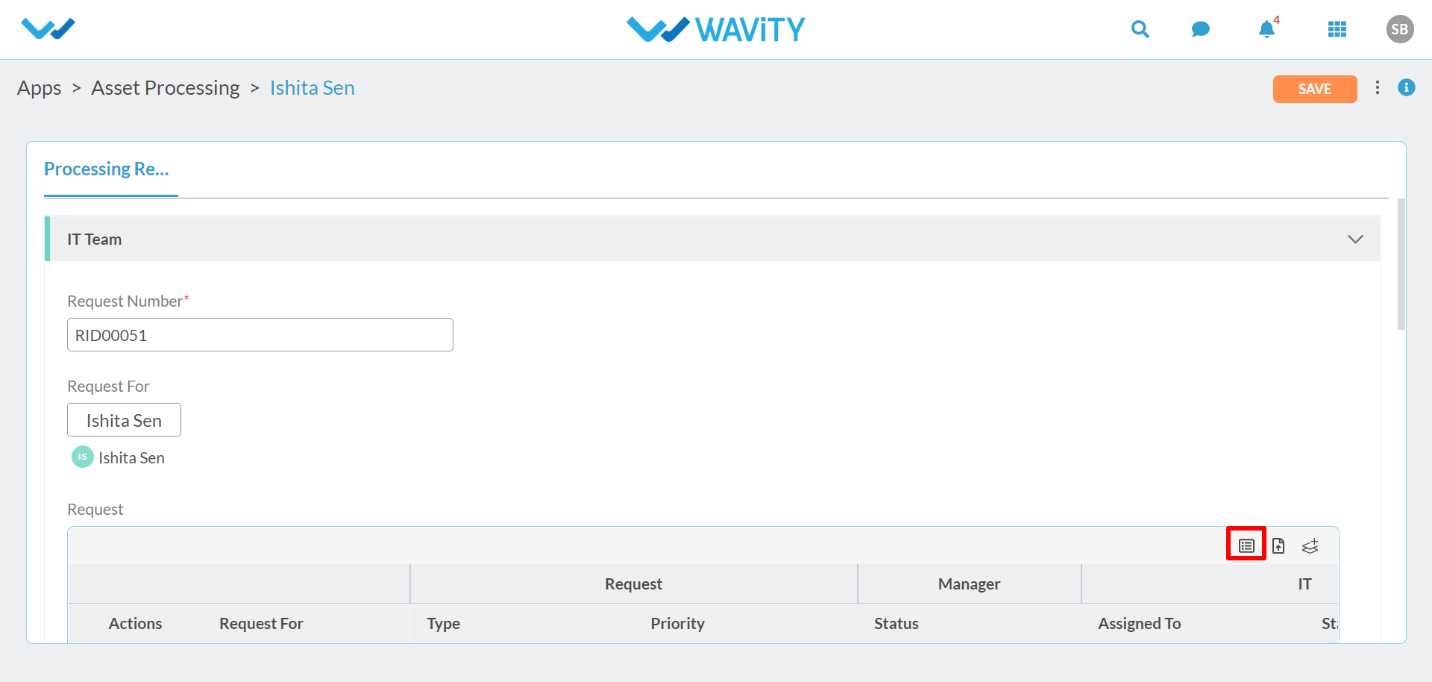
- Here, Agent can view all the details of asset request and whether the Manager has approved the asset request.

- In the Asset control, Click the below link as shown below to view all the available assets in the inventory which matches with the request.

- Select the Asset (As shown below) which matches with the Asset request.

- Click on ‘Yes’ if the Asset is available and matches with the request. You can select the status as closed. Turn the “Assign Asset” toggle on to assign this asset to the requester. Requester (User) will be notified through email.

How can a manager approve an Asset request?
- After submission of Asset Request by End user, Manager can click on “Approve Request’” from user dashboard.

- Click on ‘Blue Icon’ to view/edit the details for an individual request.

- Manager can update the status of the Asset Request whether it is approved or declined. Click on ‘Save’ button to update the status. Similarly, Manager can click on the link from email notification received upon submission of Asset Request by end user.

Where can I view my assets?
- User can view all the assigned Assets by clicking on “My Assets” quick links from User dashboard.

- It will display all the assigned assets to the individual user.
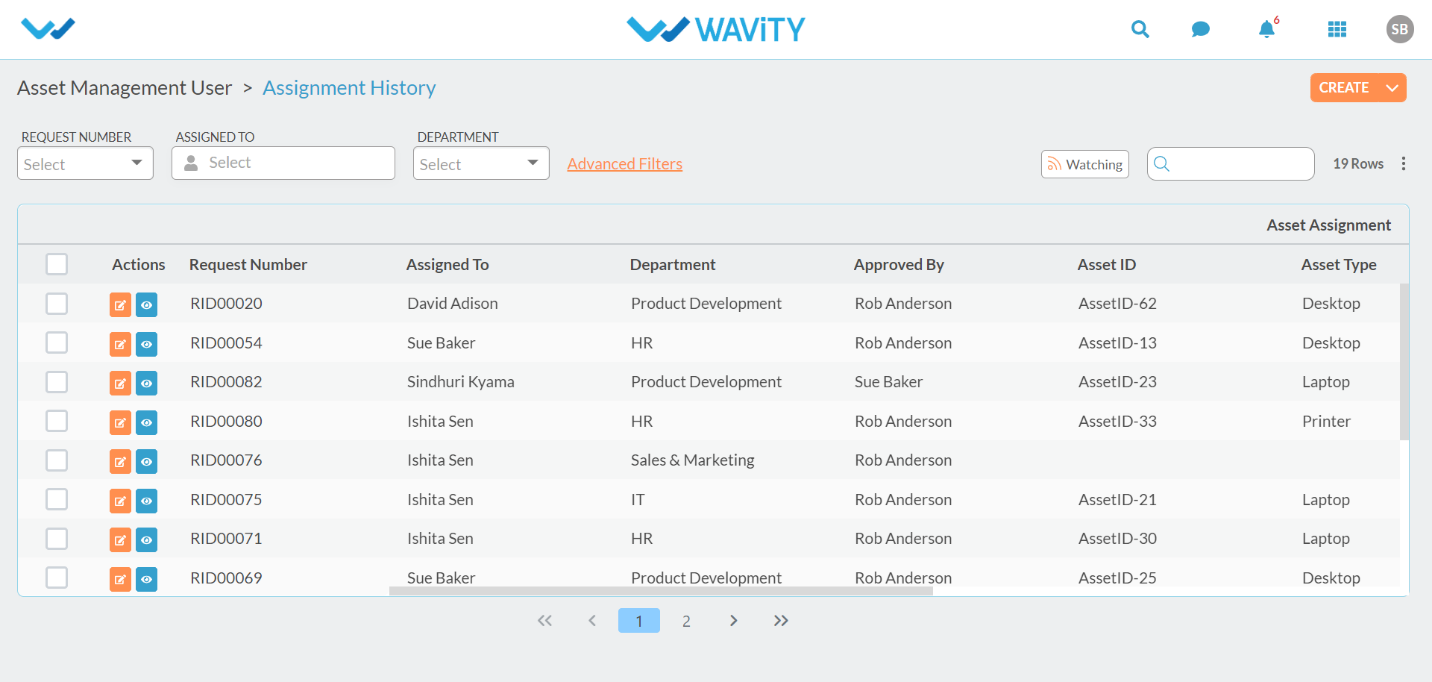
Where to view status of my Asset request?
- Click on “My Pending Requests” in the User dashboard as shown below.

- Following page will display all the pending asset request for the user.

- Scroll right to view the status of Asset request. It will denote whether the Manager has approved the asset request and whether the agent has closed the request. (Refer below image).

How to request an Asset?
- Click on “Asset Request” from the User dashboard.
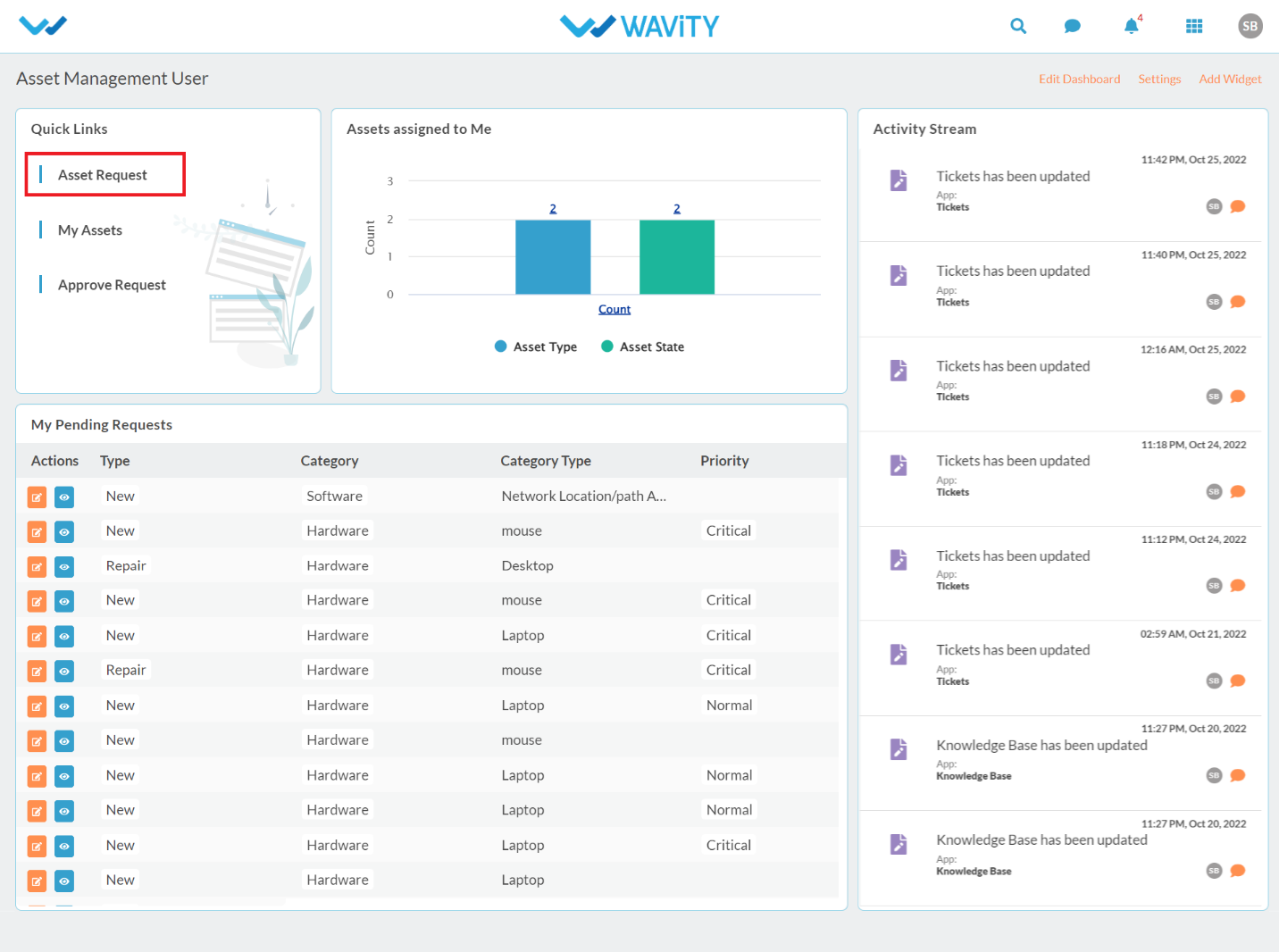
- In quick link “Asset Request” the user can create a request for an asset with all the details and submit it.
- User can mention the type of asset which is required. Category can be mentioned whether it is Hardware or Software category. Sub-Category will contain the value based on Category that user has selected.
- Subject is a required field where the user can mention the subject name.
- In Description text box, User can mention in detail the configuration of the Asset requested. User can attach pictures, link or videos in the description box.
- After filling in all the details, User shall click on “Save” button to create the request.

- After submission of Asset Request, Email Notification will be sent to the Assigned Manager of User for Approval.
- Upon Manager’s approval, Agent will be assigned to work on Asset Request submitted by the User (Requester).

Procurement Agent Login – IT Asset Management
- Login to your Wavity account by entering your email id/username and password.

- After logging in, Procurement dashboard will be displayed as shown below. Dashboard can be edited by clicking on ‘Edit Dashboard’. Procurement dashboard contains the following major functions:
- Quick Links: Quick Links helps to navigate through the platform. Major quick links for user are Asset Categories, Inventory & Procure Asset.
- Analytics & Reports: Analytics and reports based on role and data in the platform.
- Activity Stream: It will display all the activities carried out in the platform.

IT Agent Login – IT Asset Management
- Login to your Wavity account by entering your email id/username and password.

- After logging in, Agent dashboard will be displayed as shown below. Dashboard can be edited by clicking on ‘Edit Dashboard’. Agent dashboard contains the following major functions:
- Quick Links: Quick Links helps to navigate through the platform. Major quick links for user are Add Asset, Inventory Management, Asset Categories & Calculate Depreciation.
- Analytics & Reports: Analytics and reports based on role and data in the platform.
- Activity Stream: It will display all the activities carried out in the platform.
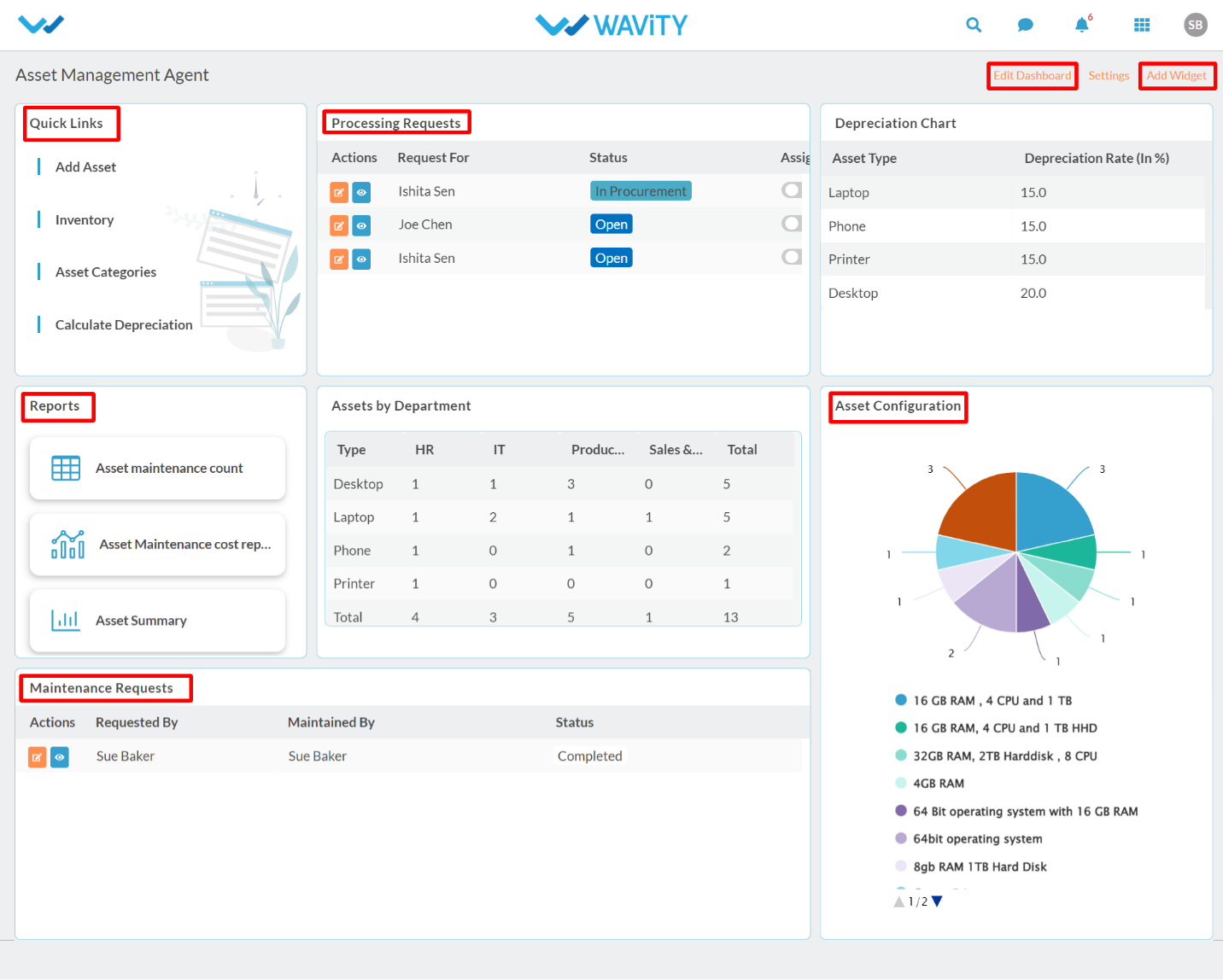
User Login – IT Asset Management
- Login to your Wavity account by entering your email id/username and password.

- After logging in, User dashboard will be displayed as shown below. Dashboard can be edited by clicking on ‘Edit Dashboard’. User dashboard contains the following major functions:
- Quick Links: Quick Links helps to navigate through the platform. Major quick links for user are Asset Request, My Assets & Approve Request.
- Analytics & Reports: Analytics and reports based on role and data in the platform.
- Activity Stream: It will display all the activities carried out in the platform.
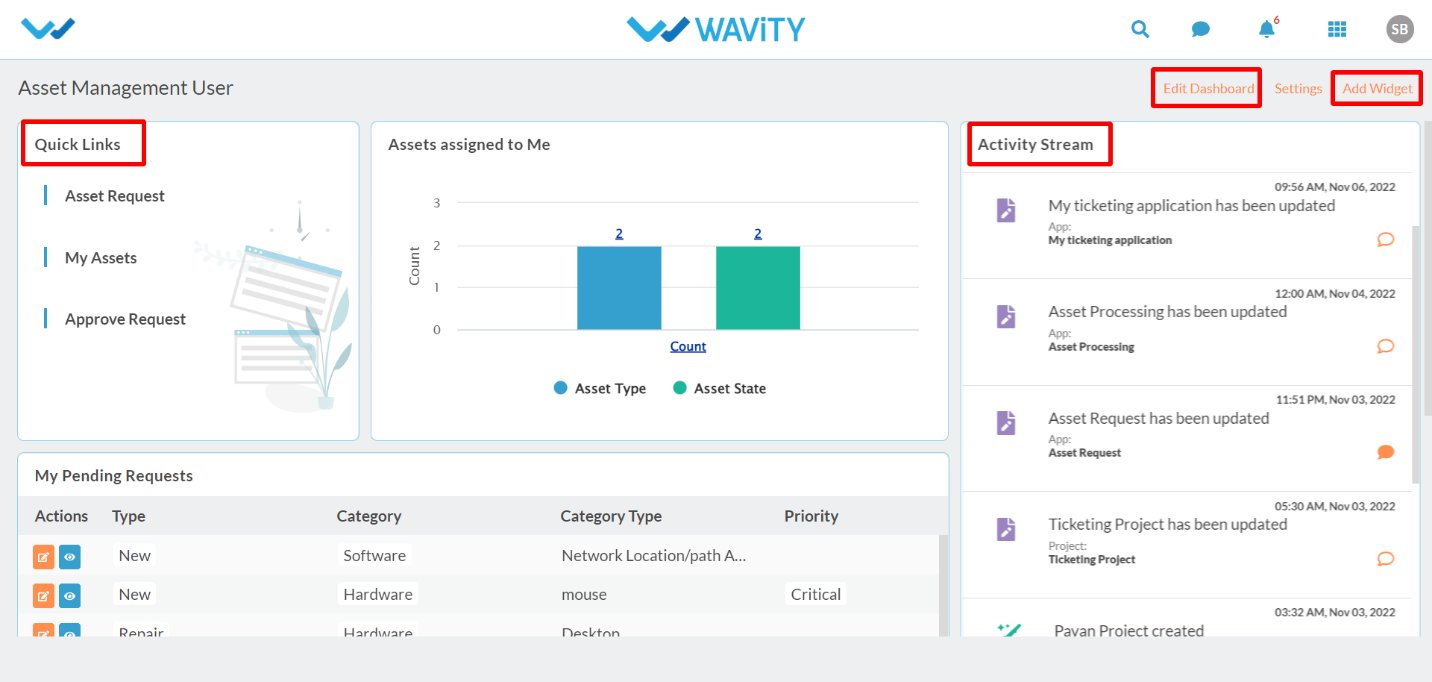
Agent should login to the helpdesk and go to agent dashboard.

He will be landing up to this page.Agent can find all the tickets which are assigned to him in the “Tickets Assigned To Me”.
These are tickets the Agent has access to based on their Department and Group assignments as well as tickets that are assigned directly to them or a team they are included.
Agent can find the tickets with different status.
Open: These are tickets raised by end-user.
Awaiting User’s Response: These are tickets that have been responded by Agents and are awaiting response back from the ticket owner.
On Hold:These are tickets the agent has put on hold.
In Progress: These are tickets the agent is still working on.

He can open the ticket that he wants to reassign.
He can able to view SLA of the ticket which include response and resolution duration of the ticket based on the priority.
He can click on the ‘Reassign’ and select the agent to whom he wants to reassign the ticket.

Agent can provide the reason for reassigning the ticket in the ‘comment’ box.
He can able to view from whom to whom the ticket is been reassigned to.

He can mention the status of the ticket and click on the ‘submit’.
The ticket will be moved to the reassigned agent.
The knowledge base is designed to provide end users with a complete self-service support option. They can get information from the knowledge base if available, for answers. If they can’t find an answer, they can submit a request to an agent.
To serach articals in the knowledge base, Users should click on the User dashboard.

Click on the “View Knowledge Base” in the Action links.

You will be landing up to this page. All the articals in the knowledge base are visible for the user.

In the search bar, search with any keyword related to the issue.

The related search results will refine the content and appear as below.

Open the articals and view the contents such as Artical description, Attachments etc.

To create a ticket, go to the user dashboard.

Click on the quick link “Create Ticket”.

Enter all the required information like subject of the issue
Define categoty of the ticket:
- Software
- Storage
- Security
- Network
- Server
Define sub category of the ticket which can be appeared based on the category:
- User Access Issue
- Performance
- Hardware
- Defect
Select the impact,urgency and priority levels for the ticket.


User can view all his previously raised tickets in the ‘reference’ and can select any tickets from the list that user has raised earlier and he wants to raise the ticket again.
In the watchlist,add the supervisors to notify about the ticket.
Click on ‘Submit’ after entering all the information, the ticket will be created.
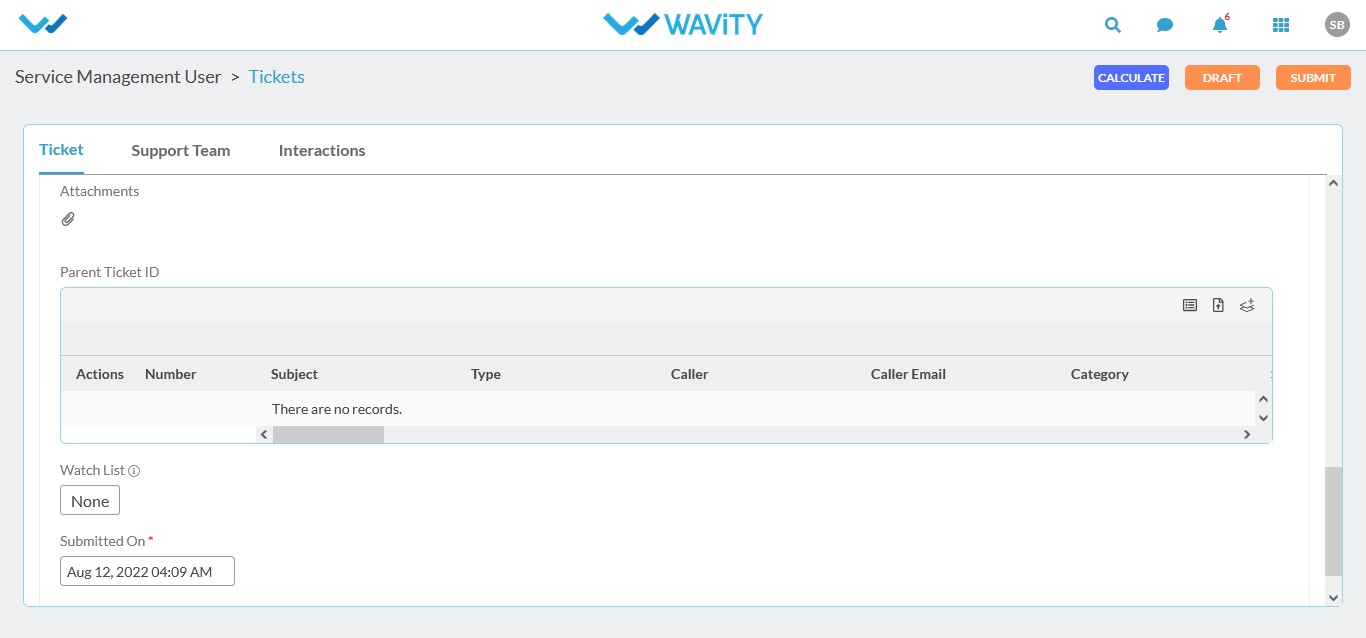
Agents can view this page with their login.

Tickets that are assigned to agents can be seen in “Tickets Assigned To Me”

You can escalate ticket, select the level of escalation and give reason for escalation.

If agent select status as ‘closed’ he should provide the closed notes, close status and closed by.

In Time capture section you can see the Response Time, Resolution Time and Statuses of Ticket.

User Login:
You will be landing to this page.

In the action links section, user should be able to
Create ticket by clicking on “Create Ticket”.
You can find ticket creation page.

You can select different Categories like Database, Network, Asset, Remote Access, Security etc, based on you can select the Sub Category.
You can select the impact and urgency level of ticket.
If you already raised a ticket that has been resolved and if you’re raising the same ticket again, then you can select the old ticket id from ‘Reference’ and raise the ticket.
You can notify your supervisor or others about your ticket issues by selecting them in ‘Watch List’.

Once you provided all required information you can click on Save.
A notification is sent to the user and a watch list.
Update Ticket:
To update the ticket, click on” Update Ticket” in action links.

You can refer article related to ticket topics by clicking on “Knowledge Base”

Once Ticket has been solved give the ratings by clicking on “Take Survey”.

Analytics and Reporting Solutions contain actionable data visualizations that help you improve your business processes and practices.
Use the Report and Analytics widgets on the dashboard to visualize data over time, analyze your business processes, and identify areas of improvement.
Analytics and reports can be viewed through the admin account. Navigate to profile>Design tools.
click on Analytics to view all the reports.

Use the analytics and reports in dashboard to view, maintain, and track the tasks and tickets for operating the IT service desk.
The IT ticketing dashboards lets you see recent trends in ticket creation, duration, and resolution. Use the information on this dashboard to spot problem areas and plan your help desk service management strategy going forward.
View the last month,previous month,current month/week/day/year of tickets. Filter the count by assignment groups or by the category of tickets.

View the current information about open tickets as a list, or as a different kinds of chart(pie,line,column,bar,pie_donut) or a table format organized by breakdown.
Login as a system admin.
To create ticket with email, first integrate with the email address to which users will be able to generate the tickets.
To enable the email integration in Wavity, click on Profile > Integrations > Email.

Click on the Email option and then click on create.

Enter name and description of the module to which the email integration is being done.

Enter the required details for email server configuration like SMTP server name,SMTP port number, MAP server name, IMAP port, Email address and password that is needed to be integrated.
Click on create after entering all the information.

The Email Address will be integrated with Wavity’ platform.
Go to the design tools, search for the tickets app.
Click on the three dots of the app and then click on wbots.

The wbots configuration will be displayed. click on create to create a new bot.
Add the title and description. Select e-mail option and mention the email integration caption that created earlier in the integrations.
Also add the email type whether the configuration is done for new or reply email.

Then add the keywords for the email subject.
Note: Keywords are essential since the user should able to send ticket to email which contains these keywords.

Then select the action to ‘create’ a ticket. Mention all the relevant data.

Click on save once the bot configuration is done.
Send the integrated email address across the employees.
Employees can generate a ticket by sending emails to the email address and the email will be created as a ticket in the Wavity’s platform.
Users can add anyone in the watchlist while generating a ticket.
Login as a user, go to the user dashboard.

Click on the create ticket quick link, the form to create a ticket will be displayed.

Scroll down to view the watchlist.

Click on it to add the members from the watchlist.The alerts and notification can be sent to the watchlist members.

Click on save to submit the ticket.
You can define an SLA to capture, store, and relay detailed task ownership information and duration for all tickets and SLA can be defined related to a specific ticket (incident). SLA is configurable and you can configure it on the basis of a specific SLA definition.
Login as a system admin and go to the design tools.

Search for the ‘SLA’ in the search bar and click on the SLA form to open it.

Click on create to create a new SLA.
Admin need to fill the information like:
Name: Name of the SLA
Priority: Should define the priority(Critical,High,Moderate,Low)
Target: Define from drop down whether it is applicable for incident tickets,problem tickets,change tickets.
Mention the response duration and resolution duration for the each priority.

Click on ‘save’ , the new sla definition will be added to the list.
Login as a system admin and go to the design tools.
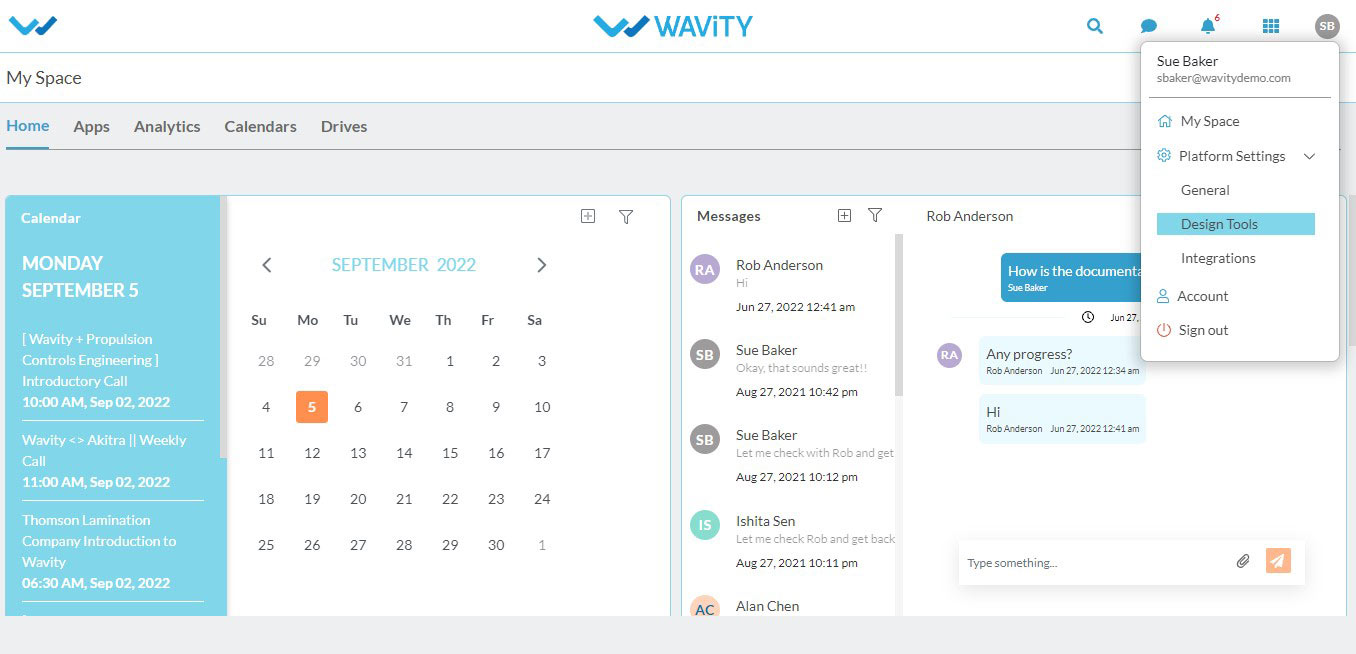
You will be landing up to this page.

In the search bar, search for ‘category’ to add the categories and sub categories.

Click on the category to view all the categories and sub categories.
Click on create to add any new category.

Enter the name of the category and its relevant sub category and click on ‘save’. This will be saved to the list.

Standard Process – ITSM (Ticketing/Helpdesk) Solution
Description: Wavity offers a platform solution that can be used to resolve tickets quickly with major features such as Modern interface, Role based Dashboards, SLA Management, Built In collaboration, Mobile friendly, Automated workflows, Change & Problem management, Activity logging, On demand analytics & reports, RPA Powered Application etc.
Dashboards: Wavity provides 2 Role based dashboards as part of standard solution for ITSM (Ticketing/Helpdesk) Solution. The 2 Dashboards are 1) End Users, 2) Agent/IT Admin.

Add User and Groups:
- In the general settings, Add users with details like name, email address and in the groups add users into their respective groups.
- Dashboards can be created by using groups.
- Access levels in the applications can be provided by giving the group names in the different sections.
- Please refer below link: Getting Started Archives – Wavity
End Users:
- Login to your Wavity account. After logging in, User dashboard will be displayed as shown below. Dashboard can be edited by clicking on ‘Edit Dashboard’. User dashboard contains the following major functions:
- Quick/Action Links: Quick Links helps to navigate through the platform.
- Analytics & Reports: Analytics and reports based on role and data in the platform.
- Activity Stream: It will display all the activities carried out in the platform.
- End user can create tickets in Wavity platform in 3 ways: 1) PC version, 2) ‘Wavity’ mobile app, & 3) Create Tickets through email.
- To create a ticket, End user can click on “Create Ticket’ from User dashboard as shown below.

- User can mention the Subject of the issue. Category can be mentioned whether it is software, storage, server related, printing, security etc. Sub-Category will contain the value based on category that user has selected.

- User can mention the Impact and Urgency level of the Issue. Based on the values of Impact and Urgency, System will auto generate the priority level of the issue.
- In Description text box, User can mention the issue in detail. User can attach pictures, link or videos in the description box.

- User can link a previously raised similar ticket for reference of the IT Agent. Click on the below link.

- Click on the ‘Checkbox’ to refer a parent ticket.

- User can mention any other users in the platform to be in the Watch List. All the users added in the Watch list will be also notified upon any updates related to the ticket.
- After filling all details, User can click on “Submit” button as shown below to create a Ticket request.
- Upon Ticket creation, An agent will be assigned to resolve the ticket. Agent shall be assigned based on round robin method, category-based method or any other methods. Both User and Agent will be notified on creation of the ticket.

- User can also rate and give feedback once the ticket is resolved. Click on “Take Survey” from User dashboard.

- Click on “Blue Icon” as shown below to give rating for a ticket.

- After filling in all the information, User can click on “Save” button to record the rating on an individual ticket.

- User will also be able to view all the Articles from the Knowledge base. Click on “View Knowledge Base” from User dashboard.

- Click on “Blue Icon” to view the details.

- User will be able to view all the details related to the Articles such as Category, Topic, Title, Keywords, Description and Validity date as shown below.

- User can also email, convert to pdf formats the complete articles. Click on 3 dots as shown below.

- Click on “Pending Tickets” to view all the pending tickets raised by user.

- Click on “Blue Icon” to view the current status of the ticket raised by the user.

- For Analytics, User can Click on “My Tickets Summary” from User dashboard.

- It will display all tickets based on status of tickets as shown below.

Agents/IT Admin:
- Login to your Wavity account. After logging in, Agent dashboard will be displayed as shown below. Dashboard can be edited by clicking on ‘Edit Dashboard’. Agent dashboard contains the following major functions:
- Quick/Action Links: Quick Links to navigate through the platform.
- Analytics & Reports: Analytics and reports based on role and data in the platform.
- Activity Stream: It will display all the activities carried out in the platform.
- Click on “Tickets Assigned to Me” for agent to view all the pending Tickets assigned to him/her.

- Click on ‘Blue Icon’ to view/edit the details.
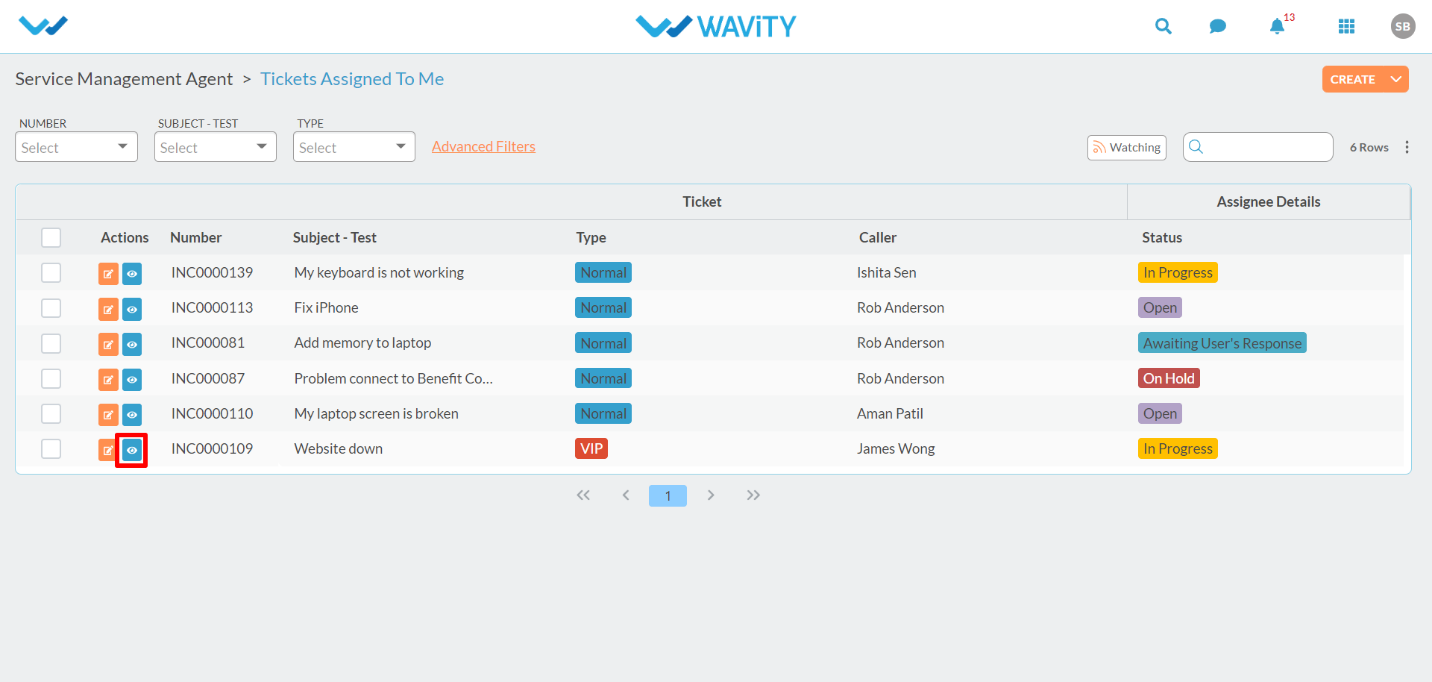
- Agent will be able to view all the details filled by the user in ‘Ticket’ section as shown below.

- Click on ‘Support team’ section as shown below to update the status of the ticket.
- ‘Assigned to’ will indicate the current agent assigned for the ticket.
- Under ‘SLA’ section, It will indicate the priority level of the ticket raised by the user. Based on the priority level, Response duration and resolution duration is auto generated by the platform. Both response duration and resolution duration is customizable.

- Agent can re-assign the ticket to another agent. Once re-assigned to another agent in the platform, It will showcase the re-assignment history as shown below.

- Agent can update the status of the ticket whether it is under progress, closed, awaiting user’s response, on hold etc. as shown below. After Agent updates the ticket status as closed, Agent needs to mention the closed status of whether it is solved permanently or through work around.
- Click on the icon as shown below to attach any articles from knowledge base for user’s reference.

- ‘Check’ on an article which acts as a suggested document for reference.

- Agents can also escalate the ticket to multiple level in the organization by enabling the ‘Yes’ button as shown below.

- Once the ticket status is updated to closed, Agent can add the ticket to Knowledge base for future reference. After selecting ‘Yes’ as shown below, Agent needs to add the Ticket resolution notes in detail.
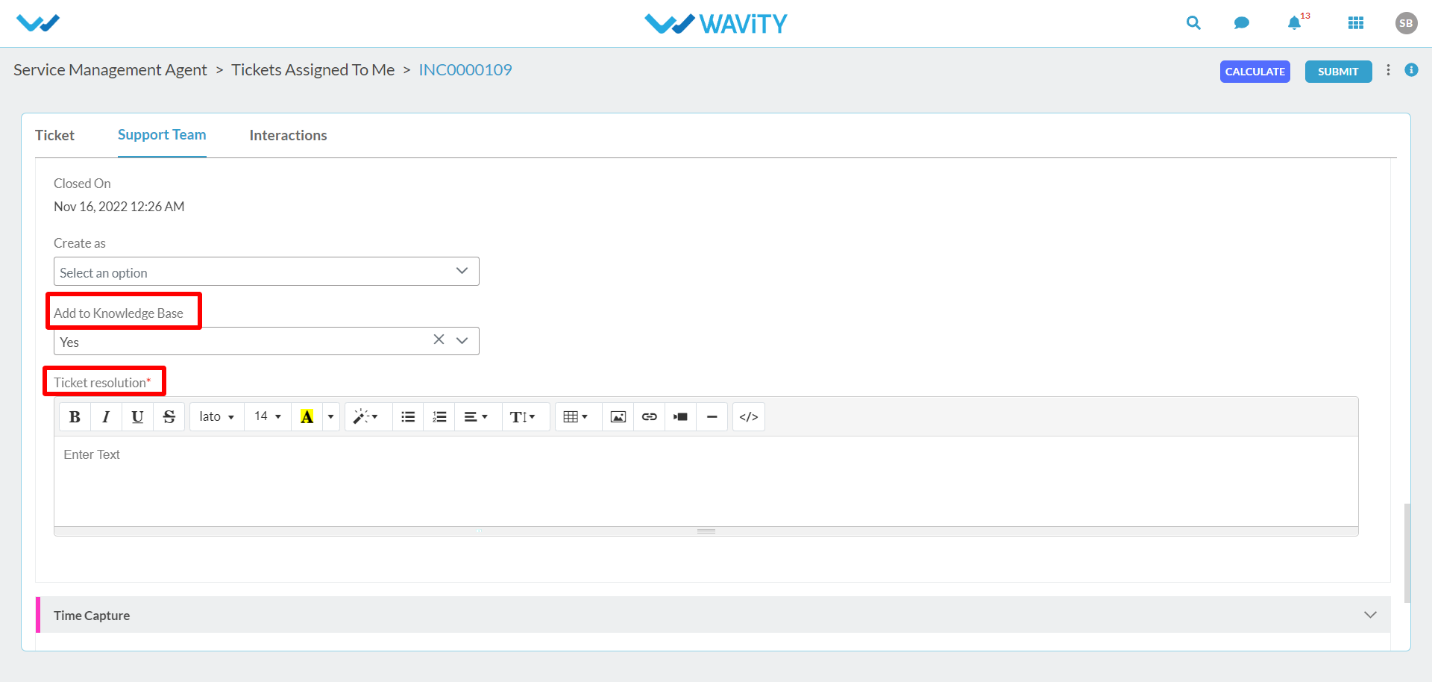
- After filling all the information, Agent can click on ‘Submit’ button. Time capture with details such as 1st response time, resolution time and SLA response will be auto generated by the platform.

- Agents and Users can interact with each other multiple times in the platform by using the ‘Interactions’ section as shown below.

- Click on ‘3 dots’ as shown below. Then click on ‘Show comments & activity’.

- This is another way of communication between agents and users in the platform using the comments box.

- Under the ‘Activity’ tab, All the timeline related to an individual ticket is showcased as a record.
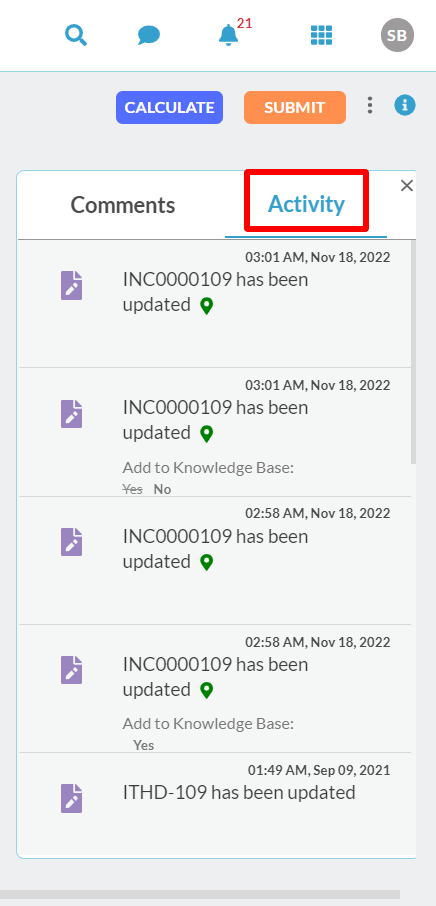
- Agent dashboard has the following action links as shown below for easy navigation in the platform.
- All Tickets: By Clicking on “All tickets” will allow agents to view all the tickets in the platform including closed tickets
- Create Ticket: By Clicking on “Create Ticket” will allow agents to create tickets in the platform on behalf of users.
- Update Ticket: By Clicking on “Update ticket” will allow agents to update status of any individual ticket in the platform.
- Escalate Ticket: By clicking on “Escalate Ticket” will allow agents to escalate an individual ticket in the platform.
- Add article to KB: By click on “Add article to KB” will allow agents to add articles into the knowledge base for future reference.

- Click on “Tickets Summary” analytics widget from Agent dashboard as shown below.

- It will display count of ticket based on status. All the Analytics widget can be printed and downloaded in different formats as shown below. Similar Analytics widget can be configured based on weekly or monthly categorization.

- Click on “Tickets by Priority” analytics widget from Agent dashboard as shown below.

- It will display count of tickets based on priority level in pie chart format.

- Click on “SLA Breached Tickets” under ‘Reports’ from Agent dashboard as shown below.

- It will display ‘total number of tickets’ vs ‘number of SLA breached tickets’ in bar format.

IT Ticketing/help desk solution is responsible for managing the life cycle of tickets, from creation to closure.
The ticketing process has many states, and each is vitally important to the success of the process and the quality of service delivered.
Ticket States:
State Description Open Ticket is logged but not yet investigated
In Progress
Ticket is assigned to the agent and is being investigated
On Hold
The responsibility for the ticket shifts temporarily to another entity to provide further information, evidence, or a resolution.
Awaiting user’s response
If any additional information is required from user, this state can be selected.
Closed
Ticket is marked Closed after it is in the Resolved state for a specific duration and it is confirmed that the ticket is satisfactorily resolved
The IT support team can interact with the user or mention any requests for the user.
Go to the agent dashboard.

In the dashboard, click on the ‘Update ticket’ quick link and open the ticket for which the interaction should be done.

Go to the interactions section, post the request or query for the user and mention the interaction status.
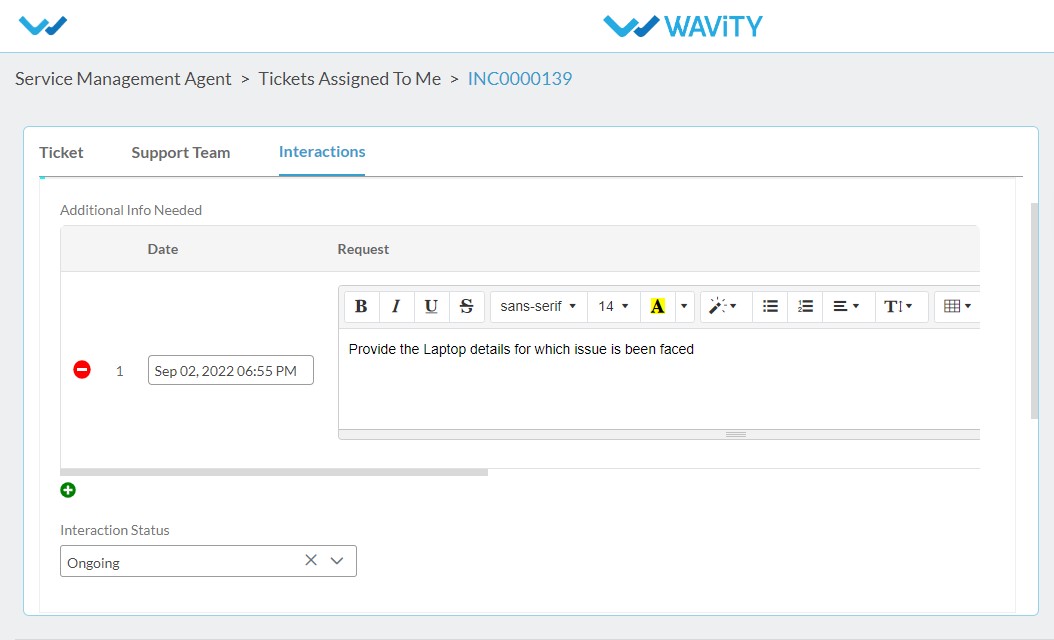
User can view the request from the agent and provide his response in the ‘Caller’ section.

Click on Submit to record his response.Agent can also interact with the user by posting his queries/requests in the comment section as shown below.

Click on Submit to record his response.
Login as a IT agent and go to the agent dashboard.

Go to the ticket that needed to be escalated.

Click on the support team section and scroll down to escalate the ticket.

Click on ‘Yes’ to escalate the ticket, mention the level from different levels to escalate and reason to escalate the ticket.

Click on submit, the ticket will be escalated to the assigned groups.
A notification will be sent to the escalated IT agent.
Login as a agent and click on the agent dashboard.

Agent can view all the open tickets and click on the ticket that needs to be resolved.

Click on the support team section and provide the status for the ticket.

If the status is closed/resolved, scroll down to add this ticket to the knowledge base. Select the option as ‘Yes’ in Add to knowledge base.

Add ticket resolution notes in details which will be moved to the knowledge base.
Click on submit button and the ticket will be added as a article to the knowledge base.
The system administrator can add articles to the knowledge base. Login as a system admin and click on the design tools.

Search for the ‘Knowledge base’ in the search box.Click to open the knowledge base.

The articles in the knowledge base will displayed, if any and then click on create to add a new article.
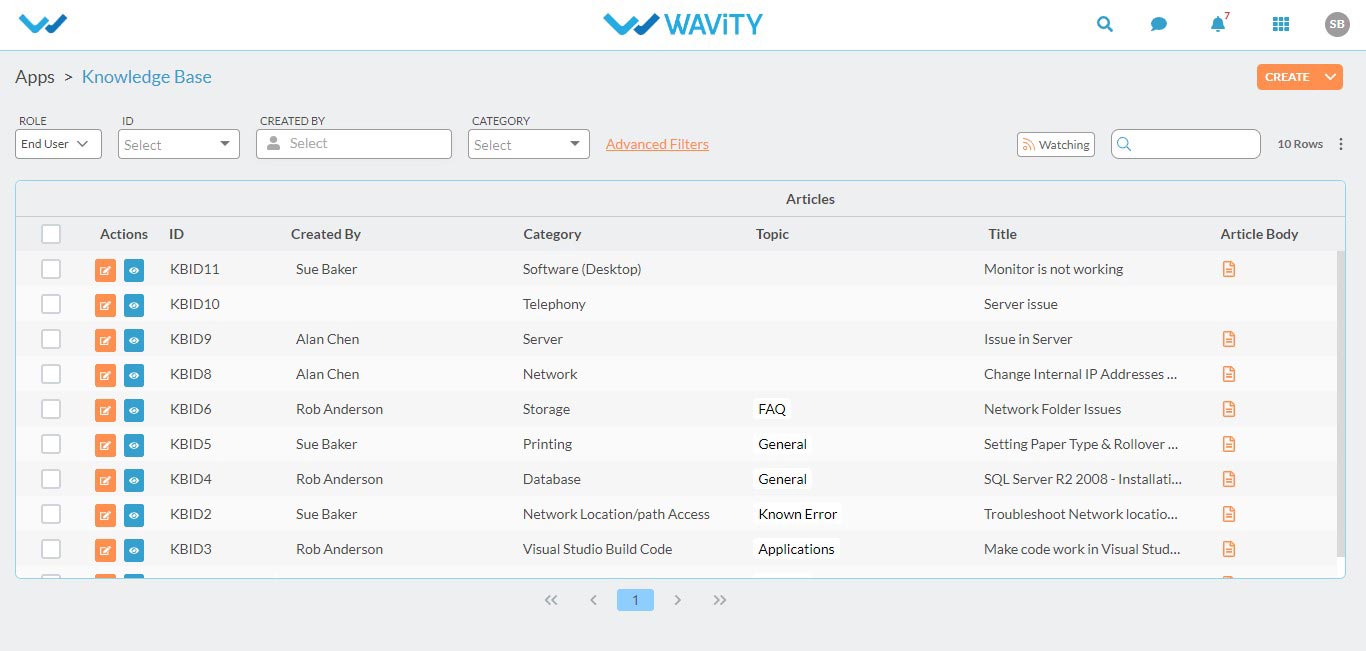
Fill the required information like category,topic,title, keywords and article body/description.
Click on save to save the newly added article.

Login as a IT agent and go to the agent dashboard.

In the quick links, click on the update ticket.
Agent can view all the tickets which are assigned to him.


Click on the ticket which the needed to be updated.Go to the ‘Support team’ section.
In the status field agent can find different status like In Progress,Awaiting User’s Response,On Hold,Closed.
Provide the status of the ticket.

Click on ‘submit’ to save the status of the ticket.
Login as a user and go to the user dashboard.

User can view all his pending ticket in the table widget “Pending tickets”.

To view the status of his ticket that he has raised, he can open the ticket and go to the support team section where he can see the assigned agent, SLAs and the ticket reassignment details.

Scroll down to see the “Status” field and he can able to view the status of the ticket.
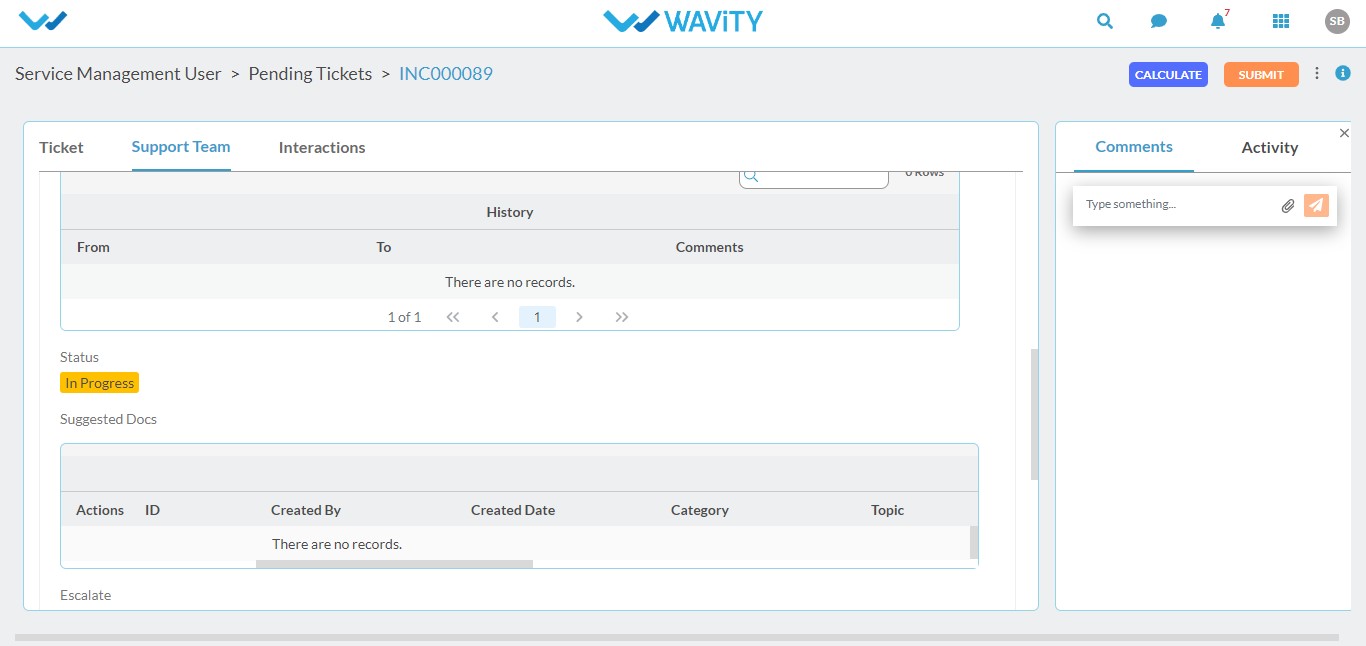
To create a ticket through shared link, generate a shared link for the desired app.
Login as the system admin, go to the design tools.

You will be landing up to this page

Search for the tickets app to add the shared link.
Click on the three dots to view the shared link option.

Click on create button, add all the details like caption, description,action(to create/update), expiry date for the link, max records added per day.
Then click on create.


A shared link will be generated.Copy the link and send it to the user for whom the tickets needs to be generated.

User can view all the fields that are needed to create a ticket.
He can enter the information in the required fields and submit the ticket.

How to edit user details
- “Users” typically refer to individuals or groups of individuals who consume IT services provided by the IT department or service provider.
- In Wavity ITSM solution, users refer to individuals or groups who interact with the system to request, access, or use IT services. These users can be categorized into various roles, such as end-users, customers, service desk agents, technicians, managers, and administrators.
- Click on “Profile Icon” as shown in below image. This will display your User Name and Email id linked to your Wavity Account.

- Click on “Account” as shown below to view/edit your profile.

- You can edit/view your Username, Email ID (Linked with Wavity) and your initials such as First name and Last Name under Basic Information.
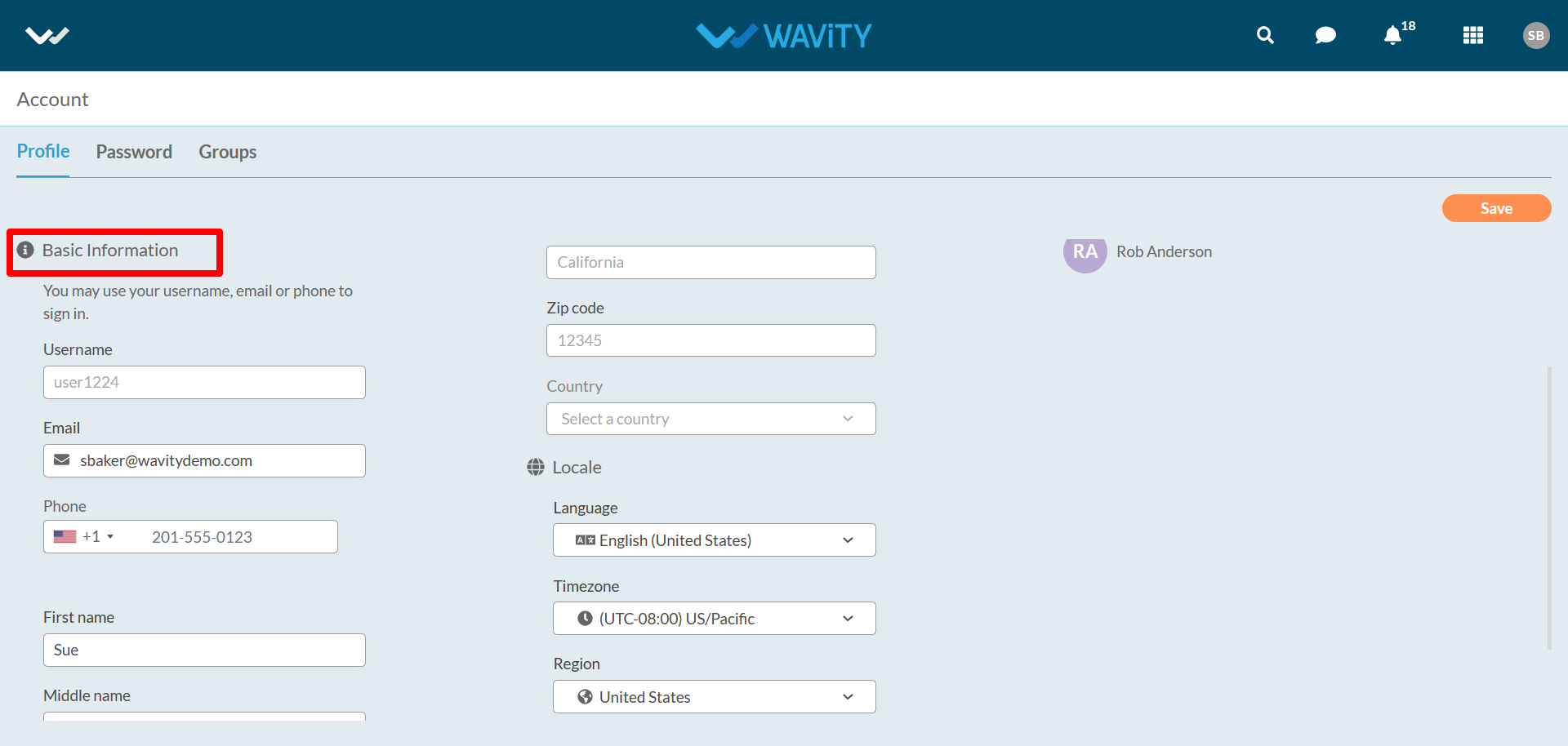
- Under ‘Locale’, Users can set the language of the system, select relevant timezone, select Region and Set your landing page.
- By default, Users will land directly to the landing page they have selected once logged in. For example: Agents in Wavity ITSM solution will land to Agent dashboard after logging in.
- Note: As an admin can able to edit user first name, last name and middle name. But as a user he/her can able to edit all the details along with default landing page.

- Users can view the “Status”, “Type of Account” and “Assigned Manager” as shown below.

- Users can set passwords if required under “Password” section. They can view all the groups they are part of under “Groups” section.

How to delete user?
- In Wavity platform, Only Admin can delete/remove the access for a user permanently.
- Under profile icon, select ‘General’ to view the users list.

- All current users along with account status will be shown in the list as shown below. You can click check box next to the user. You can also search for an individual user using the “search box”.
- Select “Delete” button.

- Click on “Yes” in the confirmation popup to delete the user from the platform permanently.

How to Upload Users in Bulk
- In Wavity ITSM solution, users refer to individuals or groups who interact with the system to request, access, or use IT services. These users can be categorized into various roles, such as end-users, customers, service desk agents, technicians, managers, and administrators.
- Click on “General” under profile icon as shown in below image.

- Under ‘Users’ tab, Click on “Add” as shown below to add new users.

- Click on “Bulk upload” as shown below.

- If you have many users whose details are in an Excel sheet, you can upload it by selecting a file or using Drag & Drop. Then click on Confirm button.
- You can get ‘Sample-User-Bulk-Template’ by clicking on ‘Download bulk upload template’.
- Add all the users’ required fields in the sheet and upload.

- Click on “Confirm” button. Now, each user will get an invitation email to setup their Wavity account by creating a new password.
How to add an individual user?
- In Wavity ITSM solution, users refer to individuals or groups who interact with the system to request, access, or use IT services. These users can be categorized into various roles, such as end-users, customers, service desk agents, technicians, managers, and administrators.
- Admin can add users individually in Wavity Platform
- Click on “General” under profile icon as shown in below image.

- Under ‘Users’ tab, Click on “Add” as shown below to add new users.

- You can add users manually by entering the email id along with First name and last name. Also, you can use “Bulk upload” option to add new users in bulk into the platform.

- Once click on add, user will get activation email. User will setup the password and can login to Wavity.
How to login with Wavity Mobile App in IOS
- ‘Wavity’ Mobile App is available to be downloaded from IOS.
- To download Wavity App, Search for Wavity in the IOS store as shown below. Click on Install.

- Click on “Open” once installation of Wavity App in your mobile is complete.
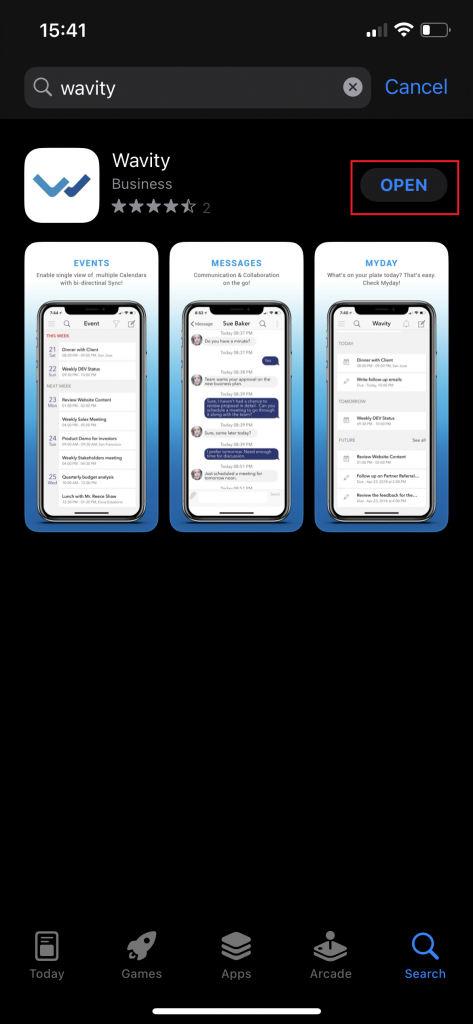
- To Sign In to Wavity App, Please mention the tenant name. (You can get the tenant name by contacting Wavity Support team). Tenant name is generally your company/organization name.
- In the dropdown list, please select wavity.io as shown below. Click on “Next”

- Please enter your email id and password to “Sign In” to your Wavity account as shown below. Please check all details such as the host name and user name before signing in to Wavity.

- Click on Solutions to access all features of your dashboard in Wavity mobile App.

How to login with Wavity Mobile App in Android
- ‘Wavity’ Mobile App is available to be downloaded from Android Play store.
- To download Wavity App, Search for Wavity in the Play store as shown below. Click on Install.

- Click on “Open” once installation of Wavity App in your mobile is complete.

- To Sign In to Wavity App, Please mention the tenant name. (You can get the tenant name by contacting Wavity Support team). Tenant name is generally your company/organization name.
- In the dropdown list, please select wavity.io as shown below. Click on “Next”

- Please enter your email id and password to “Sign In” to your Wavity account as shown below. Please check all details such as the host name and user name before signing in to Wavity.

- Click on Solutions to access all features of your dashboard in Wavity mobile App.

User Profile Functions:
- “Users” typically refer to individuals or groups of individuals who consume IT services provided by the IT department or service provider.
- In Wavity ITSM solution, users refer to individuals or groups who interact with the system to request, access, or use IT services. These users can be categorized into various roles, such as end-users, customers, service desk agents, technicians, managers, and administrators.
- Users can perform the following functions in Wavity at profile level.
- Click on “Profile Icon” as shown in below image. This will display your User Name and Email id linked to your Wavity Account.

- Click on “Account” as shown below to view/edit your profile.

- You can edit/view your Username, Email ID (Linked with Wavity) and your initials such as First name and Last Name under Basic Information.
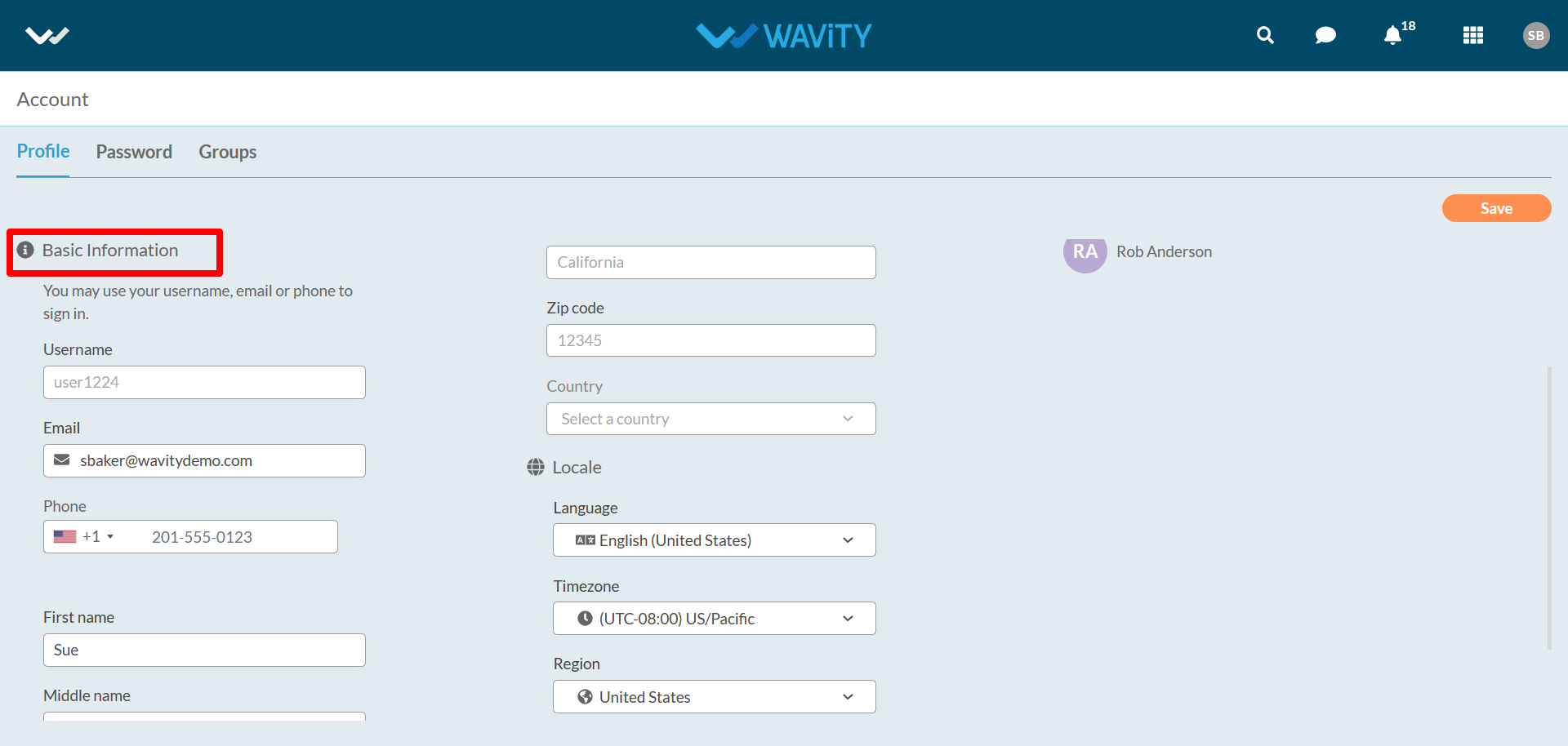
- Under ‘Locale’, Users can set the language of the system, select relevant timezone, select Region and Set your landing page.
- By default, Users will land directly to the landing page they have selected once logged in. For example: Agents in Wavity ITSM solution will land to Agent dashboard after logging in.

- Users can set passwords if required under “Password” section. They can view all the groups they are part of under “Groups” section.

- Users can message other users in the platform by clicking on “message” symbol.

- Users can directly search for applications and analytics using the “search bar” as shown below.

- In Wavity platform, Only Admin can perform export user functions.
- Under profile icon select ‘General’ to view the users list.

- All current users along with account status will be shown in the list as shown below. You can also search for an individual user using the “search box”.
- Single user details export:
- You can find export option as mentioned in the picture for each already created user if you click check box next to the user. Click on “Export” button. File with user details will be downloaded in your system.

- Multi user details export:
- Select “Check box” as shown below to export multiple user details.
- Click on “Export” button. File with user details will be downloaded in your system.

- Note: Only Admin/Solution Owner can enable password expiration. Password policy rules can be configured at tenant preferences.
- To enable password expiration click on Profile Icon > Platform Settings – General > Preferences > Security.

- You can find the check box next to ‘Enable password expiration’ under ‘Password Preferences’.
- Check the box then you can find the options.
- Enter the expiry details and click on save.

- Password rotation policy. Example: Password should be expired after 90 days and password expiration notifications should be sent to users to reset the password, also should send notifications based on configuration of first and second expiry notification days.
- Two-factor authentication (2FA) is a security measure that requires users to provide two forms of identification to access a system or application. This approach adds an extra layer of security beyond just a traditional username and password login.
- Note: Only Admin/Solution Owner can enable Two-factor authentication.
- To enable two-factor authentication, click on Profile Icon > Platform Settings – General > Preferences > Security.

- Check the box and click on save.

- Upon activation of two-factor authentication, System will send auto generated code to email or mobile during login and along with password. User should enter the received code.
- When an account is created for you: You will receive an email from Wavity with the subject line “ Wavity (Company Name) Buyer Activation!“
- Please follow the link in the email to activate your account.

- Enter the” Account activation code”

- Set up your password

- Confirmation message will be displayed as shown below. You can now Sign In to Wavity platform with your email id and password using the tenant URL.

- Work Calendar are used in calculating working hours. Automated Email notifications will trigger only during working hours.
- Only Admin has the access to enable work calendar function in the platform.
- To enable mobile restriction, click on Profile Icon > Platform Settings – General > Work calendar.
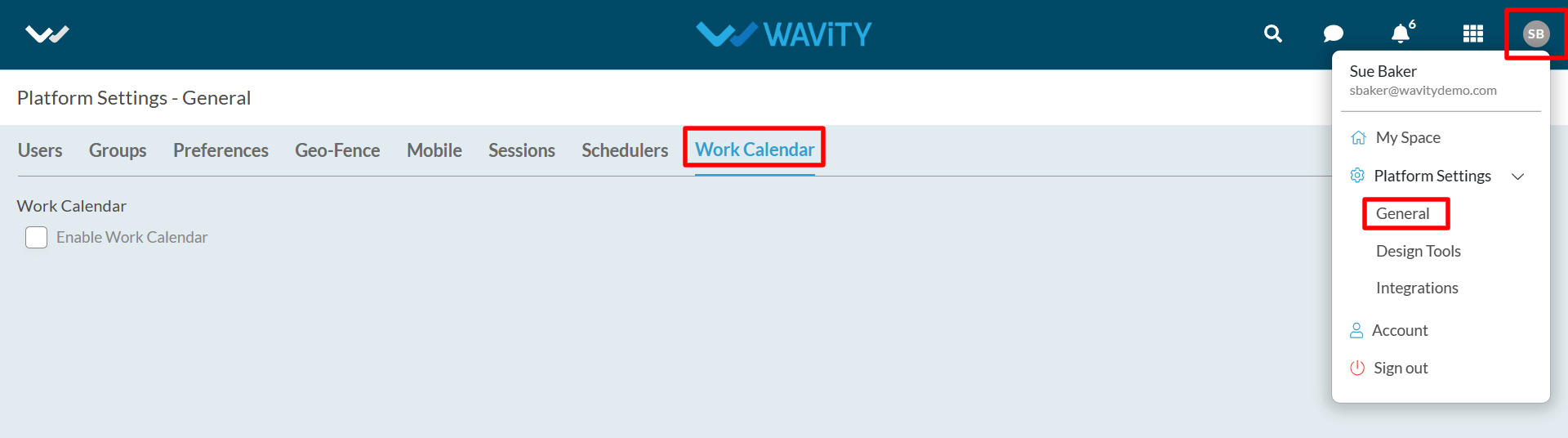
- Enable work calendar and click on “Add Work Calendar” to add new calendar as shown.

- Select region, year, work hours and chose the holidays from the calendar as shown. Click on “Save” button to update the work calendar.

- Only Admin has the access to use the schedulers function in the platform.
- To enable schedulers, click on Profile Icon > Platform Settings – General > Schedulers.

- Schedulers helps to have the regular automated follow up emails that will trigger automatically by providing required details as shown below.
- You can select the start and end dates with fixed time and set the period by selecting days and its occurrence duration. Also, Select the relevant application and provide the conditions to trigger the schedule.

- Thus, schedulers helps to schedule emails notification which can trigger automatically based on specific conditions. It is a onetime setup process.
- Sessions helps admin to check the currently logged in End Users.
- Navigate to Profile Icon > Platform Settings – General > Sessions.

- Admin can revoke the access from end user at any time by clicking on Revoke button as shown.

- Only Admin has the access to enable mobile restriction in the platform.
- To enable mobile restriction, click on Profile Icon > Platform Settings – General > Mobile.

- Enable the option ‘Enable Device Restriction’ as shown below. You can add users also.

- After selecting the User, Admin have the following options such as Resend Activation, Enable Device, Disable Device & Delete. Depending on your requirements, Admin can select the relevant option accordingly.

- Only admin/solution owner can enable Geo-Fence Management. Generally, this feature allows an administrator to set geographical areas to limit where an employee is permitted to check-in and check-out.
- To set default landing page, click on Profile Icon > Platform Settings – General > Geo-Fence.

- Select the options for which device you want to add Geo-Fence and click on save.
- When user trying to create/update the record; the system will validate whether the user is inside the set geo fence or not. On the basis of the validation, system will show pop up error if the user the outside the geo-fence. Similarly, system will allow the user to create/update a record if the user is inside the geo-fence.
- In Wavity Platform, You can enable AI text Comprehend function. Enabling this function will allow the use of Artificial Intelligence tool to comprehend and analyze sentiments for the texts or comments inputs in the platform.
- Only Admin/Solution Owner has the access to enable AI text comprehend in the platform.
- To set AI comprehend, click on Profile Icon > Platform Settings – General > Preferences > General.

- If required, Check the box next to the label ‘Enable AI Text Comprehend for Apps’ . Click on “Save” button to update this function in the platform.

- In Wavity Platform, You can set default landing page for all users.
- Admin/Solution Owner has the access to set data restriction in the platform. However, End users shall also set their own landing page in profile settings
- To set default landing page, click on Profile Icon > Platform Settings – General > Preferences > General.

- Under default landing page tab, Select relevant landing page as required. Click on “Save” button.

- In Wavity Platform, You can set data restriction. Enabling this restriction will not allow non-admin users to create/edit/view apps and analytics data throughout entire product.
- Only Admin/Solution Owner has the access to set data restriction in the platform.
- To set data restriction, click on Profile Icon > Platform Settings – General > Preferences > General.

- If required, Check the box next to the label ‘Restrict apps and analytics for end users’. Similarly, Check the box next to the label ‘Restrict projects for end users’ & ‘Restrict to update user information for end users’. Click on “Save” button to set the data restriction.

- In Wavity Platform, You can set default locale which includes Timezone of platform, Region and Language to be used in the platform.
- Admin has the access to set default locale in the platform. However, User can change their own locale settings under profile settings.
- To set default locale click on Profile Icon > Platform Settings – General > Preferences > Locale.

- Here, You can set the Language used in platform, Timezone and Region using the dropdown. Once selected, Click on “Save” button to upload/replace the logo in the platform.
- In Wavity Platform, You can replace the Wavity Logo with your company/organization logo.
- Only Admin has the access to change/upload the logo in the platform
- To upload logo click on Profile Icon > Platform Settings – General > Preferences > Logo.

- Use Drag & Drop option or Select file option to upload the logo. Once your logo is uploaded in the platform. Click on “Save” button to upload/replace the logo in the platform.
- Groups break down your organization into different departments, teams, groups, high-level initiatives, or really anything you want to group at a high level.
- Only admin can create and edit groups.
- Groups are found under ‘Platform Settings > General > Groups’

- You can create as many groups as you want.
- You can see the list view of groups along with caption, description and members count.
- You can find a group with using search.

- Navigate to ‘Platform Settings > General > Groups’ page.

- Click on a group name to view all the information.

- You can view the group members. You can add or remove members as per your requirements.

- You can view group name and description under group info. You have the option to edit group name and description.

- Note: You must be an admin in order to access the settings and make changes.
Only Solution Owner/Admin can add member into groups in Wavity Platform.
Navigate to the groups listing page -‘Platform Settings > General > Groups.

Select the group to add members as shown in below image

Add Members/Users into the group by clicking on the button as shown below.

You can search for the user by entering few letters of user name. Select the ‘User Name’ you want to add in the new group.

Click on “Add” button to create the new group. You can select multiple members into the group in one time.

Click on a group name to view group details under ‘Platform Settings > General > Groups’

Select the user under ‘Members’ then you can find the option ‘Remove’.
Click on remove the you will get confirmation popup.
Click on yes then the user will remove from the group.

- Only Solution Owner/Admin can delete group in Wavity Platform.
- Navigate to the groups listing page – ‘Platform Settings > General > Groups’

- Click on checkbox next to the group you want to delete in the platform.

- Click on “Delete Group” button.

- Click on “Yes” in the confirmation pop up to delete the group in the platform.

- Only Solution Owner/Admin can create and edit groups in Wavity Platform.
- Navigate to the groups listing page – ‘Platform Settings > General > Groups’

- Click on “Create Group” button.

- Fill in all the details of the group in ‘Create Group’ pop up such as Name & Description.

- Add Members/Users into the group by clicking on the button as shown below.

- You can search for the user by entering few letters of user name. Select the ‘User Name’ you want to add in the new group.

- Click on “Add” button to create the new group.

- You can also edit existing groups in the platform. In the group listing page, select the group you would like to edit.

- To remove a user from the existing group, Select the user and click on “Remove” button.

- To add User, Click on “Add Members” button to add new users in the existing group.

WBots / WAVITY Bots
- Using WBots / Wavity Bots you can automate all your WBots within hours and extend automation beyond your organization as well.
- Using WBots, you can move data between applications according to conditions you create.
- You can use Triggers to automate recurring actions within your tasks, for example setting a new due date when a task’s status changes.
- Make your own Custom Automations, Automations save you time and increase your productivity.
- Manual work is time-consuming and easy to overlook, take advantage of automation to focus on what really matters.
- The Admin or owner has access to enable Workflow Automation or Wbots in Wavity Platform.
Configuring WBots:
- By default, the WBots is enabled for Admin. Only Admin can manage the WBots.
- To create WBots, Click on User Avatar (Admin Profile) and click on Design Tools.

- Select the specific App and Click on the content icon right corner of the app you want to create WBots. Select WBots from the menu.

- Click on Create Button to create a WBot according to the conditions.

- Give a Caption & Description for your wBots as indicated in the below picture.

WBots are created based on record states:
- Record Created: This WBot will be executed when a new record is created.
- Record Updated: This WBot will be executed when a new record or existing records is updated.
- Scheduler Settings: This WBot will be executed based on scheduler settings.
- Email Integration: This WBot will be executed based on email integration configurations.
- Comment: This WBot will be executed when a comment is added in record.
You can click on any of the state to create a WBot.

Record Created: This wbots will be executed when a new record is created.

Record Updated: This wbots will be executed when a new record or existing records are updated

Scheduler Settings: This wbots will be executed based on scheduler settings, Like record creating or updated time, selecting work calendar, Region and Time Zone selections.

Email Integration: This WBots will be executed based on email integration configurations, Email type New or Replied.

Comment: This wbots will be executed when a comment is added in record activity.

To create a WBots, we have to specify a condition. You can add a single condition or multiple conditions as per your requirement.
Info Condition: You can select the properties based on the record.
- Created by
- Modified by
- Created time
- Modified Time
- State
The fields in value(s) change as per the property you have selected.

Data Condition: You can create WBots by using the data controls of the app in Property, The fields in Property and value(s) change as per the data controls in the app you have selected.

- You can also add additional Info conditions and Data conditions by clicking on Add Condition button.

- You can also specify AND | OR for conditions, if you want to satisfy either both the conditions or any one of the conditions respectively.

- Create Record: You can create a single record using this action.

- Create Records: You can create multiple records using this action by selecting multivalue data control.

- Update Current Record: You can update current record of the same app using this action. Here you can select the record status from the dropdown as well as you can set static or dynamic data for each data control in the app. If you are not certain about the data, you can select Ignore option.

- Update Records: You can update the record in current app and the record in another app using this action. Here you can select the record status from the dropdown as well as you can set static or dynamic data for each data control in that app. If you are not certain about the data, you can select Ignore option.
- In this action you will also find Info and data filters for the application selected.
- Info filters: You can filter the records by selecting property based on user who created the record, time of record creation, record modified time, state of record. The fields in value(s) change as per the property you have selected.
- Data Filters: The fields in Property and value(s) change as per the data controls in the app you have selected.

- Create Project: You can create project using this action.
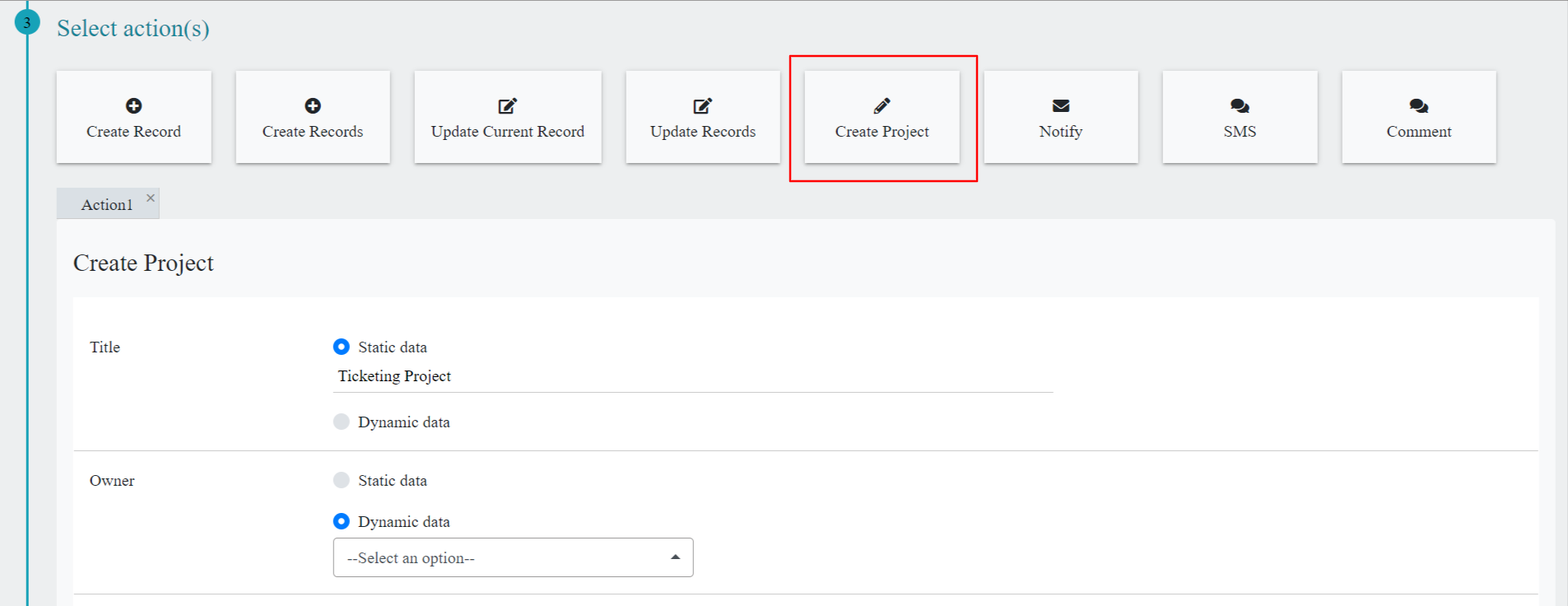
- After creating the project, you can create and monitor all tasks of the project related over here directly from the platform solutions tab.

- Notify: You can send an email-based notification on the Select condition(s) above. Recipients can be custom (anyone), users in your platform or from your app data.
- Recipients will receive email notification upon create or update of record and reply to the comments in activity stream based on properties and selected conditions.
- Email Subject and body are pre-defined can be customizable according to requirement.
- Clicking on the request link can directly land on to the Record.

- Sms: You can send SMS to user or Group of users by adding the recipients or directly adding custom phone numbers, who are the part of the system. When the record is created or updated. You can also set delay action before staring the WBots.

- Comment: You can add comments directly to the activity stream by creating a WBots, when the record is created or updated, comment input based on selection of a Data source Email body or Email Subject. You can also set delay action before starting the WBots.

There are different types of statuses are shown based on the Bot Triggered & Triggered Data.
- Started
- Scheduled
- Completed
- Failed
- Canceled

- Wbots can be Enabled / Disabled & Deleted by selecting the content icon button (Three Dots)
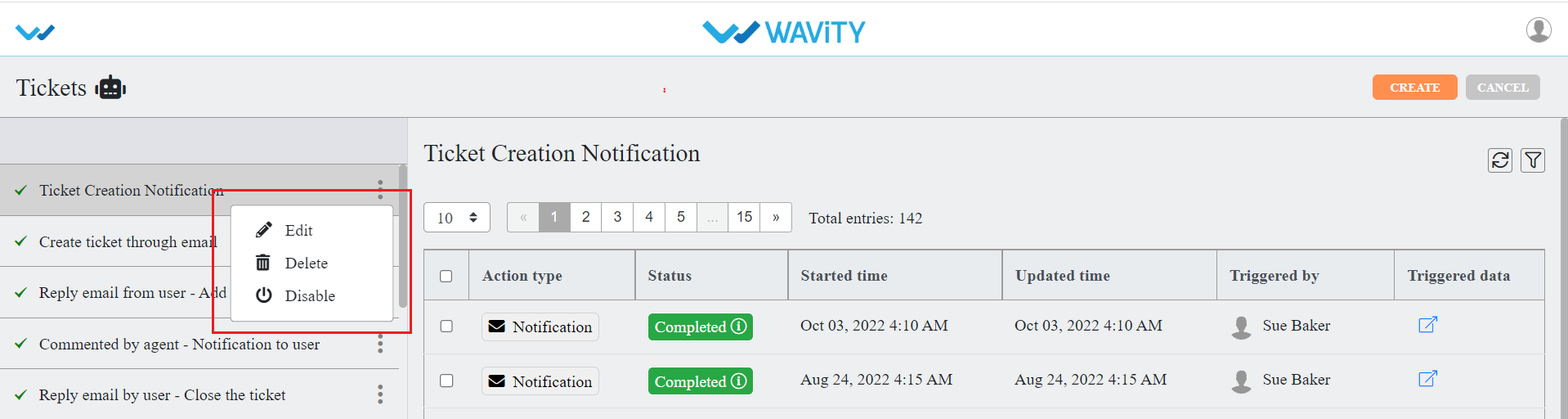
- We can filter the Wbots triggered records based on Triggered by, time, status & action Type.

How to login with Wavity Mobile App in IOS
- ‘Wavity’ Mobile App is available to be downloaded from IOS.
- To download Wavity App, Search for Wavity in the IOS store as shown below. Click on Install.

- Click on “Open” once installation of Wavity App in your mobile is complete.
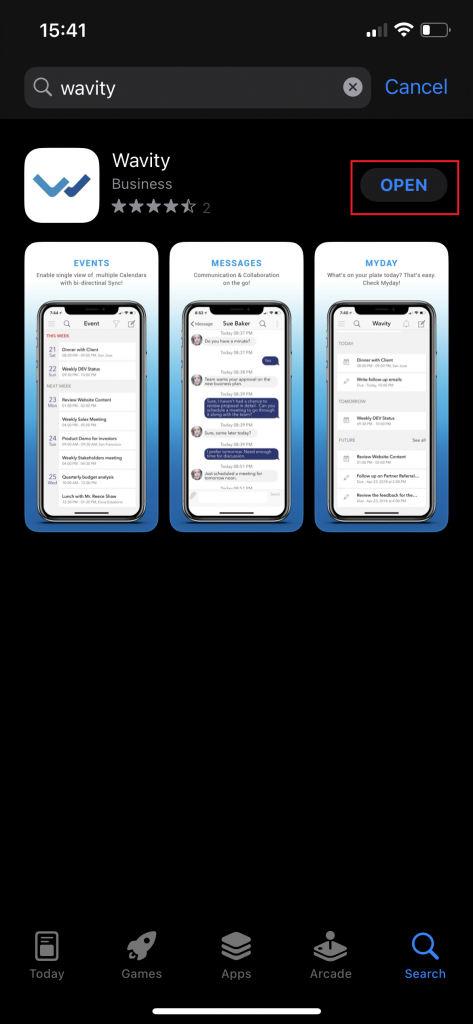
- To Sign In to Wavity App, Please mention the tenant name. (You can get the tenant name by contacting Wavity Support team). Tenant name is generally your company/organization name.
- In the dropdown list, please select wavity.io as shown below. Click on “Next”

- Please enter your email id and password to “Sign In” to your Wavity account as shown below. Please check all details such as the host name and user name before signing in to Wavity.

- Click on Solutions to access all features of your dashboard in Wavity mobile App.

How to login with Wavity Mobile App in Android
- ‘Wavity’ Mobile App is available to be downloaded from Android Play store.
- To download Wavity App, Search for Wavity in the Play store as shown below. Click on Install.

- Click on “Open” once installation of Wavity App in your mobile is complete.

- To Sign In to Wavity App, Please mention the tenant name. (You can get the tenant name by contacting Wavity Support team). Tenant name is generally your company/organization name.
- In the dropdown list, please select wavity.io as shown below. Click on “Next”

- Please enter your email id and password to “Sign In” to your Wavity account as shown below. Please check all details such as the host name and user name before signing in to Wavity.

- Click on Solutions to access all features of your dashboard in Wavity mobile App.

How to apply Advanced filters?
- Applying filters in the Wavity platform is a simple process that can be done for any lists or reports. There are two types of filters available: Direct Filters and Advanced Filters.
- Example to apply direct filters is shown below. Direct Filters are easily accessible through dropdown boxes located beside advanced filters. These filters can be customized according to your requirements during implementation.

- To apply Direct Filters, click on the desired filter option such as “Type” in the Inventory Application and select an Asset Type, such as “Desktop”.
- You can apply multiple options from the dropdown.

- Example for applying advanced filters is shown below. Advanced Filters offer more customization options and can be accessed by clicking on the “Advanced Filters” button.

- Select the field dropdown as shown in the below image. It will show all the form fields in the current application.
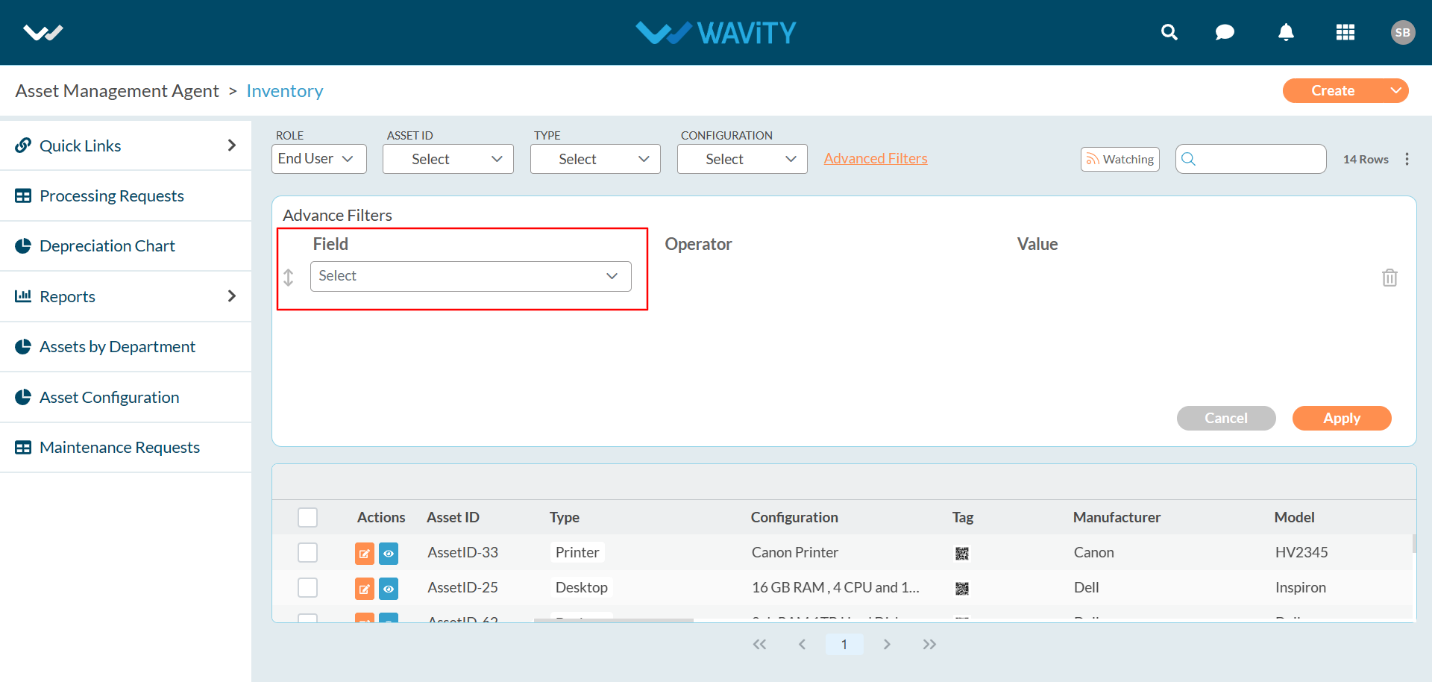
- Select relevant form field to apply advanced filters

- We provide multiple operators to apply Advanced filters. Select Equal filters as shown below.

- Select ‘Value’ as shown below. So currently we have applied filters for Asset State equal to assigned.

- Now, You can also apply multiple filters with “And” & “Or” Option. “And” option can apply both filters if both conditions are satisfied. “Or” option can apply filter even if one condition is satisfied.

- In this example, We will be applying “And” filter. Select form field, operator and Value as shown below.

- After selecting the desired filters, click on the “Apply” button to apply the filters to the list or report.

- Operator Controls and Usage.
- The Wavity platform offers various options and operators to help you customize your filters according to your needs.
- Below are description of all operators for a form field (Except date and time field):
Operator Description Equal Shows items where the selected form field matches the selected value. Not Equal Shows items where the selected form field does not match the selected value. In Shows items where the selected form field matches one or more of the selected values. Not In Shows items where the selected form field does not match any of the selected values. Like Shows items where the selected form field matches a value or pattern

Operator Description Prefix Shows items where the selected form field matches to the group of letters or words added at the beginning of a word. Suffix Shows items where the selected form field matches to the group of letters or words added at the end of a word. Empty Shows items where the selected form field is empty and has no value. Not Empty Shows items where the selected form field is not empty and has a value.
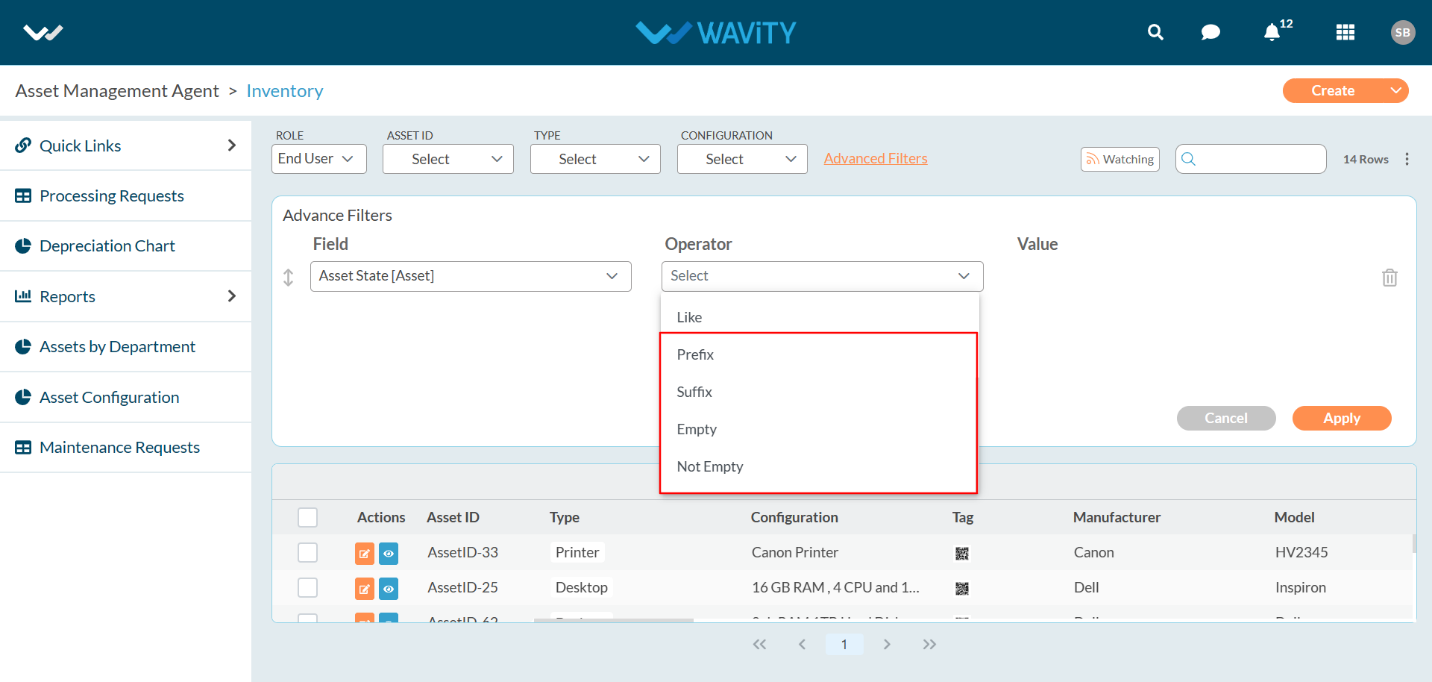
- Example below explains usage of “In” Operator. Select “In” Operator as shown below.

- Now you can select 2 values as shown in the below image. You can apply the filters now

- Below are description of all operators for a form field which is a date field:
Operator Description Equal Selected form field matches with the selected value, such as the current day, current month, or a selected date from the calendar. Not Equal Selected form field does not match with the selected value, such as the current day, current month, or a selected date from the calendar. Less Than Selected form field is before the selected date. Less or Equal Selected form field is before or on the selected date. Greater Than Selected form field is after the selected date.

Operator Description Greater or Equal Selected form field matches shall be greater than or equal to the selected date Between Selected form field shall consist of all values within the specified start and end dates In past Selected form field shall consist of all values that occurred before the selected date Due In Selected form field shall consist of all values due on the selected date Older than Selected form field shall consist of all values that occurred before the selected date

- Example below explains usage of “Equal” Operator in Date and Time Field. Select “Equal” Operator as shown below.
- You can select either value as required such as Current Date, Current Day, Current Month, Currently Month and Year, Current Year etc. and get all the values in the list after applying filter.

- In this example we will select the date from the calendar. Click on “ Choose from Calendar”.

- Click on “mm-dd-y” box as shown in the below image to select the Day/Month/Year.

- Choose the required date from the calendar to apply the filter.

- Example below explains usage of “Between” Operator in Date and Time Field. Select “Between” Operator. Select the Date range (First Date and Last Date) from the calendar and apply filter

- Wavity also provides “Search bar” option as shown below to apply filters through the use of Keywords.

How to Add/Edit Widgets
- Widgets are available in all dashboards of Wavity platform. You can also add new widgets from your dashboard.
- You can add/ edit/ delete the widgets at any point of time. Click on “Add Widget” from your dashboard.

- After clicking on “Add Widgets”, You can activate any of the Global Widgets as shown below as per your requirements.
- Upon activation of Widgets, It will display a ‘Tick with green color’ as shown below. Click on ‘Down arrow’ as shown below to create new widgets.

- You can create Reports, Analytics, Table widgets, Links from the dashboard. Click on “Links” to create a quick link in the dashboard.

- Links: Provide the required information such as Widget Title in the Text box. Enable Hide filters if needed. Selecting “Hide filters” will not display Advanced filter option in the App.

- Provide the “Title” as shown below. Title will be displayed in the quick link. Select the data source application for the title selected.
- Select the Type you want to display in the widget after clicking on title link. Selecting “Create” will create a new form fields to be filled. Selecting “List” will display all the existing records in the data source application.

- Click on the “Box” Icon as shown below.

- It will show case all the Data controls for the selected data source application. You can select or deselect any of the controls as per your requirement. Only the selected data controls will be showcase after clicking the link.

- Click on “Delete Icon”(last icon in the below image) to delete the link.
- Click on “Filter Icon” to apply filters to the selected data source application

- Select the User category such as End user, Approver, Manager & Moderator under permissions as shown below. Only the selected user category will be able to edit the link of the data source application.
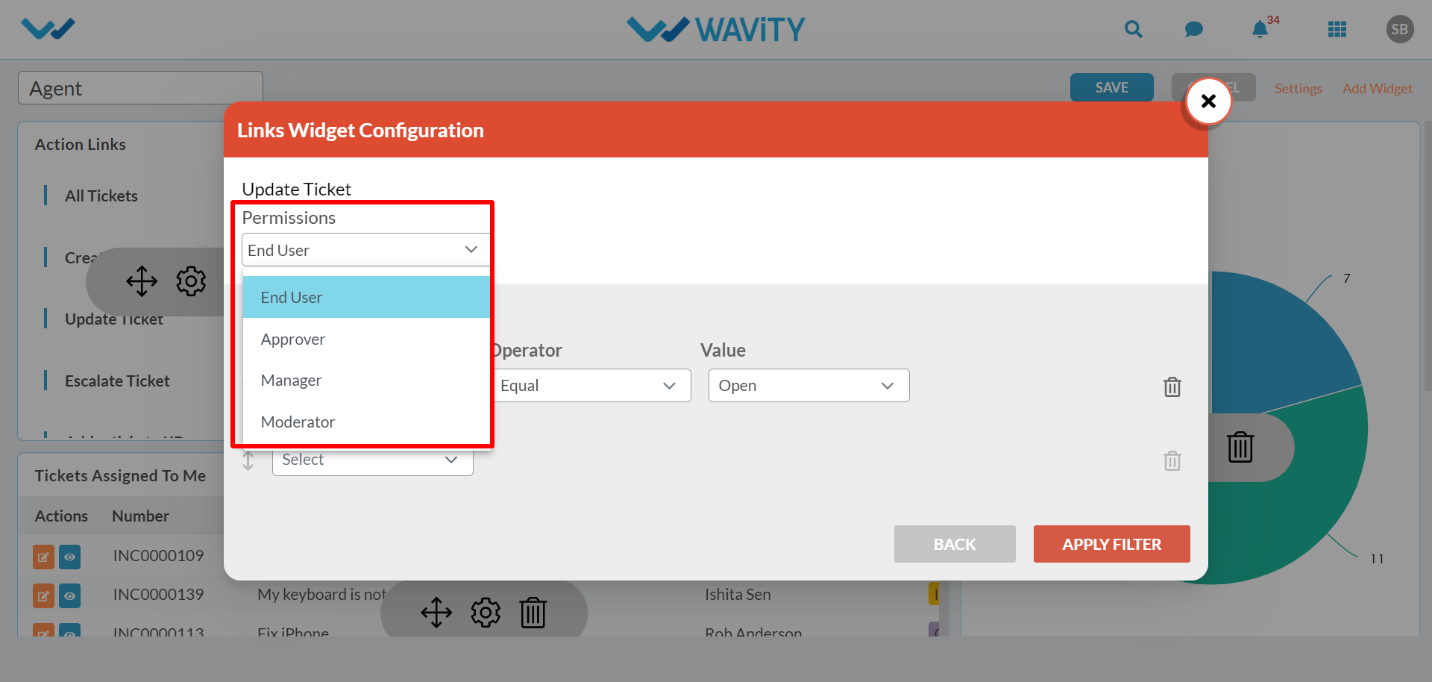
- Select the “Field” of the data source application to be filtered. You can select any of the operator. Equal, Not Equal, In, Empty and Not Empty are some of the common operator controls.
- Depending on the form field selected, All the Values will displayed to be selected under ‘Value’ dropdown box. You can select the value as per your requirement to apply filters.
- You can apply multiple filters by enabling “And” and “Or” functions. Enabling “And” filter will apply if both filters are satisfied. Enabling “Or” filter will apply if either of the filters are satisfied. Click on “Apply Filters” button as shown below.

- Click on “Save” button as shown below.

- As the final step to adding a “Link” Widget, Click on “Save” button as shown below. Similar steps are to be carried out to add Analytics, Reports, Table Widgets in the dashboard

- Analytics: Provide the required information such as Widget Title in the Text box. Below ‘Analytic Widget Creation’, you can provide the permissions for the analytic and Data Source Application name. Click on Create to create a New Analytics Widget in your dashboard.

- Reports: Provide the required information such as Widget Title in the Text box. Below ‘Report Widget Creation’, you can provide the permissions for the analytic and Data Source Application name. Click on Create to create a New Reports Widget in your dashboard.

- Table widgets are replication of apps. Instead of apps we use table widgets to look at all the records in the apps by applying filters.
- Table Widgets: Provide the required information such as Widget Title in the Text box. Below ‘Table Widget Creation’, you can provide the permissions for the analytic and Data Source Application name. You can apply similar filters in Table widget. Click on Create to create a New Table Widget in your dashboard.

- By Enabling “Allow Inline Actions” in the above image, You will be able to edit all the form fields directly in the list by clicking on “Orange Icon” as shown below.

- As shown in the above images, Editing dashboards and Adding widgets can be performed as per your business requirement to build customized solutions in Wavity.
How to create role-based Interface/Dashboards/Layouts
- You can create your own Interface with Quick links, Analytics, Reports and Table Widgets from scratch. Click ‘9 dots’ image as shown below to look into all existing role-based Interfaces
- Click on “More from Wavity” below 9 dots as shown below to create new Interfaces.

- Wavity Warehouse will be displayed with all the Applications in the platform. Green tick will indicate whether the Interface/dashboard is currently active.
- To create a new dashboard, Click on “Create Solution” as shown below.

- In the following page, You can mention the Solution Name which indicate the Dashboard Name. Also, You can mention the description of dashboard if required. Select and add groups which will indicate a role based dashboard for the group of users.
- For more details on creation of groups, Please refer the following link: Getting Started Archives – Wavity
- Click on “Save” button to create a new dashboard.

- Provision for editing the Names and Groups of the existing dashboard is provided in the platform. Click on ‘3 dots’ and select Edit option to edit the Dashboard name and update the groups.
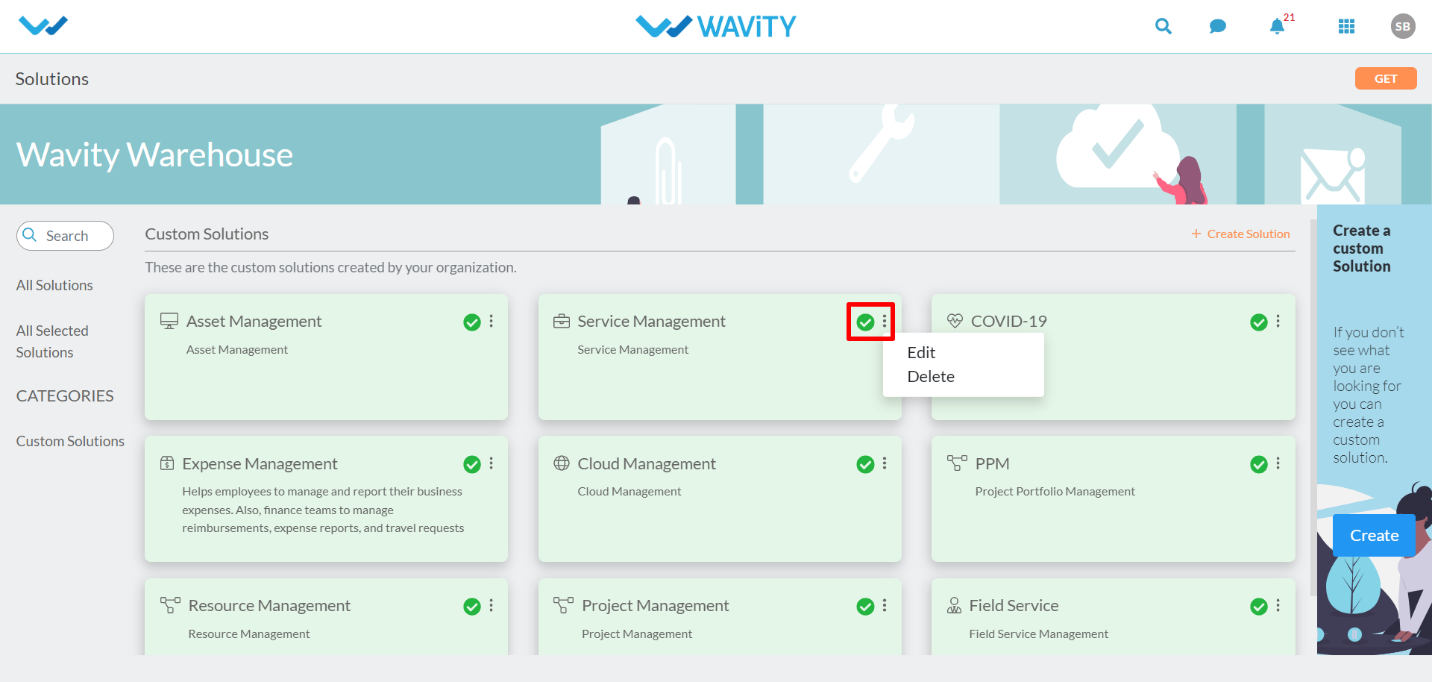
- Existing dashboards can be edited in the platform. Click on “Edit Dashboard” from your dashboard as shown below. For more detailed information of adding Widgets, please refer the “Types of Widgets” article.

- You can do the following options to edit the dashboard. Click on ‘Multiple Arrows’ Icon to drag and drop the dashboard. Click on ‘Configure Widget’ settings icon to edit/update the widget. Click on ‘Delete’ icon to delete a particular widget.

- As shown in the above images, Creating New Dashboards and Adding widgets can be performed as per your business requirement to build customized solutions in Wavity.
How to enable Email Integration
Note: Only admin/solution owner can enable email integration.
- Wavity platform offers email integration functionality that enables the automatic generation of requests within the platform (based on configured conditions) after sending an integrated email.
- To enable the email integration in Wavity, click on click on Profile > Integrations.

- Under email section, you will be able to see all the emails and their status of integration. Click on “Create” button to create a new email integration.

- Under name & description, you can mention the email integration name and any further details under description for reference.
- Wavity supports direct email integration with Microsoft Office, You can select Microsoft under to integrate your Microsoft email account with Wavity.
- You can also enable the type of integration required such as inbound or outbound.
- Click on “Click to link your account” as shown below.

- You will receive a pop up message as shown below. Click on “Accept” to complete the process of linking your Microsoft account with Wavity.

- Wavity also supports integration with other email service providers.
- To proceed further, Enter the required details for email server configuration like SMTP server name,SMTP port number, MAP server name, IMAP port, Email address and password that is needed to be integrated.
- Click on create after entering all the information to complete the process.

Drive Integration
Note: Only admin can enable drive integration.
Integration with the cloud storage is used to attach files from outside of Wavity.
You can authorize Google, Drop box, One Drive, or Box account per user.
Click on the drive options which needs to be integrated (Google drive, one drive, box, drop box)
To do the drive integration click on Profile > Integrations > Drives.

Click on the check box to enable drives.
To integrate with the drive, click on the user icon and then go to my spaces and click on the ‘Drives’.
Enable the check button for the drive which is to be integrated and enter the Instance Name for the drive and click on ‘Save’.

The page will redirect to the selected drive’s login page where the user needs to provide login credentials.

Accept all the permissions which are required and the drive will be integrated to the platform.
Calendar Integration
Note: Only admin can enable calendar integration.
You can link your Outlook and Google Calendar with Wavity, so that all your scheduled meetings, events, programs etc, can be checked here and also by default you will receive a notification based on the scheduled time before for every scheduled meeting.
Calendars keep track of changes to titles ,start dates, and due dates.
To do the calendar integration click on Profile > Integrations > Calendars.
Click on the enable Google/outlook calendars.

Click on the user icon and then go to my spaces and link the calendar .

Click on the check box next to the ‘Link to outlook calendar/Link to google calendar’

Enter the Instance Name for the calendar and click on ‘Save’.
The page will redirect to the selected calendar login page where the user needs to provide login credentials.

Accept all the permissions which are required and the calendars will be integrated to the platform.
SMS Integration
Note: Only admin can do sms integration.
SMS functionality can be used in message module.
To do the sms integration click on Profile > Integrations > SMS.

You can find check box next to ‘Enable SMS Registrations’.
Click on ‘Enable SMS Registrations’ to enable the sms notifications.
Provide the required details as shown below click on save button to enable it. Enter sender’s phone number to whom the sms notifications should be sent.
Sender Id and API Live Key is provided by the service provider.
By providing below required details only we can send or receive the messages with registered mobile number.

Click on “Add Users” button to add the user who can access the SMS functionality.

Search users and click on add.
- To set up Single Sign-On you must be a Tenant Admin to enter the appropriate configuration in ‘Integrations’ settings.
- In ‘Integrations’, select the SAML option to begin the setup process.

- Click on ‘Enable SAML checkbox’’ & this will open up below options
- You will need the Service Provider information with Single Sign-On URL and Service Provider Entity ID while Integrating Wavity with Okta. Use the provided Single Sign-On URL link and Service Provider Entity ID link while setting up Okta App.
- Next step is to fill Identity provider information and map the Assertion Attributes in Wavity Platform using Okta. (Refer next page)

- Enter the information in the appropriate fields from the Okta App and click on Save.
Steps to set up SSO in Okta
- Login to Okta portal with your Username & Password.
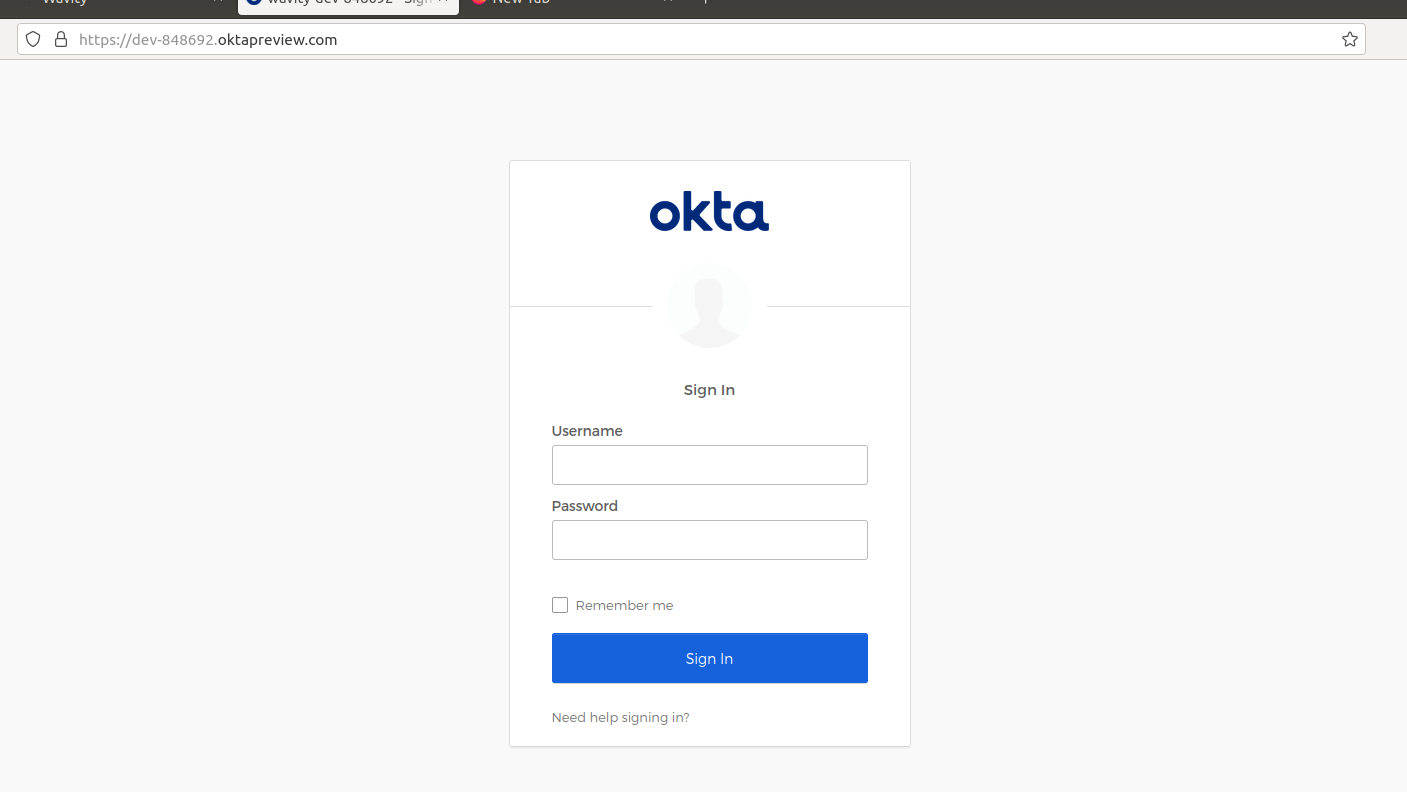
- Click on application (Left side of your browser)

- Click on Create App Integration

- Click on SAML 2.0. Then, click Next
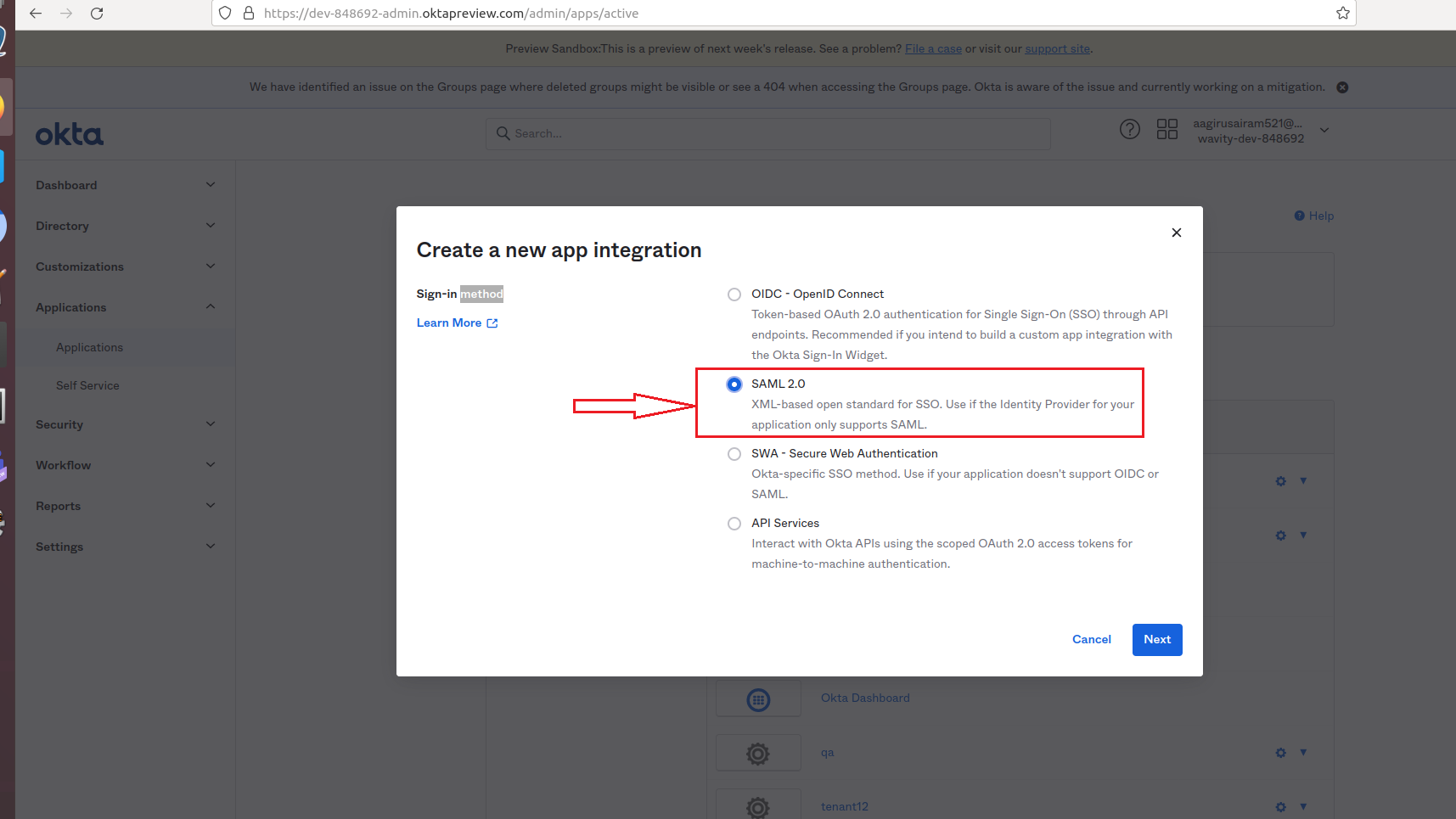
- You will be prompted to steps to create SAML Integration

- On the following page. Fill in the following tabs Single sign in URL, Audience URI (SP Entity ID), Delay Relay state using the links from Wavity Integration setting page.

- After filling all information, you will prompted to the following page. Edit the email, firstname & lastname with the value in Attribute statements tab of the following page. Please copy the source attribute ‘user.email’, ‘user.firstName’ and ‘user.lastName’ to Wavity SAML Integrations setting page under section Assertion attributes mapping

- After filling all information Name and Value tab of Attribute Statements page, Click on Next.

- In the following page, you can click on either toggle on the right side. Then, Click on Finish

- Set-up of Okta is complete. Copy the link below Identity Provider Single Sign-On URL and paste it on Identity provider Single-Sign-On section on Wavity SAML Integrations setting page. Also copy the link below IDP Metadata- Optional Tab and paste it on Identity provider Metadata section on Wavity SAML Integrations setting page.

- As the last step, you will use the Okta to fill the tabs below the Identity Provider Single-Sign-On URL, Identity Provider Metadata & Assertion Attributes Mapping in Wavity. Please ensure the values of Attributes in Okta matches with the values in Wavity SAML Integrations setting page. Enter the information in the appropriate fields as described using Okta and click on Save. Wavity SAML Integration using Okta is complete.

Please find below details which will be required during Set Up:
Entity Id: urn:mace:saml:wavity.com
Relay State: /wavity
Once it is done with app creation, need to assign users to the newly created and configured application.
User can now use okta SSO to sign into Wavity.
- To set up Single Sign-On you must have a Tenant Admin to enter the appropriate configuration in ‘Integrations’ settings.
- In ‘Integrations’, select the SAML option to begin the setup process.

- Click on ‘Enable SAML’ with below options
- You will require the Service Provider information with Single Sign On URL and Service Provider Entity ID while Integrating Wavity with Azure. Use Single Sign On URL link and Service Provider Entity ID link while setting up Azure.
- Next step is to fill Identity provider information and Assertion Attributes Mapping in Wavity Platform using Azure. (Refer next page)

- Enter the information in the appropriate fields using Azure and click on Save.
Steps to set up Azure
- Go to
- https://portal.azure.com/#
- , and click on ‘Azure Active Directory’ in the menu to your left, then on ‘Enterprise Applications’:

- Click on new application. Then click on create your own application.

- Select the toggle which says “Integrate any other application you don’t find in the gallery

- The app is now created. If you get lost, you can always get back to it by selecting its name from the enterprise applications list you’ve already visited above. Click on ‘Set UP single sign-on’.

- Select single sign-on method as SAML

- On the next page, you find a link to a configuration guide which you can consult if you have any azure-specific questions. Or you can go straight to adding the two config parameters you need. Fill in the following tabs Identifier email ID, Reply URL, Sign on URL & Relay state using the links from Wavity Integration setting page as below

- After filling all information, you will prompted to the following page. Click on edit option on Attributes & Claims

- After deleting all the existing claims, Click on Add new claim in Attributes & Claims section

- Type Email in name tab and select source attribute as user.mail and click save. Please copy the source attribute ‘user.mail’ to Wavity SAML Integrations setting page under section Assertion attributes mapping

- Similarly, Type firstname in name tab and select source attribute as user.givenname and click save. Please copy the source attribute ‘user.givenname’ to Wavity SAML Integrations setting page under section Assertion attributes mapping

- Similarly, Type lastname in name tab and select source attribute as user.surname and click save. Please copy the source attribute ‘user.surname’ to Wavity SAML Integrations setting page.

- Setup of Azure is complete. Now, click on download option of Federation Metadata XML. Copy all the details in the downloaded file and paste it on Identity provider Metadata section on Wavity SAML Integrations setting page.

- Click on copy the link beside login URL. Paste it on Identity provider Single-Sign-On section on Wavity SAML Integrations setting page

- As the last step, you will use the Azure to fill the tabs below the Identity Provider Single-Sign-On URL, Identity Provider Metadata & Assertion Attributes Mapping in Wavity. Please ensure the values of Attributes in Azure matches with the values in Wavity SAML Integrations setting page. Enter the information in the appropriate fields as described below using Azure and click on Save. Wavity SAML Integration using Azure is complete.

Please find below details which will be required during Set Up:
Entity Id: urn:mace:saml:wavity.com
Relay State: /wavity
Once it is done with app creation, need to assign users to the newly created and configured application.
User can now use SSO to sign into Wavity.
How to create a new App from scratch?
- Admin shall have access to create new applications in the platform.
- Click on “Design tools” as shown below.

- In “Apps” section, All the existing applications of the platform will be displayed for the admin.
- Click on “3 dots” icon to carry out multiple functions of the existing application as shown below.

- To create an App: Click on “Create” button as shown below to create a new application. It will display 3 options such as New App, From Excel and From Template.

- New App: It will create new application from scratch. Click on “New App” under create button.
- Provide your Application Name and Application Type as shown below. Click on “Continue” button to land in App Designer page.
- Collaboration App: All user/groups in the app have access to view and edit all records in that particular app. For example, In Inventory Management application, all agents shall be able to view and edit all asset information only if they have the access.
- Company App: All users in the app have access to view only their records in that particular app. For example, In Ticketing application, each user shall be able to view and edit only the tickets created by them without giving any explicit access to users.
- Team App: All user/groups in the app have access to view only their records in that particular app. For example, In Ticketing application, each user shall be able to view and edit only the tickets created by them by giving access to users.

- In the picture below (in red box) are the list of data controls which helps you to create and design an app. For detailed information on Data controls, please refer the article on ‘How to use data controls/form fields’

- Each of the data control has multiple sub-controls.

- Before getting to know each of the data control in detail, for familiar feel you should get to know few of the prerequisites.
- The Delete option shown in below picture deletes that particular data control.

- The double arrow button in the below picture is used to move that particular data control up and down in the page.

- If you click on the arrows in the below picture, you will find all the sub controls of that particular data control you have selected.

- You can find the properties of each data sub-control in the right corner as shown in picture below.
- Common properties for most of the data controls are as follows:
- Required: If you checkbox this property, which means this field is mandatory.
- Deprecated: If you checkbox this property, which means this field is ignored at the time of record creation/editing.
- Help message: You can write a help message in this field, which helps user to create record with supported text accordingly.
- Field Place Holder: If you want any data to be displayed, you can use this property. E.g. Enter your name.
- Read Only: If you checkbox this property, which means you cannot enter any details in this field at record creation/edit time.
- Hide: If you checkbox this property, which means you can hide the data the user has entered in that particular field
- Allow to import data: If you checkbox this property, which means you can import data using Excel into this field.
- One Time Entry: If you checkbox this property, which means you can allow the user to enter the data only once. If the user wants to change the data after s(he) saves the record, the system does not allow them.

- For detailed information on Data controls, please refer the article on ‘How to use data controls/form fields’
How to create a new App from Template?
- Admin shall have access to create new applications in the platform.
- Click on “Design tools” as shown below.

- In “Apps” section, All the existing applications of the platform will be displayed for the admin.
- Click on “3 dots” icon to carry out multiple functions of the existing application as shown below.

- To create an App: Click on “Create” button as shown below to create a new application. It will display 3 options such as New App, From Excel and From Template.

- From Template: If you have Template of already created App in the form of Excel. Then to create an App, click on CREATE icon drop down and select From Template. Select the required template file and click on Open button.
- Provide your Application Name and Application Type as shown below. Click on “Continue” button to land in App Designer page.
- Collaboration App: All user/groups in the app have access to view and edit all records in that particular app. For example, In Inventory Management application, all agents shall be able to view and edit all asset information only if they have the access.
- Company App: All users in the app have access to view only their records in that particular app. For example, In Ticketing application, each user shall be able to view and edit only the tickets created by them without giving any explicit access to users.
- Team App: All user/groups in the app have access to view only their records in that particular app. For example, In Ticketing application, each user shall be able to view and edit only the tickets created by them by giving access to users.

- In the picture below (in red box) are the list of data controls which helps you to create and design an app. For detailed information on Data controls, please refer the article on ‘How to use data controls/form fields’

- Each of the data control has multiple sub-controls.

- Before getting to know each of the data control in detail, for familiar feel you should get to know few of the prerequisites.
- The Delete option shown in below picture deletes that particular data control.

- The double arrow button in the below picture is used to move that particular data control up and down in the page.

- If you click on the arrows in the below picture, you will find all the sub controls of that particular data control you have selected.

- You can find the properties of each data sub-control in the right corner as shown in picture below.
- Common properties for most of the data controls are as follows:
- Required: If you checkbox this property, which means this field is mandatory.
- Deprecated: If you checkbox this property, which means this field is ignored at the time of record creation/editing.
- Help message: You can write a help message in this field, which helps user to create record with supported text accordingly.
- Field Place Holder: If you want any data to be displayed, you can use this property. E.g. Enter your name.
- Read Only: If you checkbox this property, which means you cannot enter any details in this field at record creation/edit time.
- Hide: If you checkbox this property, which means you can hide the data the user has entered in that particular field
- Allow to import data: If you checkbox this property, which means you can import data using Excel into this field.
- One Time Entry: If you checkbox this property, which means you can allow the user to enter the data only once. If the user wants to change the data after s(he) saves the record, the system does not allow them.

- For detailed information on Data controls, please refer the article on ‘How to use data controls/form fields’
How to use Data controls/Form fields?
- Admin shall have access to create new applications in the platform.
- App/Application: It is a digital form in Wavity platform.
- Data Control: Each field in the App is called a Data Control. Such as Text field, Number field etc.
- Sub Data Control: For designing purpose each Data Control is divided as Sub Data Control. E.g.: Text field is divided into Text block, Two fields, Three fields etc.
- In the picture below (in red box) are the list of data controls which helps you to create and design an app.

- Each of the data control has multiple sub-controls.

- Before getting to know each of the data control in detail, for familiar feel you should get to know few of the prerequisites.
- The Delete option shown in below picture deletes that particular data control.

- The double arrow button in the below picture is used to move that particular data control up and down in the page.

- If you click on the arrows in the below picture, you will find all the sub controls of that particular data control you have selected.

- You can find the properties of each data sub-control in the right corner as shown in picture below.
- Common properties for most of the data controls are as follows:
- Required: If you checkbox this property, which means this field is mandatory.
- Deprecated: If you checkbox this property, which means this field is ignored at the time of record creation/editing.
- Help message: You can write a help message in this field, which helps user to create record with supported text accordingly.
- Field Place Holder: If you want any data to be displayed, you can use this property. E.g. Enter your name.
- Read Only: If you checkbox this property, which means you cannot enter any details in this field at record creation/edit time.
- Hide: If you checkbox this property, which means you can hide the data the user has entered in that particular field
- Allow to import data: If you checkbox this property, which means you can import data using Excel into this field.
- One Time Entry: If you checkbox this property, which means you can allow the user to enter the data only once. If the user wants to change the data after s(he) saves the record, the system does not allow them.

- Script: If you checkbox this property, data will record in that field as per the condition specified in the script. This property is used mainly for UI validations. Click on the Validate button After writing the script, it will validate the written script if it is error free.
- On Change: when this option is checked then the script will execute when user edit the data for the particular data control in record create and record edit page.
- On Save: When this option is checked then the script will execute when user save the record or click on “Save” button.
- On Open: When this option is checked then the script will execute when user open a record create page or open an existing record.
- Control List: Click on this option, it will show all the Data controls IDs which you can use in the script to transfer the data or validate the data.

- Category Control
- There are seven types of sub-data controls for this category. Each of them are described below with their properties.
- Other properties that include for most of category Sub-data controls are:
- Selection Type: Here you can select Single or Multiple values in the dropdown.
- Default: You can also assign default value for the field if nothing is selected.
- Allow “other” option while record entry: You can check box this option if users wanted to enter option other than the one given in dropdown list.
- Data export type: You can select either value or display name to appear in the drop down.
- You can click on Add option button to add more value/display names.
- Dropdown: This sub-data control is used when you want values to be displayed in dropdown format.

- Linear: This sub-data control is used when you want values to be displayed in line format.

- Toggle: This sub-data control is used when you want to record data in on/off or yes/no format.

- Segment: This sub-data control is used when you want values to be displayed in line format.

- Reference: This sub-data control is used when you want values to be displayed from another or same application. Here you can select the application on the basis of want values you want and what values to be displayed in options. You can add filters to get records by specific user/time.

- Dependent: This sub-data control is used when you want values to be displayed from another or same application based on a match in both the selected applications. You can also add filters to get records by specific user/time.

- Dependent multi values: This sub-data control is used when you want values from another or same application based on a match in the application selected. Here you can select single or multiple values. These selected values will be displayed only in record detail and at edit time.

- Text Control
- There are six types of sub-data controls for this category. Each of them are described below with their properties.
- The properties that are common for Text Sub-data controls are:
- Input field type: The text input field type can be None, Alphabet, Alphanumeric, Url, Email, and custom format.
- If you select custom format as input field type, then you have to Specify the format with the help icon beside it.
- Max length: Maximum length that you can enter in the text field.
- Plain: This sub-data control is used when you want text to be displayed in plain format. There are different Input Field Types to use. They are Alphabet, Alphanumeric, Email, Url, Phone Number, Custom Format (Eg: Can be used for Bank Account No.), QR Code and Bar Code to scan from Mobile app and input the code into platform.

- Text Block : This sub-data control is used when you want text to be displayed in block format .
- Other properties that include for this Sub-data control are:
- Editor: This property rich and plain text options. Rich text option allows the user to modify the color, font, size of text etc. In Rich Test option, User can attach links, pictures, videos in Text Box. Where as plain text option is just the text that we typed and no editing is possible.

- Label: This sub-data control is used when you want labels in your app.

- Two Fields: This sub-data control is used when you want text to be entered in two fields.
- This is similar to plain text with two different fields in it.

- Three Fields: This sub-data control is used when you want text to be entered in three fields.
- This is similar to plain text with three different fields in it.

- Auto Id: This sub-data control is used when you want to generate auto ID for a record in your app.
- Other properties that include for this Sub-data control are:
- Prefix: You can set Prefix for auto generated ID using this property.
- System date as prefix: You can checkbox this property, if you want system date as prefix.
- Prefix separator: You have different options such as Underscore, Hyphen, Number sign, Colon, Group to separate ID from prefix.
- Suffix: You can set Suffix for auto generated ID using this property.
- System date as suffix: You can checkbox this property, if you want system date as suffix.
- Suffix separator: You have different options such as Underscore, Hyphen, Number sign, Colon, Group to separate ID from suffix.

- Date Control
- There are eleven types of sub-data controls for this category. Each of them is described below with their properties.
- The properties that are common for Date Sub-data controls are:
- Disable past dates/time: Past dates/time cannot be used if you checkbox this property.
- Default date: It is of two types.
- System Date: If you select it, you will get system date by default.
- Custom Date: If you select it, you will get to select a date from calendar.
- Date Format: You can select different date formats that we support as and when required. Eg: MM-DD-YYYY, DD-MM-YYYY, DD/MM/YYYY and so on.
- Time Format: You can select either AM/PM or 24hrs format.

- Date: This sub-data control is used when you want date field in your app.

- Date Dependent: This sub-data control is used when you want to use date from same or another application. You can also apply filters here.

- Date Range: This sub-data control is used when you want to select date range in your app.

- Date and time: This sub-data control is used when you want date and time in your app.

- Date and time Range: This sub-data control is used when you want to select date and time range in your app.

- Days Of Week: This sub-data control is used when you want to select days of week in your app. Display property type can be inline/dropdown. Selection property type can be single /multiple.

- Months : This sub-data control is used when you want to select months in your app. Display property type can be inline/dropdown. Selection property type can be single /multiple.

- Years: This sub-data control is used when you want to select years in your app. You can define start and end of the year value. Selection property type can be single /multiple.

- Time: This sub-data control is used when you want time field in your app.

- Time Range: This sub-data control is used when you want to select time range in your app.

- Time Interval: This sub-data control is used when you want to set time interval in your app. You can select unit value such as Minute, Hour, Day, Week, Month and Year. You can also define minimum and maximum selection.

- Attachment Control
- There are three types of sub-data controls for this category. Each of them are described below with their properties.
- The properties that are common for most of the attachments Sub-data controls are:
- Allowed Extensions: You can select any extensions for the attachments in the dropdown provided.
- Max file size: You can set maximum upload file size limit.
- Max no. of files: You can set limit for maximum no. of files for upload.

- Attachments: This sub-data control is used when you want attachments field in your app. Here while uploading you can allow the user to upload the attachments into their drives.

- Image: This sub-data control is used when you want images field in your app . You can also checkbox Only selfie option, if you want only selfie image.

- Tag: This sub-data control is used when you want tags in your app. You can set maximum no of tags by selecting a number from Max no. of tags option.

- Numbers Control
- There are three types of sub-data controls for this category. Each of them is described below with their properties.
- The properties that are common for most of the numbers Sub-data controls are:
- Number type: You can select Real or Integer number from dropdown.
- Placeholder: Instead of Enter Value, you can enter any other text in its place.
- Scale: You can set no. of decimal places using this property dropdown.
- Allow negative: You can allow using negative numbers by check boxing this property.
- Set value range: You can select a range of values using this property.
- Default value: You can set default value at record entry time by using this property.

- Number: This sub-data control is used when you want numbers field in your app .

- Dependent Number : This sub-data control is used when you want numbers from same or another application. You can also add match filters from the application selected.

- Financial: This sub-data control is used when you want financial field in your app . You can select currency from dropdown in Currency type property.
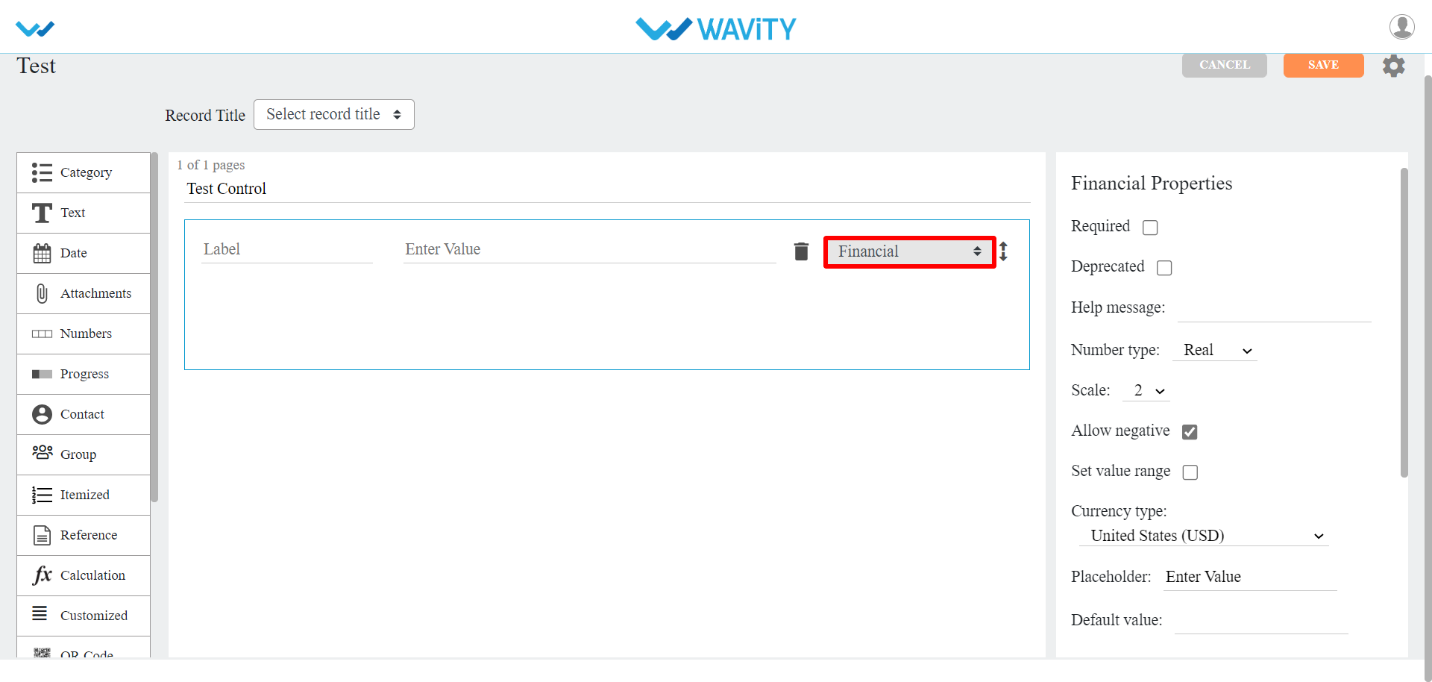
- Progress Control
- There are two types of sub-data controls for this category. Each of them are described below with their properties.
- The properties that are common for most of the progress Sub-data controls are:
- Number type: You can select Real or Integer number from dropdown.
- Progress type: You can select percentage or value by using this property.
- Step value: You can select each step value using this property from dropdown provided.

- Single Slider: If you wanted to use sliding for numbers, You can use this sub-data control.

- Slider Range: If you wanted to use sliding for number range, You can use this sub-data control. You can also use Default start value and Default end value options for selecting number range.

- Contact Control
- Contacts: This data control is used when you want to add contacts from the users/groups in this tenant.
- The common properties for this data control are:
- Auto select by the system: If you checkbox this property, system will select the user/group from this tenant or you can select any user/group from the dropdown provided.
- Show user details: In this property, you can select a user details such as Manager, Phone, Email, Locality, Street address, Region, Postal code, Country to show in the app.
- System user: If you checkbox this property, login user will be the system user and you don’t have to select any other user for contact.
- Selection type: You can select Single or Multiple users in contact. Also you can set minimum to maximum number of users by using this property.
- Restrict by Spaces: You can restrict to display specific groups in contact field by using this property.
- Default user: By using this property you can set default user for the contact field in the app.

- Dependent Contacts: This sub-data control is used when you want contacts from same or another application. You can also add match filters from the application selected.

- Reference Control
- Reference: This data control is used when you want to refer data from one application to another.

- Calculation Data Control
- Calculation: This data control is used when you want any calculations to be done in your app. To know how this data control is used, You can make use of help (?) icon in the data control.
- The properties for this data control are:
- Scale: You can set no. of decimal places using this property dropdown.
- Allow override: If you want to edit the calculated value then you can checkbox this property.
- Enable Scripting: You can enable the scripting part in Calculation data control with the help of this property. You can use Plain, Category DropDown, Category Linear, Category Reference, Category Dependent, Days of Week, Month, and Year data controls in the Calculation data control with the help of this property and you can write a script and return some numerical values.

- F(x): It has math functions.
- (x): It has time functions.
- 3rd Icon (Red circled): It has all the data controls (related to Number and Date) from current app.
- 4th Icon (Red circled): it has all the apps with data controls from the current tenant.
- QR Code Control:
- QR CODE: This data control is used to auto generate QR Code for each of the record created.

- eSignature Control
- eSignature: This data control is used when you want eSignature for each of the record created.

- Geolocation Control
- Geo Coordinate: This data control is used when you want Latitude and Longitude positions to be entered in the record.

- List of Values (LOV) Control
- ListOfValues: This data control is used when you want to list few or all the values from another application based up on certain match if required.

- Section Control:
- This data control allows grouping of fields and optionally it can be restricted based on roles.
- There are four types of sub-data controls for this category. Each of them is described below with their properties.
- The properties that are common for most of the Section Sub-data controls are:
- Color: You can select the color of the section using this property.
- Show to all: If you checkbox this property, every user can view Approver section.
- Enable sequential flow: If you checkbox this property, each approver will approve the record as per their given sequence number.
- Flow index: Record approving sequence number is given using this property.
- Section Approver(s): With this property, you can select the user/group to approve the record.
- End User: This Sub-data control is used when when you want to give access to specific user/group to edit the record in that particular End User section.
- Moderator: This Sub-data control is used when you want to give access to specific user/group to edit the record in that particular Moderator section.
- Approver section: This Sub-data control is used when you want to give access to specific user/group to approve the record in that particular Approver section.

- Page Control
- This data control is used when you want your app to look neat in the form of pages. It allows grouping fields in a page format.

- Itemized Control
- This data control is used when you want other information in rows and columns for each record. Refer the pictures below for clear understanding.

- You can drag and drop the values from left to right as shown below.

- It will be displayed in the following format after the saving the application.

- All the Itemized data controls are same as the data controls explained from start. Itemized Reference is the additional data control that got added in Itemized data control.
- Itemized Reference: This sub data control is used when you want to refer any data control in that particular application. Min selection and Max selection are the properties used to allow the field to restrict rows in it.
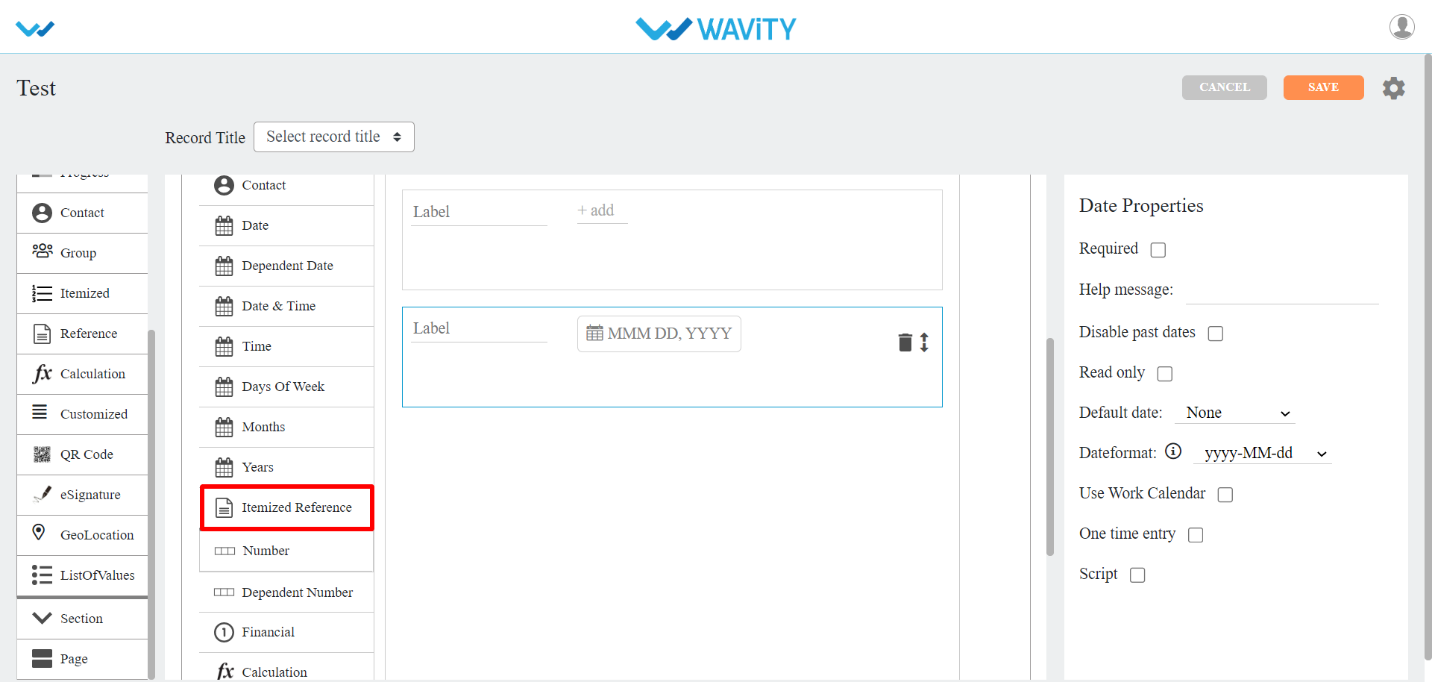
- Final Summary: Calculation summary of all the rows in each record can be shown using this sub-data control.
- Additional Summary: If you want any other calculation summary other than Final Summary, Then you can use this sub-data control.

- Customized Control:
- This data control is used when you want other information in multiple rows for each record. There are no sub-controls related to calculation. You can also make use of this control as Itemized by check boxing Grid View in properties.

How to create a new App from Excel?
- Admin shall have access to create new applications in the platform.
- Click on “Design tools” as shown below.

- In “Apps” section, All the existing applications of the platform will be displayed for the admin.
- Click on “3 dots” icon to carry out multiple functions of the existing application as shown below.

- To create an App: Click on “Create” button as shown below to create a new application. It will display 3 options such as New App, From Excel and From Template.

- From Excel: You have all your data in Excel and wanted to create an app with all the data. Then to create an App, click on CREATE icon drop down and select From Excel.
- Select the required file and click on Continue button.

- Provide your Application Name and Application Type as shown below. Click on “Continue” button to land in App Designer page.
- Collaboration App: All user/groups in the app have access to view and edit all records in that particular app. For example, In Inventory Management application, all agents shall be able to view and edit all asset information only if they have the access.
- Company App: All users in the app have access to view only their records in that particular app. For example, In Ticketing application, each user shall be able to view and edit only the tickets created by them without giving any explicit access to users.
- Team App: All user/groups in the app have access to view only their records in that particular app. For example, In Ticketing application, each user shall be able to view and edit only the tickets created by them by giving access to users.

- In the picture below (in red box) are the list of data controls which helps you to create and design an app. For detailed information on Data controls, please refer the article on ‘How to use data controls/form fields’

- Each of the data control has multiple sub-controls.

- Before getting to know each of the data control in detail, for familiar feel you should get to know few of the prerequisites.
- The Delete option shown in below picture deletes that particular data control.

- The double arrow button in the below picture is used to move that particular data control up and down in the page.

- If you click on the arrows in the below picture, you will find all the sub controls of that particular data control you have selected.

- You can find the properties of each data sub-control in the right corner as shown in picture below.
- Common properties for most of the data controls are as follows:
- Required: If you checkbox this property, which means this field is mandatory.
- Deprecated: If you checkbox this property, which means this field is ignored at the time of record creation/editing.
- Help message: You can write a help message in this field, which helps user to create record with supported text accordingly.
- Field Place Holder: If you want any data to be displayed, you can use this property. E.g. Enter your name.
- Read Only: If you checkbox this property, which means you cannot enter any details in this field at record creation/edit time.
- Hide: If you checkbox this property, which means you can hide the data the user has entered in that particular field
- Allow to import data: If you checkbox this property, which means you can import data using Excel into this field.
- One Time Entry: If you checkbox this property, which means you can allow the user to enter the data only once. If the user wants to change the data after s(he) saves the record, the system does not allow them.

- For detailed information on Data controls, please refer the article on ‘How to use data controls/form fields’
App Design Settings and Advanced settings:
- Only Admin shall have access to edit or apply advanced settings while creating an App
- Click on profile icon and select “Design Tools” (only admin can view and select Design Tools) as shown below.

- In “Apps” section, all the existing applications of the tenant will be displayed for the admin.
- Choose an Application which you want to make change settings and Click on “3 dots” icon. Select the option “Open in App Designer”.

- Click on the “Settings Icon” as shown in the screenshot below to view or edit the Application settings.

Application Settings:
- You can change the name of the application by clicking Change app name.
- You can change the description of application by clicking on Change description.
- You can select the Data creators for the application based on the requirement.
- You can lock created record data when certain conditions are met. Each created record can be locked at any state by selecting an option from dropdown of Lock Data when feature. Here we have four different states to lock record Data.
- Open: When this state is selected each record in the selected app will be locked as soon as it is created.
- Closed: When the record state is closed, then record will be locked.
- Approver Accepted: When the approver accepts the request, record will be locked.
- Manager Accepted: When the manager accepts the request, record will be locked.
- You can select multiple states from dropdown option at a time to lock record data.
- If manager/approver wants to edit the record even after record is locked, you can select or check the box to allow approver(s)/manager(s) to edit.
- Note: After editing the app if any settings are changed then you should click on “Apply” button.

Application Advanced settings:
- Click on “Advanced Settings” as shown below to view or edit advance settings of application.

- Under Access tab in advance settings, you can select user(s) and group(s) for App Owner/Admin, Approver(s), Moderator(s) and Designer(s) for access to the application. You can also tag applications in categories, just click on Add and selecting the application names.

- You can edit the Owner/Admin for a particular app by selecting and deselecting user(s) and group(s) in the drop down.

- Here you can select single/multiple users and groups for Approver field, who can update the status or approve the record information in the app.

- Here you can select single/multiple users and groups to view/update the record data for Moderator Section of the application.

- Admin can give access for App Designer part for selected application, by selecting the single/multiple users and groups in the Designer option of advanced settings of application.

- If only App owner/Admin should view the application in the app page, then you can select and check box as selected as shown below.
- This feature is available only for company catalogue app type.

- To know the reference applications of this particular app, you can tag single/multiple applications by simply selecting +Add option in the category.

Under Date Tab in advance settings you can make changes for Record listing page:
Data Tab
- In this tab, you can edit the record list view, columns to be displayed in the app.

- Here you can select and deselect the columns to be displayed in the record list view for application. At least two fields should be selected.

Contributor Filters under Data Tab of Advanced settings of Application:
Contributor Filters classified into two different type filters
- Info Filters: Filters are based on Record
- Data Filters: Filters are based on Data controls of the application Design

Info filters:
- You can filter the records by selecting property based on user:
- Created by
- Modified by
- Created Time
- Modified Time
- Status of record
- The fields in value(s) change as per the property you have selected.

- You can also add multiple additional filters by clicking on Add Filter button.
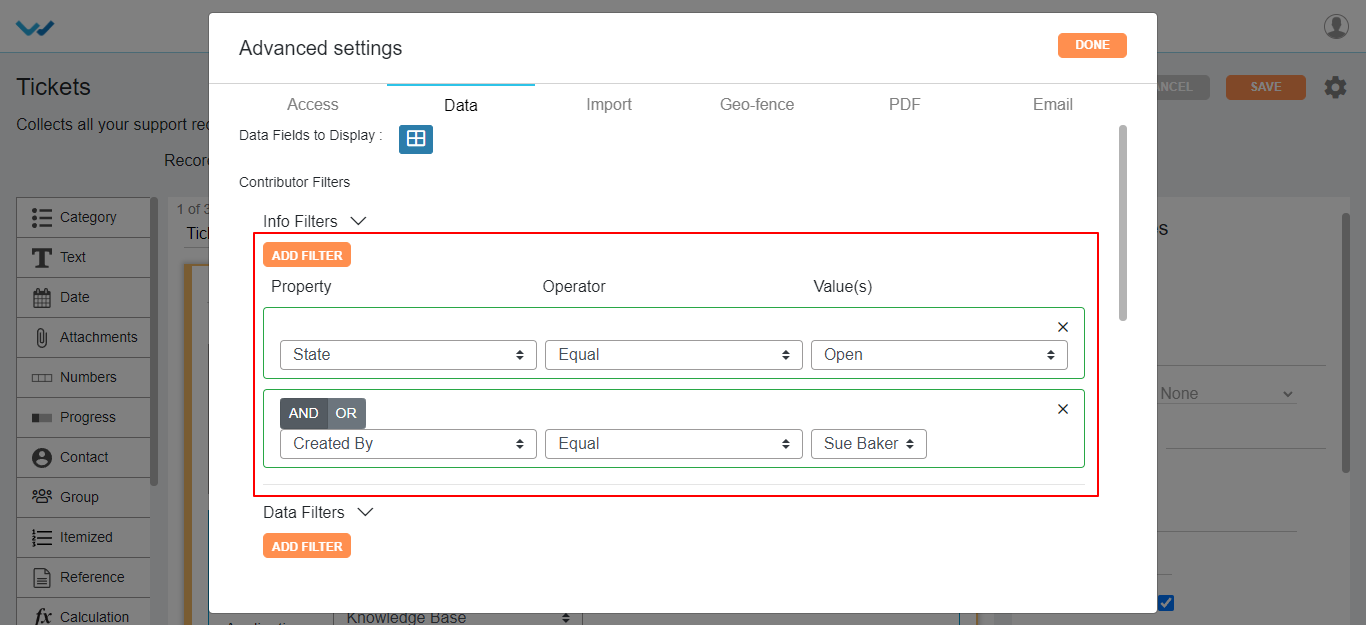
- You can also specify AND | OR for filters if you want to satisfy both the Filters and any one of the Filter respectively.

Data Filters:
- The fields in Property and value(s) change as per the data controls in the app you have selected.

- Here you can select multiple Data Filters and also you can specify AND | OR for filters similar to info filters.
- Here you can add customized filers by clicking on Named Filters button and give a caption as per required.
- You can apply Info and data filters similar to contributor filters.

- Here we also have one more filter naming “select simple filter” without any conditions. On selection of this feature in the dropdown displays the label name of data controls of the app you have selected.
- Maximum you can select three fields.

Create-Record Features:
- For record uniqueness and to avoid duplication of records, you can select the data control of that app from dropdown of Unique data Field(s). Select data controls to define uniqueness at record level.
- You can select single or multiple data controls for uniqueness of record.

Allow Data entry only by WBots:
- If you enable this feature, the records in the application are created only through Wbots workflow automation.
- You cannot create records manually in the application.

- After a record creation is started and you may don’t want to submit the record half filled, then you can save the record as draft. For this option you can check box Enabled Save as Draft.

- A record can be updated only by the system in particular app. For this option you can checkbox Allow Data modification only by wBots.
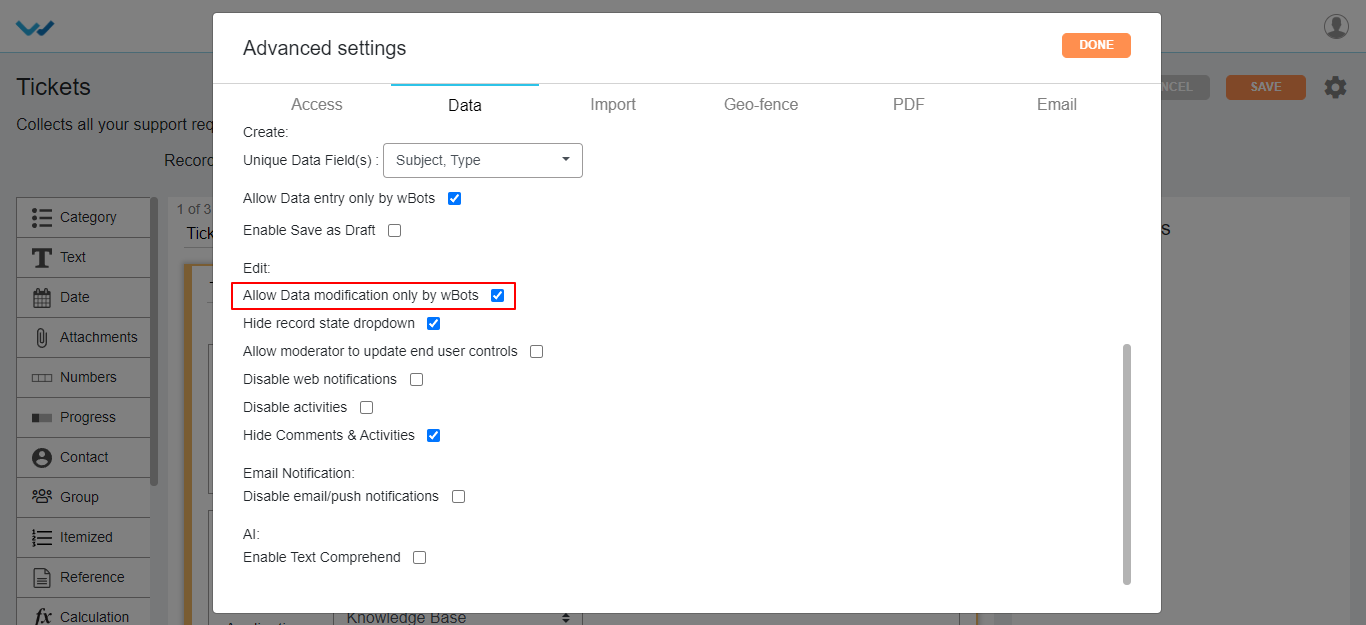
- Hide Record state dropdown: Disables the record state dropdown in record creation page.

There are some more features of application advanced settings listed below:
- Allow moderator to update end user controls: Enabling this feature will give access to edit end User data to the moderator.
- Disable Web Notifications: This feature disables the web notifications, when the record is created or modified in the application level.
- Disable activity: Disables activity stream notifications, when the record is created or modified and commented to the record of that app.
- Hide comments & activities: This feature is also similar to the Activity feature which disables the record activities of that app.
- Email Notification: Enabling this feature will disable the all the notification emails and push notifications of that app created by using Wbots Workflow.
- AI (Enable Text Comprehend): Enabling this feature shows the sentimental analysis of the record in table widgets of that app.

Data Import Settings:
- Enable wBots: Enabling this feature will trigger the Wbot workflow while importing the data into the app.

- You can import the data into particular app using Data import settings.

Import rules:
- Create: You can select the actions such as Create which creates new record at the data import time.

- Create & Update: on selecting the Create & Update option in importing rules, you will get Update Rules section under it.
- Select the data controls from dropdown to be created/updated.
- Select the action to update based on requirement, wheatear the data to be created New/overwrite, overwrite, skip.
- Where you have to select from the dropdown provided and select an action for the same with the help icons provided on the page.

Geo Fence Settings:
- You can enable or disable Geo Fence for the app in Geo Fence settings.

- You can make use of Geo Fence by check boxing Enabled Geo Fence option and select the fence name from dropdown and click on Done button.

PDF Settings: Pdf Settings mainly used for the printing the record of that app.
- Based on selection of pdf settings, the record page will be printed in the pdf format.
- We can secure the record by the password option for either single record or bulk records in the pdf settings of that app.

Email: You can select Integrated Email directly from Email feature for the particular app from the advanced settings.
- Select the integrated Email from the dropdown for that app, for creating the records in that app by using Email.
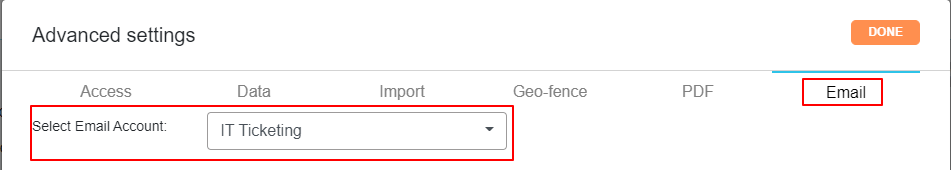
How to make changes in an existing application design?
- Admin shall have access to make changes in an existing application design.
- Suppose you want to remove and add new fields in the Tickets application. Click the ‘Blue’ icon to view all the form fields.

- In the following image, suppose you want to remove ‘configuration Item’ form field and instead you want to add ‘Office location’ form field in the “Tickets” Application.

- To the make the changes in an existing application design. First step is to open the ‘App designer’ of the “Tickets” application. Click on “Design tools” as shown below.

- In the following image, Editing of the existing form fields can be done in the middle section.

- Since you want to remove the ‘Cofiguration Item’ form field, You can click on the “Delete” icon as shown below.

- Since you are looking to add a new form field (Eg: Office Location) in the Existing application. You can drag and drop the ‘Dropdown’ sub-data control in the designer section.

- After adjusting the exact location of the new form field as per your requirement, You can edit the form filed by editing the label name, adding options as shown below.

- You can also update and check any of the properties of the form field as per your requirement.

- Click on “Save” button to update the existing application

- Click on “Ok” button to confirm of making changes to the existing application

- As the changes are applied, You can click on the existing application form fields and check whether the changes are updated.

- As shown in the above images, Making changes in an existing application design can be performed as per your business requirement to build customized solutions in Wavity Platform.
How to create Analytics?
- Admin shall have access to create new Analytics in the platform.
- Click on “Design tools” as shown below.

- In “Analytics” section, All the existing applications of the platform will be displayed for the admin.
- Click on “3 dots” icon to carry out multiple functions of the existing analytics such as editing option, delete option or adding owner as shown below.

- To create a new Analytic: Click on “Create” button as shown below.

- Provide the details like the caption or Name for the Analytic, and description of the Analytics for future reference.
- Also, Provide the owner and users who has access to only view the analytics.

- Select the Source Application (From which you can add attributes & values) and Visualization type.
- Provide Title name for X-Axis and Y-Axis.

- Available attributes will contain all the form fields excluding number fields from source application selected.
- Available Values will contain all the form fields including number fields from source application selected.
- Select all the relevant attributes and values to be added in the Analytics widget as shown below.

- Add Named Filters will contain all the form fields from source application selected. Adding named filters will enable user to edit filters in the Analytics widget create.
- You can also apply filters on selected attributes, values and filters as shown in below image.
- Select all the relevant filters to be added in the Analytics widget as shown below. Click on “Save” button to create the Analytics widgets.

- Visualization Types: There are three types of Visualization Types in Analytics. They are Chart, Table & Summary by count.
- Chart – We have Sub-Visualization types for this type. They are Bar, Column, Pie, Donut, Spline, line and Funnel.

- Table – You can see the analytic Widget in the form of table with as many no. of rows and columns you wanted.

- Summary By Count – In this type, you will have to select single attribute and single value to create analytic.

Platform Settings for Admin
- Admin shall have access to Platform Settings in the platform. Click on the ‘Profile’ from the top right corner of your dashboard as shown below.
- Under ‘Platform Settings’, 3 options will be shown such as General, Design tools & Integrations.
- Click on ‘General’ in the platform settings.

- In platform settings – general page, there are sections such as Users, Groups, Preferences, Geo-Fence, Mobile, Sessions, Schedulers and Work Calendar. Basic functions of each section is shown below.
- Users: To add Users in the platform
- Groups: To edit groups and add users in an individual groups.
- Preferences: It contains provisions to update logo of the tenant, set time zones, set data restrictions and set password preferences.
- Geo Fence: It contains provisions to enable Geo-Fence to enable/restrict usage of platform based on geographical locations.
- Mobile: It contains provisions to enable mobile restrictions for individual users or groups.
- Sessions: It will display currently logged users in the platform.
- Schedulers: It contains provisions to enable or disable schedulers. Schedulers shall be used to generate regular follow-up emails which will be triggered automatically based on required details and conditions.
- Work Calendar: It contains the provision to calculate working hours of an organization. It will enable automation emails to be triggered based on work calendar settings.
- For more details in platform settings general page, Please refer the following link: Getting Started Archives – Wavity

- Click on “Design tools” as shown below.

- In “Apps” section, All the existing applications of the platform will be displayed for the admin.
- Click on “3 dots” icon to carry out multiple functions of the application as shown below.

- Click on “Create” button as shown below to create a new application. It will display 3 options such as New App, From Excel and From Template.
- New App: It will create new application from scratch.
- From Excel: It will create new application from excel sheets along with data
- From Template: It will create new application from excel sheet template. It will ignore the data in the excel sheet.

- By clicking on “Analytics” section, It will display all the existing Analytics of the platform.
- Click on “3 dots” icon to edit, add owner and delete existing Analytics.
- Click on “Create” button to generate new Analytics in the platform.

- Under Platform settings, Click on “Integrations” as shown below.

- It will display all the integration options in your tenant. Integration types such as SMS, SAML integration for Single-Sign-On (SSO), Work Calendars, Drives, Email Integration and Slack Integration.
- For more details on “Platform Settings – Integrations” page; please refer the following link: Getting Started Archives – Wavity

How to Activate/Deactivate an App
- Only App Admin shall have access to create a New App. However, You can also add other users to be an app admin.
- Click on Apps after clicking on “Design Tools”.
- You can find options as mentioned in the picture for each app, if you click “3 dots” icon at the top right corner of each app.

- Deactivate: To de-activate the selected app.
- Open in App Designer: If you want to edit the existing app design, you can modify using this option.
- WBots: It defines how apps are interdependent.
- Export template to Excel: If you want to add records using Excel, you can download the template in the form of Excel and can add records and import data using option Import data from Excel.
- Export data to Excel: If you want your records to be in Excel format. Then this option is for you.
- Delete: You can delete the selected app using this option.
- Add Owner: If you want to add any of the Wavity Contacts as Owner to that particular application then you can use this option.
Glossary of Major Keywords:
App/Application: It is a digital form in Wavity platform.
Data Control: Each field in the App is called a Data Control. Such as Text field, Number field etc.
Sub Data Control: For designing purpose each Data Control is divided as Sub Data Control. E.g.: Text field is divided into Text block, Two fields, Three fields etc.
Record: Each row in the App is called a record.
End User: S(he) is the one who can view and add the records to Apps if they have access.
Approver: S(he) is the one who can view and edit the records to particular approver section in Apps if they have access.
Manager: S(he) is the one who can view and approve the records of their subordinates.
Moderator: S(he) is the one who can view and edit the records created by end users if they have access.
Admin: S(he) is the one who does administration work such as adding users, groups, enabling settings etc. Admin also has the provision to edit or update application using App Designer or Wbots.
Solution Owner: S(he) is the owner of the solution or use case such as Ticketing solution or Asset Management solution.
Widgets: Widget is a component in the dashboard, that enables a user to perform a function or to navigate quickly to reports, analytics, table, links & bulletin.
Wbots: Wavity Bots (Wbots) enables you to automate all the workflow automation within hours and extend automation beyond your organization as well. Using WBots, you can move data between applications according to conditions you create. Admin or App Owner shall have access to configure Wbots.
App Designer: App Designer is an interactive development environment for designing an app/application layout with form fields. It is a zero code designer used to design an application from scratch by usage of data controls and its properties.
Collab app: All user/groups in the app have access to view and edit all records in that particular app. For example, In Inventory Management application, all agents shall be able to view and edit all asset information only if they have the access.
Company app: All users in the app have access to view only their records in that particular app. For example, In Ticketing application, each user shall be able to view and edit only the tickets created by them without giving any explicit access to users.
Team app: All user/groups in the app have access to view only their records in that particular app. For example, In Ticketing application, each user shall be able to view and edit only the tickets created by them by giving access to users.
Wavity will keep you informed about the status of your ticket through email notifications. You will receive updates as the team works on the issue, and also when additional information is needed before the issue can be resolved.
Please provide as much information and detail as possible. This will help in speedy resolution. At a minimum, please provide the following:
- Company name
- Contact person's email and phone number
- Use case (Application) name
- Issue description along with screen shots or recorded video (if possible),
- When issue/problem occurred
- Severity of issue – (Minor, Major or Critical)
- Was the issue being reported previously working? If yes, what changes were made between the time the functionality was working and broken?
You have two options for submitting a ticket for support from Wavity:
- Send an email to support@wavity.com or
- Go to the Wavity Portal (https://www.wavity.com/contact-us/) and click on the "Contact" link under "Support"
Yes, we support email notification in all our solutions. Automatic Email notifications include the ability to customize the subject line and email body. Triggers for email notifications are defined and configured by the customer.
Yes, we offer omnichannel support. Channels include Email, WhatsApp, Slack and SMS. Other channels can be supported relatively quickly based on customer requirements.
Wavity offers solutions based on a SaaS subscription model. Our help desk solution is priced at $25/Agent/month and includes access to all features. Our pricing is guaranteed to have no hidden costs and surprises. It is billed on an annual basis.
For more information on pricing, please email us at sales@wavity.com.
In Wavity's ticketing solution, the default assignment of tickets to agents is done on a round robin basis. However, it is possible to assign a ticket to an agent or technician based on user's location or even type or category of the issue. For instance, a software issue can be assigned to one group and a hardware related ticket can be assigned to different group.
Yes, Wavity offers dynamic dashboards/layouts which are role specific. User and group-specific dashboards can be created in the platform thereby ensuring that users and groups see only what they are entitled to see.
Yes, it is possible, easy and quick to create multiple dashboards/layouts based on roles of individuals in your company. Please see the link below where we explain in detail how to create dashboards/layouts.
Yes, we do offer support for Single Sign-On (SSO) integration using SAML compliant SSO tools such as Okta, Azure AD, Ping, etc. SSO Integration with other third-party tools that are not SAML compliant can also be done.
Admin/Solution Owner has the access to enable/disable Out of Office feature in the platform.
First step is for Admin to enable “Out of Office” feature in the platform; click on Profile Icon > Platform Settings - General > Preferences. Click on ‘Checkbox’ to enable Out of office feature. Refer below image.

Users within the platform can now activate the Out of Office option. When enabled for a specific user, assignments to that user will be suspended, and Service Level Agreements (SLAs) will not be taken into account during the designated period.
For User to activate “Out of Office” for themselves, click on Profile Icon >Account. Refer below image.

Click on “Out of Office” section.

Enable the ‘Checkbox’ beside “Enable Out of Office”. Now, User can enter the start time and end time. Click on “Save” button to complete the process.

How to use the activation link to activate your account
· Selected user will be notified through email to activate their account using the activation code and activation link. Please note that the activation link will expire in a few days.
· End user shall click on the click from the mail as shown in below image.

· End user shall reset the password as shown in below image. Finally, End user can login to the platform by entering their valid credentials such as email id and password.

How to edit user details
- “Users” typically refer to individuals or groups of individuals who consume IT services provided by the IT department or service provider.
- In Wavity ITSM solution, users refer to individuals or groups who interact with the system to request, access, or use IT services. These users can be categorized into various roles, such as end-users, customers, service desk agents, technicians, managers, and administrators.
- Click on “Profile Icon” as shown in below image. This will display your User Name and Email id linked to your Wavity Account.

- Click on “Account” as shown below to view/edit your profile.

- You can edit/view your Username, Email ID (Linked with Wavity) and your initials such as First name and Last Name under Basic Information.
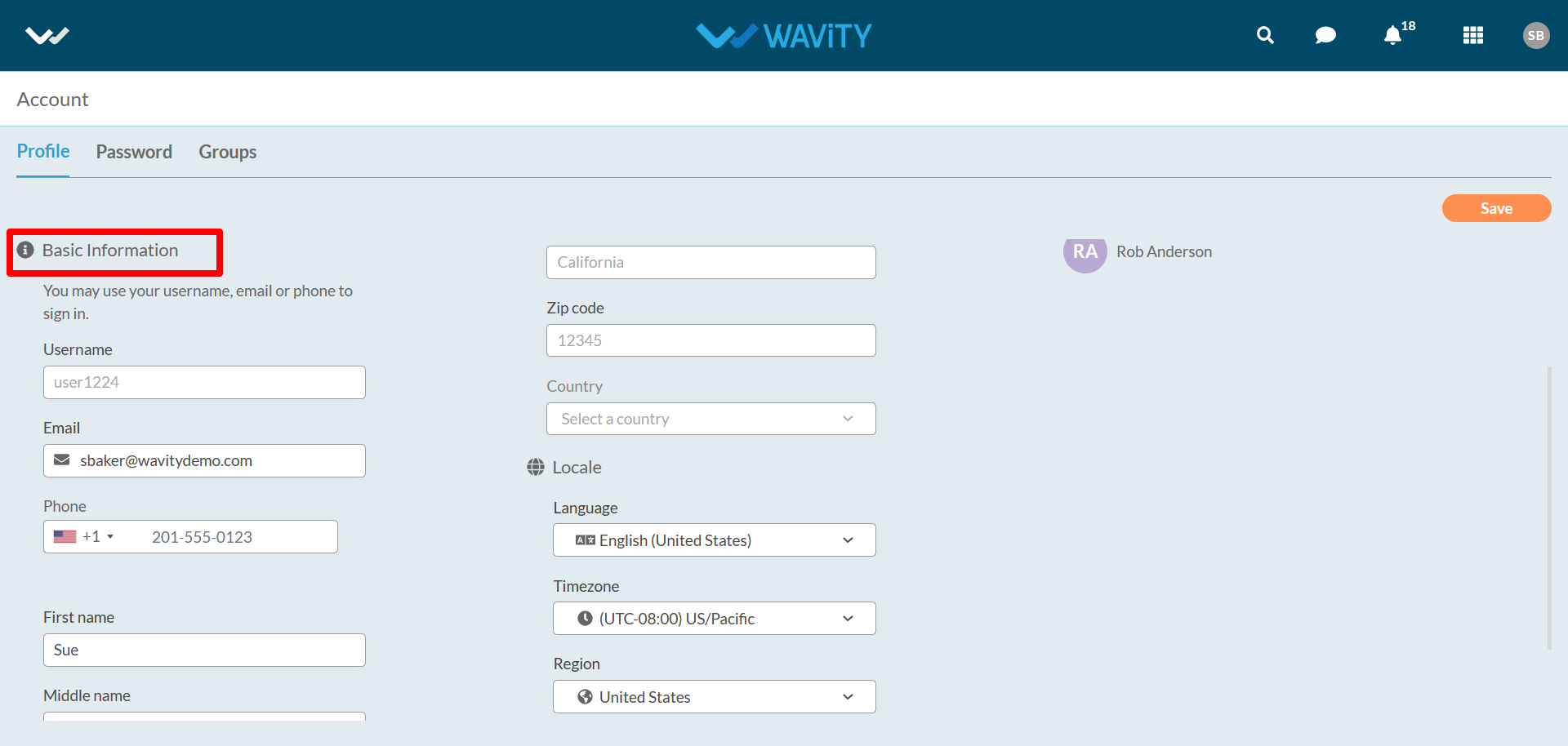
- Under ‘Locale’, Users can set the language of the system, select relevant timezone, select Region and Set your landing page.
- By default, Users will land directly to the landing page they have selected once logged in. For example: Agents in Wavity ITSM solution will land to Agent dashboard after logging in.
- Note: As an admin can able to edit user first name, last name and middle name. But as a user he/her can able to edit all the details along with default landing page.

- Users can view the “Status”, “Type of Account” and “Assigned Manager” as shown below.

- Users can set passwords if required under “Password” section. They can view all the groups they are part of under “Groups” section.

How to delete user?
- In Wavity platform, Only Admin can delete/remove the access for a user permanently.
- Under profile icon, select ‘General’ to view the users list.

- All current users along with account status will be shown in the list as shown below. You can click check box next to the user. You can also search for an individual user using the “search box”.
- Select “Delete” button.

- Click on “Yes” in the confirmation popup to delete the user from the platform permanently.

How to Upload Users in Bulk
- In Wavity ITSM solution, users refer to individuals or groups who interact with the system to request, access, or use IT services. These users can be categorized into various roles, such as end-users, customers, service desk agents, technicians, managers, and administrators.
- Click on “General” under profile icon as shown in below image.

- Under ‘Users’ tab, Click on “Add” as shown below to add new users.

- Click on “Bulk upload” as shown below.

- If you have many users whose details are in an Excel sheet, you can upload it by selecting a file or using Drag & Drop. Then click on Confirm button.
- You can get ‘Sample-User-Bulk-Template’ by clicking on ‘Download bulk upload template’.
- Add all the users’ required fields in the sheet and upload.

- Click on “Confirm” button. Now, each user will get an invitation email to setup their Wavity account by creating a new password.
How to add an individual user?
- In Wavity ITSM solution, users refer to individuals or groups who interact with the system to request, access, or use IT services. These users can be categorized into various roles, such as end-users, customers, service desk agents, technicians, managers, and administrators.
- Admin can add users individually in Wavity Platform
- Click on “General” under profile icon as shown in below image.

- Under ‘Users’ tab, Click on “Add” as shown below to add new users.

- You can add users manually by entering the email id along with First name and last name. Also, you can use “Bulk upload” option to add new users in bulk into the platform.

- Once click on add, user will get activation email. User will setup the password and can login to Wavity.
How to login with Wavity Mobile App in IOS
- ‘Wavity’ Mobile App is available to be downloaded from IOS.
- To download Wavity App, Search for Wavity in the IOS store as shown below. Click on Install.

- Click on “Open” once installation of Wavity App in your mobile is complete.
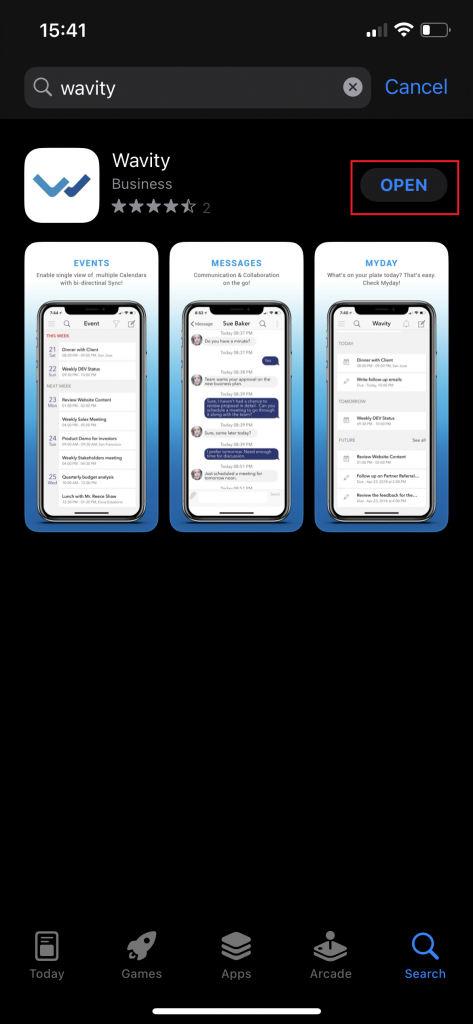
- To Sign In to Wavity App, Please mention the tenant name. (You can get the tenant name by contacting Wavity Support team). Tenant name is generally your company/organization name.
- In the dropdown list, please select wavity.io as shown below. Click on “Next”

- Please enter your email id and password to “Sign In” to your Wavity account as shown below. Please check all details such as the host name and user name before signing in to Wavity.

- Click on Solutions to access all features of your dashboard in Wavity mobile App.

How to login with Wavity Mobile App in Android
- ‘Wavity’ Mobile App is available to be downloaded from Android Play store.
- To download Wavity App, Search for Wavity in the Play store as shown below. Click on Install.

- Click on “Open” once installation of Wavity App in your mobile is complete.

- To Sign In to Wavity App, Please mention the tenant name. (You can get the tenant name by contacting Wavity Support team). Tenant name is generally your company/organization name.
- In the dropdown list, please select wavity.io as shown below. Click on “Next”

- Please enter your email id and password to “Sign In” to your Wavity account as shown below. Please check all details such as the host name and user name before signing in to Wavity.

- Click on Solutions to access all features of your dashboard in Wavity mobile App.

User Profile Functions:
- “Users” typically refer to individuals or groups of individuals who consume IT services provided by the IT department or service provider.
- In Wavity ITSM solution, users refer to individuals or groups who interact with the system to request, access, or use IT services. These users can be categorized into various roles, such as end-users, customers, service desk agents, technicians, managers, and administrators.
- Users can perform the following functions in Wavity at profile level.
- Click on “Profile Icon” as shown in below image. This will display your User Name and Email id linked to your Wavity Account.

- Click on “Account” as shown below to view/edit your profile.

- You can edit/view your Username, Email ID (Linked with Wavity) and your initials such as First name and Last Name under Basic Information.
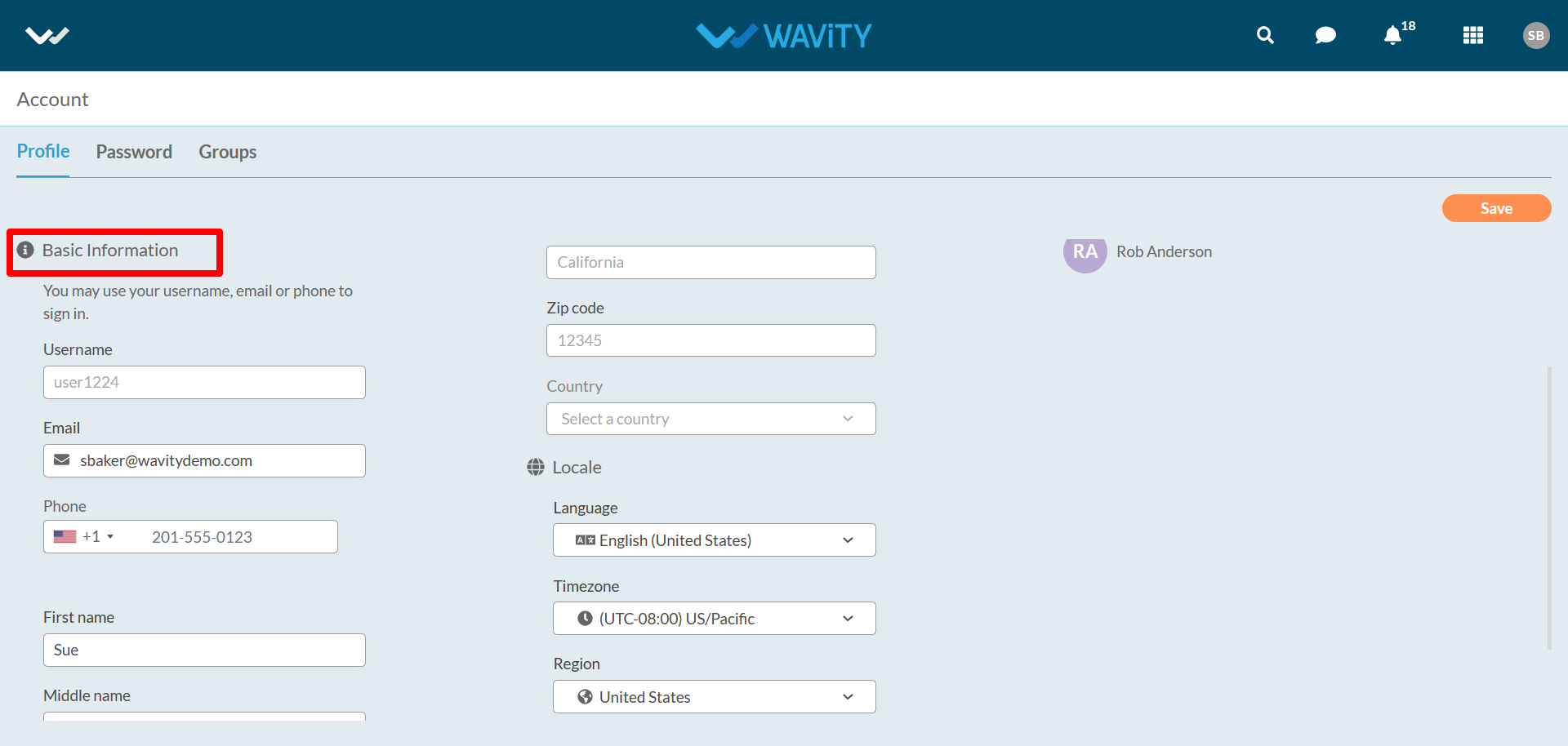
- Under ‘Locale’, Users can set the language of the system, select relevant timezone, select Region and Set your landing page.
- By default, Users will land directly to the landing page they have selected once logged in. For example: Agents in Wavity ITSM solution will land to Agent dashboard after logging in.

- Users can set passwords if required under “Password” section. They can view all the groups they are part of under “Groups” section.

- Users can message other users in the platform by clicking on “message” symbol.

- Users can directly search for applications and analytics using the “search bar” as shown below.

- In Wavity platform, Only Admin can perform export user functions.
- Under profile icon select ‘General’ to view the users list.

- All current users along with account status will be shown in the list as shown below. You can also search for an individual user using the “search box”.
- Single user details export:
- You can find export option as mentioned in the picture for each already created user if you click check box next to the user. Click on “Export” button. File with user details will be downloaded in your system.

- Multi user details export:
- Select “Check box” as shown below to export multiple user details.
- Click on “Export” button. File with user details will be downloaded in your system.

- Note: Only Admin/Solution Owner can enable password expiration. Password policy rules can be configured at tenant preferences.
- To enable password expiration click on Profile Icon > Platform Settings – General > Preferences > Security.

- You can find the check box next to ‘Enable password expiration’ under ‘Password Preferences’.
- Check the box then you can find the options.
- Enter the expiry details and click on save.

- Password rotation policy. Example: Password should be expired after 90 days and password expiration notifications should be sent to users to reset the password, also should send notifications based on configuration of first and second expiry notification days.
- Two-factor authentication (2FA) is a security measure that requires users to provide two forms of identification to access a system or application. This approach adds an extra layer of security beyond just a traditional username and password login.
- Note: Only Admin/Solution Owner can enable Two-factor authentication.
- To enable two-factor authentication, click on Profile Icon > Platform Settings – General > Preferences > Security.

- Check the box and click on save.

- Upon activation of two-factor authentication, System will send auto generated code to email or mobile during login and along with password. User should enter the received code.
- When an account is created for you: You will receive an email from Wavity with the subject line “ Wavity (Company Name) Buyer Activation!“
- Please follow the link in the email to activate your account.

- Enter the” Account activation code”

- Set up your password

- Confirmation message will be displayed as shown below. You can now Sign In to Wavity platform with your email id and password using the tenant URL.

- Work Calendar are used in calculating working hours. Automated Email notifications will trigger only during working hours.
- Only Admin has the access to enable work calendar function in the platform.
- To enable mobile restriction, click on Profile Icon > Platform Settings – General > Work calendar.
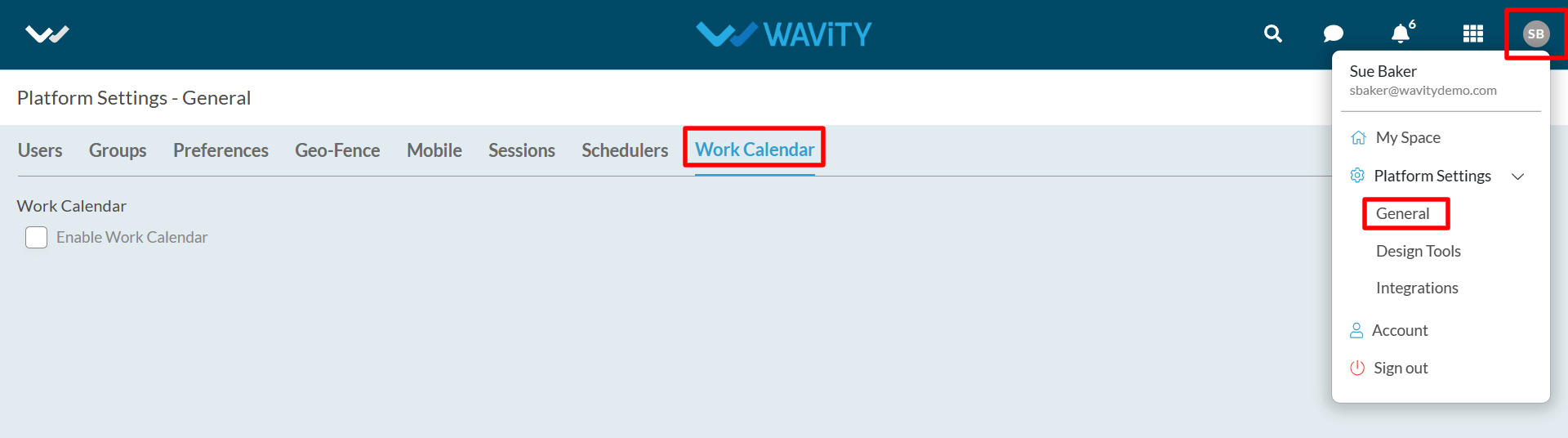
- Enable work calendar and click on “Add Work Calendar” to add new calendar as shown.

- Select region, year, work hours and chose the holidays from the calendar as shown. Click on “Save” button to update the work calendar.

- Only Admin has the access to use the schedulers function in the platform.
- To enable schedulers, click on Profile Icon > Platform Settings – General > Schedulers.

- Schedulers helps to have the regular automated follow up emails that will trigger automatically by providing required details as shown below.
- You can select the start and end dates with fixed time and set the period by selecting days and its occurrence duration. Also, Select the relevant application and provide the conditions to trigger the schedule.

- Thus, schedulers helps to schedule emails notification which can trigger automatically based on specific conditions. It is a onetime setup process.
- Sessions helps admin to check the currently logged in End Users.
- Navigate to Profile Icon > Platform Settings – General > Sessions.

- Admin can revoke the access from end user at any time by clicking on Revoke button as shown.

- Only Admin has the access to enable mobile restriction in the platform.
- To enable mobile restriction, click on Profile Icon > Platform Settings – General > Mobile.

- Enable the option ‘Enable Device Restriction’ as shown below. You can add users also.

- After selecting the User, Admin have the following options such as Resend Activation, Enable Device, Disable Device & Delete. Depending on your requirements, Admin can select the relevant option accordingly.

- Only admin/solution owner can enable Geo-Fence Management. Generally, this feature allows an administrator to set geographical areas to limit where an employee is permitted to check-in and check-out.
- To set default landing page, click on Profile Icon > Platform Settings – General > Geo-Fence.

- Select the options for which device you want to add Geo-Fence and click on save.
- When user trying to create/update the record; the system will validate whether the user is inside the set geo fence or not. On the basis of the validation, system will show pop up error if the user the outside the geo-fence. Similarly, system will allow the user to create/update a record if the user is inside the geo-fence.
- In Wavity Platform, You can enable AI text Comprehend function. Enabling this function will allow the use of Artificial Intelligence tool to comprehend and analyze sentiments for the texts or comments inputs in the platform.
- Only Admin/Solution Owner has the access to enable AI text comprehend in the platform.
- To set AI comprehend, click on Profile Icon > Platform Settings – General > Preferences > General.

- If required, Check the box next to the label ‘Enable AI Text Comprehend for Apps’ . Click on “Save” button to update this function in the platform.

- In Wavity Platform, You can set default landing page for all users.
- Admin/Solution Owner has the access to set data restriction in the platform. However, End users shall also set their own landing page in profile settings
- To set default landing page, click on Profile Icon > Platform Settings – General > Preferences > General.

- Under default landing page tab, Select relevant landing page as required. Click on “Save” button.

- In Wavity Platform, You can set data restriction. Enabling this restriction will not allow non-admin users to create/edit/view apps and analytics data throughout entire product.
- Only Admin/Solution Owner has the access to set data restriction in the platform.
- To set data restriction, click on Profile Icon > Platform Settings – General > Preferences > General.

- If required, Check the box next to the label ‘Restrict apps and analytics for end users’. Similarly, Check the box next to the label ‘Restrict projects for end users’ & ‘Restrict to update user information for end users’. Click on “Save” button to set the data restriction.

- In Wavity Platform, You can set default locale which includes Timezone of platform, Region and Language to be used in the platform.
- Admin has the access to set default locale in the platform. However, User can change their own locale settings under profile settings.
- To set default locale click on Profile Icon > Platform Settings – General > Preferences > Locale.

- Here, You can set the Language used in platform, Timezone and Region using the dropdown. Once selected, Click on “Save” button to upload/replace the logo in the platform.
- In Wavity Platform, You can replace the Wavity Logo with your company/organization logo.
- Only Admin has the access to change/upload the logo in the platform
- To upload logo click on Profile Icon > Platform Settings – General > Preferences > Logo.

- Use Drag & Drop option or Select file option to upload the logo. Once your logo is uploaded in the platform. Click on “Save” button to upload/replace the logo in the platform.
- Groups break down your organization into different departments, teams, groups, high-level initiatives, or really anything you want to group at a high level.
- Only admin can create and edit groups.
- Groups are found under ‘Platform Settings > General > Groups’

- You can create as many groups as you want.
- You can see the list view of groups along with caption, description and members count.
- You can find a group with using search.

- Navigate to ‘Platform Settings > General > Groups’ page.

- Click on a group name to view all the information.

- You can view the group members. You can add or remove members as per your requirements.

- You can view group name and description under group info. You have the option to edit group name and description.

- Note: You must be an admin in order to access the settings and make changes.
Only Solution Owner/Admin can add member into groups in Wavity Platform.
Navigate to the groups listing page -‘Platform Settings > General > Groups.

Select the group to add members as shown in below image

Add Members/Users into the group by clicking on the button as shown below.

You can search for the user by entering few letters of user name. Select the ‘User Name’ you want to add in the new group.

Click on “Add” button to create the new group. You can select multiple members into the group in one time.

Click on a group name to view group details under ‘Platform Settings > General > Groups’

Select the user under ‘Members’ then you can find the option ‘Remove’.
Click on remove the you will get confirmation popup.
Click on yes then the user will remove from the group.

- Only Solution Owner/Admin can delete group in Wavity Platform.
- Navigate to the groups listing page – ‘Platform Settings > General > Groups’

- Click on checkbox next to the group you want to delete in the platform.

- Click on “Delete Group” button.

- Click on “Yes” in the confirmation pop up to delete the group in the platform.

- Only Solution Owner/Admin can create and edit groups in Wavity Platform.
- Navigate to the groups listing page – ‘Platform Settings > General > Groups’

- Click on “Create Group” button.

- Fill in all the details of the group in ‘Create Group’ pop up such as Name & Description.

- Add Members/Users into the group by clicking on the button as shown below.

- You can search for the user by entering few letters of user name. Select the ‘User Name’ you want to add in the new group.

- Click on “Add” button to create the new group.

- You can also edit existing groups in the platform. In the group listing page, select the group you would like to edit.

- To remove a user from the existing group, Select the user and click on “Remove” button.

- To add User, Click on “Add Members” button to add new users in the existing group.

The Wavity platform offers seamless integration with cloud-based file storage services such as Google Drive, enabling direct file access and optimizing resource utilization.
Enabling Google Drive Integration in Wavity
· Only Admin/Solution owner will have authorization to enable Google drive integration with Wavity.
· To initiate Google Drive Integration within the platform, administrators must first enable it in the platform settings. Once this integration is activated, users within the same tenant can establish a connection by adding an instance to link their individual Google Drive accounts with Wavity.
· To link your Google drive with Wavity, Click on “Link to Google Drive” option under Google Drive as shown below.

· Enter the “Instance Name” and click “Save” button to link Google drive with Wavity. Content from Google services is only visible to the user who has configured the instance.

· In the pop up link, Enter your login credentials such as your email or phone number and password as shown in below image.

· After entering and login to your Google account. Click on “Continue” to proceed further.

· Upon completion of linking process, a message pop up will be shown for 3 seconds with confirmation of linking Google drive with Wavity. Content from Google services is only visible to the user who has configured the instance.

Instances of Google Drive integration Usage in Wavity
· Access to Files in Google Drive from Wavity.

· Attach Files from Google Drive while using Message Box.

· Attach Files from Google Drive during creation of ticket/request/record in Wavity.

· Attach Files from Google Drive while using Comment box for each record.

· When using the import/export functionality in Wavity, you can attach files from Google Drive as shown in below image. However, only files created using the Wavity platform will be visible and available for selection.
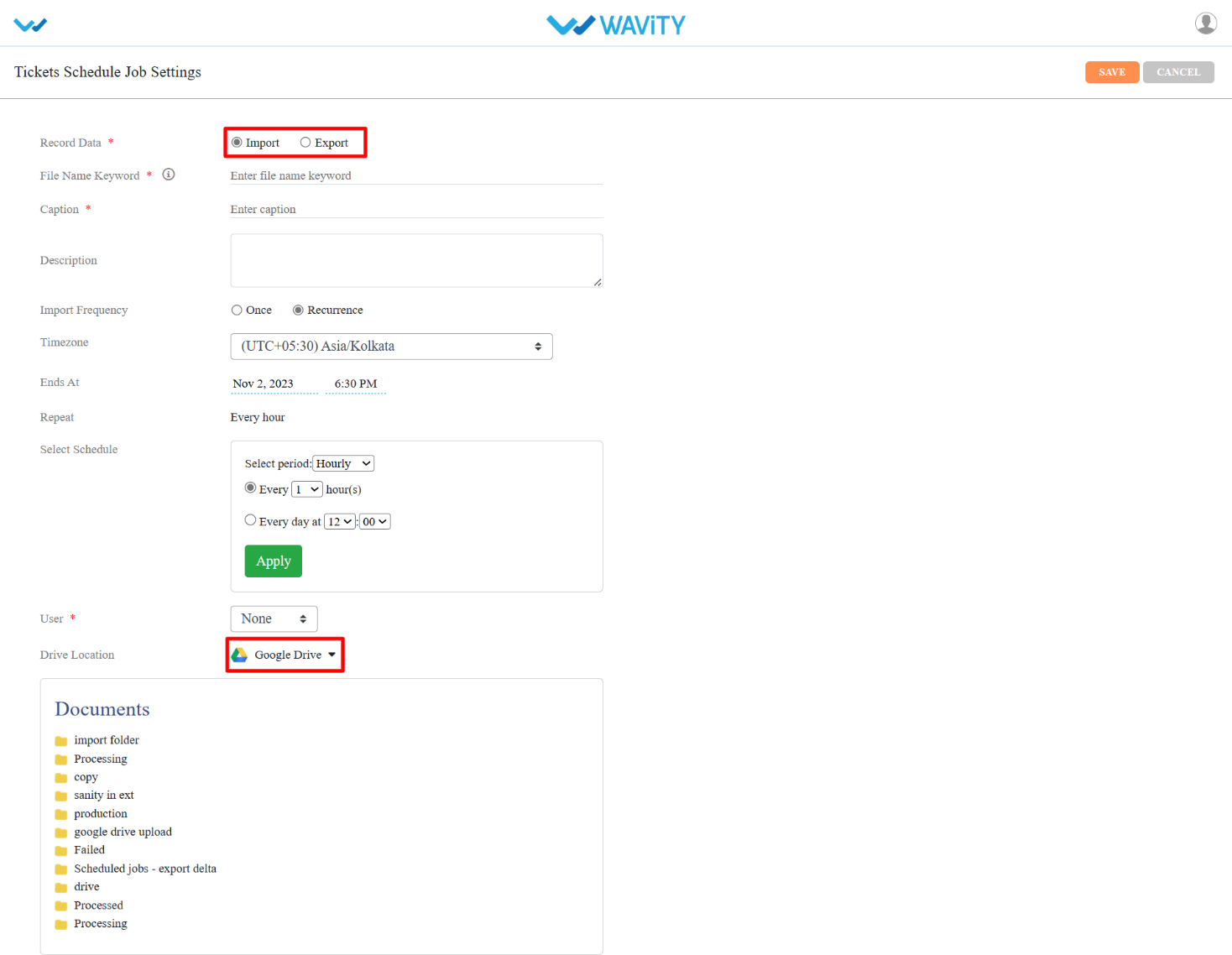
Procedure to Unlink an Instance
· Users also have the option to unlink an instance if they wish to do so.
· To Unlink an instance, Click on the checked box containing “ Linked to Google Drive” as shown in below image.

· In the message pop up, Click on “Unlink” button to unlink your instance.

Enabling Google Calendar Integration in Wavity
· To initiate Google Calendar Integration within the platform, administrators must first enable it in the platform settings. Once this integration is activated, users within the same tenant can establish a connection by adding an instance to link their individual Google accounts with Wavity
· To link your Google Calendar with Wavity, Click on “Link to Google Calendar” option under Google Calendar as shown below. Content from Google services is only visible to the user who has configured the instance.

· Enter the “Instance Name” and click “Save” button to link Google Calendar with Wavity.

· In the pop up link, Enter your login credentials such as your email or phone and password. Select your account if you have already logged into Google as shown below.

· After entering and login to your Google account. Click on “Continue” to proceed further.

· Upon completion of linking process, a message pop up will be shown for 3 seconds with confirmation of linking Google drive with Wavity. Similar procedure can be followed by user to unlink an instance (As described earlier in Google Drive Integration).

Instances of Google Calendar integration usage in Wavity
· Direct access to Google Calendar from Wavity as shown below. To add events, Click on “Plus” symbol.

· You can add events into your calendar using Wavity Platform as shown in below image.

WBots / WAVITY Bots
- Using WBots / Wavity Bots you can automate all your WBots within hours and extend automation beyond your organization as well.
- Using WBots, you can move data between applications according to conditions you create.
- You can use Triggers to automate recurring actions within your tasks, for example setting a new due date when a task’s status changes.
- Make your own Custom Automations, Automations save you time and increase your productivity.
- Manual work is time-consuming and easy to overlook, take advantage of automation to focus on what really matters.
- The Admin or owner has access to enable Workflow Automation or Wbots in Wavity Platform.
Configuring WBots:
- By default, the WBots is enabled for Admin. Only Admin can manage the WBots.
- To create WBots, Click on User Avatar (Admin Profile) and click on Design Tools.

- Select the specific App and Click on the content icon right corner of the app you want to create WBots. Select WBots from the menu.

- Click on Create Button to create a WBot according to the conditions.

- Give a Caption & Description for your wBots as indicated in the below picture.

WBots are created based on record states:
- Record Created: This WBot will be executed when a new record is created.
- Record Updated: This WBot will be executed when a new record or existing records is updated.
- Scheduler Settings: This WBot will be executed based on scheduler settings.
- Email Integration: This WBot will be executed based on email integration configurations.
- Comment: This WBot will be executed when a comment is added in record.
You can click on any of the state to create a WBot.

Record Created: This wbots will be executed when a new record is created.

Record Updated: This wbots will be executed when a new record or existing records are updated

Scheduler Settings: This wbots will be executed based on scheduler settings, Like record creating or updated time, selecting work calendar, Region and Time Zone selections.

Email Integration: This WBots will be executed based on email integration configurations, Email type New or Replied.

Comment: This wbots will be executed when a comment is added in record activity.

To create a WBots, we have to specify a condition. You can add a single condition or multiple conditions as per your requirement.
Info Condition: You can select the properties based on the record.
- Created by
- Modified by
- Created time
- Modified Time
- State
The fields in value(s) change as per the property you have selected.

Data Condition: You can create WBots by using the data controls of the app in Property, The fields in Property and value(s) change as per the data controls in the app you have selected.

- You can also add additional Info conditions and Data conditions by clicking on Add Condition button.

- You can also specify AND | OR for conditions, if you want to satisfy either both the conditions or any one of the conditions respectively.

- Create Record: You can create a single record using this action.

- Create Records: You can create multiple records using this action by selecting multivalue data control.

- Update Current Record: You can update current record of the same app using this action. Here you can select the record status from the dropdown as well as you can set static or dynamic data for each data control in the app. If you are not certain about the data, you can select Ignore option.

- Update Records: You can update the record in current app and the record in another app using this action. Here you can select the record status from the dropdown as well as you can set static or dynamic data for each data control in that app. If you are not certain about the data, you can select Ignore option.
- In this action you will also find Info and data filters for the application selected.
- Info filters: You can filter the records by selecting property based on user who created the record, time of record creation, record modified time, state of record. The fields in value(s) change as per the property you have selected.
- Data Filters: The fields in Property and value(s) change as per the data controls in the app you have selected.

- Create Project: You can create project using this action.
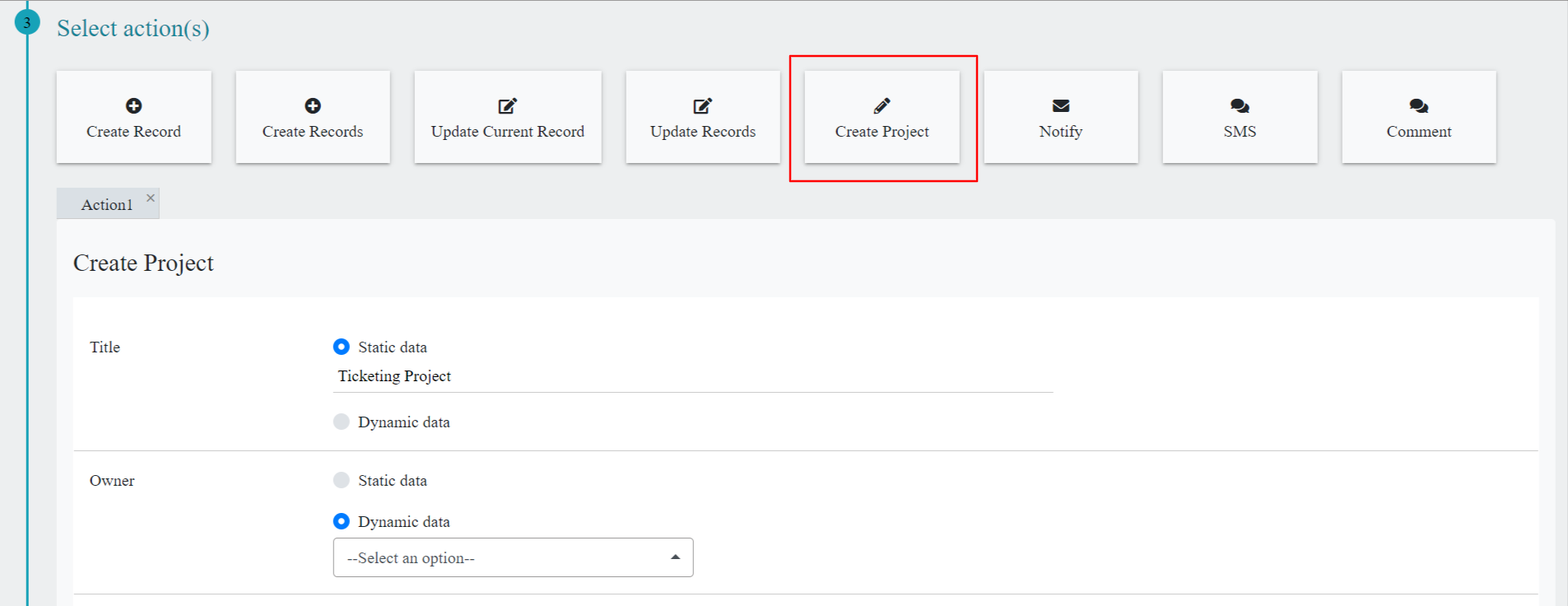
- After creating the project, you can create and monitor all tasks of the project related over here directly from the platform solutions tab.

- Notify: You can send an email-based notification on the Select condition(s) above. Recipients can be custom (anyone), users in your platform or from your app data.
- Recipients will receive email notification upon create or update of record and reply to the comments in activity stream based on properties and selected conditions.
- Email Subject and body are pre-defined can be customizable according to requirement.
- Clicking on the request link can directly land on to the Record.

- Sms: You can send SMS to user or Group of users by adding the recipients or directly adding custom phone numbers, who are the part of the system. When the record is created or updated. You can also set delay action before staring the WBots.

- Comment: You can add comments directly to the activity stream by creating a WBots, when the record is created or updated, comment input based on selection of a Data source Email body or Email Subject. You can also set delay action before starting the WBots.

There are different types of statuses are shown based on the Bot Triggered & Triggered Data.
- Started
- Scheduled
- Completed
- Failed
- Canceled

- Wbots can be Enabled / Disabled & Deleted by selecting the content icon button (Three Dots)
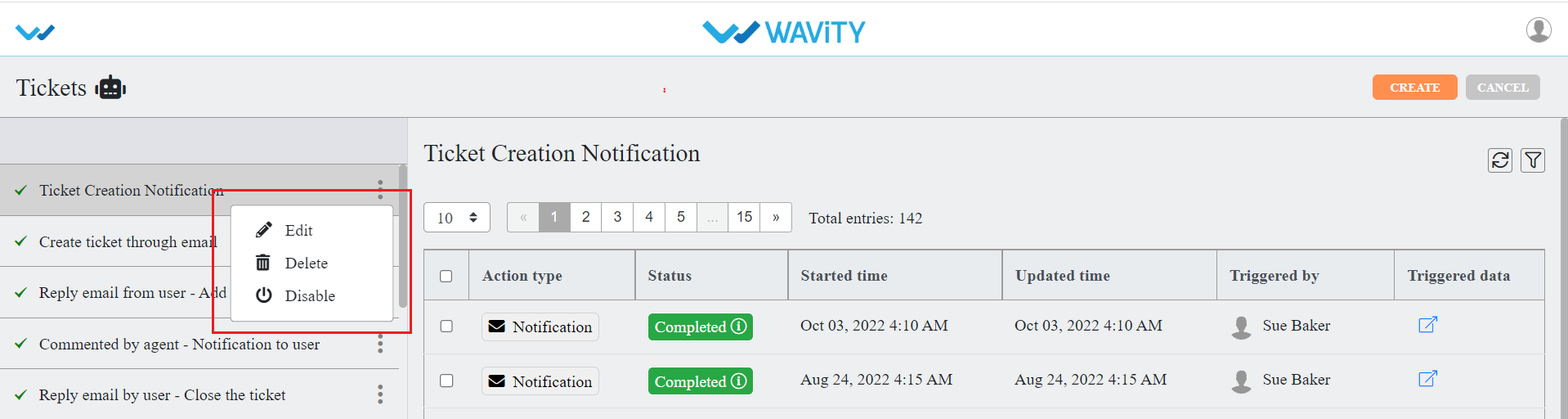
- We can filter the Wbots triggered records based on Triggered by, time, status & action Type.

How to login with Wavity Mobile App in IOS
- ‘Wavity’ Mobile App is available to be downloaded from IOS.
- To download Wavity App, Search for Wavity in the IOS store as shown below. Click on Install.

- Click on “Open” once installation of Wavity App in your mobile is complete.
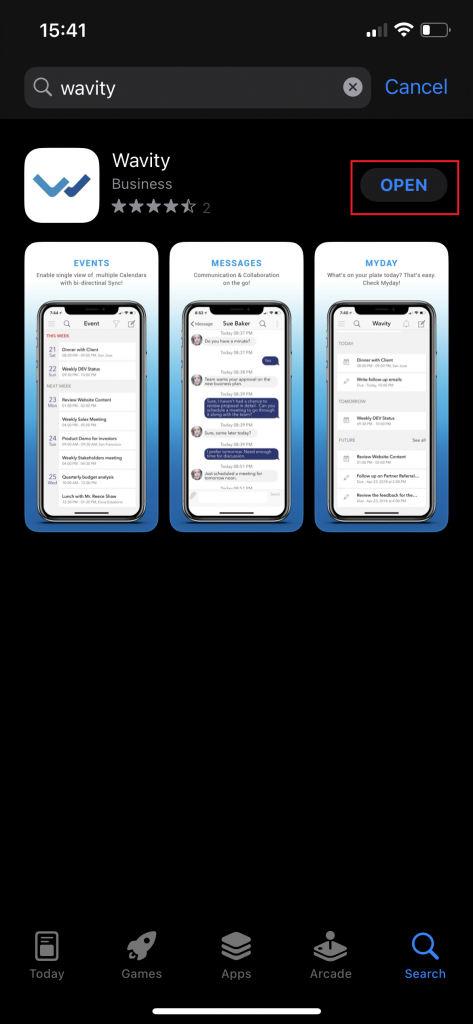
- To Sign In to Wavity App, Please mention the tenant name. (You can get the tenant name by contacting Wavity Support team). Tenant name is generally your company/organization name.
- In the dropdown list, please select wavity.io as shown below. Click on “Next”

- Please enter your email id and password to “Sign In” to your Wavity account as shown below. Please check all details such as the host name and user name before signing in to Wavity.

- Click on Solutions to access all features of your dashboard in Wavity mobile App.

How to login with Wavity Mobile App in Android
- ‘Wavity’ Mobile App is available to be downloaded from Android Play store.
- To download Wavity App, Search for Wavity in the Play store as shown below. Click on Install.

- Click on “Open” once installation of Wavity App in your mobile is complete.

- To Sign In to Wavity App, Please mention the tenant name. (You can get the tenant name by contacting Wavity Support team). Tenant name is generally your company/organization name.
- In the dropdown list, please select wavity.io as shown below. Click on “Next”

- Please enter your email id and password to “Sign In” to your Wavity account as shown below. Please check all details such as the host name and user name before signing in to Wavity.

- Click on Solutions to access all features of your dashboard in Wavity mobile App.

How to apply Advanced filters?
- Applying filters in the Wavity platform is a simple process that can be done for any lists or reports. There are two types of filters available: Direct Filters and Advanced Filters.
- Example to apply direct filters is shown below. Direct Filters are easily accessible through dropdown boxes located beside advanced filters. These filters can be customized according to your requirements during implementation.

- To apply Direct Filters, click on the desired filter option such as “Type” in the Inventory Application and select an Asset Type, such as “Desktop”.
- You can apply multiple options from the dropdown.

- Example for applying advanced filters is shown below. Advanced Filters offer more customization options and can be accessed by clicking on the “Advanced Filters” button.

- Select the field dropdown as shown in the below image. It will show all the form fields in the current application.
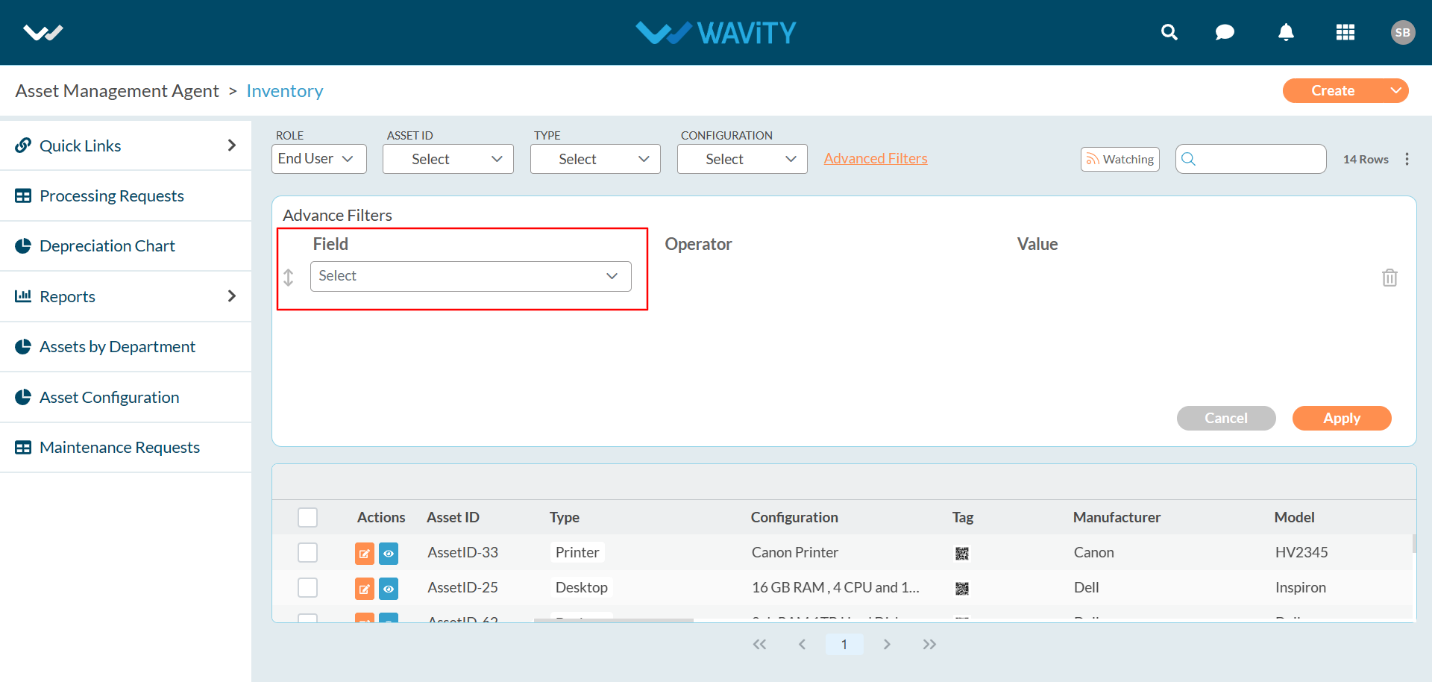
- Select relevant form field to apply advanced filters

- We provide multiple operators to apply Advanced filters. Select Equal filters as shown below.

- Select ‘Value’ as shown below. So currently we have applied filters for Asset State equal to assigned.

- Now, You can also apply multiple filters with “And” & “Or” Option. “And” option can apply both filters if both conditions are satisfied. “Or” option can apply filter even if one condition is satisfied.

- In this example, We will be applying “And” filter. Select form field, operator and Value as shown below.

- After selecting the desired filters, click on the “Apply” button to apply the filters to the list or report.

- Operator Controls and Usage.
- The Wavity platform offers various options and operators to help you customize your filters according to your needs.
- Below are description of all operators for a form field (Except date and time field):
Operator Description Equal Shows items where the selected form field matches the selected value. Not Equal Shows items where the selected form field does not match the selected value. In Shows items where the selected form field matches one or more of the selected values. Not In Shows items where the selected form field does not match any of the selected values. Like Shows items where the selected form field matches a value or pattern

Operator Description Prefix Shows items where the selected form field matches to the group of letters or words added at the beginning of a word. Suffix Shows items where the selected form field matches to the group of letters or words added at the end of a word. Empty Shows items where the selected form field is empty and has no value. Not Empty Shows items where the selected form field is not empty and has a value.
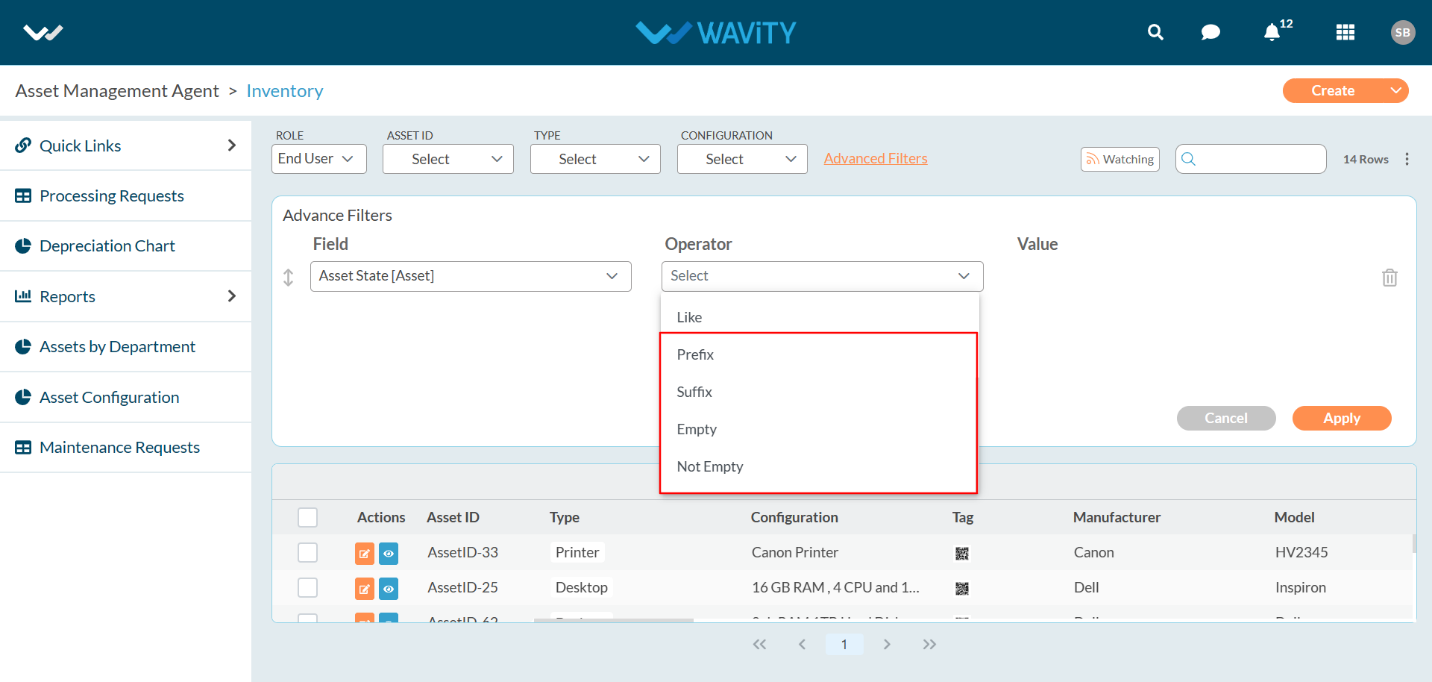
- Example below explains usage of “In” Operator. Select “In” Operator as shown below.

- Now you can select 2 values as shown in the below image. You can apply the filters now

- Below are description of all operators for a form field which is a date field:
Operator Description Equal Selected form field matches with the selected value, such as the current day, current month, or a selected date from the calendar. Not Equal Selected form field does not match with the selected value, such as the current day, current month, or a selected date from the calendar. Less Than Selected form field is before the selected date. Less or Equal Selected form field is before or on the selected date. Greater Than Selected form field is after the selected date.

Operator Description Greater or Equal Selected form field matches shall be greater than or equal to the selected date Between Selected form field shall consist of all values within the specified start and end dates In past Selected form field shall consist of all values that occurred before the selected date Due In Selected form field shall consist of all values due on the selected date Older than Selected form field shall consist of all values that occurred before the selected date

- Example below explains usage of “Equal” Operator in Date and Time Field. Select “Equal” Operator as shown below.
- You can select either value as required such as Current Date, Current Day, Current Month, Currently Month and Year, Current Year etc. and get all the values in the list after applying filter.

- In this example we will select the date from the calendar. Click on “ Choose from Calendar”.

- Click on “mm-dd-y” box as shown in the below image to select the Day/Month/Year.

- Choose the required date from the calendar to apply the filter.

- Example below explains usage of “Between” Operator in Date and Time Field. Select “Between” Operator. Select the Date range (First Date and Last Date) from the calendar and apply filter

- Wavity also provides “Search bar” option as shown below to apply filters through the use of Keywords.

How to Add/Edit Widgets
- Widgets are available in all dashboards of Wavity platform. You can also add new widgets from your dashboard.
- You can add/ edit/ delete the widgets at any point of time. Click on “Add Widget” from your dashboard.

- After clicking on “Add Widgets”, You can activate any of the Global Widgets as shown below as per your requirements.
- Upon activation of Widgets, It will display a ‘Tick with green color’ as shown below. Click on ‘Down arrow’ as shown below to create new widgets.

- You can create Reports, Analytics, Table widgets, Links from the dashboard. Click on “Links” to create a quick link in the dashboard.

- Links: Provide the required information such as Widget Title in the Text box. Enable Hide filters if needed. Selecting “Hide filters” will not display Advanced filter option in the App.

- Provide the “Title” as shown below. Title will be displayed in the quick link. Select the data source application for the title selected.
- Select the Type you want to display in the widget after clicking on title link. Selecting “Create” will create a new form fields to be filled. Selecting “List” will display all the existing records in the data source application.

- Click on the “Box” Icon as shown below.

- It will show case all the Data controls for the selected data source application. You can select or deselect any of the controls as per your requirement. Only the selected data controls will be showcase after clicking the link.

- Click on “Delete Icon”(last icon in the below image) to delete the link.
- Click on “Filter Icon” to apply filters to the selected data source application

- Select the User category such as End user, Approver, Manager & Moderator under permissions as shown below. Only the selected user category will be able to edit the link of the data source application.
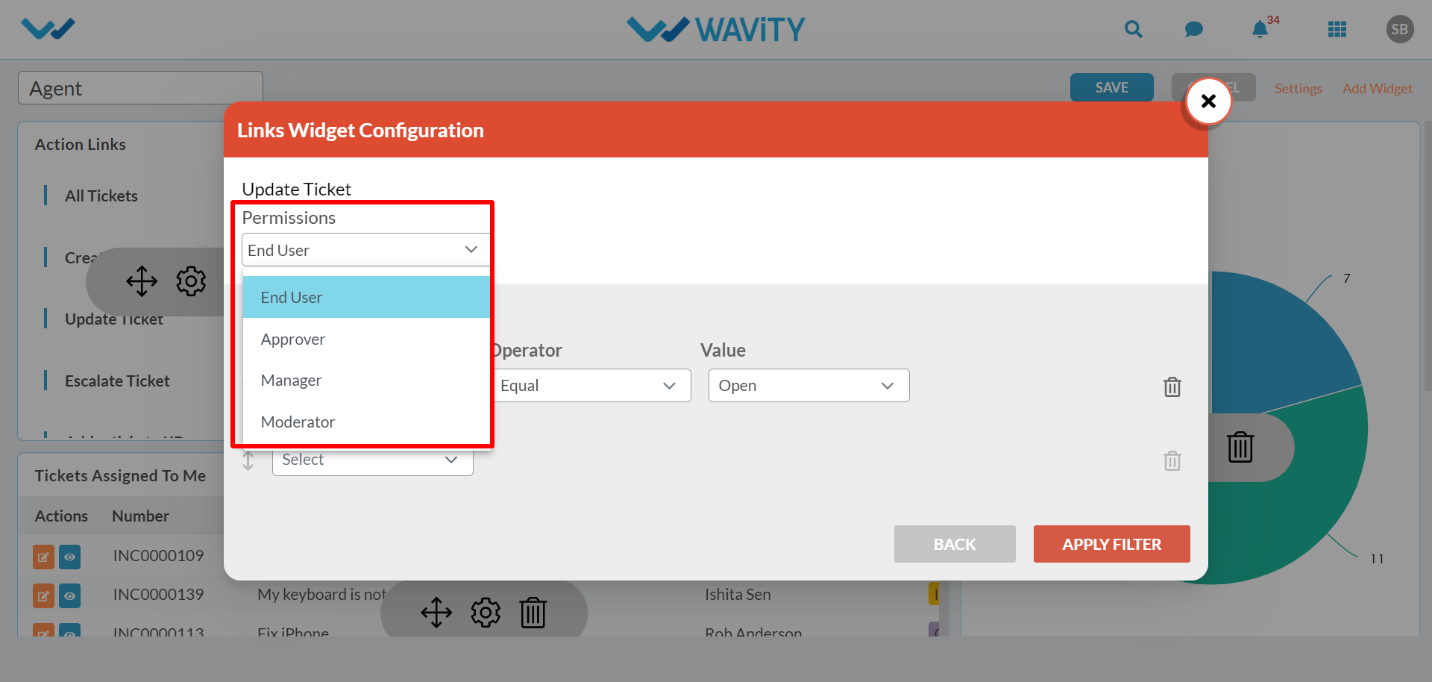
- Select the “Field” of the data source application to be filtered. You can select any of the operator. Equal, Not Equal, In, Empty and Not Empty are some of the common operator controls.
- Depending on the form field selected, All the Values will displayed to be selected under ‘Value’ dropdown box. You can select the value as per your requirement to apply filters.
- You can apply multiple filters by enabling “And” and “Or” functions. Enabling “And” filter will apply if both filters are satisfied. Enabling “Or” filter will apply if either of the filters are satisfied. Click on “Apply Filters” button as shown below.

- Click on “Save” button as shown below.

- As the final step to adding a “Link” Widget, Click on “Save” button as shown below. Similar steps are to be carried out to add Analytics, Reports, Table Widgets in the dashboard

- Analytics: Provide the required information such as Widget Title in the Text box. Below ‘Analytic Widget Creation’, you can provide the permissions for the analytic and Data Source Application name. Click on Create to create a New Analytics Widget in your dashboard.

- Reports: Provide the required information such as Widget Title in the Text box. Below ‘Report Widget Creation’, you can provide the permissions for the analytic and Data Source Application name. Click on Create to create a New Reports Widget in your dashboard.

- Table widgets are replication of apps. Instead of apps we use table widgets to look at all the records in the apps by applying filters.
- Table Widgets: Provide the required information such as Widget Title in the Text box. Below ‘Table Widget Creation’, you can provide the permissions for the analytic and Data Source Application name. You can apply similar filters in Table widget. Click on Create to create a New Table Widget in your dashboard.

- By Enabling “Allow Inline Actions” in the above image, You will be able to edit all the form fields directly in the list by clicking on “Orange Icon” as shown below.

- As shown in the above images, Editing dashboards and Adding widgets can be performed as per your business requirement to build customized solutions in Wavity.
How to create role-based Interface/Dashboards/Layouts
- You can create your own Interface with Quick links, Analytics, Reports and Table Widgets from scratch. Click ‘9 dots’ image as shown below to look into all existing role-based Interfaces
- Click on “More from Wavity” below 9 dots as shown below to create new Interfaces.

- Wavity Warehouse will be displayed with all the Applications in the platform. Green tick will indicate whether the Interface/dashboard is currently active.
- To create a new dashboard, Click on “Create Solution” as shown below.

- In the following page, You can mention the Solution Name which indicate the Dashboard Name. Also, You can mention the description of dashboard if required. Select and add groups which will indicate a role based dashboard for the group of users.
- For more details on creation of groups, Please refer the following link: Getting Started Archives – Wavity
- Click on “Save” button to create a new dashboard.

- Provision for editing the Names and Groups of the existing dashboard is provided in the platform. Click on ‘3 dots’ and select Edit option to edit the Dashboard name and update the groups.
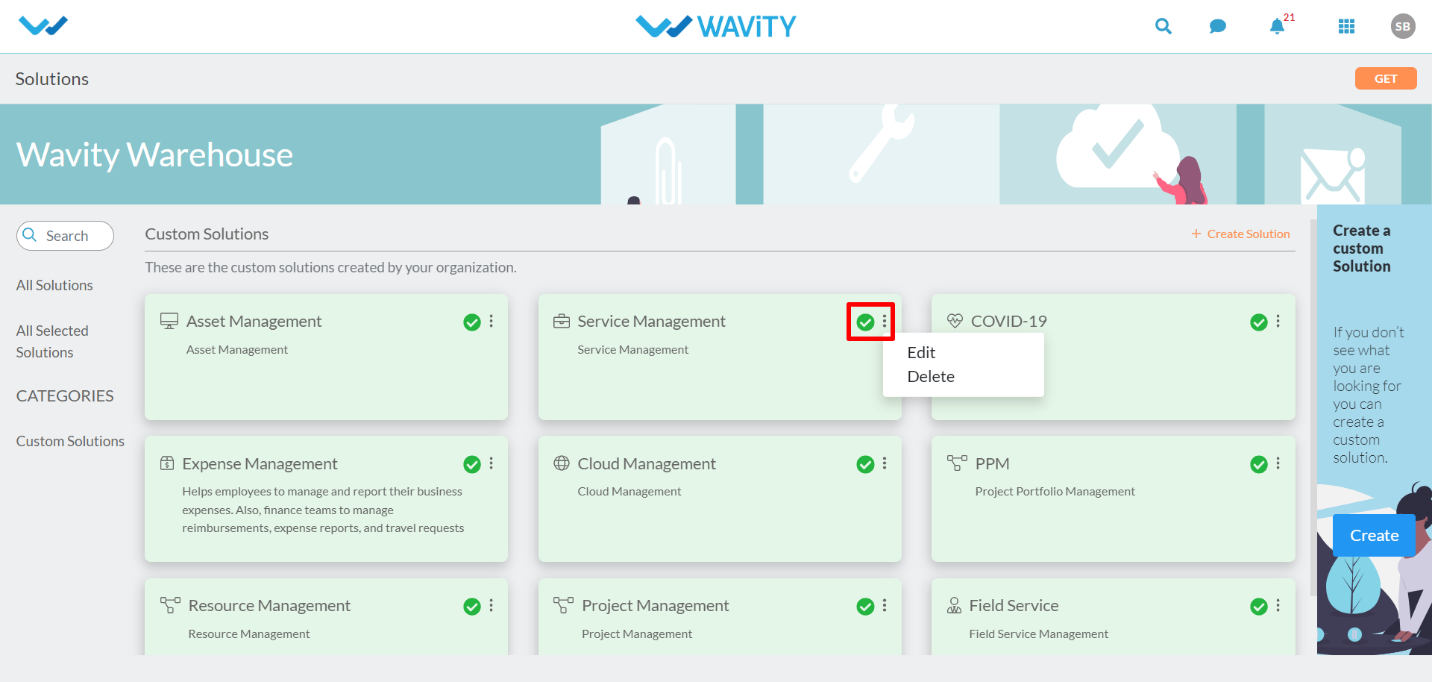
- Existing dashboards can be edited in the platform. Click on “Edit Dashboard” from your dashboard as shown below. For more detailed information of adding Widgets, please refer the “Types of Widgets” article.

- You can do the following options to edit the dashboard. Click on ‘Multiple Arrows’ Icon to drag and drop the dashboard. Click on ‘Configure Widget’ settings icon to edit/update the widget. Click on ‘Delete’ icon to delete a particular widget.

- As shown in the above images, Creating New Dashboards and Adding widgets can be performed as per your business requirement to build customized solutions in Wavity.
How to enable Email Integration
Note: Only admin/solution owner can enable email integration.
- Wavity platform offers email integration functionality that enables the automatic generation of requests within the platform (based on configured conditions) after sending an integrated email.
- To enable the email integration in Wavity, click on click on Profile > Integrations.

- Under email section, you will be able to see all the emails and their status of integration. Click on “Create” button to create a new email integration.

- Under name & description, you can mention the email integration name and any further details under description for reference.
- Wavity supports direct email integration with Microsoft Office, You can select Microsoft under to integrate your Microsoft email account with Wavity.
- You can also enable the type of integration required such as inbound or outbound.
- Click on “Click to link your account” as shown below.

- You will receive a pop up message as shown below. Click on “Accept” to complete the process of linking your Microsoft account with Wavity.

- Wavity also supports integration with other email service providers.
- To proceed further, Enter the required details for email server configuration like SMTP server name,SMTP port number, MAP server name, IMAP port, Email address and password that is needed to be integrated.
- Click on create after entering all the information to complete the process.

Drive Integration
Note: Only admin can enable drive integration.
Integration with the cloud storage is used to attach files from outside of Wavity.
You can authorize Google, Drop box, One Drive, or Box account per user.
Click on the drive options which needs to be integrated (Google drive, one drive, box, drop box)
To do the drive integration click on Profile > Integrations > Drives.

Click on the check box to enable drives.
To integrate with the drive, click on the user icon and then go to my spaces and click on the ‘Drives’.
Enable the check button for the drive which is to be integrated and enter the Instance Name for the drive and click on ‘Save’.

The page will redirect to the selected drive’s login page where the user needs to provide login credentials.

Accept all the permissions which are required and the drive will be integrated to the platform.
Calendar Integration
Note: Only admin can enable calendar integration.
You can link your Outlook and Google Calendar with Wavity, so that all your scheduled meetings, events, programs etc, can be checked here and also by default you will receive a notification based on the scheduled time before for every scheduled meeting.
Calendars keep track of changes to titles ,start dates, and due dates.
To do the calendar integration click on Profile > Integrations > Calendars.
Click on the enable Google/outlook calendars.

Click on the user icon and then go to my spaces and link the calendar .

Click on the check box next to the ‘Link to outlook calendar/Link to google calendar’

Enter the Instance Name for the calendar and click on ‘Save’.
The page will redirect to the selected calendar login page where the user needs to provide login credentials.

Accept all the permissions which are required and the calendars will be integrated to the platform.
SMS Integration
Note: Only admin can do sms integration.
SMS functionality can be used in message module.
To do the sms integration click on Profile > Integrations > SMS.

You can find check box next to ‘Enable SMS Registrations’.
Click on ‘Enable SMS Registrations’ to enable the sms notifications.
Provide the required details as shown below click on save button to enable it. Enter sender’s phone number to whom the sms notifications should be sent.
Sender Id and API Live Key is provided by the service provider.
By providing below required details only we can send or receive the messages with registered mobile number.

Click on “Add Users” button to add the user who can access the SMS functionality.

Search users and click on add.
- To set up Single Sign-On you must be a Tenant Admin to enter the appropriate configuration in ‘Integrations’ settings.
- In ‘Integrations’, select the SAML option to begin the setup process.

- Click on ‘Enable SAML checkbox’’ & this will open up below options
- You will need the Service Provider information with Single Sign-On URL and Service Provider Entity ID while Integrating Wavity with Okta. Use the provided Single Sign-On URL link and Service Provider Entity ID link while setting up Okta App.
- Next step is to fill Identity provider information and map the Assertion Attributes in Wavity Platform using Okta. (Refer next page)

- Enter the information in the appropriate fields from the Okta App and click on Save.
Steps to set up SSO in Okta
- Login to Okta portal with your Username & Password.
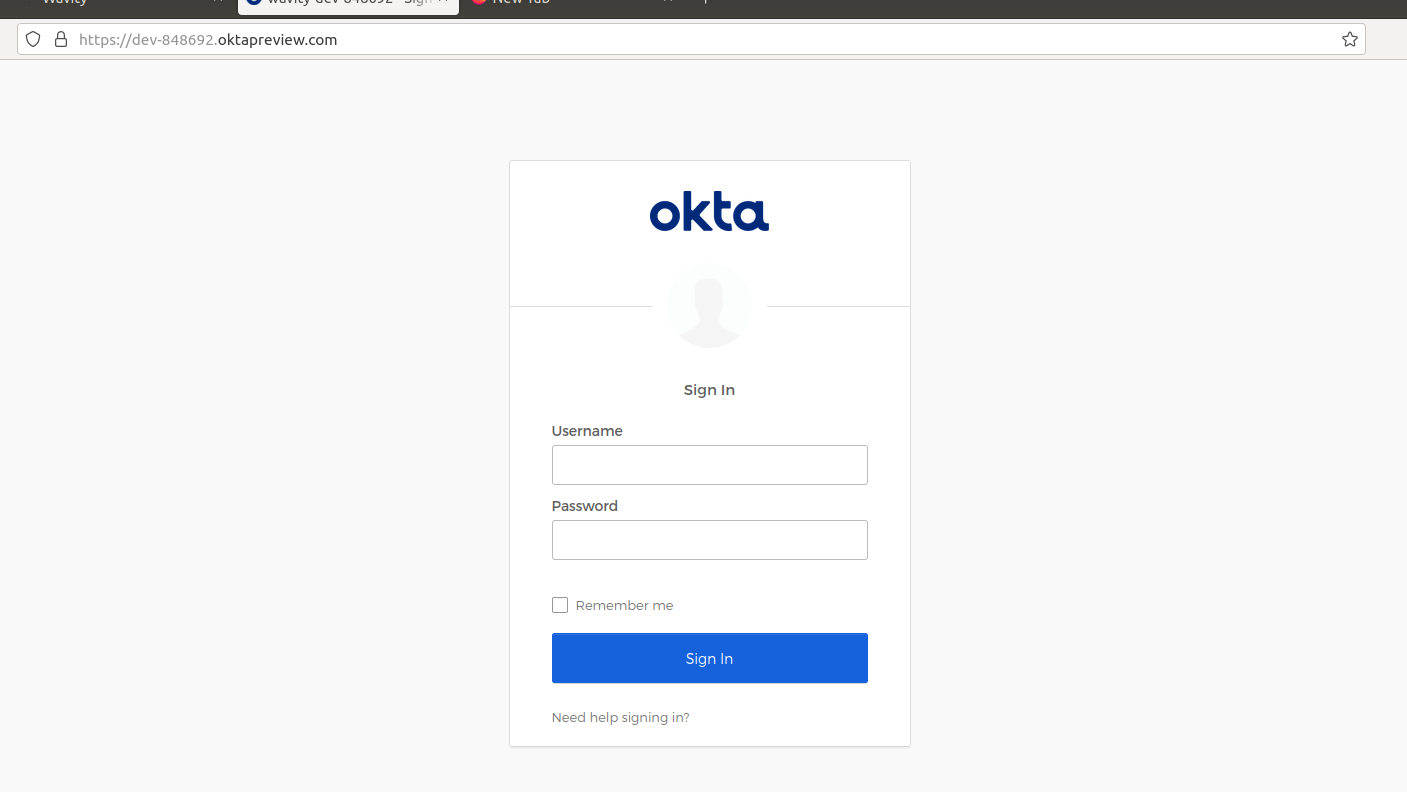
- Click on application (Left side of your browser)

- Click on Create App Integration

- Click on SAML 2.0. Then, click Next
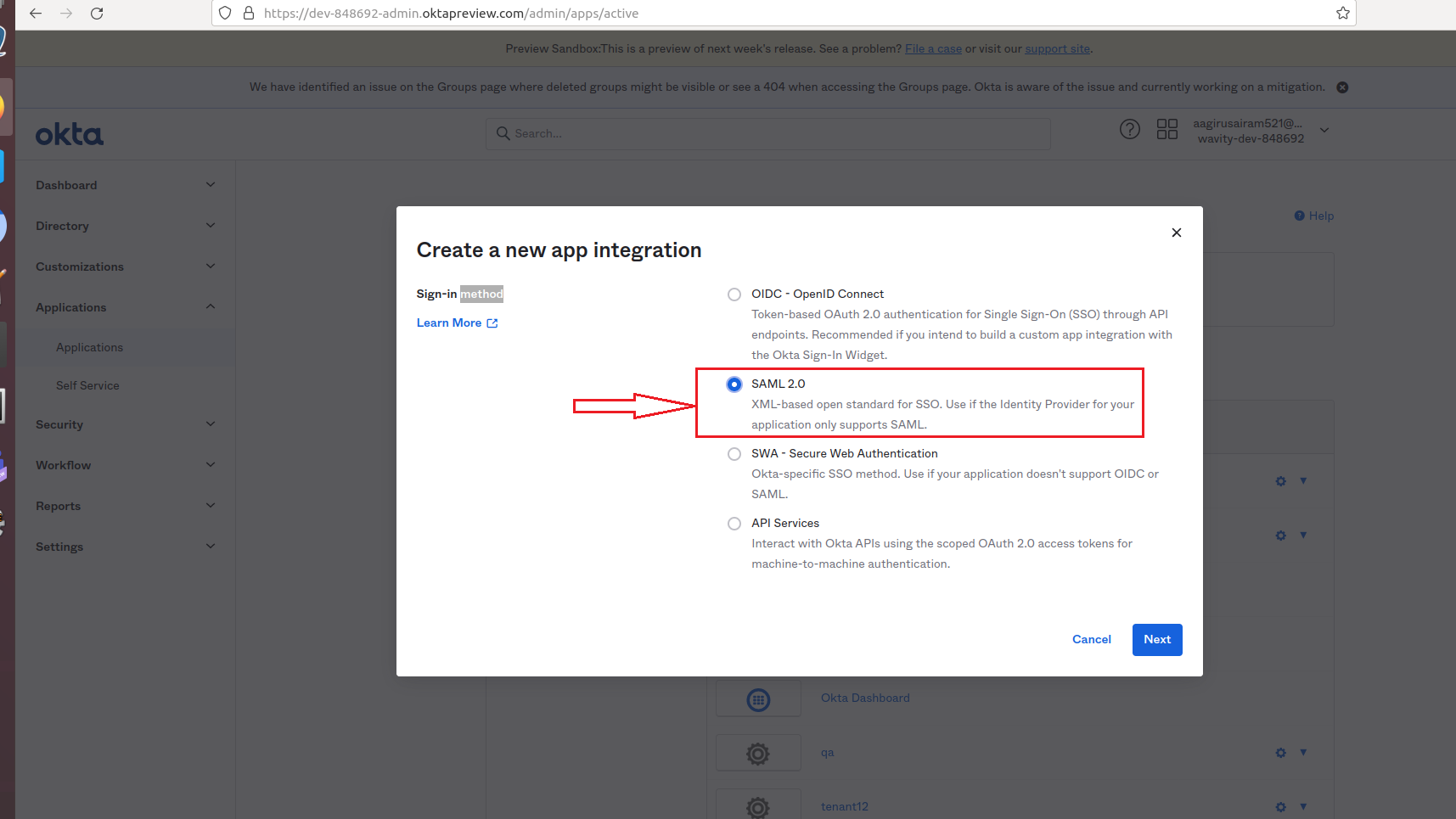
- You will be prompted to steps to create SAML Integration

- On the following page. Fill in the following tabs Single sign in URL, Audience URI (SP Entity ID), Delay Relay state using the links from Wavity Integration setting page.

- After filling all information, you will prompted to the following page. Edit the email, firstname & lastname with the value in Attribute statements tab of the following page. Please copy the source attribute ‘user.email’, ‘user.firstName’ and ‘user.lastName’ to Wavity SAML Integrations setting page under section Assertion attributes mapping

- After filling all information Name and Value tab of Attribute Statements page, Click on Next.

- In the following page, you can click on either toggle on the right side. Then, Click on Finish

- Set-up of Okta is complete. Copy the link below Identity Provider Single Sign-On URL and paste it on Identity provider Single-Sign-On section on Wavity SAML Integrations setting page. Also copy the link below IDP Metadata- Optional Tab and paste it on Identity provider Metadata section on Wavity SAML Integrations setting page.

- As the last step, you will use the Okta to fill the tabs below the Identity Provider Single-Sign-On URL, Identity Provider Metadata & Assertion Attributes Mapping in Wavity. Please ensure the values of Attributes in Okta matches with the values in Wavity SAML Integrations setting page. Enter the information in the appropriate fields as described using Okta and click on Save. Wavity SAML Integration using Okta is complete.

Please find below details which will be required during Set Up:
Entity Id: urn:mace:saml:wavity.com
Relay State: /wavity
Once it is done with app creation, need to assign users to the newly created and configured application.
User can now use okta SSO to sign into Wavity.
- To set up Single Sign-On you must have a Tenant Admin to enter the appropriate configuration in ‘Integrations’ settings.
- In ‘Integrations’, select the SAML option to begin the setup process.

- Click on ‘Enable SAML’ with below options
- You will require the Service Provider information with Single Sign On URL and Service Provider Entity ID while Integrating Wavity with Azure. Use Single Sign On URL link and Service Provider Entity ID link while setting up Azure.
- Next step is to fill Identity provider information and Assertion Attributes Mapping in Wavity Platform using Azure. (Refer next page)

- Enter the information in the appropriate fields using Azure and click on Save.
Steps to set up Azure
- Go to
- https://portal.azure.com/#
- , and click on ‘Azure Active Directory’ in the menu to your left, then on ‘Enterprise Applications’:

- Click on new application. Then click on create your own application.

- Select the toggle which says “Integrate any other application you don’t find in the gallery

- The app is now created. If you get lost, you can always get back to it by selecting its name from the enterprise applications list you’ve already visited above. Click on ‘Set UP single sign-on’.

- Select single sign-on method as SAML

- On the next page, you find a link to a configuration guide which you can consult if you have any azure-specific questions. Or you can go straight to adding the two config parameters you need. Fill in the following tabs Identifier email ID, Reply URL, Sign on URL & Relay state using the links from Wavity Integration setting page as below

- After filling all information, you will prompted to the following page. Click on edit option on Attributes & Claims

- After deleting all the existing claims, Click on Add new claim in Attributes & Claims section

- Type Email in name tab and select source attribute as user.mail and click save. Please copy the source attribute ‘user.mail’ to Wavity SAML Integrations setting page under section Assertion attributes mapping

- Similarly, Type firstname in name tab and select source attribute as user.givenname and click save. Please copy the source attribute ‘user.givenname’ to Wavity SAML Integrations setting page under section Assertion attributes mapping

- Similarly, Type lastname in name tab and select source attribute as user.surname and click save. Please copy the source attribute ‘user.surname’ to Wavity SAML Integrations setting page.

- Setup of Azure is complete. Now, click on download option of Federation Metadata XML. Copy all the details in the downloaded file and paste it on Identity provider Metadata section on Wavity SAML Integrations setting page.

- Click on copy the link beside login URL. Paste it on Identity provider Single-Sign-On section on Wavity SAML Integrations setting page

- As the last step, you will use the Azure to fill the tabs below the Identity Provider Single-Sign-On URL, Identity Provider Metadata & Assertion Attributes Mapping in Wavity. Please ensure the values of Attributes in Azure matches with the values in Wavity SAML Integrations setting page. Enter the information in the appropriate fields as described below using Azure and click on Save. Wavity SAML Integration using Azure is complete.

Please find below details which will be required during Set Up:
Entity Id: urn:mace:saml:wavity.com
Relay State: /wavity
Once it is done with app creation, need to assign users to the newly created and configured application.
User can now use SSO to sign into Wavity.
How to create a new App from scratch?
- Admin shall have access to create new applications in the platform.
- Click on “Design tools” as shown below.

- In “Apps” section, All the existing applications of the platform will be displayed for the admin.
- Click on “3 dots” icon to carry out multiple functions of the existing application as shown below.

- To create an App: Click on “Create” button as shown below to create a new application. It will display 3 options such as New App, From Excel and From Template.

- New App: It will create new application from scratch. Click on “New App” under create button.
- Provide your Application Name and Application Type as shown below. Click on “Continue” button to land in App Designer page.
- Collaboration App: All user/groups in the app have access to view and edit all records in that particular app. For example, In Inventory Management application, all agents shall be able to view and edit all asset information only if they have the access.
- Company App: All users in the app have access to view only their records in that particular app. For example, In Ticketing application, each user shall be able to view and edit only the tickets created by them without giving any explicit access to users.
- Team App: All user/groups in the app have access to view only their records in that particular app. For example, In Ticketing application, each user shall be able to view and edit only the tickets created by them by giving access to users.

- In the picture below (in red box) are the list of data controls which helps you to create and design an app. For detailed information on Data controls, please refer the article on ‘How to use data controls/form fields’

- Each of the data control has multiple sub-controls.

- Before getting to know each of the data control in detail, for familiar feel you should get to know few of the prerequisites.
- The Delete option shown in below picture deletes that particular data control.

- The double arrow button in the below picture is used to move that particular data control up and down in the page.

- If you click on the arrows in the below picture, you will find all the sub controls of that particular data control you have selected.

- You can find the properties of each data sub-control in the right corner as shown in picture below.
- Common properties for most of the data controls are as follows:
- Required: If you checkbox this property, which means this field is mandatory.
- Deprecated: If you checkbox this property, which means this field is ignored at the time of record creation/editing.
- Help message: You can write a help message in this field, which helps user to create record with supported text accordingly.
- Field Place Holder: If you want any data to be displayed, you can use this property. E.g. Enter your name.
- Read Only: If you checkbox this property, which means you cannot enter any details in this field at record creation/edit time.
- Hide: If you checkbox this property, which means you can hide the data the user has entered in that particular field
- Allow to import data: If you checkbox this property, which means you can import data using Excel into this field.
- One Time Entry: If you checkbox this property, which means you can allow the user to enter the data only once. If the user wants to change the data after s(he) saves the record, the system does not allow them.

- For detailed information on Data controls, please refer the article on ‘How to use data controls/form fields’
How to create a new App from Template?
- Admin shall have access to create new applications in the platform.
- Click on “Design tools” as shown below.

- In “Apps” section, All the existing applications of the platform will be displayed for the admin.
- Click on “3 dots” icon to carry out multiple functions of the existing application as shown below.

- To create an App: Click on “Create” button as shown below to create a new application. It will display 3 options such as New App, From Excel and From Template.

- From Template: If you have Template of already created App in the form of Excel. Then to create an App, click on CREATE icon drop down and select From Template. Select the required template file and click on Open button.
- Provide your Application Name and Application Type as shown below. Click on “Continue” button to land in App Designer page.
- Collaboration App: All user/groups in the app have access to view and edit all records in that particular app. For example, In Inventory Management application, all agents shall be able to view and edit all asset information only if they have the access.
- Company App: All users in the app have access to view only their records in that particular app. For example, In Ticketing application, each user shall be able to view and edit only the tickets created by them without giving any explicit access to users.
- Team App: All user/groups in the app have access to view only their records in that particular app. For example, In Ticketing application, each user shall be able to view and edit only the tickets created by them by giving access to users.

- In the picture below (in red box) are the list of data controls which helps you to create and design an app. For detailed information on Data controls, please refer the article on ‘How to use data controls/form fields’

- Each of the data control has multiple sub-controls.

- Before getting to know each of the data control in detail, for familiar feel you should get to know few of the prerequisites.
- The Delete option shown in below picture deletes that particular data control.

- The double arrow button in the below picture is used to move that particular data control up and down in the page.

- If you click on the arrows in the below picture, you will find all the sub controls of that particular data control you have selected.

- You can find the properties of each data sub-control in the right corner as shown in picture below.
- Common properties for most of the data controls are as follows:
- Required: If you checkbox this property, which means this field is mandatory.
- Deprecated: If you checkbox this property, which means this field is ignored at the time of record creation/editing.
- Help message: You can write a help message in this field, which helps user to create record with supported text accordingly.
- Field Place Holder: If you want any data to be displayed, you can use this property. E.g. Enter your name.
- Read Only: If you checkbox this property, which means you cannot enter any details in this field at record creation/edit time.
- Hide: If you checkbox this property, which means you can hide the data the user has entered in that particular field
- Allow to import data: If you checkbox this property, which means you can import data using Excel into this field.
- One Time Entry: If you checkbox this property, which means you can allow the user to enter the data only once. If the user wants to change the data after s(he) saves the record, the system does not allow them.

- For detailed information on Data controls, please refer the article on ‘How to use data controls/form fields’
How to use Data controls/Form fields?
- Admin shall have access to create new applications in the platform.
- App/Application: It is a digital form in Wavity platform.
- Data Control: Each field in the App is called a Data Control. Such as Text field, Number field etc.
- Sub Data Control: For designing purpose each Data Control is divided as Sub Data Control. E.g.: Text field is divided into Text block, Two fields, Three fields etc.
- In the picture below (in red box) are the list of data controls which helps you to create and design an app.

- Each of the data control has multiple sub-controls.

- Before getting to know each of the data control in detail, for familiar feel you should get to know few of the prerequisites.
- The Delete option shown in below picture deletes that particular data control.

- The double arrow button in the below picture is used to move that particular data control up and down in the page.

- If you click on the arrows in the below picture, you will find all the sub controls of that particular data control you have selected.

- You can find the properties of each data sub-control in the right corner as shown in picture below.
- Common properties for most of the data controls are as follows:
- Required: If you checkbox this property, which means this field is mandatory.
- Deprecated: If you checkbox this property, which means this field is ignored at the time of record creation/editing.
- Help message: You can write a help message in this field, which helps user to create record with supported text accordingly.
- Field Place Holder: If you want any data to be displayed, you can use this property. E.g. Enter your name.
- Read Only: If you checkbox this property, which means you cannot enter any details in this field at record creation/edit time.
- Hide: If you checkbox this property, which means you can hide the data the user has entered in that particular field
- Allow to import data: If you checkbox this property, which means you can import data using Excel into this field.
- One Time Entry: If you checkbox this property, which means you can allow the user to enter the data only once. If the user wants to change the data after s(he) saves the record, the system does not allow them.

- Script: If you checkbox this property, data will record in that field as per the condition specified in the script. This property is used mainly for UI validations. Click on the Validate button After writing the script, it will validate the written script if it is error free.
- On Change: when this option is checked then the script will execute when user edit the data for the particular data control in record create and record edit page.
- On Save: When this option is checked then the script will execute when user save the record or click on “Save” button.
- On Open: When this option is checked then the script will execute when user open a record create page or open an existing record.
- Control List: Click on this option, it will show all the Data controls IDs which you can use in the script to transfer the data or validate the data.

- Category Control
- There are seven types of sub-data controls for this category. Each of them are described below with their properties.
- Other properties that include for most of category Sub-data controls are:
- Selection Type: Here you can select Single or Multiple values in the dropdown.
- Default: You can also assign default value for the field if nothing is selected.
- Allow “other” option while record entry: You can check box this option if users wanted to enter option other than the one given in dropdown list.
- Data export type: You can select either value or display name to appear in the drop down.
- You can click on Add option button to add more value/display names.
- Dropdown: This sub-data control is used when you want values to be displayed in dropdown format.

- Linear: This sub-data control is used when you want values to be displayed in line format.

- Toggle: This sub-data control is used when you want to record data in on/off or yes/no format.

- Segment: This sub-data control is used when you want values to be displayed in line format.

- Reference: This sub-data control is used when you want values to be displayed from another or same application. Here you can select the application on the basis of want values you want and what values to be displayed in options. You can add filters to get records by specific user/time.

- Dependent: This sub-data control is used when you want values to be displayed from another or same application based on a match in both the selected applications. You can also add filters to get records by specific user/time.

- Dependent multi values: This sub-data control is used when you want values from another or same application based on a match in the application selected. Here you can select single or multiple values. These selected values will be displayed only in record detail and at edit time.

- Text Control
- There are six types of sub-data controls for this category. Each of them are described below with their properties.
- The properties that are common for Text Sub-data controls are:
- Input field type: The text input field type can be None, Alphabet, Alphanumeric, Url, Email, and custom format.
- If you select custom format as input field type, then you have to Specify the format with the help icon beside it.
- Max length: Maximum length that you can enter in the text field.
- Plain: This sub-data control is used when you want text to be displayed in plain format. There are different Input Field Types to use. They are Alphabet, Alphanumeric, Email, Url, Phone Number, Custom Format (Eg: Can be used for Bank Account No.), QR Code and Bar Code to scan from Mobile app and input the code into platform.

- Text Block : This sub-data control is used when you want text to be displayed in block format .
- Other properties that include for this Sub-data control are:
- Editor: This property rich and plain text options. Rich text option allows the user to modify the color, font, size of text etc. In Rich Test option, User can attach links, pictures, videos in Text Box. Where as plain text option is just the text that we typed and no editing is possible.

- Label: This sub-data control is used when you want labels in your app.

- Two Fields: This sub-data control is used when you want text to be entered in two fields.
- This is similar to plain text with two different fields in it.

- Three Fields: This sub-data control is used when you want text to be entered in three fields.
- This is similar to plain text with three different fields in it.

- Auto Id: This sub-data control is used when you want to generate auto ID for a record in your app.
- Other properties that include for this Sub-data control are:
- Prefix: You can set Prefix for auto generated ID using this property.
- System date as prefix: You can checkbox this property, if you want system date as prefix.
- Prefix separator: You have different options such as Underscore, Hyphen, Number sign, Colon, Group to separate ID from prefix.
- Suffix: You can set Suffix for auto generated ID using this property.
- System date as suffix: You can checkbox this property, if you want system date as suffix.
- Suffix separator: You have different options such as Underscore, Hyphen, Number sign, Colon, Group to separate ID from suffix.

- Date Control
- There are eleven types of sub-data controls for this category. Each of them is described below with their properties.
- The properties that are common for Date Sub-data controls are:
- Disable past dates/time: Past dates/time cannot be used if you checkbox this property.
- Default date: It is of two types.
- System Date: If you select it, you will get system date by default.
- Custom Date: If you select it, you will get to select a date from calendar.
- Date Format: You can select different date formats that we support as and when required. Eg: MM-DD-YYYY, DD-MM-YYYY, DD/MM/YYYY and so on.
- Time Format: You can select either AM/PM or 24hrs format.

- Date: This sub-data control is used when you want date field in your app.

- Date Dependent: This sub-data control is used when you want to use date from same or another application. You can also apply filters here.

- Date Range: This sub-data control is used when you want to select date range in your app.

- Date and time: This sub-data control is used when you want date and time in your app.

- Date and time Range: This sub-data control is used when you want to select date and time range in your app.

- Days Of Week: This sub-data control is used when you want to select days of week in your app. Display property type can be inline/dropdown. Selection property type can be single /multiple.

- Months : This sub-data control is used when you want to select months in your app. Display property type can be inline/dropdown. Selection property type can be single /multiple.

- Years: This sub-data control is used when you want to select years in your app. You can define start and end of the year value. Selection property type can be single /multiple.

- Time: This sub-data control is used when you want time field in your app.

- Time Range: This sub-data control is used when you want to select time range in your app.

- Time Interval: This sub-data control is used when you want to set time interval in your app. You can select unit value such as Minute, Hour, Day, Week, Month and Year. You can also define minimum and maximum selection.

- Attachment Control
- There are three types of sub-data controls for this category. Each of them are described below with their properties.
- The properties that are common for most of the attachments Sub-data controls are:
- Allowed Extensions: You can select any extensions for the attachments in the dropdown provided.
- Max file size: You can set maximum upload file size limit.
- Max no. of files: You can set limit for maximum no. of files for upload.

- Attachments: This sub-data control is used when you want attachments field in your app. Here while uploading you can allow the user to upload the attachments into their drives.

- Image: This sub-data control is used when you want images field in your app . You can also checkbox Only selfie option, if you want only selfie image.

- Tag: This sub-data control is used when you want tags in your app. You can set maximum no of tags by selecting a number from Max no. of tags option.

- Numbers Control
- There are three types of sub-data controls for this category. Each of them is described below with their properties.
- The properties that are common for most of the numbers Sub-data controls are:
- Number type: You can select Real or Integer number from dropdown.
- Placeholder: Instead of Enter Value, you can enter any other text in its place.
- Scale: You can set no. of decimal places using this property dropdown.
- Allow negative: You can allow using negative numbers by check boxing this property.
- Set value range: You can select a range of values using this property.
- Default value: You can set default value at record entry time by using this property.

- Number: This sub-data control is used when you want numbers field in your app .

- Dependent Number : This sub-data control is used when you want numbers from same or another application. You can also add match filters from the application selected.

- Financial: This sub-data control is used when you want financial field in your app . You can select currency from dropdown in Currency type property.
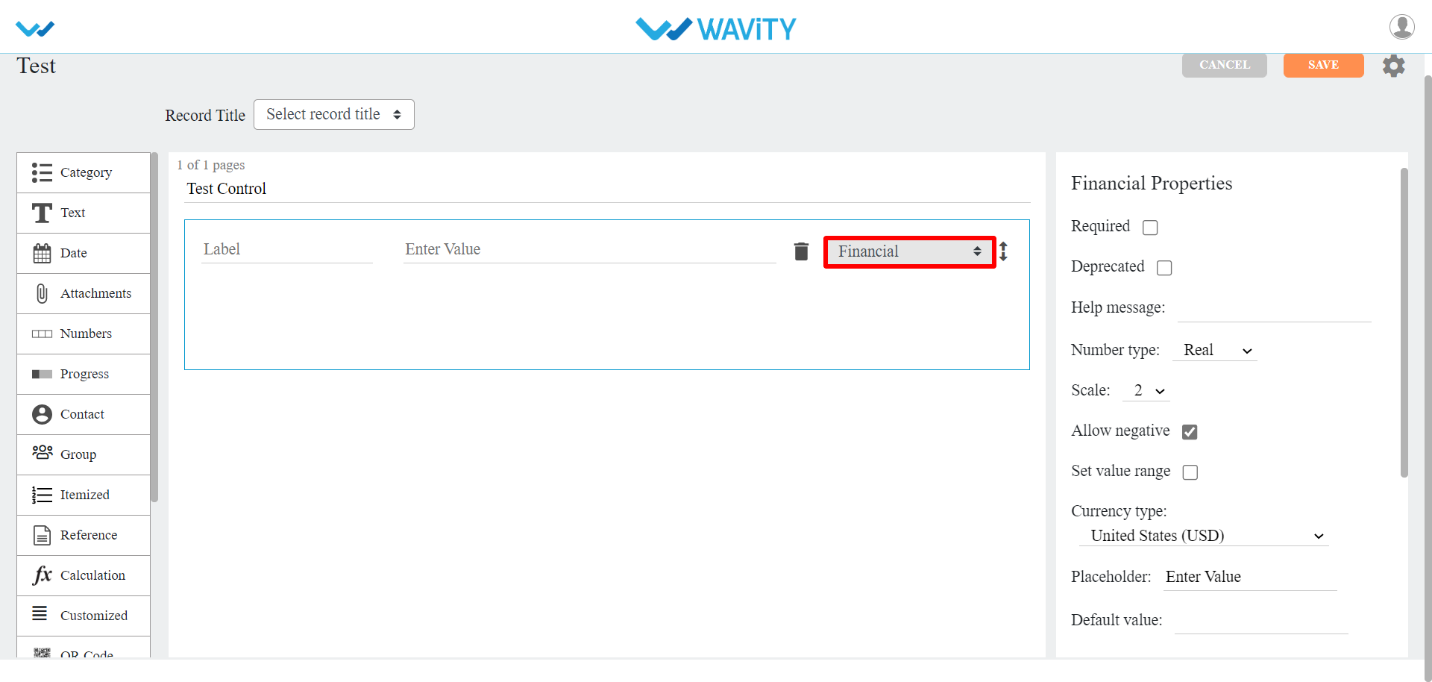
- Progress Control
- There are two types of sub-data controls for this category. Each of them are described below with their properties.
- The properties that are common for most of the progress Sub-data controls are:
- Number type: You can select Real or Integer number from dropdown.
- Progress type: You can select percentage or value by using this property.
- Step value: You can select each step value using this property from dropdown provided.

- Single Slider: If you wanted to use sliding for numbers, You can use this sub-data control.

- Slider Range: If you wanted to use sliding for number range, You can use this sub-data control. You can also use Default start value and Default end value options for selecting number range.

- Contact Control
- Contacts: This data control is used when you want to add contacts from the users/groups in this tenant.
- The common properties for this data control are:
- Auto select by the system: If you checkbox this property, system will select the user/group from this tenant or you can select any user/group from the dropdown provided.
- Show user details: In this property, you can select a user details such as Manager, Phone, Email, Locality, Street address, Region, Postal code, Country to show in the app.
- System user: If you checkbox this property, login user will be the system user and you don’t have to select any other user for contact.
- Selection type: You can select Single or Multiple users in contact. Also you can set minimum to maximum number of users by using this property.
- Restrict by Spaces: You can restrict to display specific groups in contact field by using this property.
- Default user: By using this property you can set default user for the contact field in the app.

- Dependent Contacts: This sub-data control is used when you want contacts from same or another application. You can also add match filters from the application selected.

- Reference Control
- Reference: This data control is used when you want to refer data from one application to another.

- Calculation Data Control
- Calculation: This data control is used when you want any calculations to be done in your app. To know how this data control is used, You can make use of help (?) icon in the data control.
- The properties for this data control are:
- Scale: You can set no. of decimal places using this property dropdown.
- Allow override: If you want to edit the calculated value then you can checkbox this property.
- Enable Scripting: You can enable the scripting part in Calculation data control with the help of this property. You can use Plain, Category DropDown, Category Linear, Category Reference, Category Dependent, Days of Week, Month, and Year data controls in the Calculation data control with the help of this property and you can write a script and return some numerical values.

- F(x): It has math functions.
- (x): It has time functions.
- 3rd Icon (Red circled): It has all the data controls (related to Number and Date) from current app.
- 4th Icon (Red circled): it has all the apps with data controls from the current tenant.
- QR Code Control:
- QR CODE: This data control is used to auto generate QR Code for each of the record created.

- eSignature Control
- eSignature: This data control is used when you want eSignature for each of the record created.

- Geolocation Control
- Geo Coordinate: This data control is used when you want Latitude and Longitude positions to be entered in the record.

- List of Values (LOV) Control
- ListOfValues: This data control is used when you want to list few or all the values from another application based up on certain match if required.

- Section Control:
- This data control allows grouping of fields and optionally it can be restricted based on roles.
- There are four types of sub-data controls for this category. Each of them is described below with their properties.
- The properties that are common for most of the Section Sub-data controls are:
- Color: You can select the color of the section using this property.
- Show to all: If you checkbox this property, every user can view Approver section.
- Enable sequential flow: If you checkbox this property, each approver will approve the record as per their given sequence number.
- Flow index: Record approving sequence number is given using this property.
- Section Approver(s): With this property, you can select the user/group to approve the record.
- End User: This Sub-data control is used when when you want to give access to specific user/group to edit the record in that particular End User section.
- Moderator: This Sub-data control is used when you want to give access to specific user/group to edit the record in that particular Moderator section.
- Approver section: This Sub-data control is used when you want to give access to specific user/group to approve the record in that particular Approver section.

- Page Control
- This data control is used when you want your app to look neat in the form of pages. It allows grouping fields in a page format.

- Itemized Control
- This data control is used when you want other information in rows and columns for each record. Refer the pictures below for clear understanding.

- You can drag and drop the values from left to right as shown below.

- It will be displayed in the following format after the saving the application.

- All the Itemized data controls are same as the data controls explained from start. Itemized Reference is the additional data control that got added in Itemized data control.
- Itemized Reference: This sub data control is used when you want to refer any data control in that particular application. Min selection and Max selection are the properties used to allow the field to restrict rows in it.
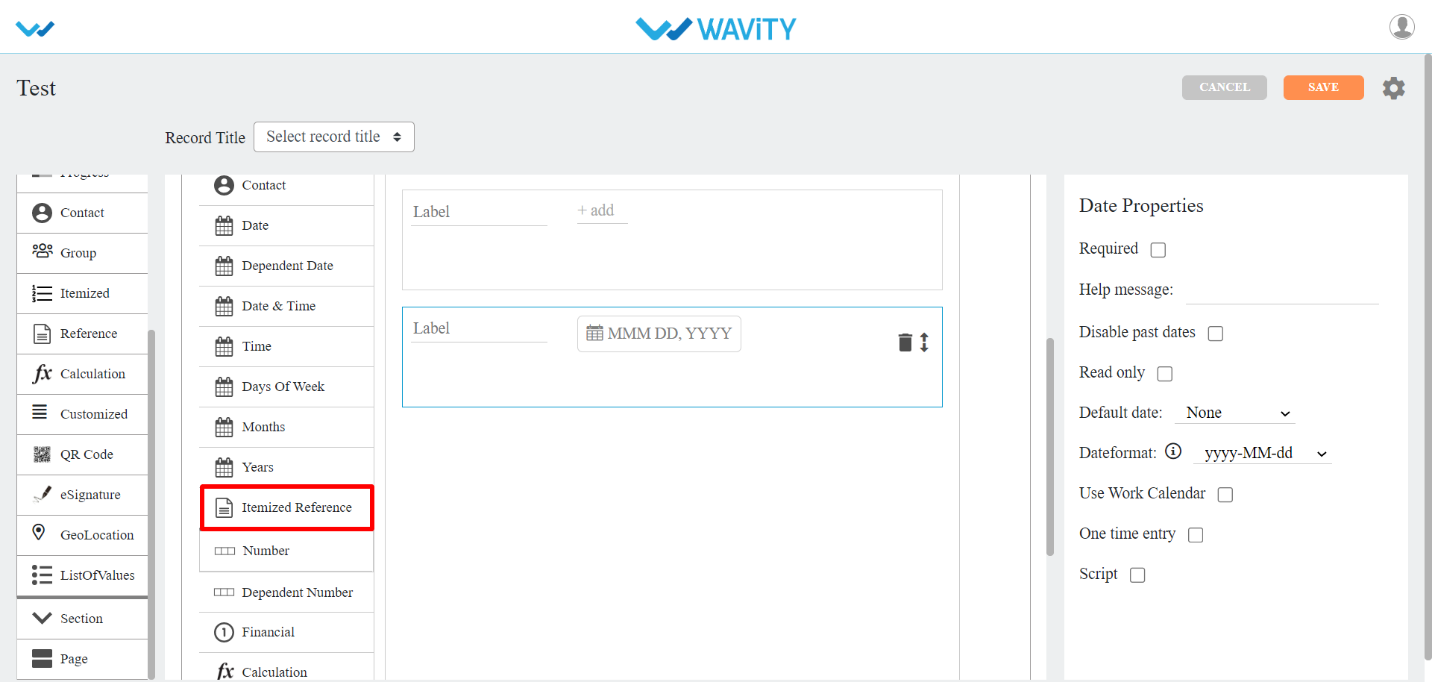
- Final Summary: Calculation summary of all the rows in each record can be shown using this sub-data control.
- Additional Summary: If you want any other calculation summary other than Final Summary, Then you can use this sub-data control.

- Customized Control:
- This data control is used when you want other information in multiple rows for each record. There are no sub-controls related to calculation. You can also make use of this control as Itemized by check boxing Grid View in properties.

How to create a new App from Excel?
- Admin shall have access to create new applications in the platform.
- Click on “Design tools” as shown below.

- In “Apps” section, All the existing applications of the platform will be displayed for the admin.
- Click on “3 dots” icon to carry out multiple functions of the existing application as shown below.

- To create an App: Click on “Create” button as shown below to create a new application. It will display 3 options such as New App, From Excel and From Template.

- From Excel: You have all your data in Excel and wanted to create an app with all the data. Then to create an App, click on CREATE icon drop down and select From Excel.
- Select the required file and click on Continue button.

- Provide your Application Name and Application Type as shown below. Click on “Continue” button to land in App Designer page.
- Collaboration App: All user/groups in the app have access to view and edit all records in that particular app. For example, In Inventory Management application, all agents shall be able to view and edit all asset information only if they have the access.
- Company App: All users in the app have access to view only their records in that particular app. For example, In Ticketing application, each user shall be able to view and edit only the tickets created by them without giving any explicit access to users.
- Team App: All user/groups in the app have access to view only their records in that particular app. For example, In Ticketing application, each user shall be able to view and edit only the tickets created by them by giving access to users.

- In the picture below (in red box) are the list of data controls which helps you to create and design an app. For detailed information on Data controls, please refer the article on ‘How to use data controls/form fields’

- Each of the data control has multiple sub-controls.

- Before getting to know each of the data control in detail, for familiar feel you should get to know few of the prerequisites.
- The Delete option shown in below picture deletes that particular data control.

- The double arrow button in the below picture is used to move that particular data control up and down in the page.

- If you click on the arrows in the below picture, you will find all the sub controls of that particular data control you have selected.

- You can find the properties of each data sub-control in the right corner as shown in picture below.
- Common properties for most of the data controls are as follows:
- Required: If you checkbox this property, which means this field is mandatory.
- Deprecated: If you checkbox this property, which means this field is ignored at the time of record creation/editing.
- Help message: You can write a help message in this field, which helps user to create record with supported text accordingly.
- Field Place Holder: If you want any data to be displayed, you can use this property. E.g. Enter your name.
- Read Only: If you checkbox this property, which means you cannot enter any details in this field at record creation/edit time.
- Hide: If you checkbox this property, which means you can hide the data the user has entered in that particular field
- Allow to import data: If you checkbox this property, which means you can import data using Excel into this field.
- One Time Entry: If you checkbox this property, which means you can allow the user to enter the data only once. If the user wants to change the data after s(he) saves the record, the system does not allow them.

- For detailed information on Data controls, please refer the article on ‘How to use data controls/form fields’
App Design Settings and Advanced settings:
- Only Admin shall have access to edit or apply advanced settings while creating an App
- Click on profile icon and select “Design Tools” (only admin can view and select Design Tools) as shown below.

- In “Apps” section, all the existing applications of the tenant will be displayed for the admin.
- Choose an Application which you want to make change settings and Click on “3 dots” icon. Select the option “Open in App Designer”.

- Click on the “Settings Icon” as shown in the screenshot below to view or edit the Application settings.

Application Settings:
- You can change the name of the application by clicking Change app name.
- You can change the description of application by clicking on Change description.
- You can select the Data creators for the application based on the requirement.
- You can lock created record data when certain conditions are met. Each created record can be locked at any state by selecting an option from dropdown of Lock Data when feature. Here we have four different states to lock record Data.
- Open: When this state is selected each record in the selected app will be locked as soon as it is created.
- Closed: When the record state is closed, then record will be locked.
- Approver Accepted: When the approver accepts the request, record will be locked.
- Manager Accepted: When the manager accepts the request, record will be locked.
- You can select multiple states from dropdown option at a time to lock record data.
- If manager/approver wants to edit the record even after record is locked, you can select or check the box to allow approver(s)/manager(s) to edit.
- Note: After editing the app if any settings are changed then you should click on “Apply” button.

Application Advanced settings:
- Click on “Advanced Settings” as shown below to view or edit advance settings of application.

- Under Access tab in advance settings, you can select user(s) and group(s) for App Owner/Admin, Approver(s), Moderator(s) and Designer(s) for access to the application. You can also tag applications in categories, just click on Add and selecting the application names.

- You can edit the Owner/Admin for a particular app by selecting and deselecting user(s) and group(s) in the drop down.

- Here you can select single/multiple users and groups for Approver field, who can update the status or approve the record information in the app.

- Here you can select single/multiple users and groups to view/update the record data for Moderator Section of the application.

- Admin can give access for App Designer part for selected application, by selecting the single/multiple users and groups in the Designer option of advanced settings of application.

- If only App owner/Admin should view the application in the app page, then you can select and check box as selected as shown below.
- This feature is available only for company catalogue app type.

- To know the reference applications of this particular app, you can tag single/multiple applications by simply selecting +Add option in the category.

Under Date Tab in advance settings you can make changes for Record listing page:
Data Tab
- In this tab, you can edit the record list view, columns to be displayed in the app.

- Here you can select and deselect the columns to be displayed in the record list view for application. At least two fields should be selected.

Contributor Filters under Data Tab of Advanced settings of Application:
Contributor Filters classified into two different type filters
- Info Filters: Filters are based on Record
- Data Filters: Filters are based on Data controls of the application Design

Info filters:
- You can filter the records by selecting property based on user:
- Created by
- Modified by
- Created Time
- Modified Time
- Status of record
- The fields in value(s) change as per the property you have selected.

- You can also add multiple additional filters by clicking on Add Filter button.
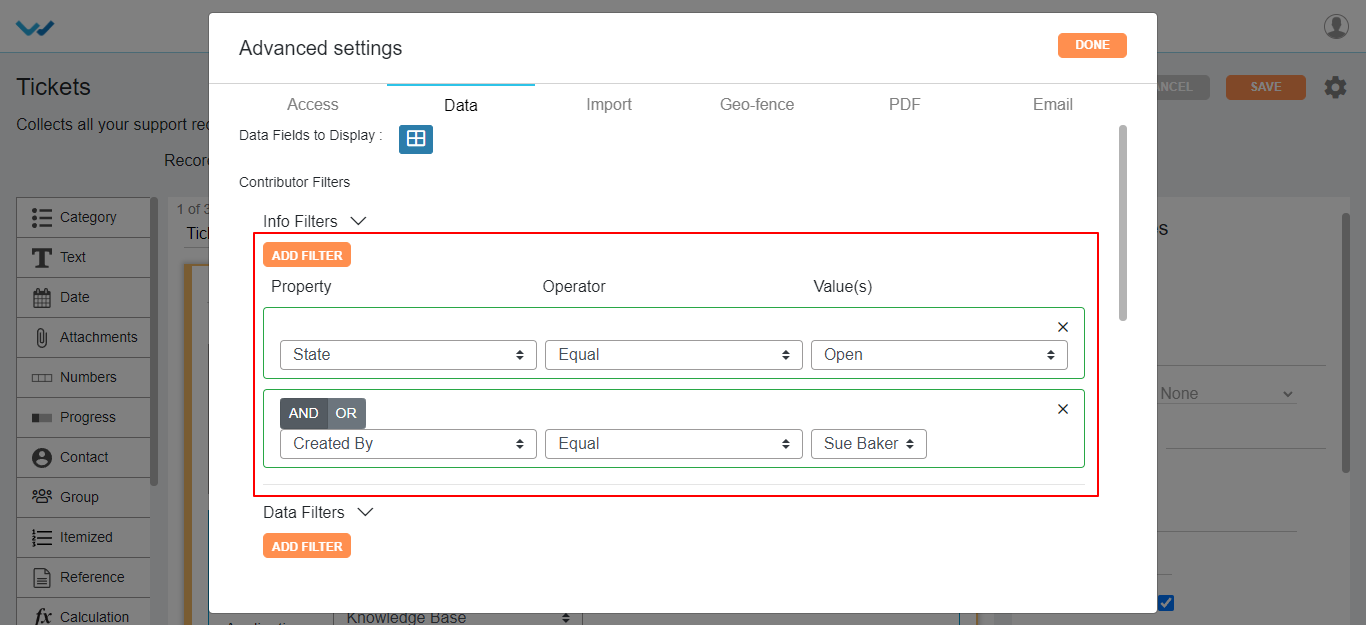
- You can also specify AND | OR for filters if you want to satisfy both the Filters and any one of the Filter respectively.

Data Filters:
- The fields in Property and value(s) change as per the data controls in the app you have selected.

- Here you can select multiple Data Filters and also you can specify AND | OR for filters similar to info filters.
- Here you can add customized filers by clicking on Named Filters button and give a caption as per required.
- You can apply Info and data filters similar to contributor filters.

- Here we also have one more filter naming “select simple filter” without any conditions. On selection of this feature in the dropdown displays the label name of data controls of the app you have selected.
- Maximum you can select three fields.

Create-Record Features:
- For record uniqueness and to avoid duplication of records, you can select the data control of that app from dropdown of Unique data Field(s). Select data controls to define uniqueness at record level.
- You can select single or multiple data controls for uniqueness of record.

Allow Data entry only by WBots:
- If you enable this feature, the records in the application are created only through Wbots workflow automation.
- You cannot create records manually in the application.

- After a record creation is started and you may don’t want to submit the record half filled, then you can save the record as draft. For this option you can check box Enabled Save as Draft.

- A record can be updated only by the system in particular app. For this option you can checkbox Allow Data modification only by wBots.
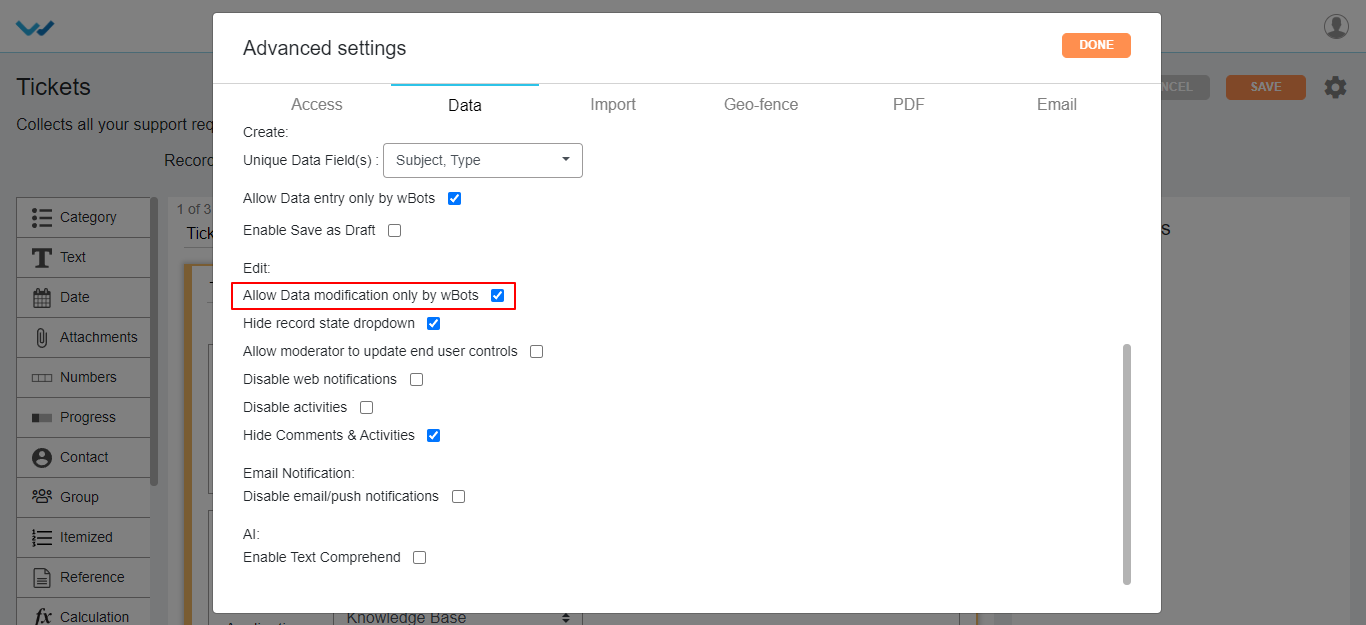
- Hide Record state dropdown: Disables the record state dropdown in record creation page.

There are some more features of application advanced settings listed below:
- Allow moderator to update end user controls: Enabling this feature will give access to edit end User data to the moderator.
- Disable Web Notifications: This feature disables the web notifications, when the record is created or modified in the application level.
- Disable activity: Disables activity stream notifications, when the record is created or modified and commented to the record of that app.
- Hide comments & activities: This feature is also similar to the Activity feature which disables the record activities of that app.
- Email Notification: Enabling this feature will disable the all the notification emails and push notifications of that app created by using Wbots Workflow.
- AI (Enable Text Comprehend): Enabling this feature shows the sentimental analysis of the record in table widgets of that app.

Data Import Settings:
- Enable wBots: Enabling this feature will trigger the Wbot workflow while importing the data into the app.

- You can import the data into particular app using Data import settings.

Import rules:
- Create: You can select the actions such as Create which creates new record at the data import time.

- Create & Update: on selecting the Create & Update option in importing rules, you will get Update Rules section under it.
- Select the data controls from dropdown to be created/updated.
- Select the action to update based on requirement, wheatear the data to be created New/overwrite, overwrite, skip.
- Where you have to select from the dropdown provided and select an action for the same with the help icons provided on the page.

Geo Fence Settings:
- You can enable or disable Geo Fence for the app in Geo Fence settings.

- You can make use of Geo Fence by check boxing Enabled Geo Fence option and select the fence name from dropdown and click on Done button.

PDF Settings: Pdf Settings mainly used for the printing the record of that app.
- Based on selection of pdf settings, the record page will be printed in the pdf format.
- We can secure the record by the password option for either single record or bulk records in the pdf settings of that app.

Email: You can select Integrated Email directly from Email feature for the particular app from the advanced settings.
- Select the integrated Email from the dropdown for that app, for creating the records in that app by using Email.
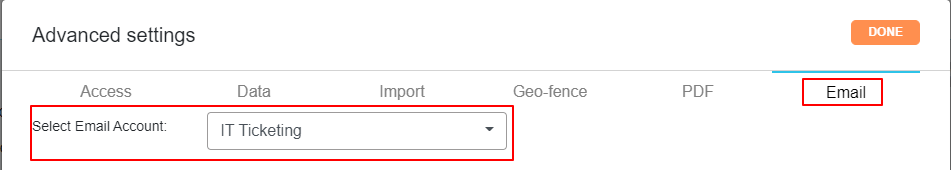
How to make changes in an existing application design?
- Admin shall have access to make changes in an existing application design.
- Suppose you want to remove and add new fields in the Tickets application. Click the ‘Blue’ icon to view all the form fields.

- In the following image, suppose you want to remove ‘configuration Item’ form field and instead you want to add ‘Office location’ form field in the “Tickets” Application.

- To the make the changes in an existing application design. First step is to open the ‘App designer’ of the “Tickets” application. Click on “Design tools” as shown below.

- In the following image, Editing of the existing form fields can be done in the middle section.

- Since you want to remove the ‘Cofiguration Item’ form field, You can click on the “Delete” icon as shown below.

- Since you are looking to add a new form field (Eg: Office Location) in the Existing application. You can drag and drop the ‘Dropdown’ sub-data control in the designer section.

- After adjusting the exact location of the new form field as per your requirement, You can edit the form filed by editing the label name, adding options as shown below.

- You can also update and check any of the properties of the form field as per your requirement.

- Click on “Save” button to update the existing application

- Click on “Ok” button to confirm of making changes to the existing application

- As the changes are applied, You can click on the existing application form fields and check whether the changes are updated.

- As shown in the above images, Making changes in an existing application design can be performed as per your business requirement to build customized solutions in Wavity Platform.
How to create Analytics?
- Admin shall have access to create new Analytics in the platform.
- Click on “Design tools” as shown below.

- In “Analytics” section, All the existing applications of the platform will be displayed for the admin.
- Click on “3 dots” icon to carry out multiple functions of the existing analytics such as editing option, delete option or adding owner as shown below.

- To create a new Analytic: Click on “Create” button as shown below.

- Provide the details like the caption or Name for the Analytic, and description of the Analytics for future reference.
- Also, Provide the owner and users who has access to only view the analytics.

- Select the Source Application (From which you can add attributes & values) and Visualization type.
- Provide Title name for X-Axis and Y-Axis.

- Available attributes will contain all the form fields excluding number fields from source application selected.
- Available Values will contain all the form fields including number fields from source application selected.
- Select all the relevant attributes and values to be added in the Analytics widget as shown below.

- Add Named Filters will contain all the form fields from source application selected. Adding named filters will enable user to edit filters in the Analytics widget create.
- You can also apply filters on selected attributes, values and filters as shown in below image.
- Select all the relevant filters to be added in the Analytics widget as shown below. Click on “Save” button to create the Analytics widgets.

- Visualization Types: There are three types of Visualization Types in Analytics. They are Chart, Table & Summary by count.
- Chart – We have Sub-Visualization types for this type. They are Bar, Column, Pie, Donut, Spline, line and Funnel.

- Table – You can see the analytic Widget in the form of table with as many no. of rows and columns you wanted.

- Summary By Count – In this type, you will have to select single attribute and single value to create analytic.

Platform Settings for Admin
- Admin shall have access to Platform Settings in the platform. Click on the ‘Profile’ from the top right corner of your dashboard as shown below.
- Under ‘Platform Settings’, 3 options will be shown such as General, Design tools & Integrations.
- Click on ‘General’ in the platform settings.

- In platform settings – general page, there are sections such as Users, Groups, Preferences, Geo-Fence, Mobile, Sessions, Schedulers and Work Calendar. Basic functions of each section is shown below.
- Users: To add Users in the platform
- Groups: To edit groups and add users in an individual groups.
- Preferences: It contains provisions to update logo of the tenant, set time zones, set data restrictions and set password preferences.
- Geo Fence: It contains provisions to enable Geo-Fence to enable/restrict usage of platform based on geographical locations.
- Mobile: It contains provisions to enable mobile restrictions for individual users or groups.
- Sessions: It will display currently logged users in the platform.
- Schedulers: It contains provisions to enable or disable schedulers. Schedulers shall be used to generate regular follow-up emails which will be triggered automatically based on required details and conditions.
- Work Calendar: It contains the provision to calculate working hours of an organization. It will enable automation emails to be triggered based on work calendar settings.
- For more details in platform settings general page, Please refer the following link: Getting Started Archives – Wavity

- Click on “Design tools” as shown below.

- In “Apps” section, All the existing applications of the platform will be displayed for the admin.
- Click on “3 dots” icon to carry out multiple functions of the application as shown below.

- Click on “Create” button as shown below to create a new application. It will display 3 options such as New App, From Excel and From Template.
- New App: It will create new application from scratch.
- From Excel: It will create new application from excel sheets along with data
- From Template: It will create new application from excel sheet template. It will ignore the data in the excel sheet.

- By clicking on “Analytics” section, It will display all the existing Analytics of the platform.
- Click on “3 dots” icon to edit, add owner and delete existing Analytics.
- Click on “Create” button to generate new Analytics in the platform.

- Under Platform settings, Click on “Integrations” as shown below.

- It will display all the integration options in your tenant. Integration types such as SMS, SAML integration for Single-Sign-On (SSO), Work Calendars, Drives, Email Integration and Slack Integration.
- For more details on “Platform Settings – Integrations” page; please refer the following link: Getting Started Archives – Wavity

How to Activate/Deactivate an App
- Only App Admin shall have access to create a New App. However, You can also add other users to be an app admin.
- Click on Apps after clicking on “Design Tools”.
- You can find options as mentioned in the picture for each app, if you click “3 dots” icon at the top right corner of each app.

- Deactivate: To de-activate the selected app.
- Open in App Designer: If you want to edit the existing app design, you can modify using this option.
- WBots: It defines how apps are interdependent.
- Export template to Excel: If you want to add records using Excel, you can download the template in the form of Excel and can add records and import data using option Import data from Excel.
- Export data to Excel: If you want your records to be in Excel format. Then this option is for you.
- Delete: You can delete the selected app using this option.
- Add Owner: If you want to add any of the Wavity Contacts as Owner to that particular application then you can use this option.
Glossary of Major Keywords:
App/Application: It is a digital form in Wavity platform.
Data Control: Each field in the App is called a Data Control. Such as Text field, Number field etc.
Sub Data Control: For designing purpose each Data Control is divided as Sub Data Control. E.g.: Text field is divided into Text block, Two fields, Three fields etc.
Record: Each row in the App is called a record.
End User: S(he) is the one who can view and add the records to Apps if they have access.
Approver: S(he) is the one who can view and edit the records to particular approver section in Apps if they have access.
Manager: S(he) is the one who can view and approve the records of their subordinates.
Moderator: S(he) is the one who can view and edit the records created by end users if they have access.
Admin: S(he) is the one who does administration work such as adding users, groups, enabling settings etc. Admin also has the provision to edit or update application using App Designer or Wbots.
Solution Owner: S(he) is the owner of the solution or use case such as Ticketing solution or Asset Management solution.
Widgets: Widget is a component in the dashboard, that enables a user to perform a function or to navigate quickly to reports, analytics, table, links & bulletin.
Wbots: Wavity Bots (Wbots) enables you to automate all the workflow automation within hours and extend automation beyond your organization as well. Using WBots, you can move data between applications according to conditions you create. Admin or App Owner shall have access to configure Wbots.
App Designer: App Designer is an interactive development environment for designing an app/application layout with form fields. It is a zero code designer used to design an application from scratch by usage of data controls and its properties.
Collab app: All user/groups in the app have access to view and edit all records in that particular app. For example, In Inventory Management application, all agents shall be able to view and edit all asset information only if they have the access.
Company app: All users in the app have access to view only their records in that particular app. For example, In Ticketing application, each user shall be able to view and edit only the tickets created by them without giving any explicit access to users.
Team app: All user/groups in the app have access to view only their records in that particular app. For example, In Ticketing application, each user shall be able to view and edit only the tickets created by them by giving access to users.
How to add Asset Categories and Sub categories?
- Agents/IT Team & Procurement shall have the access to add Asset Categories and Sub Categories.
- Click on “Asset Categories” in Agent dashboard.

- Agent can add categories and sub categories manually and through excel sheets. For manual entry, click on “New Record” as shown below.

- Mention the name of the Category and Type in the following page. Click on “Save”. ‘Name of the Category’ will denote “Category” and ‘Type’ will denote the “Sub Category” as part of the master data. Sub-Category will contain the value based on Category that user has selected while requesting for an asset.

What is the process to return an Asset?
- Agent can update the status for return of an asset. Click on “Inventory” from Agent dashboard.

- Click on “Blue Icon” as shown below to view/edit the details.

- Update the Return date in the “Assigned To” page

- Once the Asset is returned by the User to the IT Team, User shall update the status as returned.
- Asset state will automatically change to ‘Available’ once return of asset is confirmed and updated by the user.

How to add an Asset in Inventory?
- Agents/IT Team & Procurement shall have the access to add an Asset in Inventory. However, End users shall not have the access to add an Asset in Inventory.
- Adding Assets to Inventory can be done in 2 ways; 1) Add Assets manually, 2) Use Excel Sheets Import function.
- Steps to Add an Asset in Inventory manually; Click on “Add Asset” in the quick links to add assets with complete description to the Inventory.

- Agent can mention the type of asset which is required. Agent can also mention all the information such as configuration, manufacturer name, serial and model number.
- In Description text box, Agent can mention in detail the description of the Asset to be added in the inventory. Agent can attach pictures, link or videos in the description box.
- After filling in all the details such as Asset location, Warranty and Asset state; Agent shall click on “Save” to Add the Asset in to the inventory.

- After addition of asset into the Inventory, Asset ID and QR Code Tag are auto generated as shown below.
- You can Print the QR Code and Paste it on the respective asset. By using ‘Wavity’ Mobile App scanner, you can get all the information regarding the Asset including manufacturer, model, purchase date, description, serial number, asset location and quantity, warranty and Asset State.

- Similarly, Agent can add multiple assets in the inventory using excel sheets. Click on “Inventory” in Agent Dashboard.

- Click on Create tab on right corner. Select ‘from excel’ to import data from Excel sheets. Please refer below image.

- Click on the file from your platform to be uploaded (Imported) into the application. If data is successfully completed, you will receive a message in the platform as below.

- If the file imported is incorrect. Then, you will receive a notification ‘Records import failed’. Ensure the following conditions to avoid failure of imported file; 1) Ensure all the data and templates is matching with the application selected, 2) Ensure all the required fields are filled in correct formats, 3) Ensure all the column data matches with the template column, 4) Ensure that the first-row data matches with the first row of Template sheet.
Standard Process – Asset Management
Description: Wavity offers a platform solution that can be used to manage IT and Non-IT Assets in your organization with major features such as Inventory Management, Role based Dashboards, QR and Barcode capable, Automated responses, Analytics & Reports, RPA Powered Application etc.
Dashboards: Wavity provides 3 Role based dashboards as part of standard solution for IT Asset Management Solution. The 3 Dashboards are 1) End Users, 2) Agent/IT Admin, 3) Procurement Team (Refer below image).

Add User and Groups:
- In the general settings, Add users with details like name, email address and in the groups add users into their respective groups.
- Dashboards can be created by using groups.
- Access levels in the applications can be provided by giving the group names in the different sections.
- Please refer below link: Getting Started Archives – Wavity
End Users:
- Login to your Wavity account. After logging in, User dashboard will be displayed as shown below. Dashboard can be edited by clicking on ‘Edit Dashboard’. User dashboard contains the following major functions:
Quick Links: Quick Links helps to navigate through the platform.
Analytics & Reports: Analytics and reports based on role and data in the platform.
Activity Stream: It will display all the activities carried out in the platform.
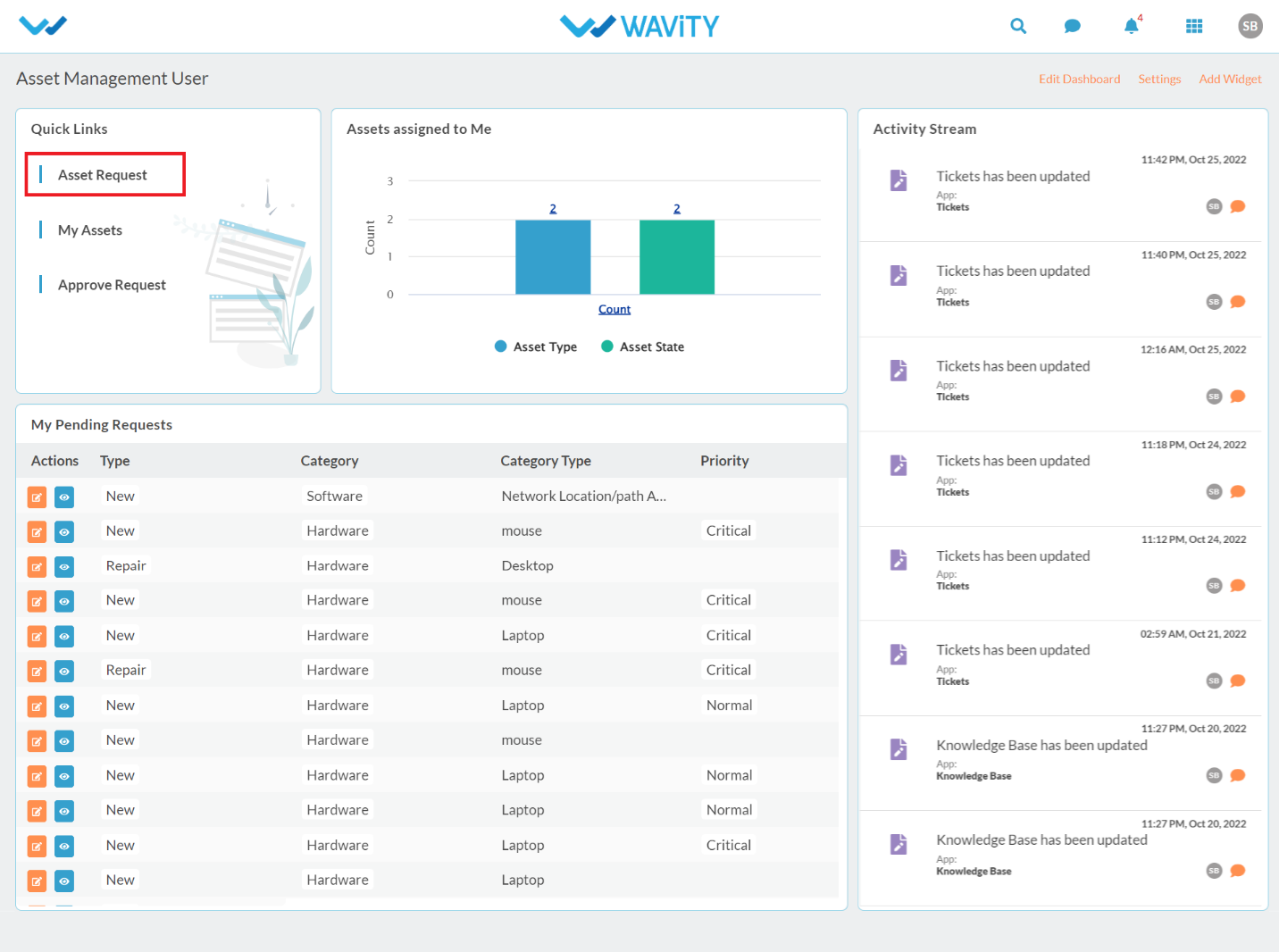
- In quick link “Asset Request” the user can create a request for an asset with all the details and submit it.
- User can mention the type of asset which is required. Category can be mentioned whether it is Hardware or Software category. Sub-Category will contain the value based on Category that user has selected.
- Subject is a required field where the user can mention the subject name.
- In Description text box, User can mention in detail the configuration of the Asset requested. User can attach pictures, link or videos in the description box.
- After filling in all the details, User shall click on “Save” button to create the request.

- After submission of Asset Request, Email Notification will be sent to the Assigned Manager of User for Approval.
- Upon Manager’s approval, Agent will be assigned to work on Asset Request submitted by the User (Requester).

- Click on “My Assets” quick link in the user dashboard for the user to view all the assets assigned to him/her.

Agents/IT Admin:
- Login to your Wavity account. After logging in, Agent dashboard will be displayed as shown below. Dashboard can be edited by clicking on ‘Edit Dashboard’. Agent dashboard contains the following major functions:
Quick Links: Quick Links to navigate through the platform.
Analytics & Reports: Analytics and reports based on role and data in the platform.
Activity Stream: It will display all the activities carried out in the platform.
- Click on “Processing Request” for agent to view all the pending asset requests assigned to him/her.

- Click on ‘Blue Icon’ to view/edit the details.

- Asset Request number and requester (user) information will be auto generated. In the Request control, Click the link as shown below.
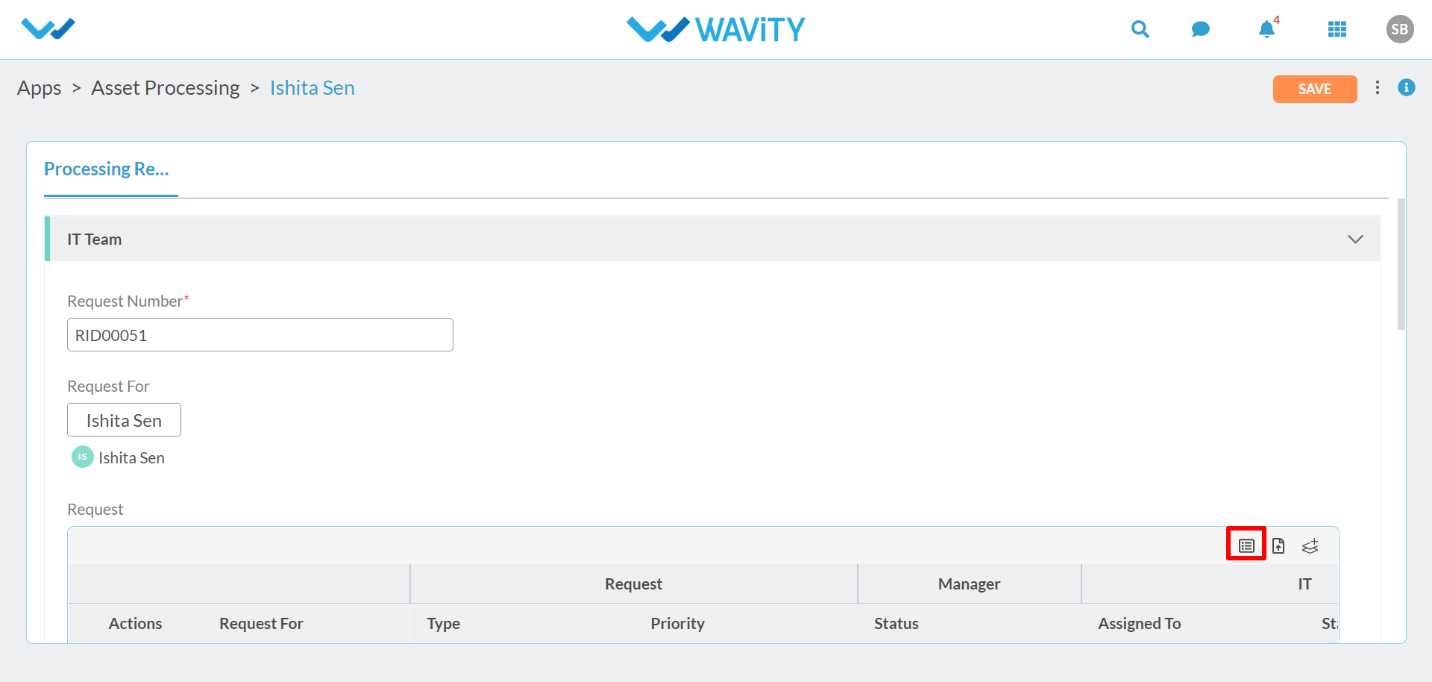
- Here, Agent can view all the details of asset request and whether the Manager has approved the asset request.

- In the Asset control, Click the below link as shown below to view all the available assets in the inventory which matches with the request.

- Select the Asset (As shown below) which matches with the Asset request.

- Click on ‘Yes’ if the Asset is available and matches with the request. You can select the status as closed. Turn the “Assign Asset” toggle on to assign this asset to the requester. Requester (User) will be notified through email.

- Click on “Add Asset” in the quick links to add assets with complete description in the Inventory.
- Click on “Inventory’ in the quick links to view all the Assets in the Organization.
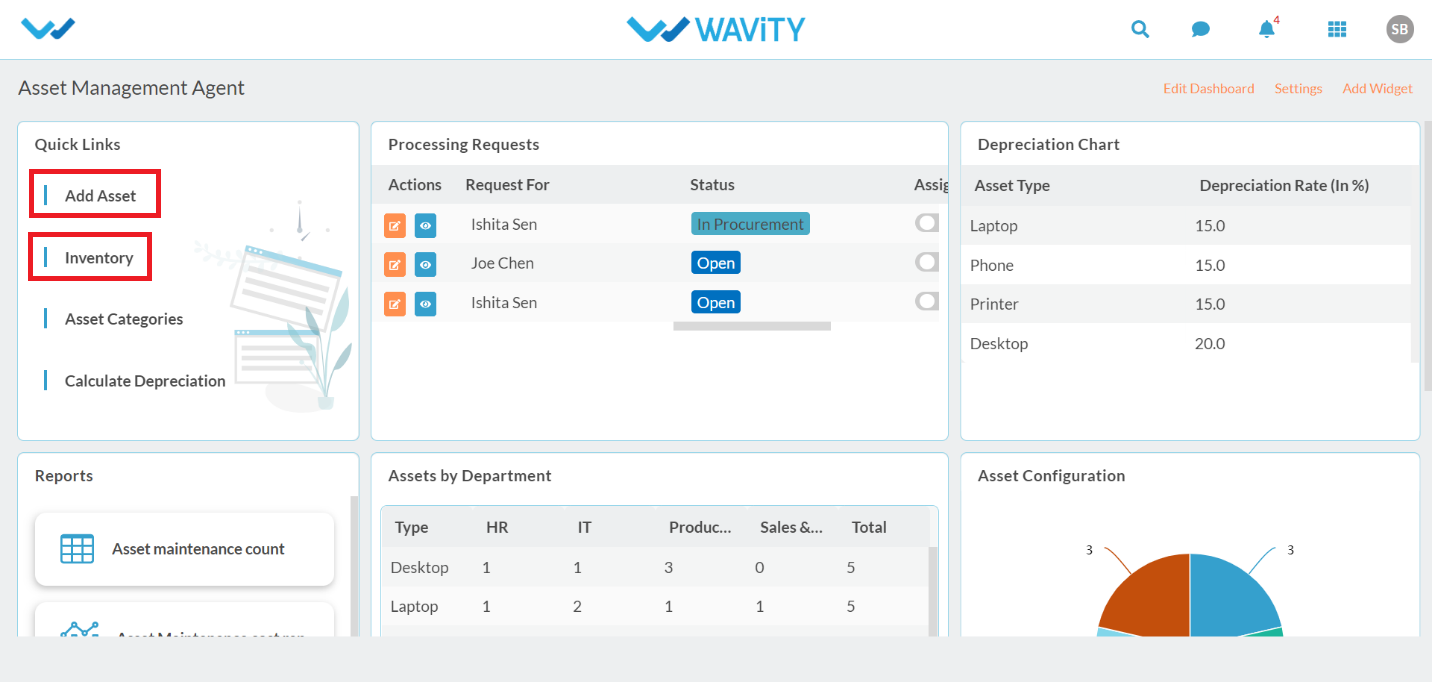
- In the Inventory page, You can apply advanced filters if needed.
- Adding Assets to Inventory can be done in 2 ways; 1) Add Assets manually by clicking the “Create” button, 2) User bulk upload option to import data through Excel Sheets.
- Click on “Blue Icon” as shown below to view/edit the details.

- All the information regarding the Asset will be displayed as shown below.
- Asset ID and QR Code Tag are auto generated. You can Print the QR Code and Paste it on the respective asset. You can use the ‘Wavity’ Mobile app scanner by enabling “QR Code Scanner” feature as shown below.

- By using ‘Wavity’ Mobile App scanner, you can get all the information regarding the Asset including Manufacturer, Model, Purchase date, Description, Serial Number, Asset Location and Quantity, Warranty and Asset State.

- In the ‘Assigned To’ section, you will be able to view the user details like user’s department, location and Approver’s contact details.
- Usage Type and Assigned date can be also viewed in ‘Assigned To’ section. If the Asset is returned by the user, return date will be displayed.

- In the ‘History’ section, History details and Maintenance records will be displayed as shown below.

- In the ‘Depreciation’ section, You can view the current value of the asset based on depreciation method used.

- Click on “Asset Categories” quick link from the Agent Dashboard to view and edit the master data related to categories of the asset.
- Click on “Assets by department” table widget to view count of assets categorized department wise.

- It will display count of assets categorized department wise in table format. Similar table widget can be configured for location wise categorization. You can export the data to excel sheet as shown below.

- Click on “Asset Configuration” analytics widget.

- It will display Asset Configuration in a Pie Chart format. All the Analytics widget can be printed and downloaded in different formats as shown below.

- Click on “Asset Summary” under reports as shown below.

- It will display Asset quantity based on configuration, asset location, type of Assets and Asset State. Click on Asset Location (Green bar).

- Quantity of Assets based on locations will be displayed as shown below.

- Click on “Maintenance requests” to view all the assets under maintenance.

- Click on “Blue Icon” to view the maintenance records of the asset as shown below.

- In the following page, It will display request number, serial number of the asset under maintenance, requested user detail and asset details.

- In the “maintenance” section, it will display maintenance agent details, Start and End date of maintenance of the asset, Status and the cost incurred during maintenance.

Procurement Team:
- Login to your Wavity account. After logging in, Procurement dashboard will be displayed as shown below. Dashboard can be edited by clicking on ‘Edit Dashboard’. Procurement dashboard contains the following major functions:
Quick Links: Quick Links to navigate through the platform.
Analytics & Reports: Analytics and reports based on role and data in the platform.
Activity Stream: It will display all the activities carried out in the platform.
- Click on “Procurement Request” to view all the assets which are to be procured.

- Click on “Blue Icon” to view a particular Procurement request.

- In the “Requester” section of the “Procurement Request” page, you can view details like Request number, Requester name, Department, Location to be shipped, Equipment type and description and Manager’s approval for the request.

- In the “Order” section of the “Procurement Request” page, you can view and edit details like Name of Agent, Order number (Auto Generated), Order date, Status of the procurement request, Cost of the Asset to be procurement and the cost center. Click on ‘Save’ button to create the record.

- Click on “Type vs Cost’ Analytical widget in the Procurement dashboard.

- It will display “type vs cost”analytics of the asset in bar format. Similar analytics can be configure based on weekly or monthly data.

Built-In Analytics and Reports in IT Asset Management
- Analytics and Reports are available in all dashboards.
- For Agents, click on “Assets by department table widget to view count of assets categorized department wise.

- It will display count of assets categorized department wise in table format. Similar table widget can be configured for location wise categorization. You can export the data to excel sheet as shown below.

- Click on “Asset Configuration” analytics widget.

- It will display Asset Configuration in a Pie Chart format. All the Analytics widget can be printed and downloaded in different formats as shown below.

- Click on “Asset Summary” under reports as shown below.

- It will display Asset quantity based on configuration, asset location, type of Assets and Asset State. Click on Asset Location (Green bar).

- Quantity of Assets based on locations will be displayed as shown below.

- For procurement team, Click on “Type vs Cost’ Analytical widget in Procurement dashboard.

- It will display “type vs cost” analytics of the asset in bar format. Similar analytics can be configure based on weekly or monthly data.

Depreciation in IT Asset Management
- Click on “Inventory” from Agent dashboard.

- Click on the “Blue Icon” as shown below to view/edit the details.

- Click on “Depreciation” section as shown below. It will display details such as Warranty Expiry date & Cost of Asset.
- Based on Depreciation method & depreciation rate used, it will display the current value of the Asset.

Asset history
- Click on “Inventory” from Agent dashboard.

- Click on “Blue Icon” as shown below to view/edit the details.

- In the ‘History’ section, complete history details of the asset will be displayed as shown below. By scrolling right, It will also display the time range of the asset assigned.

How to import the assets through spreadsheets?
- Agent can add multiple assets in the inventory using spreadsheets or excel sheets through Import function. Click on “Inventory” in Agent Dashboard.

- As the first step, you will need to export the template to excel sheet. To Export the template, please refer the following link: Export/Import Functions – Wavity
- Click on ‘Create’ button on right corner. Select ‘from excel’ to import data from Excel sheets. Please refer below image.

- Click on the file from your platform to be uploaded (Imported) into the application. If data is successfully completed, you will receive a message in the platform as below.

- If the file imported is incorrect. Then, you will receive a notification ‘Records import failed’. Ensure the following conditions to avoid failure of imported file; 1) Ensure all the data and templates is matching with the application selected, 2) Ensure all the required fields are filled in correct formats, 3) Ensure the all the column data matches with the template column, 4) Ensure that the first-row data matches with the first row of Template sheet.
How to process a procurement request?
- Click on “Procurement Request” from the procurement dashboard to view all the assets which are to be procured.

- Click on “Blue Icon” to view a particular Procurement request.

- In the “Requester” section of the “Procurement Request” page, you can view details like Request number, Requester name, Department, Location to be shipped, Equipment type and description and Manager’s approval for the request.

- In the “Order” section of the “Procurement Request” page, you can view and edit details like Name of Agent, Order number (Auto Generated), Order date, Status of the procurement request, Cost of the Asset to be procurement and the cost center. Click on ‘Save’ button to create the record.

How can an agent assign an asset to user?
- Click on “Processing Request” for agent to view all the pending asset requests assigned to him/her.

- Click on ‘Blue Icon’ to view/edit the details.

- Asset Request number and requester (user) information will be auto generated. In the Request control, Click the link as shown below.
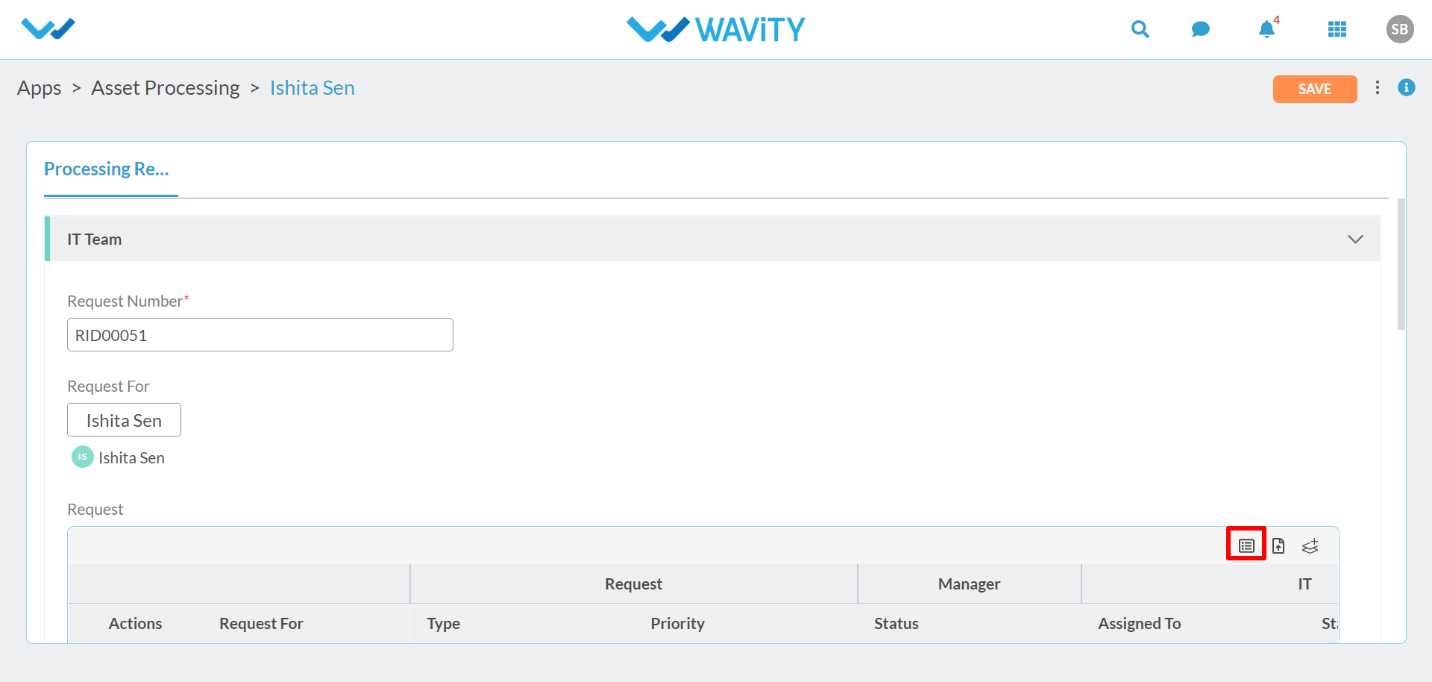
- Here, Agent can view all the details of asset request and whether the Manager has approved the asset request.

- In the Asset control, Click the below link as shown below to view all the available assets in the inventory which matches with the request.

- Select the Asset (As shown below) which matches with the Asset request.

- Click on ‘Yes’ if the Asset is available and matches with the request. You can select the status as closed. Turn the “Assign Asset” toggle on to assign this asset to the requester. Requester (User) will be notified through email.

How can a manager approve an Asset request?
- After submission of Asset Request by End user, Manager can click on “Approve Request’” from user dashboard.

- Click on ‘Blue Icon’ to view/edit the details for an individual request.

- Manager can update the status of the Asset Request whether it is approved or declined. Click on ‘Save’ button to update the status. Similarly, Manager can click on the link from email notification received upon submission of Asset Request by end user.

Where can I view my assets?
- User can view all the assigned Assets by clicking on “My Assets” quick links from User dashboard.

- It will display all the assigned assets to the individual user.
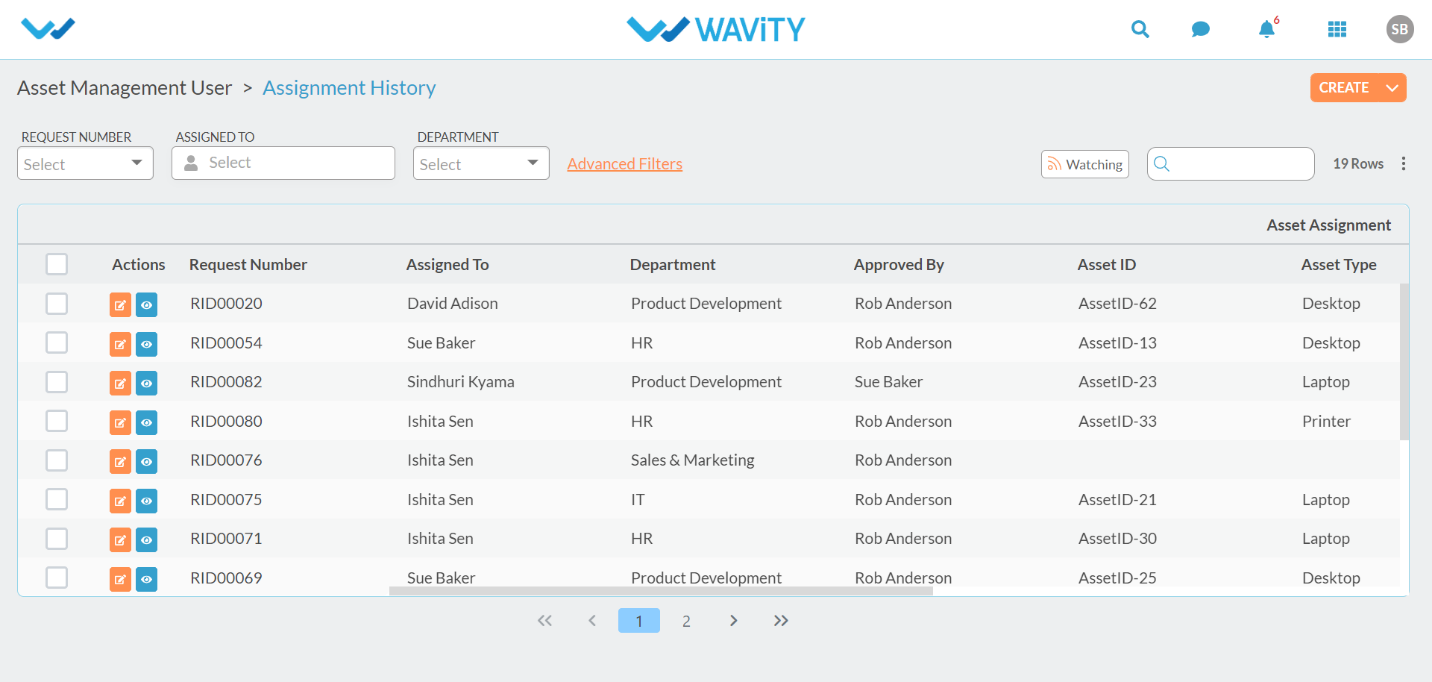
Where to view status of my Asset request?
- Click on “My Pending Requests” in the User dashboard as shown below.

- Following page will display all the pending asset request for the user.

- Scroll right to view the status of Asset request. It will denote whether the Manager has approved the asset request and whether the agent has closed the request. (Refer below image).

How to request an Asset?
- Click on “Asset Request” from the User dashboard.
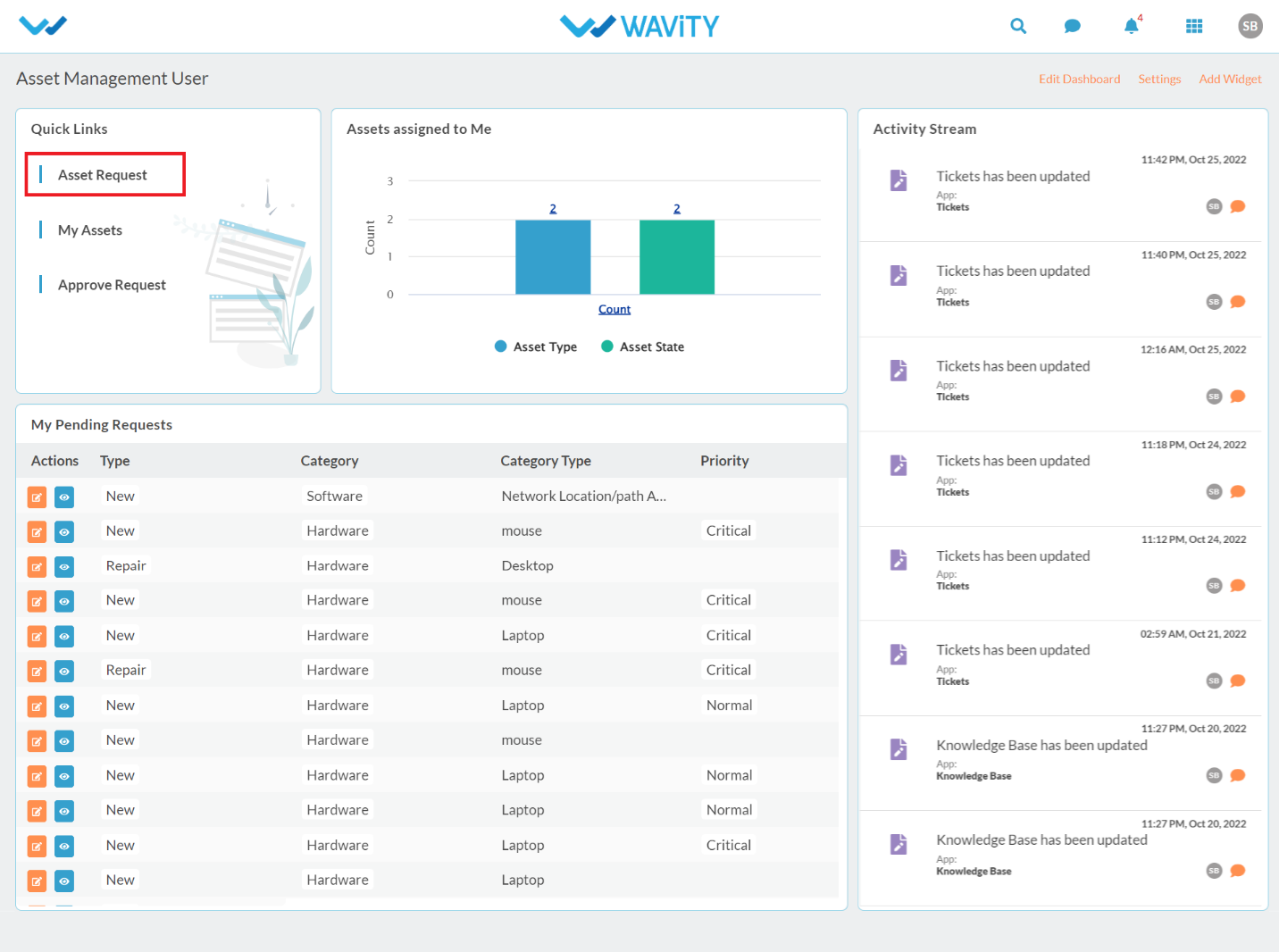
- In quick link “Asset Request” the user can create a request for an asset with all the details and submit it.
- User can mention the type of asset which is required. Category can be mentioned whether it is Hardware or Software category. Sub-Category will contain the value based on Category that user has selected.
- Subject is a required field where the user can mention the subject name.
- In Description text box, User can mention in detail the configuration of the Asset requested. User can attach pictures, link or videos in the description box.
- After filling in all the details, User shall click on “Save” button to create the request.

- After submission of Asset Request, Email Notification will be sent to the Assigned Manager of User for Approval.
- Upon Manager’s approval, Agent will be assigned to work on Asset Request submitted by the User (Requester).

Procurement Agent Login – IT Asset Management
- Login to your Wavity account by entering your email id/username and password.

- After logging in, Procurement dashboard will be displayed as shown below. Dashboard can be edited by clicking on ‘Edit Dashboard’. Procurement dashboard contains the following major functions:
- Quick Links: Quick Links helps to navigate through the platform. Major quick links for user are Asset Categories, Inventory & Procure Asset.
- Analytics & Reports: Analytics and reports based on role and data in the platform.
- Activity Stream: It will display all the activities carried out in the platform.

IT Agent Login – IT Asset Management
- Login to your Wavity account by entering your email id/username and password.

- After logging in, Agent dashboard will be displayed as shown below. Dashboard can be edited by clicking on ‘Edit Dashboard’. Agent dashboard contains the following major functions:
- Quick Links: Quick Links helps to navigate through the platform. Major quick links for user are Add Asset, Inventory Management, Asset Categories & Calculate Depreciation.
- Analytics & Reports: Analytics and reports based on role and data in the platform.
- Activity Stream: It will display all the activities carried out in the platform.
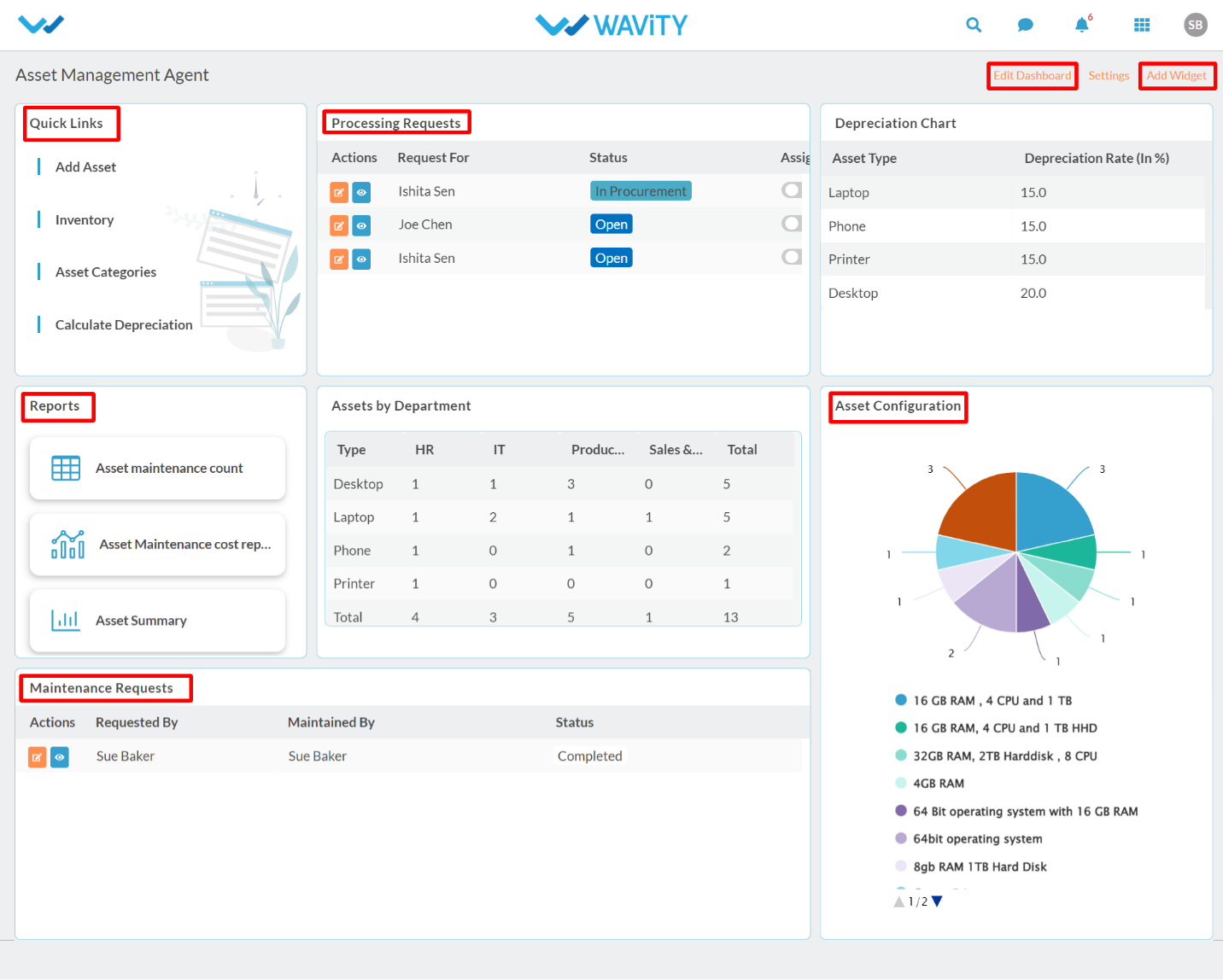
User Login – IT Asset Management
- Login to your Wavity account by entering your email id/username and password.

- After logging in, User dashboard will be displayed as shown below. Dashboard can be edited by clicking on ‘Edit Dashboard’. User dashboard contains the following major functions:
- Quick Links: Quick Links helps to navigate through the platform. Major quick links for user are Asset Request, My Assets & Approve Request.
- Analytics & Reports: Analytics and reports based on role and data in the platform.
- Activity Stream: It will display all the activities carried out in the platform.
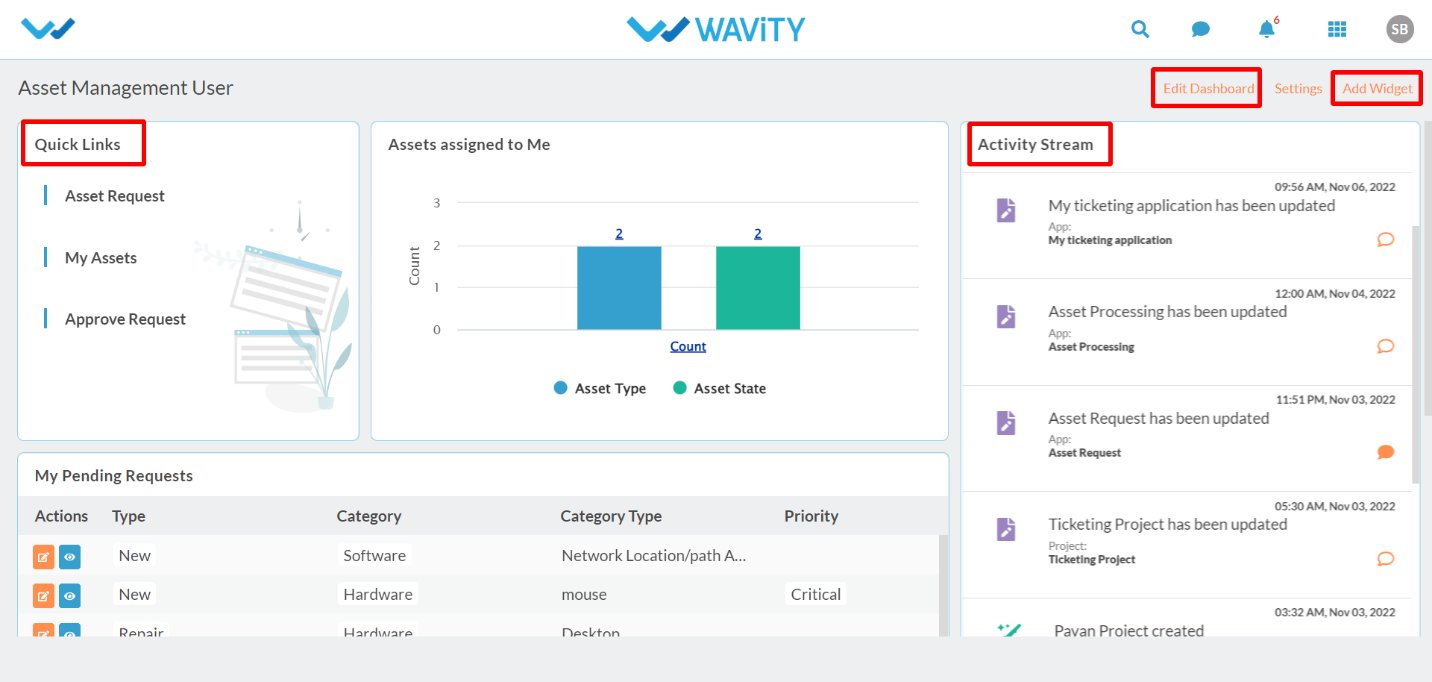
Agent should login to the helpdesk and go to agent dashboard.

He will be landing up to this page.Agent can find all the tickets which are assigned to him in the “Tickets Assigned To Me”.
These are tickets the Agent has access to based on their Department and Group assignments as well as tickets that are assigned directly to them or a team they are included.
Agent can find the tickets with different status.
Open: These are tickets raised by end-user.
Awaiting User’s Response: These are tickets that have been responded by Agents and are awaiting response back from the ticket owner.
On Hold:These are tickets the agent has put on hold.
In Progress: These are tickets the agent is still working on.

He can open the ticket that he wants to reassign.
He can able to view SLA of the ticket which include response and resolution duration of the ticket based on the priority.
He can click on the ‘Reassign’ and select the agent to whom he wants to reassign the ticket.

Agent can provide the reason for reassigning the ticket in the ‘comment’ box.
He can able to view from whom to whom the ticket is been reassigned to.

He can mention the status of the ticket and click on the ‘submit’.
The ticket will be moved to the reassigned agent.
The knowledge base is designed to provide end users with a complete self-service support option. They can get information from the knowledge base if available, for answers. If they can’t find an answer, they can submit a request to an agent.
To serach articals in the knowledge base, Users should click on the User dashboard.

Click on the “View Knowledge Base” in the Action links.

You will be landing up to this page. All the articals in the knowledge base are visible for the user.

In the search bar, search with any keyword related to the issue.

The related search results will refine the content and appear as below.

Open the articals and view the contents such as Artical description, Attachments etc.

To create a ticket, go to the user dashboard.

Click on the quick link “Create Ticket”.

Enter all the required information like subject of the issue
Define categoty of the ticket:
- Software
- Storage
- Security
- Network
- Server
Define sub category of the ticket which can be appeared based on the category:
- User Access Issue
- Performance
- Hardware
- Defect
Select the impact,urgency and priority levels for the ticket.


User can view all his previously raised tickets in the ‘reference’ and can select any tickets from the list that user has raised earlier and he wants to raise the ticket again.
In the watchlist,add the supervisors to notify about the ticket.
Click on ‘Submit’ after entering all the information, the ticket will be created.
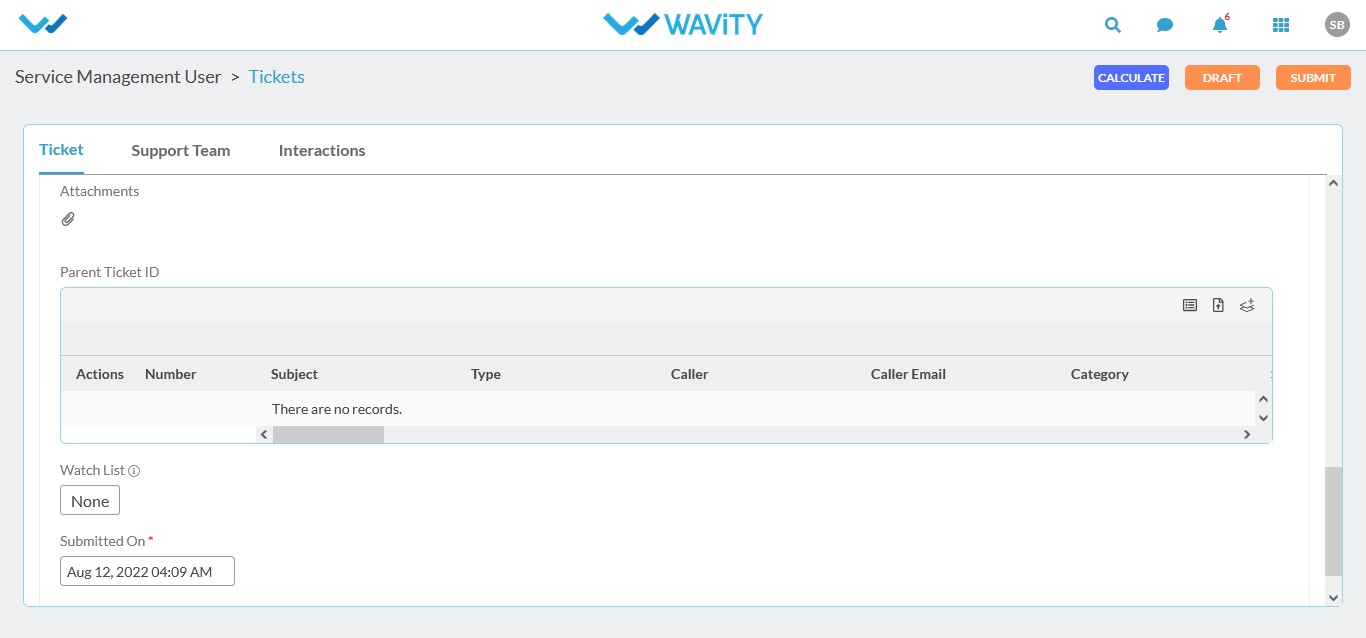
Agents can view this page with their login.

Tickets that are assigned to agents can be seen in “Tickets Assigned To Me”

You can escalate ticket, select the level of escalation and give reason for escalation.

If agent select status as ‘closed’ he should provide the closed notes, close status and closed by.

In Time capture section you can see the Response Time, Resolution Time and Statuses of Ticket.

User Login:
You will be landing to this page.

In the action links section, user should be able to
Create ticket by clicking on “Create Ticket”.
You can find ticket creation page.

You can select different Categories like Database, Network, Asset, Remote Access, Security etc, based on you can select the Sub Category.
You can select the impact and urgency level of ticket.
If you already raised a ticket that has been resolved and if you’re raising the same ticket again, then you can select the old ticket id from ‘Reference’ and raise the ticket.
You can notify your supervisor or others about your ticket issues by selecting them in ‘Watch List’.

Once you provided all required information you can click on Save.
A notification is sent to the user and a watch list.
Update Ticket:
To update the ticket, click on” Update Ticket” in action links.

You can refer article related to ticket topics by clicking on “Knowledge Base”

Once Ticket has been solved give the ratings by clicking on “Take Survey”.

Analytics and Reporting Solutions contain actionable data visualizations that help you improve your business processes and practices.
Use the Report and Analytics widgets on the dashboard to visualize data over time, analyze your business processes, and identify areas of improvement.
Analytics and reports can be viewed through the admin account. Navigate to profile>Design tools.
click on Analytics to view all the reports.

Use the analytics and reports in dashboard to view, maintain, and track the tasks and tickets for operating the IT service desk.
The IT ticketing dashboards lets you see recent trends in ticket creation, duration, and resolution. Use the information on this dashboard to spot problem areas and plan your help desk service management strategy going forward.
View the last month,previous month,current month/week/day/year of tickets. Filter the count by assignment groups or by the category of tickets.

View the current information about open tickets as a list, or as a different kinds of chart(pie,line,column,bar,pie_donut) or a table format organized by breakdown.
Login as a system admin.
To create ticket with email, first integrate with the email address to which users will be able to generate the tickets.
To enable the email integration in Wavity, click on Profile > Integrations > Email.

Click on the Email option and then click on create.

Enter name and description of the module to which the email integration is being done.

Enter the required details for email server configuration like SMTP server name,SMTP port number, MAP server name, IMAP port, Email address and password that is needed to be integrated.
Click on create after entering all the information.

The Email Address will be integrated with Wavity’ platform.
Go to the design tools, search for the tickets app.
Click on the three dots of the app and then click on wbots.

The wbots configuration will be displayed. click on create to create a new bot.
Add the title and description. Select e-mail option and mention the email integration caption that created earlier in the integrations.
Also add the email type whether the configuration is done for new or reply email.

Then add the keywords for the email subject.
Note: Keywords are essential since the user should able to send ticket to email which contains these keywords.

Then select the action to ‘create’ a ticket. Mention all the relevant data.

Click on save once the bot configuration is done.
Send the integrated email address across the employees.
Employees can generate a ticket by sending emails to the email address and the email will be created as a ticket in the Wavity’s platform.
Users can add anyone in the watchlist while generating a ticket.
Login as a user, go to the user dashboard.

Click on the create ticket quick link, the form to create a ticket will be displayed.

Scroll down to view the watchlist.

Click on it to add the members from the watchlist.The alerts and notification can be sent to the watchlist members.

Click on save to submit the ticket.
You can define an SLA to capture, store, and relay detailed task ownership information and duration for all tickets and SLA can be defined related to a specific ticket (incident). SLA is configurable and you can configure it on the basis of a specific SLA definition.
Login as a system admin and go to the design tools.

Search for the ‘SLA’ in the search bar and click on the SLA form to open it.

Click on create to create a new SLA.
Admin need to fill the information like:
Name: Name of the SLA
Priority: Should define the priority(Critical,High,Moderate,Low)
Target: Define from drop down whether it is applicable for incident tickets,problem tickets,change tickets.
Mention the response duration and resolution duration for the each priority.

Click on ‘save’ , the new sla definition will be added to the list.
Login as a system admin and go to the design tools.
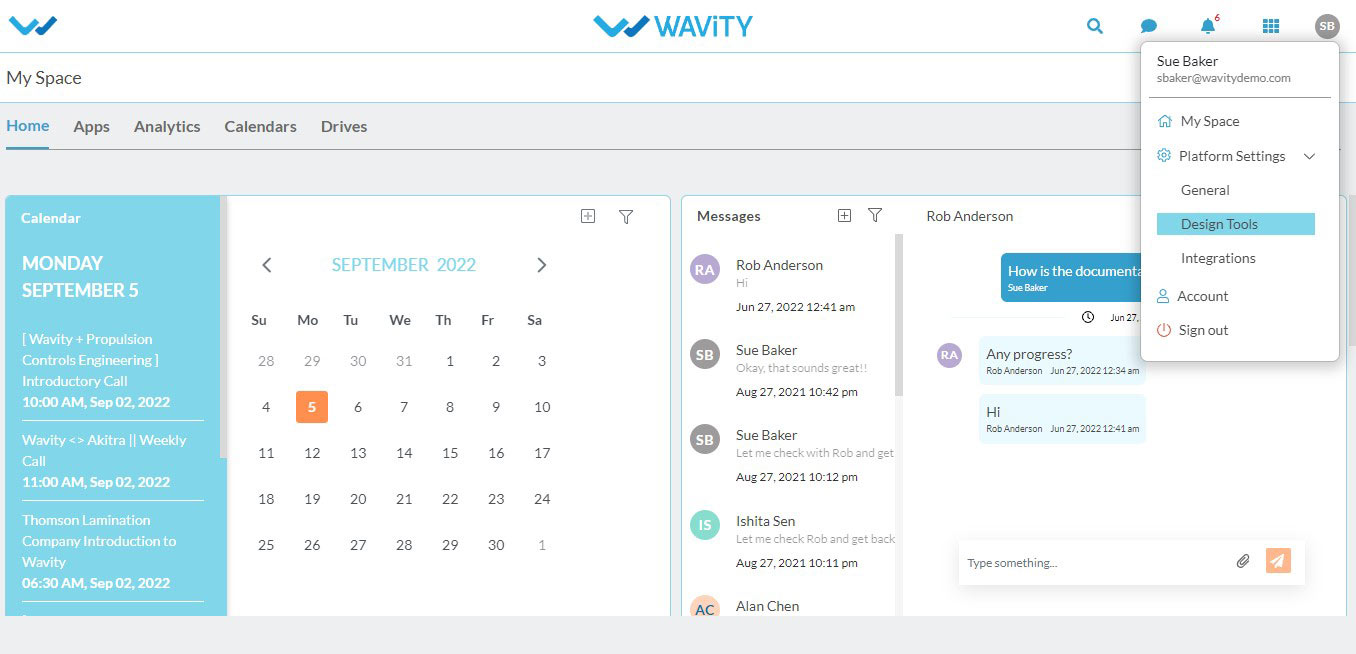
You will be landing up to this page.

In the search bar, search for ‘category’ to add the categories and sub categories.

Click on the category to view all the categories and sub categories.
Click on create to add any new category.

Enter the name of the category and its relevant sub category and click on ‘save’. This will be saved to the list.

Standard Process – ITSM (Ticketing/Helpdesk) Solution
Description: Wavity offers a platform solution that can be used to resolve tickets quickly with major features such as Modern interface, Role based Dashboards, SLA Management, Built In collaboration, Mobile friendly, Automated workflows, Change & Problem management, Activity logging, On demand analytics & reports, RPA Powered Application etc.
Dashboards: Wavity provides 2 Role based dashboards as part of standard solution for ITSM (Ticketing/Helpdesk) Solution. The 2 Dashboards are 1) End Users, 2) Agent/IT Admin.

Add User and Groups:
- In the general settings, Add users with details like name, email address and in the groups add users into their respective groups.
- Dashboards can be created by using groups.
- Access levels in the applications can be provided by giving the group names in the different sections.
- Please refer below link: Getting Started Archives – Wavity
End Users:
- Login to your Wavity account. After logging in, User dashboard will be displayed as shown below. Dashboard can be edited by clicking on ‘Edit Dashboard’. User dashboard contains the following major functions:
- Quick/Action Links: Quick Links helps to navigate through the platform.
- Analytics & Reports: Analytics and reports based on role and data in the platform.
- Activity Stream: It will display all the activities carried out in the platform.
- End user can create tickets in Wavity platform in 3 ways: 1) PC version, 2) ‘Wavity’ mobile app, & 3) Create Tickets through email.
- To create a ticket, End user can click on “Create Ticket’ from User dashboard as shown below.

- User can mention the Subject of the issue. Category can be mentioned whether it is software, storage, server related, printing, security etc. Sub-Category will contain the value based on category that user has selected.

- User can mention the Impact and Urgency level of the Issue. Based on the values of Impact and Urgency, System will auto generate the priority level of the issue.
- In Description text box, User can mention the issue in detail. User can attach pictures, link or videos in the description box.

- User can link a previously raised similar ticket for reference of the IT Agent. Click on the below link.

- Click on the ‘Checkbox’ to refer a parent ticket.

- User can mention any other users in the platform to be in the Watch List. All the users added in the Watch list will be also notified upon any updates related to the ticket.
- After filling all details, User can click on “Submit” button as shown below to create a Ticket request.
- Upon Ticket creation, An agent will be assigned to resolve the ticket. Agent shall be assigned based on round robin method, category-based method or any other methods. Both User and Agent will be notified on creation of the ticket.

- User can also rate and give feedback once the ticket is resolved. Click on “Take Survey” from User dashboard.

- Click on “Blue Icon” as shown below to give rating for a ticket.

- After filling in all the information, User can click on “Save” button to record the rating on an individual ticket.

- User will also be able to view all the Articles from the Knowledge base. Click on “View Knowledge Base” from User dashboard.

- Click on “Blue Icon” to view the details.

- User will be able to view all the details related to the Articles such as Category, Topic, Title, Keywords, Description and Validity date as shown below.

- User can also email, convert to pdf formats the complete articles. Click on 3 dots as shown below.

- Click on “Pending Tickets” to view all the pending tickets raised by user.

- Click on “Blue Icon” to view the current status of the ticket raised by the user.

- For Analytics, User can Click on “My Tickets Summary” from User dashboard.

- It will display all tickets based on status of tickets as shown below.

Agents/IT Admin:
- Login to your Wavity account. After logging in, Agent dashboard will be displayed as shown below. Dashboard can be edited by clicking on ‘Edit Dashboard’. Agent dashboard contains the following major functions:
- Quick/Action Links: Quick Links to navigate through the platform.
- Analytics & Reports: Analytics and reports based on role and data in the platform.
- Activity Stream: It will display all the activities carried out in the platform.
- Click on “Tickets Assigned to Me” for agent to view all the pending Tickets assigned to him/her.

- Click on ‘Blue Icon’ to view/edit the details.
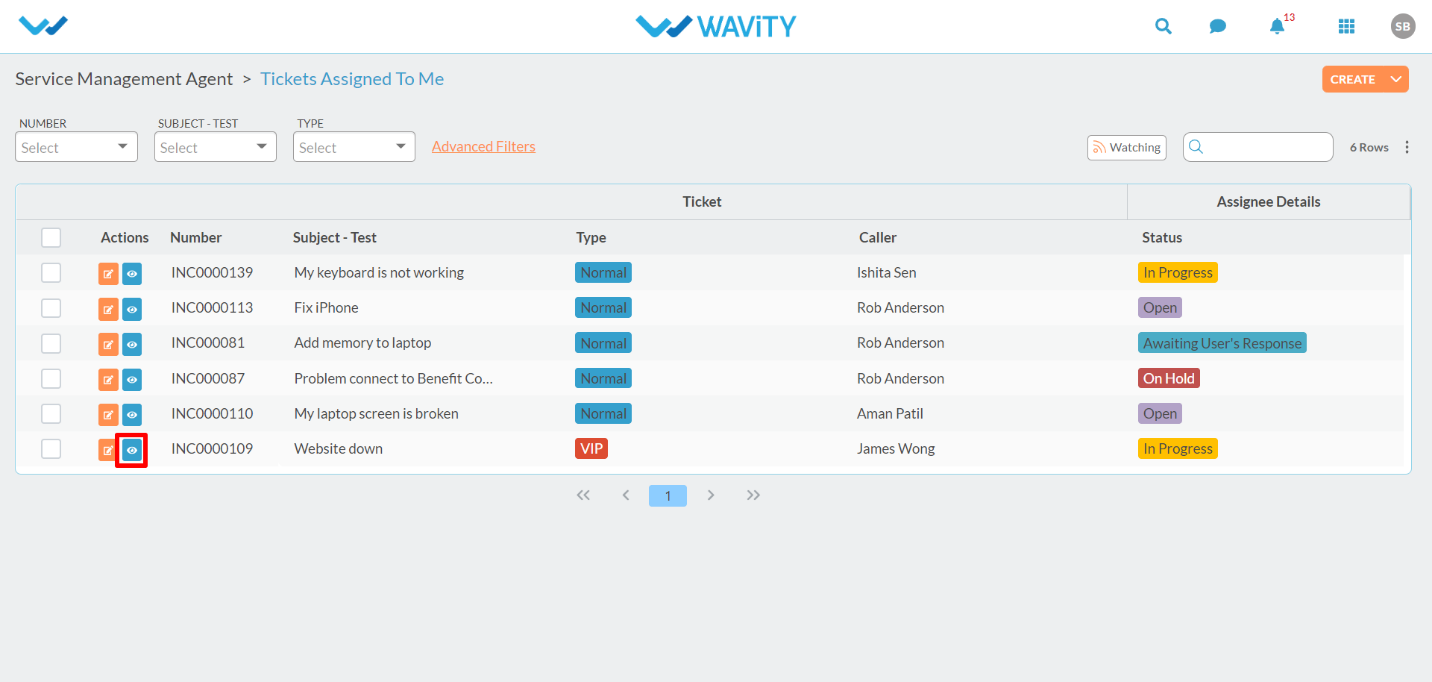
- Agent will be able to view all the details filled by the user in ‘Ticket’ section as shown below.

- Click on ‘Support team’ section as shown below to update the status of the ticket.
- ‘Assigned to’ will indicate the current agent assigned for the ticket.
- Under ‘SLA’ section, It will indicate the priority level of the ticket raised by the user. Based on the priority level, Response duration and resolution duration is auto generated by the platform. Both response duration and resolution duration is customizable.

- Agent can re-assign the ticket to another agent. Once re-assigned to another agent in the platform, It will showcase the re-assignment history as shown below.

- Agent can update the status of the ticket whether it is under progress, closed, awaiting user’s response, on hold etc. as shown below. After Agent updates the ticket status as closed, Agent needs to mention the closed status of whether it is solved permanently or through work around.
- Click on the icon as shown below to attach any articles from knowledge base for user’s reference.

- ‘Check’ on an article which acts as a suggested document for reference.

- Agents can also escalate the ticket to multiple level in the organization by enabling the ‘Yes’ button as shown below.

- Once the ticket status is updated to closed, Agent can add the ticket to Knowledge base for future reference. After selecting ‘Yes’ as shown below, Agent needs to add the Ticket resolution notes in detail.
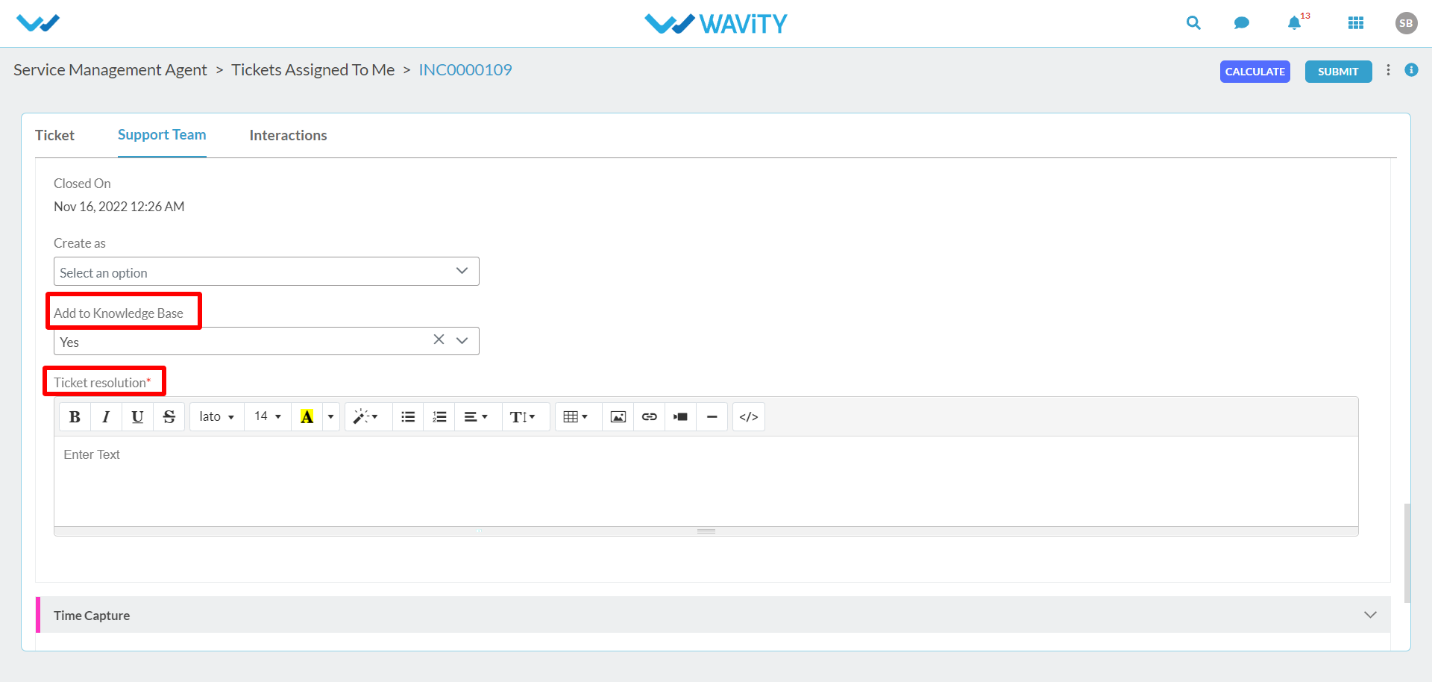
- After filling all the information, Agent can click on ‘Submit’ button. Time capture with details such as 1st response time, resolution time and SLA response will be auto generated by the platform.

- Agents and Users can interact with each other multiple times in the platform by using the ‘Interactions’ section as shown below.

- Click on ‘3 dots’ as shown below. Then click on ‘Show comments & activity’.

- This is another way of communication between agents and users in the platform using the comments box.

- Under the ‘Activity’ tab, All the timeline related to an individual ticket is showcased as a record.
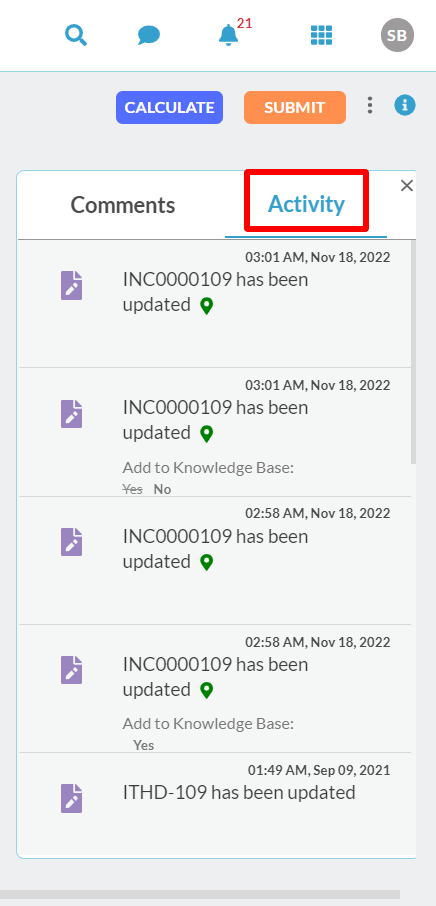
- Agent dashboard has the following action links as shown below for easy navigation in the platform.
- All Tickets: By Clicking on “All tickets” will allow agents to view all the tickets in the platform including closed tickets
- Create Ticket: By Clicking on “Create Ticket” will allow agents to create tickets in the platform on behalf of users.
- Update Ticket: By Clicking on “Update ticket” will allow agents to update status of any individual ticket in the platform.
- Escalate Ticket: By clicking on “Escalate Ticket” will allow agents to escalate an individual ticket in the platform.
- Add article to KB: By click on “Add article to KB” will allow agents to add articles into the knowledge base for future reference.

- Click on “Tickets Summary” analytics widget from Agent dashboard as shown below.

- It will display count of ticket based on status. All the Analytics widget can be printed and downloaded in different formats as shown below. Similar Analytics widget can be configured based on weekly or monthly categorization.

- Click on “Tickets by Priority” analytics widget from Agent dashboard as shown below.

- It will display count of tickets based on priority level in pie chart format.

- Click on “SLA Breached Tickets” under ‘Reports’ from Agent dashboard as shown below.

- It will display ‘total number of tickets’ vs ‘number of SLA breached tickets’ in bar format.

IT Ticketing/help desk solution is responsible for managing the life cycle of tickets, from creation to closure.
The ticketing process has many states, and each is vitally important to the success of the process and the quality of service delivered.
Ticket States:
State Description Open Ticket is logged but not yet investigated
In Progress
Ticket is assigned to the agent and is being investigated
On Hold
The responsibility for the ticket shifts temporarily to another entity to provide further information, evidence, or a resolution.
Awaiting user’s response
If any additional information is required from user, this state can be selected.
Closed
Ticket is marked Closed after it is in the Resolved state for a specific duration and it is confirmed that the ticket is satisfactorily resolved
The IT support team can interact with the user or mention any requests for the user.
Go to the agent dashboard.

In the dashboard, click on the ‘Update ticket’ quick link and open the ticket for which the interaction should be done.

Go to the interactions section, post the request or query for the user and mention the interaction status.
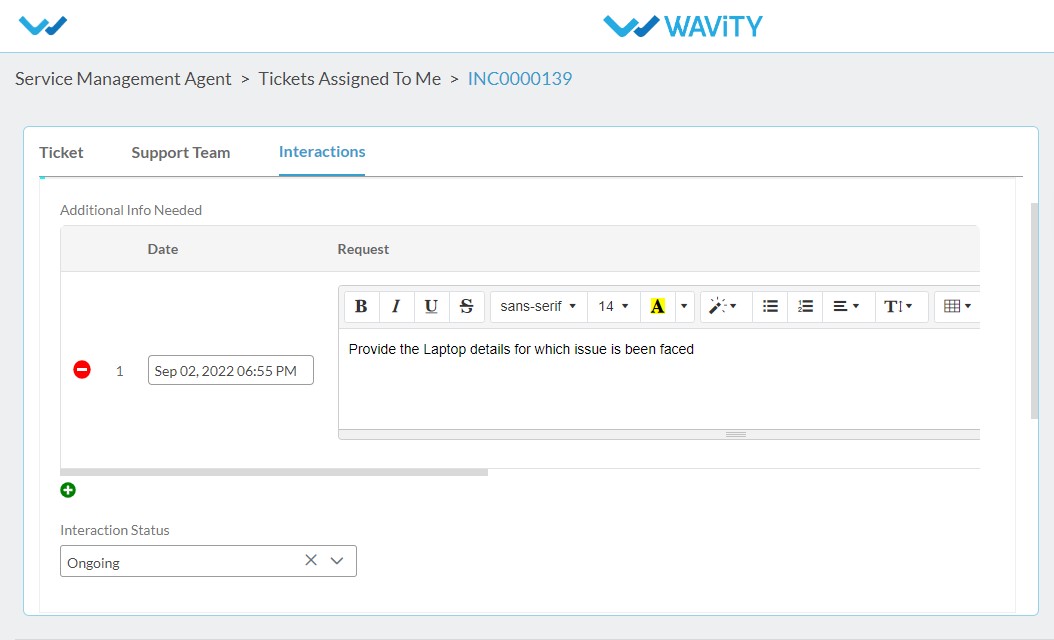
User can view the request from the agent and provide his response in the ‘Caller’ section.

Click on Submit to record his response.Agent can also interact with the user by posting his queries/requests in the comment section as shown below.

Click on Submit to record his response.
Login as a IT agent and go to the agent dashboard.

Go to the ticket that needed to be escalated.

Click on the support team section and scroll down to escalate the ticket.

Click on ‘Yes’ to escalate the ticket, mention the level from different levels to escalate and reason to escalate the ticket.

Click on submit, the ticket will be escalated to the assigned groups.
A notification will be sent to the escalated IT agent.
Login as a agent and click on the agent dashboard.

Agent can view all the open tickets and click on the ticket that needs to be resolved.

Click on the support team section and provide the status for the ticket.

If the status is closed/resolved, scroll down to add this ticket to the knowledge base. Select the option as ‘Yes’ in Add to knowledge base.

Add ticket resolution notes in details which will be moved to the knowledge base.
Click on submit button and the ticket will be added as a article to the knowledge base.
The system administrator can add articles to the knowledge base. Login as a system admin and click on the design tools.

Search for the ‘Knowledge base’ in the search box.Click to open the knowledge base.

The articles in the knowledge base will displayed, if any and then click on create to add a new article.
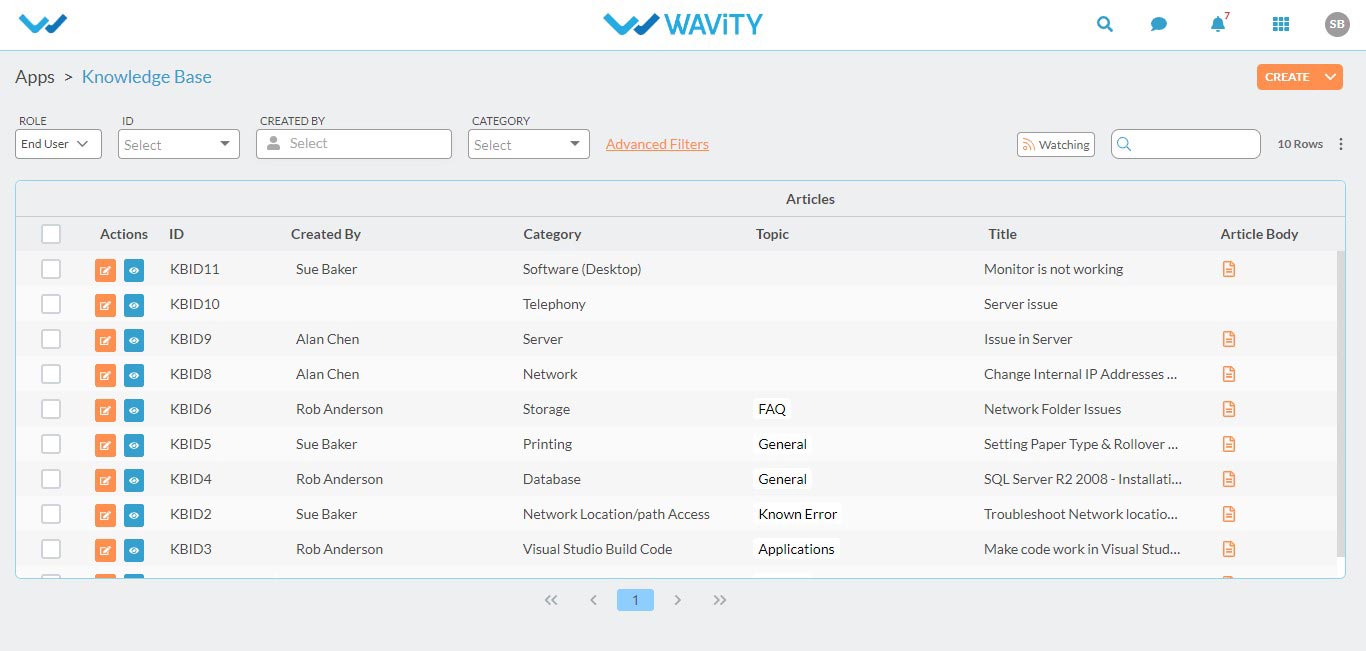
Fill the required information like category,topic,title, keywords and article body/description.
Click on save to save the newly added article.

Login as a IT agent and go to the agent dashboard.

In the quick links, click on the update ticket.
Agent can view all the tickets which are assigned to him.


Click on the ticket which the needed to be updated.Go to the ‘Support team’ section.
In the status field agent can find different status like In Progress,Awaiting User’s Response,On Hold,Closed.
Provide the status of the ticket.

Click on ‘submit’ to save the status of the ticket.
Login as a user and go to the user dashboard.

User can view all his pending ticket in the table widget “Pending tickets”.

To view the status of his ticket that he has raised, he can open the ticket and go to the support team section where he can see the assigned agent, SLAs and the ticket reassignment details.

Scroll down to see the “Status” field and he can able to view the status of the ticket.
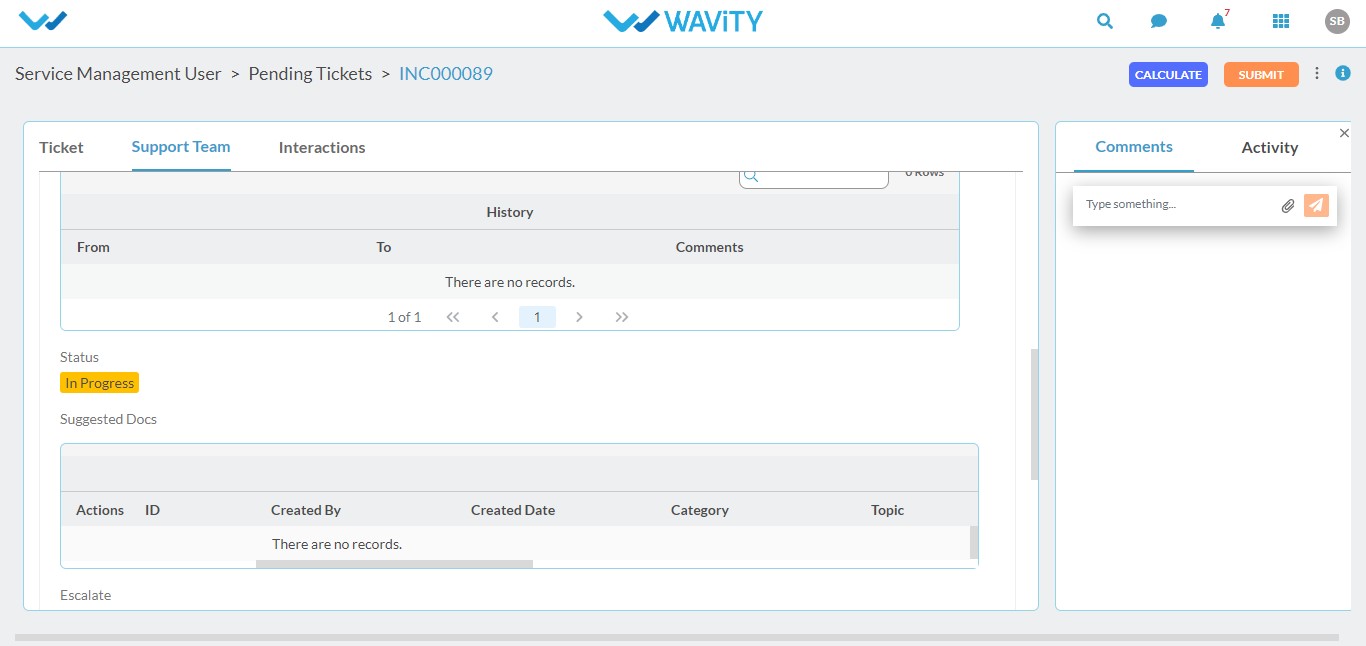
To create a ticket through shared link, generate a shared link for the desired app.
Login as the system admin, go to the design tools.

You will be landing up to this page

Search for the tickets app to add the shared link.
Click on the three dots to view the shared link option.

Click on create button, add all the details like caption, description,action(to create/update), expiry date for the link, max records added per day.
Then click on create.


A shared link will be generated.Copy the link and send it to the user for whom the tickets needs to be generated.

User can view all the fields that are needed to create a ticket.
He can enter the information in the required fields and submit the ticket.

