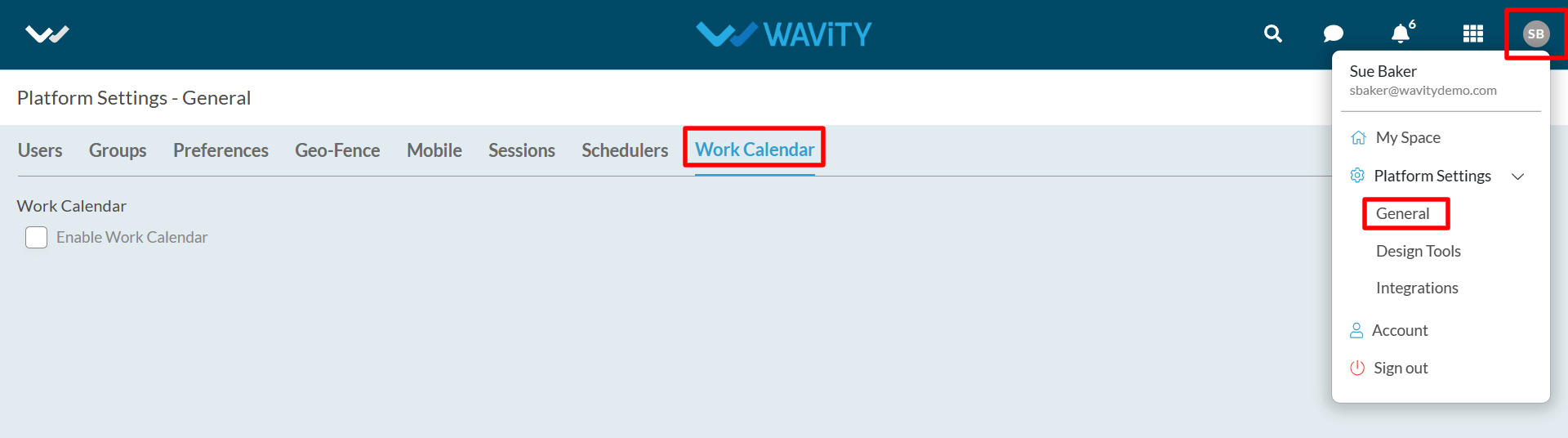Getting Started
How To Enable Work Calendar?
- Work Calendar are used in calculating working hours. Automated Email notifications will trigger only during working hours.
- Only Admin has the access to enable work calendar function in the platform.
- To enable mobile restriction, click on Profile Icon > Platform Settings – General > Work calendar.
- Enable work calendar and click on “Add Work Calendar” to add new calendar as shown.
- Select region, year, work hours and chose the holidays from the calendar as shown. Click on “Save” button to update the work calendar.